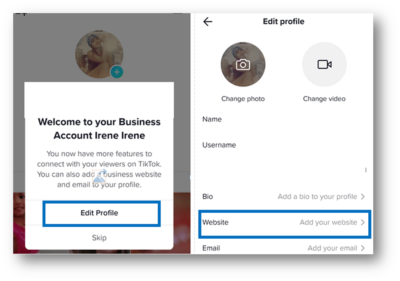Time-lapse photography is becoming increasingly popular, and it’s easy to see why. It’s an incredible way to convey the passage of time in just a few short seconds—something that would take an entire day to watch in real time takes mere seconds to watch in time-lapse video form. In this guide, I’ll show you how to create stunning time-lapse videos using nothing more than your digital camera and some simple editing software.
What is Time-lapse photography?
Time-lapse photography is a technique whereby the frequency at which film frames are captured (the frame rate) is much lower than that used to view the sequence. When played at normal speed, time appears to be moving faster and thus lapsing. The effect of this illusion can be heightened by having a relatively short period pass between each frame, making the change in the image seem more dramatic.
Also Read This: The Science of Viral TikTok Videos: What Makes Them So Addictive
Different Types of Time Lapse Photography
Here are some important types of time-lapse photography that will mesmerize you and inspire you to go out and make your own:
1. Static time-lapses
A static time-lapse is a great way to show the passage of time in a location without much movement. To create a static time-lapse, you'll need to set up your camera on a tripod and take a series of photos at regular intervals. When played back at normal speed, the scene will appear to move faster than it did.
2. Animated sequences
One type of time-lapse photography is animated sequences. This involves taking a series of photos over some time and stringing them together to create an animation. This can be used to show the changing seasons, a construction project, or even the growth of a plant.
3. Soundtrack-specific time laps
A time-lapse with a purposeful soundtrack can create a powerful, moving experience. This type of time-lapse often features nature footage or cityscapes set to music that amplifies the emotion of the scene. The best part about soundtrack-specific time lapses is that they can be enjoyed without sound, too!
4. Stop motion videos
Stop motion videos are a type of time-lapse photography that captures objects in motion. This can be done by moving the object slightly between each frame, or by using special software to create the illusion of movement. Stop motion videos are often used for commercials or music videos, but can also be used for more creative purposes.
5. Multiple camera movements
By mounting your camera on a motorized dolly, you can create some truly mesmerizing time-lapse videos. This type of movement is perfect for interestingly showing the passage of time, like the changing of the seasons or the construction of a building. If you want to take it to the next level, try speeding up the speed of your video by a factor of 8x or more and slowing down your footage just enough so that objects will seem to be frozen in place.
6. City skyline time-lapses
There’s something about city skyline time-lapses that are just so mesmerizing. Maybe it's the way the buildings and lights come alive as the sun sets and rises, or maybe it's the way the hustle and bustle of the city seem to speed up and slow down all at once. Whatever the reason, we can't get enough of them. Here are eight of our favourites
7. Astronomy time-lapses
One of the most popular types of time-lapse photography is capturing the night sky. This type of timelapse is called an astronomy timelapse, and it can be mesmerizing to watch. To capture an astronomy timelapse, you’ll need a DSLR camera with a wide-angle lens, a tripod, and a remote shutter release. You’ll also need to be in a dark location away from city lights. Set your camera up on the tripod and point it towards the sky.
Also Read This: AliExpress Chat Chronicles: Live Agent Assistance Unveiled
Also Read This: Rewards Redemption: Redeeming Amazon Gift Card from Microsoft Rewards
A Complete Method for Time Lapse Photography
Following are some steps to create an eye-catching time lapse photography:
1. Choosing a time-lapse camera
There are a few things to consider when choosing a time-lapse camera. First, you’ll need to decide if you want an all-in-one device or a separate camera and intervalometer. Second, think about the video quality you want and make sure the camera you choose is capable of shooting in the resolution you desire. Third, consider what shooting modes will be important to you and make sure your camera has them.
2. Understanding and using your Time-lapse camera
First, you need to understand how your time-lapse camera works. Read the manual and get to know all the features and functions. Second, you need to find an interesting subject or scene to photograph. This could be anything from a beautiful landscape to a busy city street. Third, set up your camera in a stable position and make sure it's level. Fourth, start taking photos! Remember to take lots of photos so you have plenty of material to work with later.
3. Recording, storing and editing your Time-lapse footage
If you want to create a time-lapse video, you’ll need to record your footage first. This can be done with a DSLR camera, a GoPro, or even a smartphone. Once you have your footage, you’ll need to store it somewhere safe. Then, you can edit it down into a final video. There are many free and paid editing software options available online, such as Adobe Premiere Pro or iMovie.
4. Shooting your time-lapse project
To shoot a time-lapse video, you'll need to set up your camera on a tripod and capture images at regular intervals. Depending on the subject matter and how fast you want the final video to playback, you may need to capture anywhere from dozens to hundreds or even thousands of images. Once you have all your images, you can then string them together into a video file using editing software.
5. Publishing your time-lapse project
Now that you know how to create a time-lapse video, it’s time to share your work with the world. Here are a few tips on how to get started:
- Find a video hosting platform that suits your needs. YouTube and Vimeo are both popular options.
- Export your video in the highest quality possible. This will help ensure that your video looks great when viewed online.
- Choose an eye-catching thumbnail image for your video. This will help people find and click on your video when browsing online.
- Write a catchy title and description for your video. This will help people understand what your video is about and why they should watch it.
Also Read This: Use This OKRU Downloader to Save Videos from OKRU in Just 3 Steps
Tips & Tricks for creating gorgeous Time-lapse photography
Have you ever watched time-lapse photography and thought, Wow, that looks so cool! But had no idea where to start? Follow these tips to make the most of your time-lapse photography and create some awe-inspiring videos.
Use a tripod
A tripod is an essential piece of equipment for time-lapse photography. It allows you to keep your camera still and capture sharp images. Plus, using a tripod will help you avoid blurry photos and unwanted camera shake. Here are a few tips for using a tripod
1) Make sure the camera's shutter speed is set as low as possible.
- Use manual focus instead of autofocus.
- Remove any filters on your lens before shooting with a tripod. Filters can cause vignetting or distortion if they’re too close to the end of the lens while mounted on a tripod.
Remove unwanted movement
One of the most important things to keep in mind when shooting time-lapse is to avoid anything that will move within your frame. This means keeping an eye out for things like cars, people, and animals. If you can't avoid them entirely, try to shoot at a time when there won't be as much movement. For example, early in the morning or late at night.
Shoot in cold weather if possible
Shooting in cold weather has a few benefits for time-lapse photography. First, the air is typically clearer and cleaner, resulting in sharper images. Second, the sunlight is usually harsher and creates more contrast, leading to richer colours. Third, shooting at night can yield some stunning results as the lights of the city come alive. Finally, cold weather can add an element of drama to your footage that you just can't get in warmer conditions.
Get your equipment ready beforehand
Before you start shooting, you need to make sure you have the right equipment. That means a tripod, a camera that can shoot in manual mode, and an interval meter. You'll also need a remote shutter release if your camera doesn't have one built in. Once you have all that, you're ready to start shooting!
Take breaks frequently
A big mistake that beginning time-lapse photographers make is not taking enough breaks. It's important to remember that your body is still and your mind is constantly working, so you need to take a break every 20 minutes or so. Not only will this help you stay focused, but it will also prevent you from getting too tense and ruining your shots.
Try different editing software
Not all editing software is created equal. Different programs will offer different features and options, so it's important to find one that fits your needs. Some software is better for beginners, while others are more suited for advanced users. There are even programs specifically designed for time-lapse photography. Do some research and find the right one for you.
Make sure you have decent light and an interesting background
Time-lapse photography is all about capturing change over some time, so you need to make sure you have decent light and an interesting background. If you're shooting during the day, try to find a spot where the sun is shining directly onto your subject. At night, look for an area that's well-lit. You also want to make sure something is interesting happening in the background-whether it's people walking by or cars driving by.
Also Read This: Awe-Inspiring YouTube Thumbnail Stealer – How it Works and How to Use It
Things to avoid before shooting time lapse photography
Time lapse photography can be an incredibly rewarding endeavour, but it’s important to understand what makes time lapse photography successful. Also avoid these mistakes in order to ensure you get the best possible results.
1. Avoid Extreme Contrast
When shooting a time lapse, you want to avoid having extreme contrast in your scene. This can be difficult to do, especially if you’re shooting during the day. The best way to avoid this is to shoot during the golden hour, or when the sun is low in the sky. This will help ensure that your shadows aren’t too dark and your highlights aren’t blown out.
2. Don’t Hand Hold Very Slow Lapses
When shooting very slow lapses, even the slightest movement of your hand can cause noticeable camera shake in the final video. Use a tripod or some other form of stabilization to keep your camera still. Try not to point the camera up too high: You want your camera at eye level so that viewers don’t have to strain their necks looking up. You should also try and shoot from an angle as opposed to straight on for more interesting shots.
3. Avoid Shadows and Glare
When shooting time lapse photography, you want to avoid any shadows or glare that might be cast on your subject. This can be achieved by using a tripod and keeping your camera in the same spot throughout the shoot. Another way to avoid shadows and glare is to shoot during the golden hour, which is the hour after sunrise or the hour before sunset..
Conclusion
Time-lapse photography involves taking a series of photos at regular intervals over an extended time and then compressing that footage into an accelerated video. As anyone who's used the built-in time-lapse feature on their camera knows, this technique is popularly used to make clouds look like they're moving quickly across the sky, but time-lapse can also be used to create breath-taking videos of busy city streets or construction sites, or even to capture something as simple as flowers opening up in the morning.