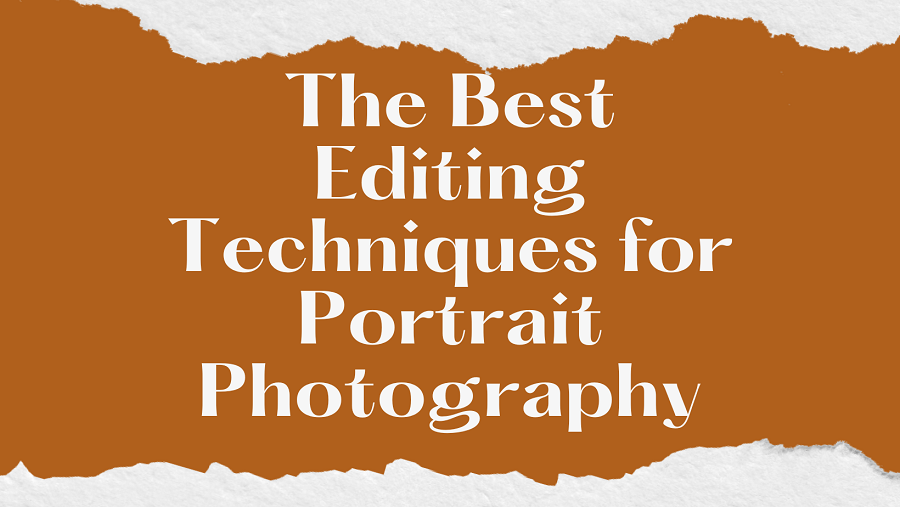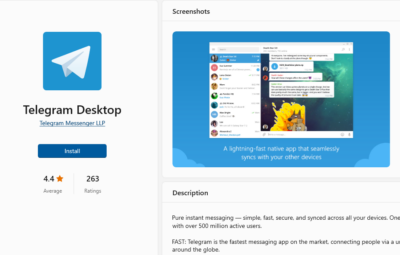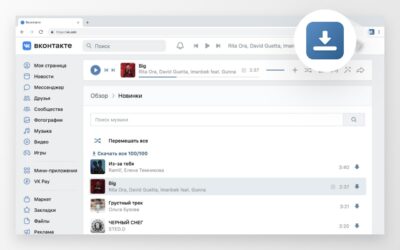Portrait photography is a form of photography that captures the personality, expression, and mood of a person or a group of people. It is a popular form of photography used for professional headshots, family portraits, and social media profiles. However, even the best portrait photograph may require some editing to enhance the final image. In this regard, editing techniques play a significant role in improving the quality of portrait photographs.
There are various editing techniques that can be used to create an impactful portrait photograph, including skin retouching, color correction, dodge and burn, sharpening, vignetting, background blur, and black-and-white conversion. In this FAQ, we will discuss the best editing techniques for portrait photography, and how they can be applied to improve the quality of portrait photographs.
The Best Editing Techniques for Portrait Photography
There are many editing techniques that can enhance portrait photography and make the subject look even more beautiful and striking. Here are some of the best editing techniques for portrait photography:
Also Read This: Teams Time Zone: Changing Timezone in Microsoft Teams
1. Skin Retouching:
Skin retouching is a popular editing technique used in portrait photography to enhance the subject's appearance by removing blemishes, wrinkles, and other imperfections from the skin. This technique involves using tools such as the healing brush or clone stamp tool to carefully remove any unwanted spots or marks on the skin while maintaining the natural texture of the skin.
Another technique called frequency separation can also be used for skin retouching. Frequency separation involves separating the high-frequency and low-frequency components of the image to edit them separately. The high-frequency layer is used to edit the texture of the skin while the low-frequency layer is used to adjust the color and tone.
When applying skin retouching, it is important to use it subtly to avoid creating an unnatural and artificial appearance. The goal is to enhance the subject's natural beauty without distorting their appearance or creating unrealistic expectations.
Also Read This: Exploring the Most Searched Images on Getty Images: Understanding User Preferences and Trends
2. Color Correction:
Color correction is an editing technique used to adjust the colors of an image to create a more balanced and natural-looking photograph. In portrait photography, color correction is used to correct the color temperature, saturation, and hue of the image.
Color temperature refers to the warmness or coolness of an image and is measured in degrees Kelvin. Adjusting the color temperature can create a more natural-looking image, depending on the lighting conditions when the photograph was taken. Saturation refers to the intensity of colors in an image, and adjusting the saturation can make the colors more vibrant or subdued.
Hue refers to the color tone, and adjusting the hue can change the overall color balance of the image. When using color correction, it is important to be subtle and avoid over-saturating the image or making it appear too cool or warm. The goal is to create a balanced and natural-looking photograph that enhances the subject's appearance without creating an unrealistic or artificial image.
Also Read This: Project Precision: Adding Contingency in Microsoft Project
3. Dodge and Burn:
Dodge and burn is a technique used in portrait photography editing to selectively adjust the exposure of specific areas of an image. The term "dodge" refers to selectively lightening an area of the image, while "burn" refers to selectively darken an area of the image. This technique is particularly useful for emphasizing certain features of the subject's face, such as their eyes, cheekbones, or jawline.
To apply dodge and burn, the first step is to create a new layer in the editing software. The dodge and burn tools are then used to adjust the exposure of specific areas of the image on this layer. The dodge tool is used to lighten areas of the image, while the burn tool is used to darken areas of the image. A soft brush is typically used to ensure that the adjustments blend seamlessly with the rest of the image.
It's important to use this technique with a light touch, to avoid making the image look overly edited or unnatural. The goal is to subtly enhance the features of the subject's face without distorting their natural appearance.
Also Read This: Link Logistics: Shortening Your Spotify Links for Easy Sharing
4. Sharpening:
Sharpening is an editing technique used in portrait photography to enhance the clarity and details of the image. It works by increasing the contrast between the edges of objects in the photograph, which creates a sharper and more defined appearance. Sharpening can be applied to the entire image or selectively to specific areas, such as the subject's eyes, hair, or clothing.
In most editing software, sharpening is applied using a specific filter or tool. There are different methods for sharpening, but the most common is the Unsharp Mask filter. This filter works by creating a blurred copy of the original image and then subtracting it from the original to enhance the edges.
It's important to use sharpening with a light touch, as too much sharpening can create a harsh and unnatural appearance. The goal is to enhance the details of the image without making it look over-processed or distorted. When sharpening a portrait photograph, it's recommended to focus on the subject's eyes, as they are the focal point of the image and can greatly benefit from increased clarity and detail.QA
Also Read This: The Rise of Short-Form Video: Why Likee is the Future
5. Vignetting:
Vignetting is an editing technique used in portrait photography to draw attention to the subject by darkening the edges of the image. This effect is achieved by creating a gradual darkening of the corners of the image, which creates a subtle spotlight effect on the subject in the center of the frame. Vignetting can also be used to add a vintage or dramatic look to the photograph.
In most editing software, vignetting is applied using a specific filter or tool. The amount and size of the vignette can be adjusted to suit the image and the desired effect. Vignetting can be applied to the entire image or selectively to specific areas, such as the subject's face or body.
When using vignetting, it's important to use it subtly to avoid creating an unnatural or distracting effect. The goal is to draw attention to the subject and create a more dynamic and interesting image, without detracting from the overall quality of the photograph. Vignetting is best used in images where the subject is located in the center of the frame, as it can create a more dramatic and captivating composition.
Also Read This: How to Monetize Your Likee Account and Make Money
6. Background Blur:
Background blur, also known as bokeh, is an editing technique used in portrait photography to create a shallow depth of field effect. This effect blurs the background of the image while keeping the subject in sharp focus, which can help to isolate the subject and draw attention to them.Background blur can be achieved in-camera by using a lens with a wide aperture, such as f/2.8 or wider, and by positioning the subject a certain distance away from the background.
However, it can also be added or enhanced during post-processing using editing software.In most editing software, background blur is applied by creating a layer mask and selectively blurring the background while keeping the subject in focus. A soft brush is typically used to ensure that the blur blends seamlessly with the rest of the image. The amount and type of blur can be adjusted to suit the image and the desired effect.
When using background blur, it's important to be mindful of the overall composition and to avoid overdoing it, as too much blur can make the image look unrealistic or distracting. The goal is to create a natural-looking image that enhances the subject and adds depth and dimension to the photograph.
Also Read This: Project Juggler: Managing Multiple Projects in Microsoft Project
7. Black and White Conversion:
Black and white conversion is an editing technique used in portrait photography to create a timeless and classic look. This technique involves removing all color from the image and converting it to grayscale, which can create a more dramatic and emotional effect.In most editing software, black-and-white conversion is applied using a specific filter or tool. The conversion can be done globally, affecting the entire image, or selectively, using a layer mask to target specific areas.
The brightness, contrast, and tone of the image can also be adjusted to create a more dynamic and impactful image.When using black-and-white conversion, it's important to consider the overall mood and tone of the image. Black and white images can be more powerful than color images, as they can emphasize the contrast and texture in the photograph. It's important to be mindful of the subject's skin tone, as certain adjustments can affect the appearance of the skin in black-and-white images.
Black and white conversion can be especially effective in portrait photography when used to convey a specific emotion or mood, such as sadness or nostalgia. It can also be used to remove distracting or unappealing colors from the image, allowing the viewer to focus solely on the subject and their expression.
Also Read This: Download Movies from Telegram Web and Play Them on Any Browser
Pros & Cons:
Also Read This: Citing Getty Images: Proper Attribution for Academic and Creative Works
Pros:
- Enhance the Subject: Editing techniques can help enhance the features of the subject, such as skin tone, eyes, and hair, making them look more attractive.
- Correct Errors: Editing can correct errors in the original photograph, such as red-eye, underexposure, overexposure, or incorrect white balance.
- Create Mood: Editing can help create a specific mood or atmosphere in the photograph, such as warm and cozy or cool and serene.
- Professional Look: By using editing techniques, portrait photographs can have a professional look and feel, making them more appealing to potential clients or viewers.
Also Read This: Shop Siesta: Putting Your Etsy Shop on Vacation
Cons:
- Overediting: Overusing editing techniques can result in an artificial or fake look, detracting from the natural beauty of the subject.
- Time-consuming: Editing can be a time-consuming process, especially for beginners who are still learning the techniques.
- Technical Skills Required: Editing requires technical skills and knowledge of photo editing software, which can be a barrier for those without experience or access to the necessary tools.
- Distracting from the Subject: Excessive editing can sometimes detract from the subject, drawing attention to the editing rather than the subject itself.
Also Read This: Here’s How to Change Your Age on Telegram
FAQ:
Can you suggest some software for portrait photography editing?
Yes, some popular software for portrait photography editing includes Adobe Photoshop, Adobe Lightroom, Capture One, and Luminar.
Is skin retouching ethical in portrait photography?
Skin retouching can be ethical as long as it is done in a way that preserves the subject's natural appearance and does not create unrealistic expectations or standards. It's important to communicate with the subject and get their consent before making any major changes to their appearance.
How much editing is too much in portrait photography?
It's a subjective matter, but generally, too much editing can make the image look unnatural and detract from the subject's natural beauty. It's important to use editing techniques in moderation and aim for a balanced and natural-looking result.
How important is lighting in portrait photography?
Lighting is crucial in portrait photography, as it can greatly impact the overall look and feel of the image. It's important to consider the quality, direction, and intensity of the light when taking the photograph, as well as using additional lighting equipment if necessary.
Is it necessary to have professional equipment to edit portrait photographs?
While professional equipment can certainly help, it is not necessary to have it to edit portrait photographs. Many editing techniques can be achieved with basic editing software and a decent computer. It's more important to have a good eye for detail and a strong understanding of editing techniques.
Conclusion:
After considering various editing techniques for portrait photography, it can be concluded that the best editing techniques are subjective and depend on the photographer's style and vision for the final image. However, some techniques are widely used and can enhance the overall quality of the portrait.
Some of the best editing techniques for portrait photography include adjusting exposure, color correction, skin retouching, sharpening, and background enhancement. These techniques help to bring out the best in the subject and create a more captivating and engaging image.
It's important to note that while editing can enhance the image, it should not be overdone as it can result in an unrealistic and artificial-looking portrait. The key is to strike a balance between enhancing the image while maintaining the natural look of the subject.
In conclusion, the best editing techniques for portrait photography involve a combination of technical skill and artistic vision, and the final result should be a unique and captivating portrait that reflects the subject's personality and beauty.