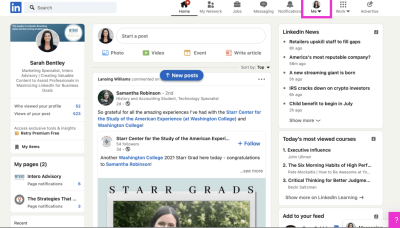Behance is a powerful online platform that allows creatives from various fields to showcase their work, gain inspiration, and network with other professionals. Launched in 2005 and now owned by Adobe, it has become a go-to site for design portfolios, photography, illustrations, and more. With millions of users, Behance not only enables individuals to display their creativity but also allows them to discover the artistic talents of others.
So why should you consider using Behance? Whether you’re a graphic designer, photographer, or illustrator, the platform offers a chance to reach a wider audience. Plus, the feedback and visibility you gain can significantly boost your confidence and refine your skills. The beauty of Behance lies in its community—everyone is there to appreciate art and share their creative journeys!
Understanding the Basics of a Fancy Project
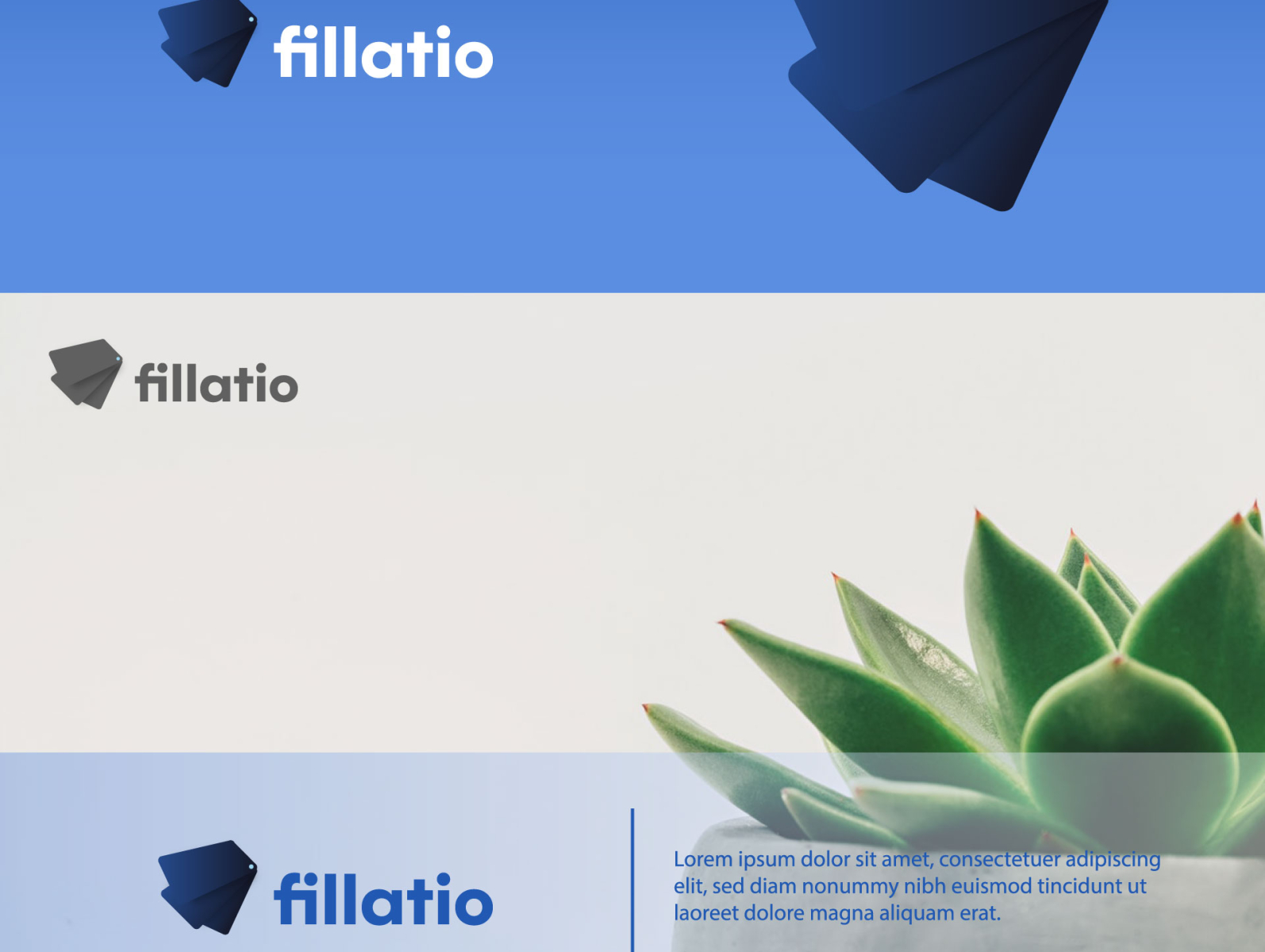
Creating a standout project on Behance goes beyond just uploading your work. You want to captivate your audience and reflect your unique style. Here’s what you need to focus on:
- Concept Development: Start by ideating a solid concept. Reflect on themes that resonate with you and think about how you can visually communicate them.
- High-Quality Visuals: Your images should be of top-notch quality. Consider using a mix of formats—photos, illustrations, videos, or GIFs—to create a richer experience. A well-composed shot can say a thousand words!
- Project Layout: The way you present your work is crucial. Make use of grids, white space, and hierarchy to guide viewers’ eyes. A clean, structured layout can elevate your project significantly.
Now, you might be wondering, “What’s a fancy project without effects?” Special effects can enhance the visual storytelling of your work. Some ideas to include are:
| Effect Type | Description |
|---|---|
| Transitions | Smoothly moving from one visual to another can maintain viewer engagement. |
| Animations | Adding subtle animations can create a dynamic feel and draw attention to key elements. |
| Color Gradients | Beautiful gradients can make your project visually striking and modern. |
By understanding these basics and incorporating special effects, you can take your Behance project to another level, engaging and impressing your audience in the process!
Also Read This: Reverse Image Search on 123RF: Discover Similar or Identical Images
Choosing the Right Concept for Your Project
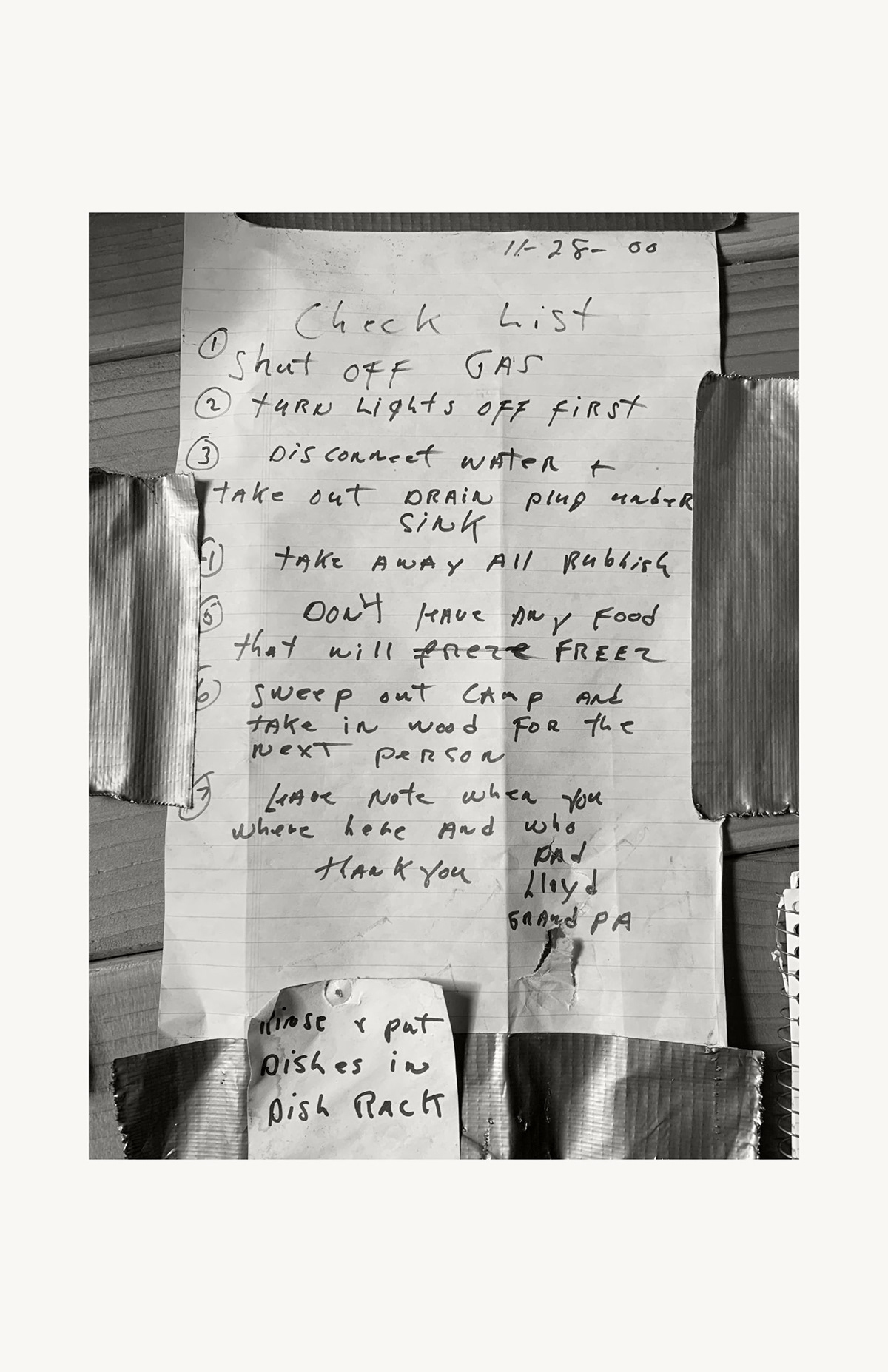
Choosing the right concept for your project is crucial in captivating your audience's attention on Behance. The concept serves as the foundation of your creative work, influencing everything from the aesthetics to the technical implementation. Here are a few pointers to help you land on the perfect idea:
- Identify Your Passion: Think about what excites you. Are you drawn to graphic design, animation, or digital art? Your enthusiasm for the subject will reflect in your work.
- Research Trends: Check out recent trends in art, design, and technology. Platforms like Behance are great for seeing what other designers are doing. Just don’t copy; use these trends as inspiration.
- Define Your Audience: Who are you creating this project for? Understanding your audience can help tailor your concept to their interests, making your work more impactful.
- Brainstorm Ideas: Allow your creativity to flow. Doodle, jot down notes, and create mood boards. Sometimes, the best ideas come from just letting your mind wander.
- Evaluate Feasibility: Once you have some ideas, assess whether they are doable within your skill set and project timeline.
Remember, your concept should not only be unique but should also be something you love working on. When you genuinely enjoy your project, it’ll show in the end product.
Also Read This: How to Upload YouTube Videos to Instagram
Incorporating Special Effects into Your Design
Special effects can add an extraordinary flair to your project, making it stand out on Behance. When done right, they elevate your design and enhance viewer engagement. So, how do you add these eye-catching elements? Here are some tips:
- Understand the Basics: Whether it’s motion graphics or lighting effects, a solid understanding of design principles will help you know what works best with your concept.
- Choose Your Effects Wisely: Not every project needs flashy effects. Determine which special effects will complement your design and serve your narrative. Too many effects can overwhelm your audience.
- Utilize Software Features: Tools like Adobe After Effects, Photoshop, or Blender come loaded with special effect features. Explore tutorials to fully harness their capabilities.
- Focus on Consistency: Ensure that the style of your special effects aligns with the overall theme of your project. Maintaining a cohesive design language is key.
- Test and Iterate: Before finalizing, preview your effects. Get feedback from peers to see how they react. Don’t shy away from refining your effects based on this feedback.
Incorporating special effects is not just about adding flair; it's about enhancing the storytelling aspect of your design. So, be thoughtful in your approach!
Also Read This: Cutting Out Images in Illustrator for Clean Edits
Tips for High-Quality Visuals
When it comes to creating a stunning project on Behance, the quality of your visuals plays a crucial role. High-quality visuals not only attract viewers but also showcase your skills effectively. Here are some tips to elevate the quality of your visuals:
- Use High-Resolution Images: Make sure your images are high-resolution to avoid any pixelation. Aim for at least 72 DPI for web display, but higher is always better for more detailed projects.
- Lighting is Key: Good lighting can make a world of difference. Natural light is often the best, but if you're shooting indoors, consider investing in softbox lights to create a professional-looking illumination.
- Editing Software: Use editing software like Adobe Photoshop or Lightroom to refine your images. Simple adjustments in brightness, contrast, and saturation can make your visuals pop.
- Consistency in Style: Maintain a consistent visual style throughout your project. This could be through similar color palettes, typography, or graphic elements. It helps create a cohesive look.
- Include Video Clips: If it fits with your project, consider incorporating short video clips or animations. Motion can engage viewers in a unique way, showcasing your work in action.
- Mockups and Context: Use mockups to show how your designs fit into real-world applications. Presenting your work in context helps viewers envision its practicality and relevance.
Also Read This: How to Rotate a Video on YouTube Easily
Utilizing Behance Features for Enhanced Presentation
Behance is packed with features that can take your project to the next level. Understanding and utilizing these can not only enhance the visual appeal but also engage your audience more effectively. Here’s how to make the most of what Behance offers:
- Project Layouts: Explore various project layouts available on Behance. Different layouts can emphasize different aspects of your work, so choose one that aligns with your project’s tone.
- Cover Image: Select a captivating cover image. This is the first thing potential viewers will see, so make sure it encapsulates your project in a visually appealing manner.
- Adding Case Studies: If your project has a story, including case studies can significantly enhance its depth. Share the process, challenges, and outcomes of your work.
- Tags and Categories: Don’t forget to use relevant tags and categorize your project correctly. This will improve discoverability, making it easier for others to find your work.
- Community Interaction: Engage with the Behance community. Commenting on other projects and responding to feedback on yours can help build connections and increase visibility.
- Collaboration Features: If you've collaborated with other artists, utilize Behance’s features to credit and link to their profiles. This not only gives credit but can also lead to cross-promotion.
Also Read This: How to Print an Image at a Specific Size
7. Engaging Your Audience with Storytelling
When it comes to showcasing your project on Behance, storytelling is a powerful tool. Just like a good book keeps you flipping pages, a great story about your work can keep your audience engaged and make your project memorable. Here’s how to craft that compelling narrative:
- Know Your Audience: Understand who your viewers are, which will help you tailor your story. Are they fellow creatives, potential clients, or design enthusiasts? Each group has different interests.
- Set the Scene: Start with the context. What was the inspiration behind your project? Discuss the challenges you faced and how you overcame them. Give your audience a peek behind the curtain.
- Character and Conflict: Introduce the main ‘characters’ of your project—this could be your team, your client, or even the problem you’re solving. Highlight the conflict or challenge that made your work necessary.
- Resolution: Conclude with how your project resolved the initial conflict. This helps bring closure to your story and shows the value of your work.
- Visuals as Part of the Story: Use images, animations, or videos that complement your narrative. Every visual should serve a purpose in telling your story.
Remember, a well-told story can evoke emotions and create connections. Engage your audience by making them feel something about your work—whether it’s joy, inspiration, or curiosity about the creative process. When they connect with your story, they'll likely want to engage with your project even more!
Also Read This: Burn a CD from YouTube with This Step-by-Step Guide
8. Final Touches and Project Submission
Now that you’ve crafted a stunning project filled with special effects and an engaging storyline, it’s time for the final touches before hitting that submit button on Behance. Here’s a step-by-step guide to ensure everything shines:
- Review Your Work: Go through every detail of your project. Check for grammatical errors and make sure your images are high resolution. Nothing detracts from professionalism like a glaring typo!
- Optimize Your Visuals: Adjust the size and quality of your images for fast loading times without sacrificing quality. Use Behance’s recommended dimensions for uploads.
- Add Tags Wisely: Tags help others find your work. Think about relevant keywords related to your project, including techniques, styles, or themes.
- Craft a Catchy Title and Description: Make your title intriguing and your description informative. A strong title can pique interest and encourage clicks.
- Preview Your Project: Before submitting, use the preview feature. Ensure everything looks as you want it to appear—alignment, spacing, and transitions need to be spot on!
Once you’re confident everything’s perfect, it’s time to submit! Share your project across social media and with your network. Get ready to see the reactions and engage with your audience. Good luck, and happy creating!
Also Read This: Maximize Engagement by Posting YouTube Videos on Instagram
9. Promoting Your Project on Social Media
Once you’ve poured your heart and soul into creating a stunning project on Behance, the next big step is sharing it with the world! Promoting your project on social media can tremendously boost its visibility and help you connect with your target audience. Here’s how to do it effectively:
- Choose the Right Platforms: Not all social media platforms are created equal. Identify where your audience hangs out—whether it's Instagram, Twitter, Facebook, or LinkedIn. Each platform has its own vibe, so tailor your content accordingly.
- Create Engaging Content: Don’t just share a link to your Behance project; create teasers! Post snippets, behind-the-scenes shots, or time-lapse videos. Use captivating visuals to grab attention. Remember, a picture is worth a thousand words!
- Utilize Hashtags: Employ relevant hashtags to expand your reach. Think about what terms your target audience might search for. For example, #GraphicDesign, #Animation, or #DigitalArt could work wonders!
- Engage With Your Audience: Social media is a two-way street. Respond to comments and engage with your followers. Build relationships by sharing others' work and participating in discussions.
- Collaborate with Influencers: If possible, partner with influencers in your niche. They can help amplify your project to their followers, significantly increasing your exposure.
With consistent efforts and creativity, you’ll not only promote your project effectively but also build a supportive community around your work. Happy sharing!
10. Conclusion
Creating a stunning project on Behance is an exciting journey, filled with opportunities for creativity and expression. From the inspiration phase to incorporating special effects, each step adds depth and personality to your work. However, it doesn’t end there! Effective promotion is crucial for reaching broader audiences and making an impact.
Here’s a quick recap of key takeaways:
- Invest time in doing research to understand trending styles and techniques.
- Use special effects strategically to enhance your project without overwhelming it.
- Focus on crafting an engaging narrative around your work to keep viewers captivated.
- Leverage social media to promote your project, using the right platforms and engaging content.
In the end, remember that your unique perspective is what sets your work apart. Whether you’re an established designer or just starting out, embrace your creative journey, share it with the world, and connect with other passionate creators. So, dive in, and let your work shine on Behance and beyond!
 admin
admin