I. Introduction:
In today's digital age, reverse image search has become a powerful tool for discovering similar or identical images across the web. By utilizing reverse image search functionality, you can explore a vast database of images and find visually similar or duplicate content. This outline will guide you through the process of using reverse image search on 123RF to uncover related images, identify duplicates, and enhance your creative projects.
With the rise of online image repositories like 123RF, it has become increasingly important to efficiently navigate and leverage the available content. Reverse image search allows you to go beyond traditional keyword-based searches and explore images based on their visual characteristics. Whether you are a designer, artist, or researcher, reverse image search can provide invaluable insights and inspiration for your work.
Also Read This: Gift Card Goldmine: Checking Your Flipkart Gift Card Balance
II. Understanding Reverse Image Search:

Reverse image search is a technology that allows users to discover similar or identical images based on an input image. Instead of using text-based keywords, reverse image search analyzes the visual features of an image to find matches or visually related content within a given database.
In the context of 123RF, reverse image search offers a convenient and efficient way to explore their extensive collection of images. By uploading an image or providing its URL, users can initiate a search and receive a list of visually similar or identical images available on the platform.
The benefits of using reverse image search on 123RF are numerous. It allows users to:
- Discover Similar Images: Reverse image search helps users find images that share visual characteristics such as composition, subject matter, color palette, or style. This is particularly useful when looking for alternative options or variations of a specific image concept.
- Identify Duplicate Images: Reverse image search can detect potential duplicate images within the 123RF database. This feature ensures that users choose original and unique content for their projects, avoiding unintentional duplication.
- Enhance Creative Projects: Reverse image search provides inspiration and ideas for creative projects. By exploring visually related images, users can gain insights into different interpretations of a subject, discover new perspectives, or find additional resources to complement their creative work.
- Research Visual Themes and Styles: Reverse image search helps users conduct visual research on specific subjects, themes, or styles. It allows them to explore the work of other photographers and contributors, gaining insights into trends, techniques, and approaches within the 123RF collection.
This video shows how to Reverse Image Search on 123RF: Discover Similar or Identical Images:
Also Read This: Flying High: Getting Microsoft Flight Simulator on PS5
III. Conducting Reverse Image Search on 123RF:
With such a huge catalog for stock images in 123RF, it'll take hours to find what you want! Luckily we have a solution! Here are 5 reasons to do a reverse image search on 123RF!
Click here to learn how! https://t.co/uaCO1OLKiE#123RF #123RFPhotography #reverseimagesearch
— 123rf (@123rf) May 19, 2022
Conducting a reverse image search on 123RF is a straightforward process that allows you to discover visually similar or identical images within their extensive database. Here is a step-by-step guide on how to conduct a reverse image search on 123RF:
1. Upload an Image or Enter its URL: Start by visiting the 123RF website and navigating to the reverse image search feature. You can upload an image directly from your device by clicking the "Upload Image" button or enter the URL of an image hosted online by clicking the "Enter URL" option.
2. Initiate the Search: Once you have uploaded the image or entered the URL, click the "Search" button to start the reverse image search process. The system will analyze the visual features of the image and search for similar or identical images within the 123RF database.
3. Explore Search Results: After the search is complete, you will be presented with a list of search results that match the visual characteristics of the uploaded image. Take your time to browse through the results and examine the images that are visually related to your original input.
4. Refine Search Results: If you want to narrow down the search results, you can utilize the available filtering options. These may include filters based on image type, orientation, color, and more. Refining the search results can help you find images that align more closely with your specific requirements or preferences.
5. Click on an Image for More Information: If you find an image of interest, click on it to access additional information and details. This may include the image's title, description, licensing information, resolution, and options for licensing or purchasing the image.
6. Repeat the Process or Modify the Search: If the initial search does not yield the desired results, you can repeat the process with a different image or modify your search criteria. Experiment with various images, compositions, or styles to uncover new visual possibilities.
Also Read This: How to download Wireimage Downloader without watermark for free
IV. Discovering Similar Images:
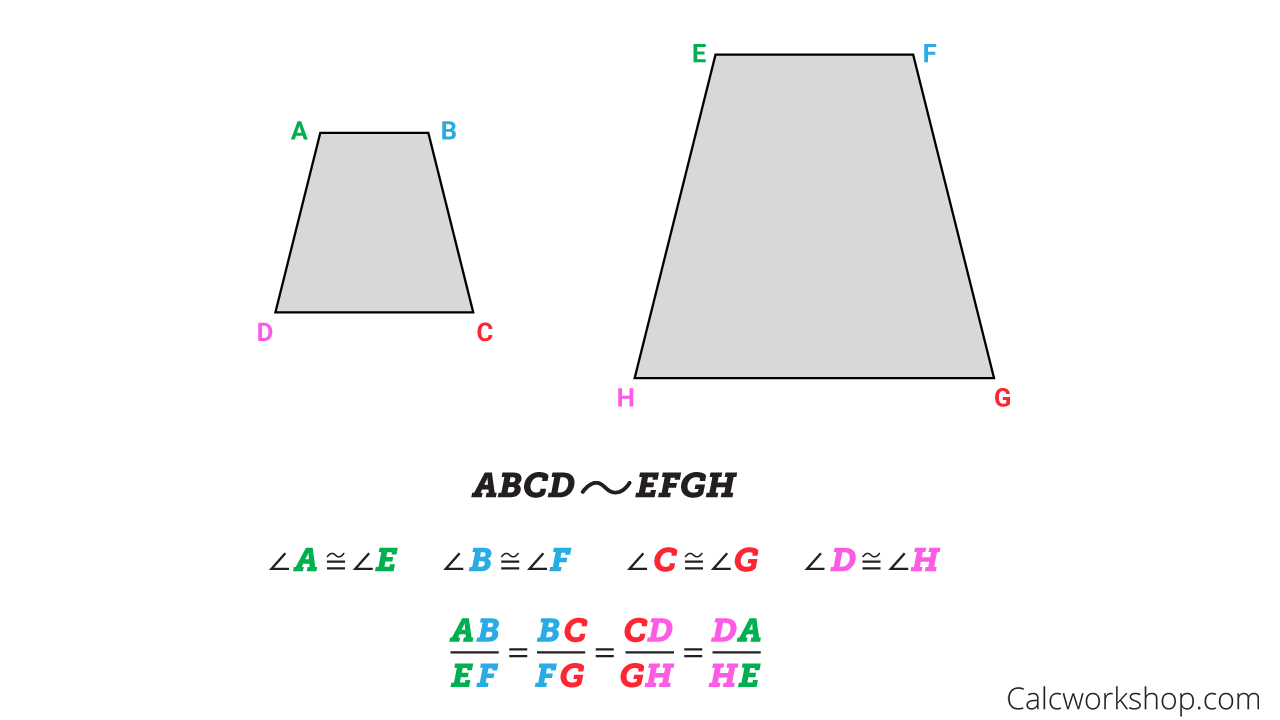
Reverse image search on 123RF enables users to discover visually similar images based on the input image. By leveraging this feature, you can find images that share common visual characteristics, composition, subject matter, or style. Here are key points to consider when exploring and discovering similar images on 123RF:
1. Analyzing Search Results: After conducting a reverse image search, carefully analyze the search results provided by 123RF. Pay attention to images that visually resemble the input image in terms of color scheme, composition, or subject matter.
2. Visual Similarity: Look for images that have a similar visual aesthetic to the input image. This can include images with comparable lighting, perspectives, or artistic styles. Explore different interpretations and variations of your original concept.
3. Related Images: Alongside visually similar images, 123RF's reverse image search may also display related images. These images might have overlapping themes, subjects, or contextual relevance to the input image. Exploring related images can provide a broader range of creative possibilities.
4. Utilizing Additional Search Filters: To further refine your search for similar images, utilize the available filtering options. These filters may include image type (photo, illustration, vector, etc.), orientation (landscape, portrait), color palette, or specific categories. Adjusting the filters allows you to narrow down the results and find images that align more closely with your requirements.
5. Creative Inspiration: Discovering similar images can spark new ideas and inspiration for your creative projects. By examining different approaches, compositions, or styles, you can expand your creative vision and explore innovative ways to present your concepts.
6. Consider Licensing and Usage: When selecting similar images for your projects, ensure that you review the licensing terms and usage rights associated with each image. Understand the permissions granted by the image's license and comply with any restrictions or requirements imposed by the creator or 123RF.
Also Read This: Discover the Most Useful Method for AI Image Generation
V. Identifying Duplicate or Copyrighted Images:
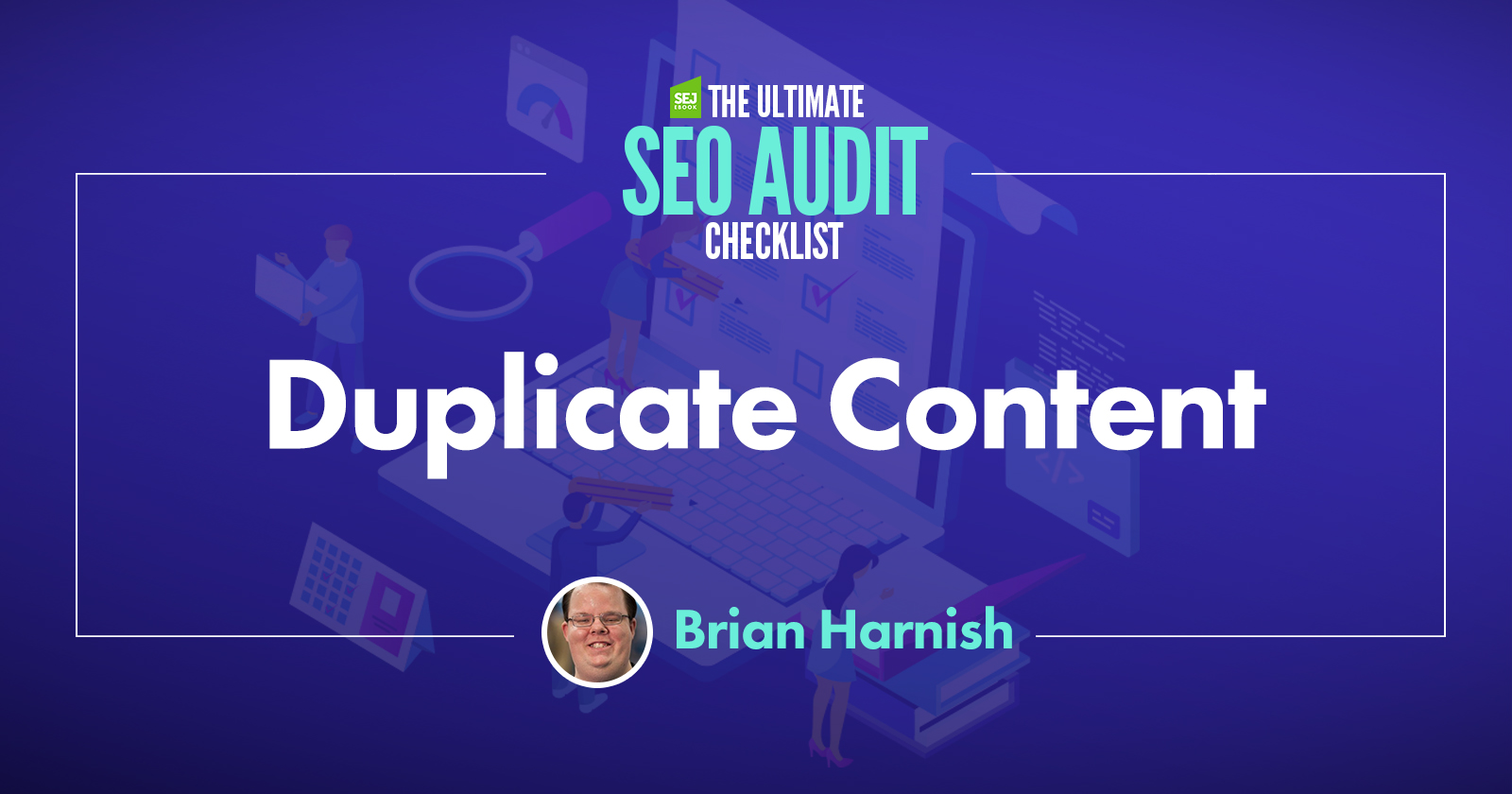
Reverse image search on 123RF not only helps you discover visually similar images but also enables you to identify potential duplicate or copyrighted images. This is important to ensure that you select original and properly licensed content for your projects. Here are key considerations for identifying duplicate or copyrighted images:
1. Detecting Potential Duplicate Images: When conducting a reverse image search on 123RF, carefully review the search results to identify potential duplicate images. Duplicate images may appear due to multiple contributors or uploads of the same image. Verify the images' visual similarities and cross-reference with their titles or descriptions to determine if they are indeed duplicates.
2. Verifying the Original Source: If you come across an image that matches or closely resembles the input image, click on it to access more information. Check the image's details, including the title, description, and licensing information. This can help you verify the original source of the image and ensure that you choose the authentic version.
3. Understanding Copyright Status: Copyright protects the rights of creators, including photographers and contributors, to control the use and distribution of their works. Ensure that you are aware of the copyright status of the images you find through reverse image search. Respect the copyright of others by using properly licensed images or obtaining necessary permissions for usage.
4. Copyright Infringement Considerations: Unauthorized use of copyrighted images can lead to legal issues, including copyright infringement claims. It is important to be cautious and avoid using images that are protected by copyright without proper authorization. When in doubt, consult legal professionals or seek permission from the copyright owner.
5. Compliance with Licensing Terms: When selecting images for your projects, review the licensing terms associated with each image. Ensure that the image's license permits the specific usage you have in mind, whether it is for personal, commercial, or editorial purposes. Adhere to any restrictions or requirements stated in the license agreement.
Also Read This: Team Departure: Leaving a Team on Microsoft Teams
VI. Utilizing Reverse Image Search for Inspiration and Research:
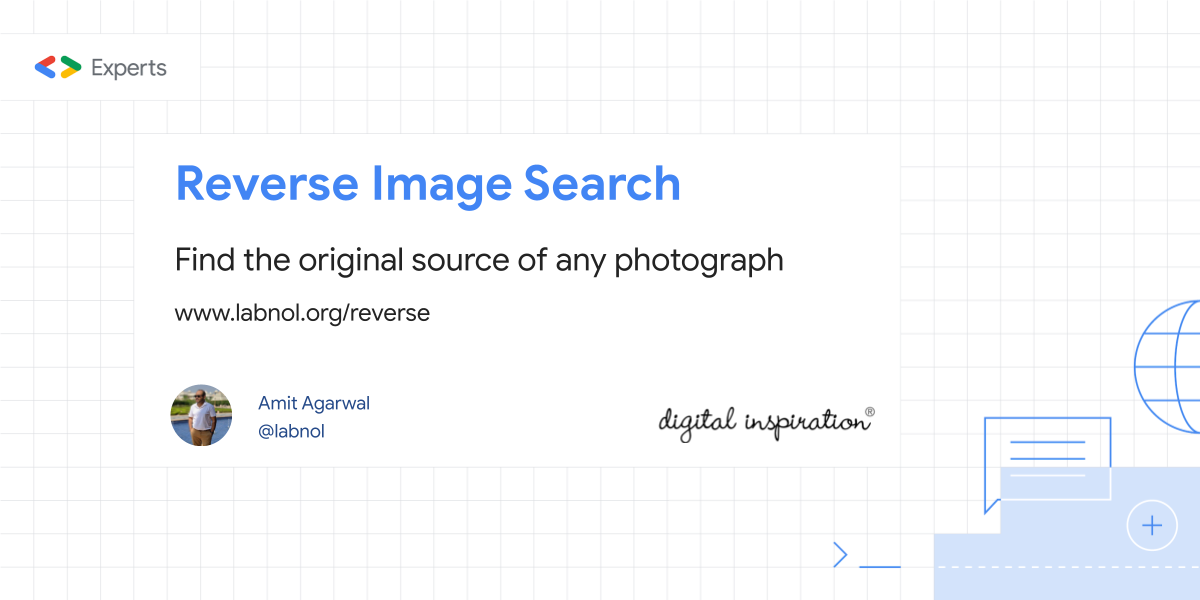
Reverse image search on 123RF is not only a tool for discovering visually similar or identical images but also a valuable resource for creative inspiration and research. By leveraging this feature, you can expand your artistic vision, explore different perspectives, and gain insights into trends and styles. Here's how you can effectively utilize reverse image search on 123RF for inspiration and research:
1. Finding Creative Inspiration: When conducting a reverse image search, pay attention to the visually related images that are presented in the search results. These images can serve as a source of inspiration for your creative projects. Analyze their composition, color schemes, or visual elements to spark new ideas and approaches.
2. Exploring Different Interpretations: Reverse image search allows you to discover alternative interpretations of a subject or concept. By examining visually similar images, you can gain fresh perspectives and find unique ways to present your ideas. Embrace the diversity of creative possibilities offered by the search results.
3. Researching Visual Themes and Styles: Use reverse image search to conduct visual research on specific themes, styles, or subjects. Explore the work of different photographers and contributors, and analyze the common visual elements or approaches they employ. This research can provide valuable insights into current trends, techniques, or artistic expressions within the 123RF collection.
4. Gathering Reference Material: Reverse image search can serve as a powerful tool for gathering reference material for your creative projects. Whether you are working on illustrations, graphic design, or multimedia projects, examining visually similar images can help you develop a visual library of references, supporting your creative process and ensuring accuracy.
5. Analyzing Composition and Design Choices: Reverse image search allows you to analyze the composition, design choices, and visual elements that make certain images stand out. By studying the successful implementation of these elements in visually similar images, you can enhance your own composition and design skills.
6. Broadening Your Creative Network: Reverse image search enables you to discover the work of different photographers and contributors. By exploring their portfolios, you can expand your creative network, connect with like-minded artists, and gain exposure to new perspectives and collaborations.
Also Read This: Word Wizardry: Making an Inverted Pyramid in Microsoft Word
FAQ:
Q1: What is reverse image search?
ANS: Reverse image search is a way to find similar or identical images on the internet. You can do a reverse image search by uploading an image or by entering the URL of an image.
Q2: How do I do a reverse image search on 123RF?
ANS: To do a reverse image search on 123RF, you can follow these steps:
- Go to the 123RF website.
- Click on the "Search" tab.
- Click on the "Camera" icon.
- Upload the image you want to search for.
- Click on the "Search" button.
Q3: What can I use reverse image search for?
ANS: You can use reverse image search for a variety of purposes, including:
- Finding the source of an image.
- Finding similar images for inspiration.
- Detecting copyright infringement.
- Finding out if an image has been used in a different context.
Q4: What are the limitations of reverse image search?
ANS: Reverse image search is not always accurate. It can sometimes return false positives, which are images that are similar to the search image but not identical.
Q5: What are some other reverse image search engines?
ANS: Some other reverse image search engines include:
- Google Images
- TinEye
- Yandex Images
- Bing Image Search
Conclusion:
Reverse image search on 123RF offers a multitude of benefits for users seeking to discover similar or identical images, gain creative inspiration, and conduct visual research. Throughout this outline, we have explored the process of conducting reverse image search on 123RF, the significance of discovering similar images, identifying duplicates or copyrighted content, and leveraging reverse image search for inspiration and research.
By understanding how reverse image search works and utilizing its capabilities, users can unlock a world of visually related content, broaden their creative vision, and enhance their projects. Whether you are an academic researcher, a graphic designer, or a creative artist, reverse image search on 123RF provides a valuable resource to explore new ideas, find alternative perspectives, and gather reference material.















