If you're considering cutting the cord and switching to a streaming service, YouTube TV might be on your radar. With its extensive channel lineup and user-friendly interface, it promises a lot of bang for your buck. But how does the yearly expense breakdown look? This post will help you navigate through all the costs associated with YouTube TV, ensuring you're well-informed before you take the plunge.
Overview of YouTube TV

YouTube TV, launched in 2017, offers a convenient way to access a variety of live TV channels without the need for traditional cable. With its cloud-based DVR feature, subscribers can record programs and watch them later, all while enjoying a mix of popular channels, including sports, news, entertainment, and more. Let's dive deeper into what YouTube TV has to offer.
Key Features:
- Channel Selection: YouTube TV boasts over 85 channels, including local networks like ABC, CBS, NBC, and FOX, as well as popular cable channels like ESPN, CNN, and HGTV.
- Cloud DVR: The platform offers unlimited storage for your recordings, and you can store them for up to nine months.
- Multiple Streams: With one subscription, you can stream on up to three devices simultaneously, making it family-friendly!
- User-Friendly Interface: The platform's interface is similar to traditional TV, making it easy for new users to navigate.
- No Contracts: YouTube TV operates on a month-to-month basis, allowing you the flexibility to cancel or modify your subscription at any time.
It's important to note that prices can vary based on the inclusion of add-ons or premium channels. In the following sections, we’ll break down the costs associated with YouTube TV to give you a clearer picture of what you can expect while enjoying its services.
Monthly Subscription Costs
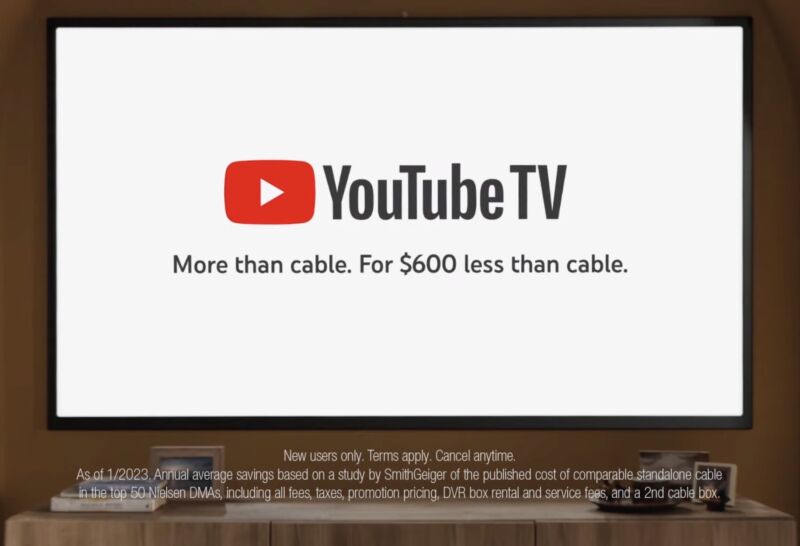
When it comes to YouTube TV, understanding the monthly subscription costs is crucial for budgeting your entertainment expenses. As of now, YouTube TV offers a streamlined pricing model that is both competitive and straightforward. Let's break it down.
The base subscription typically starts at $72.99 per month, which is a flat rate for access to a wide range of channels and on-demand content. This rate includes:
- Over 85 channels, covering everything from news to sports and entertainment.
- Unlimited DVR storage space, allowing you to record your favorite shows and movies to watch later.
- A user-friendly interface accessible on multiple devices—whether it's your smartphone, tablet, or smart TV.
This subscription also covers local channels, making it great for viewers who want to keep up with local news and events. Plus, YouTube TV continually updates its channel lineup, so you can expect new offerings regularly, keeping your viewing experience fresh.
One thing to note is that the subscription costs can vary by region due to licensing and availability. It's always a good idea to check the official YouTube TV website for the most up-to-date pricing and channel options specific to your location. Overall, while the price may seem a bit steep compared to traditional cable, the flexibility and features offered by YouTube TV are worth considering.
Additional Fees and Charges

While the base subscription fee gives you access to a plethora of channels and features, there are some additional fees and charges that you should be aware of when using YouTube TV. Let's dive into these extra costs.
| Charge Type | Description | Cost |
|---|---|---|
| Cloud DVR Add-Ons | While unlimited DVR storage is included, if you want to keep recorded content for more than nine months, you'll need to add cloud DVR Plus. | $9.99/month |
| Premium Channels | Add premium networks like HBO, Showtime, or Starz to your lineup. | Varies ($9.99 - $15/month each) |
| Device Rental Fees | You will need to provide your own streaming device unless you rent one from YouTube TV. | Varies (typically around $15/month) |
Additionally, be aware that taxes and other regulatory fees may also apply, which can slightly increase your monthly total. Always keep an eye on your monthly statements to ensure there aren’t any surprises.
Understanding these additional charges can help you better plan your yearly budget, making the YouTube TV experience as enjoyable as it is hassle-free.
5. Comparative Analysis with Other Streaming Services

When diving into the world of streaming services, YouTube TV stands out among a plethora of options available today. But how does it really stack up against its competitors like Hulu + Live TV, Sling TV, and FuboTV? Let’s break it down!
- YouTube TV: With an average monthly subscription fee of $72.99, YouTube TV provides a comprehensive range of channels, including major networks, local channels, and sports channels. Additionally, the unlimited DVR storage feature is a significant perk.
- Hulu + Live TV: Priced around $76.99 per month, Hulu + Live TV offers a decent variety of channels and includes Hulu’s on-demand library. However, the DVR storage is capped at 50 hours unless you upgrade.
- Sling TV: On the more affordable end, Sling TV starts at $40 per month. However, it provides fewer channels and lacks local networks in many regions. The DVR feature is also limited unless you pay extra.
- FuboTV: FuboTV starts at $74.99 monthly, focusing heavily on sports channels. While it offers great sports content, its overall channel lineup varies based on the package chosen.
So, what's the verdict? YouTube TV’s value lies in its wide channel spectrum, unlimited DVR, and quality user experience, making it an appealing choice for many cord-cutters. However, if budget is a primary concern, platforms like Sling TV might better suit your needs, even if it means sacrificing some channel options.
6. Annual Total: Calculating the Yearly Expense
Now, let’s get to the nitty-gritty — how much are you actually spending on YouTube TV in a year? It’s crucial to understand the total cost, especially as streaming becomes an essential part of our entertainment lives.
With YouTube TV priced at $72.99 per month, if you multiply that by 12 months, your annual expense would be:
| Monthly Cost | Annual Cost |
|---|---|
| $72.99 | $875.88 |
That’s a whopping $875.88 per year! And guess what? YouTube TV occasionally introduces promotional rates for new subscribers, which might give you a lower initial cost. It's important to keep an eye out for these offers, as they can make a significant difference in your budgeting.
Additionally, be mindful of potential price hikes that streaming services frequently implement. It’s advisable to check updates from YouTube TV to remain informed about any changes that could affect your annual spending.
In conclusion, while YouTube TV might be one of the pricier options in the streaming landscape, the extensive channel lineup and features could justify the expense in your eyes. Keeping track of your yearly expenses will help you make a more informed decision about what works best for your viewing habits and budget!
Yearly Expense Breakdown of YouTube TV
YouTube TV offers a variety of channels and features, making it a popular choice for cord-cutters. Understanding the yearly expense breakdown is essential for evaluating its value to viewers. Below, we’ll outline the key components of the yearly costs associated with YouTube TV.
Monthly Subscription Fee
The primary expense when subscribing to YouTube TV is the monthly subscription fee, which provides access to numerous live channels. As of October 2023, the regular monthly cost is typically:
| Plan Type | Monthly Cost | Yearly Cost |
|---|---|---|
| Standard Plan | $72.99 | $875.88 |
Additional Costs
In addition to the standard subscription, there may be extra costs involved:
- Premium Channels: Some channels like HBO, Showtime, or Starz may incur additional fees (around $15 each).
- Cloud DVR Storage: Most subscriptions include cloud DVR, but extended storage options may have fees.
- Rental Fees: Certain content may require rentals or purchases, adding to the yearly total.
Estimated Total Yearly Expenses
Taking into account the standard plan, here’s an estimated yearly breakdown:
- Base Subscription: $875.88
- Premium Channels (if subscribed to 2): $360
- Additional Rental Fees: Variable, but budget around $100
Total Estimated Yearly Expense: Approximately $1,435.88
In conclusion, evaluating the yearly expenses of YouTube TV helps potential subscribers understand its financial impact in comparison to traditional cable services. Given the variety of channels and features available, it may be worth the investment for many users seeking a flexible and diverse viewing experience.
 admin
admin








