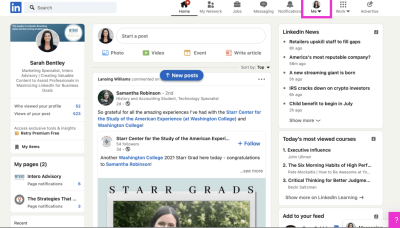Are you ready to elevate your TikTok game? Linking your YouTube channel to your TikTok profile is a fantastic way to cross-promote your content and grow your audience. In this post, we’ll walk you through the simple steps to add that YouTube link to your TikTok, while also discussing why it’s a smart move. Let’s dive in!
Why Link Your YouTube to TikTok?

Linking your YouTube to TikTok isn't just a technical step; it's a strategic move that can enhance your online presence. Here are some compelling reasons to consider:
- Audience Growth: By directing your TikTok followers to your YouTube channel, you can tap into a larger viewer base. If someone enjoys your TikTok content, they're likely to check out your YouTube for more in-depth videos.
- Content Variety: YouTube allows for longer and more detailed content compared to TikTok's brief clips. This means you can explore topics in depth, offer tutorials, or share behind-the-scenes content that your TikTok audience might appreciate.
- Monetization Opportunities: YouTube has various monetization options like ad revenue and sponsorships. By linking your TikTok to your YouTube channel, you can potentially increase your earnings through a wider audience.
- Brand Consistency: Maintaining a cohesive online presence is crucial. Linking the two platforms reinforces your brand identity, making it easier for followers to recognize your content across different mediums.
- Engagement Boost: When you promote your YouTube videos on TikTok, you can spark discussions and engagement on multiple platforms. Viewers might comment on your TikTok, prompting further interaction on your YouTube videos.
In essence, linking your YouTube channel to your TikTok profile creates a bridge between different content formats, allowing for a richer experience for your audience. It’s about creating a community that follows you across platforms, ensuring that your content reaches as many eyes as possible.
Also Read This: How to Compress a PNG for YouTube Thumbnails: A Quick Guide
3. Preparing Your YouTube Link

Before you can add your YouTube link to your TikTok profile, you need to ensure that your link is ready and optimized. This might sound a bit technical, but don't worry—it's pretty straightforward!
Here’s what you need to do:
- Copy Your YouTube Channel Link: Navigate to your YouTube channel and click on the “Share” button. You’ll see a link pop up that looks something like
https://www.youtube.com/channel/UCXXXXXX. Click “Copy” to save it. - Shorten the Link (Optional): If your link is long and cumbersome, consider using a URL shortener like Bitly or TinyURL. This can make your link look cleaner and more appealing on your TikTok profile.
- Check Your Link: Paste the link into a web browser to ensure it directs to your channel. This step is crucial to avoid any broken links on your TikTok profile!
Once you’ve got your link ready, it’s time to move on to the fun part—adding it to your TikTok profile!
Also Read This: How to Rotate a Video on YouTube
4. Steps to Add YouTube Link to Your TikTok Profile
Adding your YouTube link to TikTok is a breeze! Just follow these simple steps, and you’ll be set in no time.
- Open TikTok: Launch the TikTok app on your device. Make sure you’re logged into your account.
- Go to Your Profile: Tap on the “Profile” icon located at the bottom right of the screen. This takes you to your profile page.
- Edit Profile: Look for the “Edit profile” button and tap on it. This is where you can customize everything about your profile!
- Add Website: In the profile editing section, you’ll see an option to add a website. Paste your prepared YouTube link here. If you used a URL shortener, paste that one instead!
- Save Changes: Once you’ve pasted your link, make sure to hit the “Save” button at the bottom of the screen. This is crucial to ensure your changes are applied!
- Check Your Profile: Finally, revisit your profile to confirm that the YouTube link appears as expected. Tap on it to verify that it redirects correctly to your channel.
And that’s it! You’ve successfully added your YouTube link to your TikTok profile. Now your followers can easily find and connect with you on YouTube, enhancing your cross-platform presence.
Remember, consistency is key! Keep engaging with your audience on both platforms, and watch your community grow!
Also Read This: How to View the Transcript of a YouTube Video for Better Understanding
5. Common Issues and Troubleshooting Tips
Adding a YouTube link to your TikTok profile seems straightforward, but sometimes things don’t go as planned. Here are a few common issues you might encounter along with some troubleshooting tips to get you back on track:
- Link Not Recognized: If TikTok doesn’t seem to recognize your YouTube link, double-check the URL. Make sure it’s the full link, starting with https://, and that there are no typos.
- Profile Link Missing: If you can’t find the option to add a link, ensure your TikTok account is set to a business or creator account. Personal accounts don’t have this feature enabled.
- Link Not Clickable: Sometimes, you might think the link is there, but it’s not clickable. Try logging out and back in or reinstalling the app to refresh your profile settings.
- Profile Update Delays: Changes to your profile might not show up immediately. If you’ve just added your YouTube link, give it some time or try refreshing your account.
If you run into any of these issues, don’t hesitate to consult TikTok’s help center or community forums. You might find someone with the same problem or even a direct solution.
6. Best Practices for Promoting Your YouTube Channel on TikTok
Once you've added your YouTube link to your TikTok profile, it's time to make the most of it! Here are some effective strategies to promote your YouTube channel:
- Create Engaging Content: Make sure the content you post on TikTok is engaging and relevant. Use trending sounds, challenges, or humorous skits to catch viewers’ attention and make them curious about your YouTube content.
- Tease Your YouTube Videos: Use snippets or trailers from your YouTube videos as TikTok content. This teaser approach creates intrigue and drives traffic to your full videos. For instance, if you have a cooking channel, show off a quick recipe hack on TikTok.
- Use Hashtags Wisely: Incorporate relevant hashtags to reach a broader audience. Use a mix of general hashtags (like #YouTube and #TikTok) and niche-specific ones that relate to your content. For example, if your channel is about fitness, include hashtags like #FitnessTips and #WorkoutMotivation.
- Engage with Your Audience: Respond to comments, ask questions, and encourage viewers to check out your YouTube channel for more in-depth content. The more you engage, the more likely they are to click that link!
- Collaborate with Other Creators: Partnering with other TikTok creators can expose you to their audience. Consider doing duets or challenges together. This way, you can subtly promote your YouTube channel to their followers.
By following these best practices, you’ll not only enhance your TikTok profile but also drive traffic to your YouTube channel, creating a win-win situation for your content creation journey!
 admin
admin