Imgur is a popular image-sharing platform that allows users to upload, share, and discover images easily. Whether you're an artist wanting to showcase your work or just someone looking to share funny memes, Imgur has something for everyone. Here are some benefits of using Imgur:
- Easy to Use: The interface is user-friendly, making it simple for anyone to upload images.
- Wide Audience: With millions of users, your images can reach a vast audience.
- Image Hosting: Imgur provides free image hosting, which is great for bloggers and website owners.
- Community Interaction: You can comment on and engage with other users' posts, creating a sense of community.
Overall, Imgur is a great platform for sharing and discovering visual content.
Creating an Imgur Account
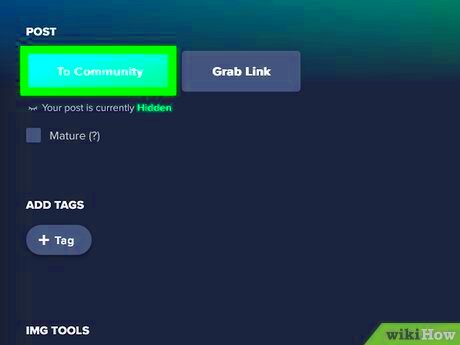
Creating an Imgur account is a straightforward process that unlocks additional features like image management and community interactions. Here’s how to do it:
- Go to the Imgur website.
- Click on the Sign Up button at the top right corner.
- Choose to sign up using your email or through a social media account.
- If using email, fill in the required fields and agree to the terms.
- Check your email for a confirmation link and click it.
- Your account is now active and ready to use!
Having an account lets you manage your images, create albums, and engage with other users more effectively.
Also Read This: How to Convert Dailymotion Videos Online Easily
Preparing Your Image for Upload
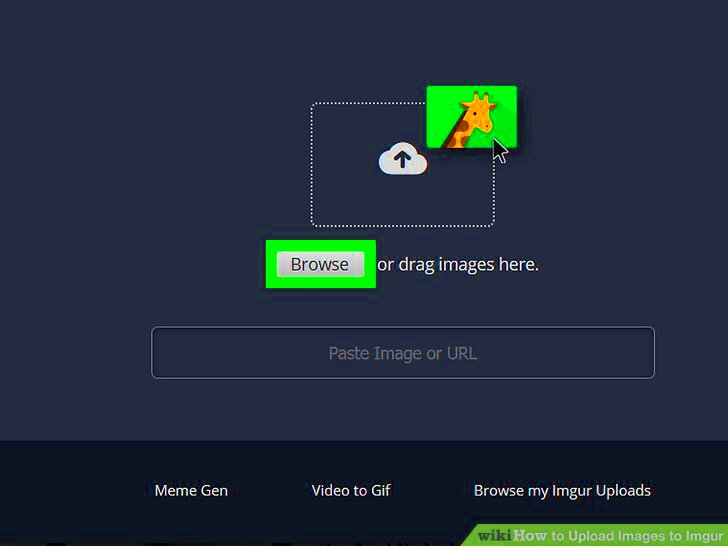
Before uploading to Imgur, it's essential to prepare your image properly. This ensures that your image looks great and meets Imgur's requirements. Here are some steps to follow:
- Check File Size: Imgur allows images up to 20MB for uploads. If your image exceeds this, consider resizing it.
- Choose the Right Format: Common formats like JPEG, PNG, and GIF are supported. Make sure your image is in one of these formats.
- Edit for Quality: Use editing tools to enhance your image's quality. Simple adjustments like brightness and contrast can make a difference.
- Consider Content: Ensure your image follows Imgur’s community guidelines. Avoid uploading inappropriate content.
With your image prepared, you're all set to upload and share your visual masterpiece on Imgur!
Also Read This: how to round image corners in google slides
Troubleshooting Common Upload Issues
Even though uploading images to Imgur is generally straightforward, you might run into some hiccups along the way. Don’t worry; many issues are easy to resolve. Here are some common problems and their solutions:
- Image Size Too Large: If your image exceeds 20MB, you'll need to reduce its size. You can use image editing software or online compressors to make it smaller.
- Unsupported File Format: Imgur supports formats like JPEG, PNG, and GIF. If your image isn't in one of these formats, convert it using an online converter.
- Slow Upload Speed: A slow internet connection can affect the upload process. Try switching to a more stable network or wait for a better time to upload.
- Website Issues: Sometimes, Imgur may experience technical difficulties. If you can't upload, check social media or forums for updates on the site’s status.
If you encounter any other issues, consulting Imgur’s help section can provide further guidance. Remember, persistence pays off!
Also Read This: Making a Custom Ringtone From a YouTube Video
FAQs About Uploading Images to Imgur
Have questions about uploading images to Imgur? You’re not alone! Here are some frequently asked questions to help you out:
- Can I upload videos to Imgur? Yes, Imgur supports video uploads, but they have specific requirements. Check the guidelines on their website.
- Is there a limit to how many images I can upload? There is no specific limit on uploads, but keep in mind that your account can be flagged for spam if you upload excessively.
- How can I keep my images private? When uploading, select the "Hidden" option to make your images accessible only to those with the link.
- Can I edit my images after uploading? Yes, you can edit titles, descriptions, and even delete images later through your account settings.
If you have more questions, the Imgur community and help resources are great places to find answers!
Conclusion and Final Thoughts
Imgur is a fantastic platform for sharing and discovering images, whether you're a casual user or a content creator. With a simple upload process, community engagement, and image management tools, it offers everything you need to showcase your visuals. Remember to:
- Prepare your images properly.
- Engage with the community to enhance your experience.
- Troubleshoot common issues if they arise.
As you navigate through Imgur, you’ll find it not just a hosting service but a vibrant community where you can share your creativity. So go ahead, upload your images, and enjoy the process!
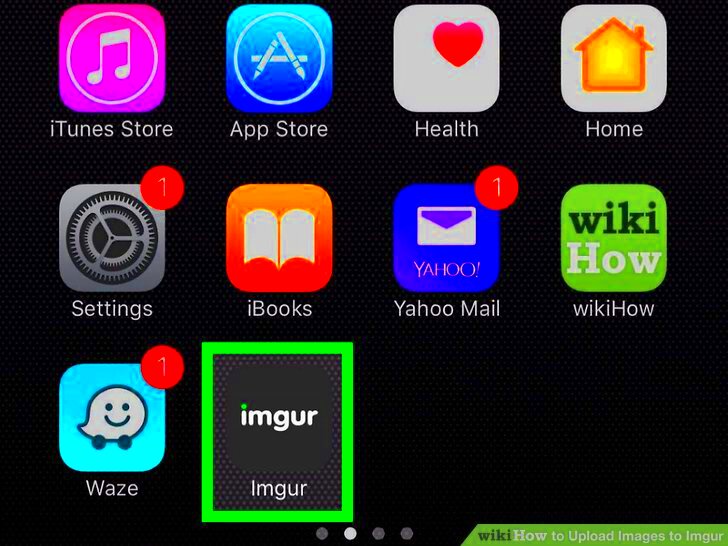
 admin
admin








