Getty Images is one of the largest and most well-known stock photo agencies. Many images found on their website come with watermarks to protect the rights of the photographers and the company. These watermarks are visible text or logos placed over the images to prevent unauthorized use or distribution. However, sometimes users want to access images without the watermark for various reasons, such as creating content, advertisements, or presentations. In this post, we'll look into the significance of watermarks, methods for removing them, and why it's important to approach this issue carefully.
Why Removing Watermarks from Getty Images Is Important
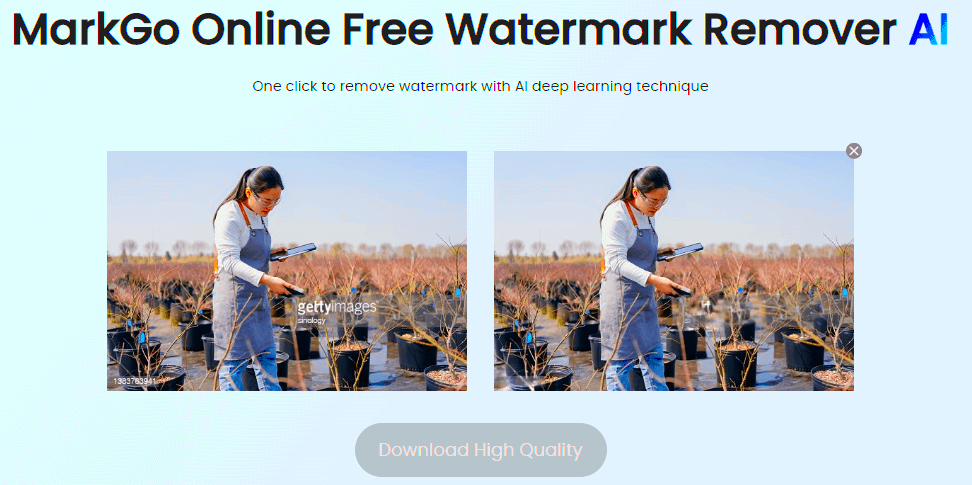
Removing watermarks from Getty Images is often a topic of concern because it directly impacts copyright protection and image rights. Getty Images, like many stock photography platforms, offers images under specific licenses that grant usage rights, but these rights usually come with certain restrictions unless a user purchases the appropriate license. Here’s why removing watermarks can be important:
- Professional Use: Users may need clean images for high-quality presentations or marketing materials where watermarks could reduce the image's professional appeal.
- Creative Projects: Designers and content creators often require high-resolution, watermark-free images to craft unique designs or visuals for clients.
- Legal Use: For any commercial project, using a licensed image without the watermark ensures you’re not infringing on copyright laws.
However, it's important to note that simply removing a watermark doesn't mean you have the right to use the image. Purchasing the appropriate license is still essential to avoid legal trouble.
Also Read This: Time Capsule Access: How to Access Old Photobucket
How Watermarks Affect the Use of Getty Images

Watermarks are placed on Getty Images to protect the photographer's intellectual property and the company's legal rights. These watermarks can have several effects on how the images are used:
- Visual Distortion: Watermarks can sometimes obscure parts of an image, making it less visually appealing, especially if the watermark is large or placed centrally.
- Limited Usage: If you're using an image with a watermark for any commercial purpose, it may reduce the image's effectiveness in professional settings, such as advertisements or websites.
- Legal Barriers: Watermarked images are a clear sign of copyright protection. Without purchasing the correct license, using the image without the watermark can lead to legal consequences.
In essence, while watermarks protect the image's ownership rights, they also restrict the image's usability in many professional contexts. To avoid legal complications and ensure a professional final product, users need to obtain images without watermarks through proper licensing.
Also Read This: How to Update LinkedIn Profile Without Notifying Network
Methods for Removing Getty Images Watermarks
While there are various tools and techniques available online for removing watermarks from Getty Images, it’s essential to understand that doing so without the proper permissions may violate copyright laws. That said, here are some common methods that people use to remove watermarks:
- Using Photo Editing Software: Programs like Adobe Photoshop or GIMP offer tools like the Clone Stamp or Healing Brush that can help you remove watermarks. These tools work by sampling surrounding pixels to cover the watermark, but they can be time-consuming and may not always be perfect.
- Online Watermark Removal Tools: There are free and paid online tools that claim to remove watermarks automatically. While some may do a decent job for simple images, they often produce imperfect results on more complex backgrounds.
- Outsource to Professionals: If you need a high-quality result, you can hire a graphic designer or a digital image expert to professionally remove the watermark, ensuring minimal impact on image quality.
Regardless of the method you choose, remember that removing the watermark from an image doesn't grant you the rights to use it. You must still obtain the correct licensing for legal use.
Also Read This: Understanding the Approval Time for iStock Photos
Legal Considerations When Removing Watermarks
When it comes to removing watermarks, the legal landscape can be complex. Here’s what you need to keep in mind:
- Copyright Law: Watermarks are used to indicate that an image is copyrighted. Removing the watermark without permission is essentially a violation of copyright law, as it removes the indication of ownership.
- Licensing: To legally use Getty Images without watermarks, you must purchase a license. Getty Images offers various licensing options that grant you the right to use images in specific ways—removing the watermark doesn’t automatically grant this right.
- Fair Use: Some believe removing a watermark falls under "fair use" for creative or educational purposes, but this is not a blanket rule. The fair use doctrine is complex and specific, and using images without permission can still lead to legal action.
To avoid legal issues, always ensure that you’re using licensed content, either by purchasing images directly from Getty or through a legitimate licensing agency. Unauthorized use of watermarked images can lead to serious penalties, including fines and legal action.
Also Read This: How to Save Photos from Getty Images Without the Watermark
Alternatives to Using Getty Images Without Watermarks
If you need high-quality images for your project but don’t want to deal with watermarks or licensing issues, there are several alternatives to Getty Images that provide legal and accessible options:
- Stock Image Websites: Platforms like HDStockImages.com, Shutterstock, and Adobe Stock offer images for purchase with transparent licensing options, so you can use the images without watermarks legally.
- Creative Commons Images: Websites like Unsplash, Pixabay, and Pexels offer free high-quality images under Creative Commons licenses. These images are free to use, even for commercial purposes, though it's important to check the specific license details for each image.
- Custom Photography: If you need unique content, consider hiring a photographer to create custom images tailored to your needs. This can be a more expensive option but guarantees exclusive, watermark-free images.
- Public Domain Images: Some websites provide images that are in the public domain and free to use without restrictions. The Library of Congress and Wikimedia Commons are excellent resources for public domain photos.
By exploring these alternatives, you can avoid the complications of watermark removal while still accessing high-quality, legally licensed images for your projects.
Also Read This: how to redeem adobe 10 stock images
Best Practices for Using Images Legally
Using images legally is essential for both protecting your content and respecting the rights of creators. Here are some best practices to ensure you use images in a way that is both ethical and lawful:
- Always Obtain Proper Licensing: Before using any image for commercial purposes, ensure you have purchased the correct license. Platforms like Getty Images provide various licensing options that grant you the right to use the image in specific ways, so always check the terms before proceeding.
- Understand the Image Usage Rights: When purchasing an image, make sure you understand the specific rights granted. Some images may have restrictions regarding where and how they can be used (e.g., for commercial use or editorial purposes only).
- Give Credit Where It’s Due: Even if you're using a free image or one with a Creative Commons license, it's often required (or highly recommended) to credit the original photographer or creator. This is especially true for images from platforms like Pexels, Unsplash, or Pixabay.
- Avoid Modifying Watermarked Images: Even if you manage to remove a watermark, you must not alter an image unless explicitly permitted by the license. Modifying images without permission could lead to legal consequences.
- Respect Copyright and Fair Use Laws: While fair use allows some flexibility in using images for purposes like commentary or education, it does not give carte blanche for commercial use. Always err on the side of caution and consult legal experts if you're unsure.
By following these best practices, you can minimize the risk of legal issues and use images in a way that respects both the creators and the law.
Also Read This: Playlist Puzzle: Moving Songs Around in Your Spotify Playlist – Organize with Ease
FAQ
1. Can I remove a watermark from Getty Images if I buy the image?
Yes, if you purchase the appropriate license from Getty Images, you can use the image without the watermark as long as you adhere to the terms of the license. Just buying the image does not give you the right to remove watermarks without the proper licensing.
2. What happens if I use a Getty Image without the watermark without permission?
If you use a Getty Image without the proper license or without permission, you risk facing legal consequences, including fines and lawsuits. Always ensure you have the correct usage rights before using any image.
3. How can I find images for free without watermarks?
There are many free image platforms such as Pexels, Unsplash, and Pixabay that offer high-quality images under Creative Commons licenses, allowing you to use them without watermarks. Just be sure to check the license for any attribution requirements.
4. Are there alternatives to Getty Images for high-quality images?
Yes, there are many other stock image websites like Shutterstock, Adobe Stock, and HDStockImages.com that offer quality images with clear licensing options. Additionally, Creative Commons and public domain image sites also provide free, high-quality images with proper attribution.
5. Can I use an image from Google search legally?
No, just because an image appears on Google search does not mean it is free to use. Many images on Google are copyrighted. You need to ensure the image is under an appropriate license, or you should seek permission from the copyright holder before using it.
Conclusion: How to Use Getty Images Properly
Getty Images offers an extensive library of high-quality images, but using these images responsibly is crucial. Whether you need images for personal, educational, or commercial projects, the most important step is to always purchase the correct license from Getty or a reputable stock image provider. Removing watermarks from images without permission is not only unethical but also illegal. To avoid legal issues and ensure that you’re respecting the intellectual property of creators, follow best practices such as understanding licensing terms, crediting photographers when necessary, and never using watermarked images unless you’ve obtained proper licensing.
If you're looking for watermark-free images, there are plenty of legal and free alternatives, including Creative Commons platforms and other stock image sites. Always make sure the images you use are licensed properly, so you can focus on your projects without the worry of copyright issues. By respecting image rights, you help support creators and contribute to a fair and ethical online environment.

 admin
admin








