YouTube Shorts has quickly become a dynamic platform for content creators looking to share quick, engaging videos. Just like regular YouTube videos, hashtags play a crucial role in maximizing your reach on Shorts. But what are hashtags, and why do they matter? Essentially, hashtags are keywords or phrases prefixed with a hash (#) that categorize content, making it easier for viewers to find videos related to specific topics. In the fast-paced world of Shorts, using the right hashtags can make all the difference between your video going viral or getting lost in the sea of content.
The Importance of Hashtags in YouTube Shorts
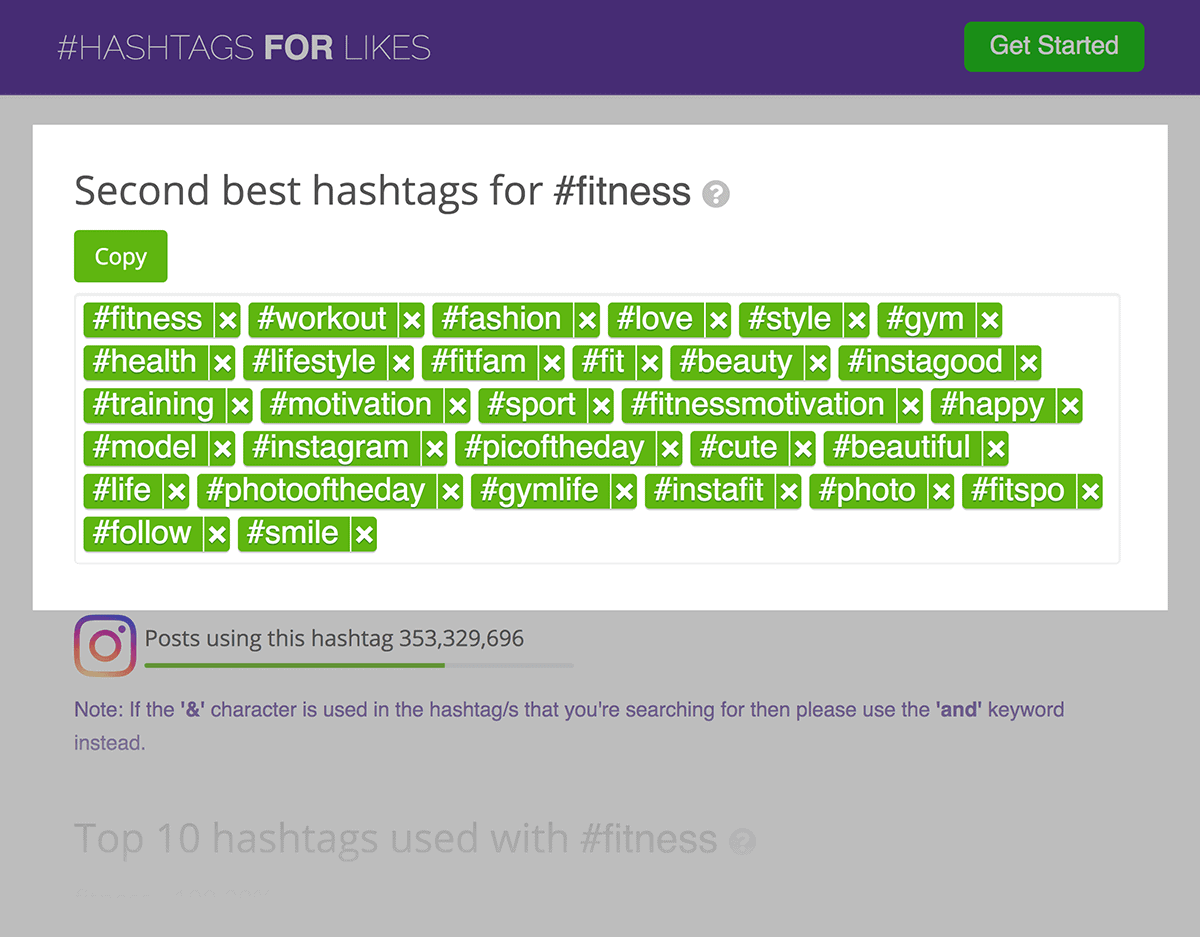
When it comes to YouTube Shorts, hashtags are not just optional extras; they are a vital component of your video strategy. Here’s why they matter:
- Enhanced Discoverability: Hashtags help users find your content quickly. For example, if someone searches for “#CookingTips,” any Shorts tagged with that hashtag will appear in the search results, increasing your chances of being seen.
- Context and Engagement: Using relevant hashtags informs viewers about what your video is about, setting expectations before they even hit play. This can lead to higher engagement rates, as users are more likely to watch videos that appeal to their interests.
- Trending Topics: Incorporating trending hashtags can boost your visibility significantly. Keeping an eye on popular hashtags can help you tap into current discussions, attracting more viewers to your Shorts.
- Organized Content: Hashtags create a neat and organized way for users to binge-watch related content. If you’re a creator sharing similar Shorts, consistent hashtags can help build a niche audience.
In summary, neglecting hashtags is like ignoring a golden ticket to increased reach and viewer engagement. So make sure to invest time in researching and selecting optimal hashtags for your YouTube Shorts!
How to Choose the Right Hashtags

When it comes to selecting hashtags for your YouTube Shorts, the right choices can make all the difference in getting your content seen by the right audience. Here are some practical steps to help you choose the optimal hashtags:
- Understand Your Content: First things first—what is your video about? Make a list of keywords that relate to your video's topic. For example, if you’re posting a cooking short, you might use hashtag terms like #CookingTips or #QuickRecipes.
- Research Trending Hashtags: There are tools available, like TubeBuddy or VidIQ, that can help you discover trending hashtags specific to your niche. Type your main keyword into the YouTube search bar and see what autofills; these are often popular hashtags.
- Mix Popular and Niche Hashtags: It's tempting to use only the most popular hashtags, but those can drown your content in a sea of competition. Pair popular hashtags with niche-specific ones that target your audience more precisely. For instance, alongside #Shorts, you might use #VeganBaking for better targeting.
- Keep It Relevant: Always make sure your hashtags are relevant to the content in your video. Misleading hashtags can frustrate viewers and lead to decreased engagement, so stick to what truly connects with your video.
- Limit Your Hashtags: YouTube allows up to 15 hashtags, but using 3-5 well-chosen ones can be more effective. Too many can confuse and dilute your message.
By following these strategies, you can effectively choose hashtags that resonate with your audience and boost your video's visibility!
Popular Hashtag Categories to Consider

When crafting your hashtag strategy, it's important to tap into popular categories that are currently trending on YouTube. Here’s a comprehensive list of hashtag categories you can explore:
| Category | Examples |
|---|---|
| Challenge Hashtags | #IceBucketChallenge, #DanceChallenge |
| Content-Specific Tags | #Cooking, #TravelVlogs, #FitnessGoals |
| Seasonal and Holiday Tags | #Halloween2023, #SummerVibes |
| Trending Topics | #News, #GamerCommunity, #TechTuesday |
| Audience Engagement Tags | #FollowForMore, #LikeAndSubscribe |
By using these popular hashtag categories, you not only stay relevant but also connect with wider trends that can draw more viewers to your Shorts. Whether you’re launching a challenge or posting seasonal content, these hashtags can help you tap into the current viewer interest.
Tips for Using Hashtags Effectively
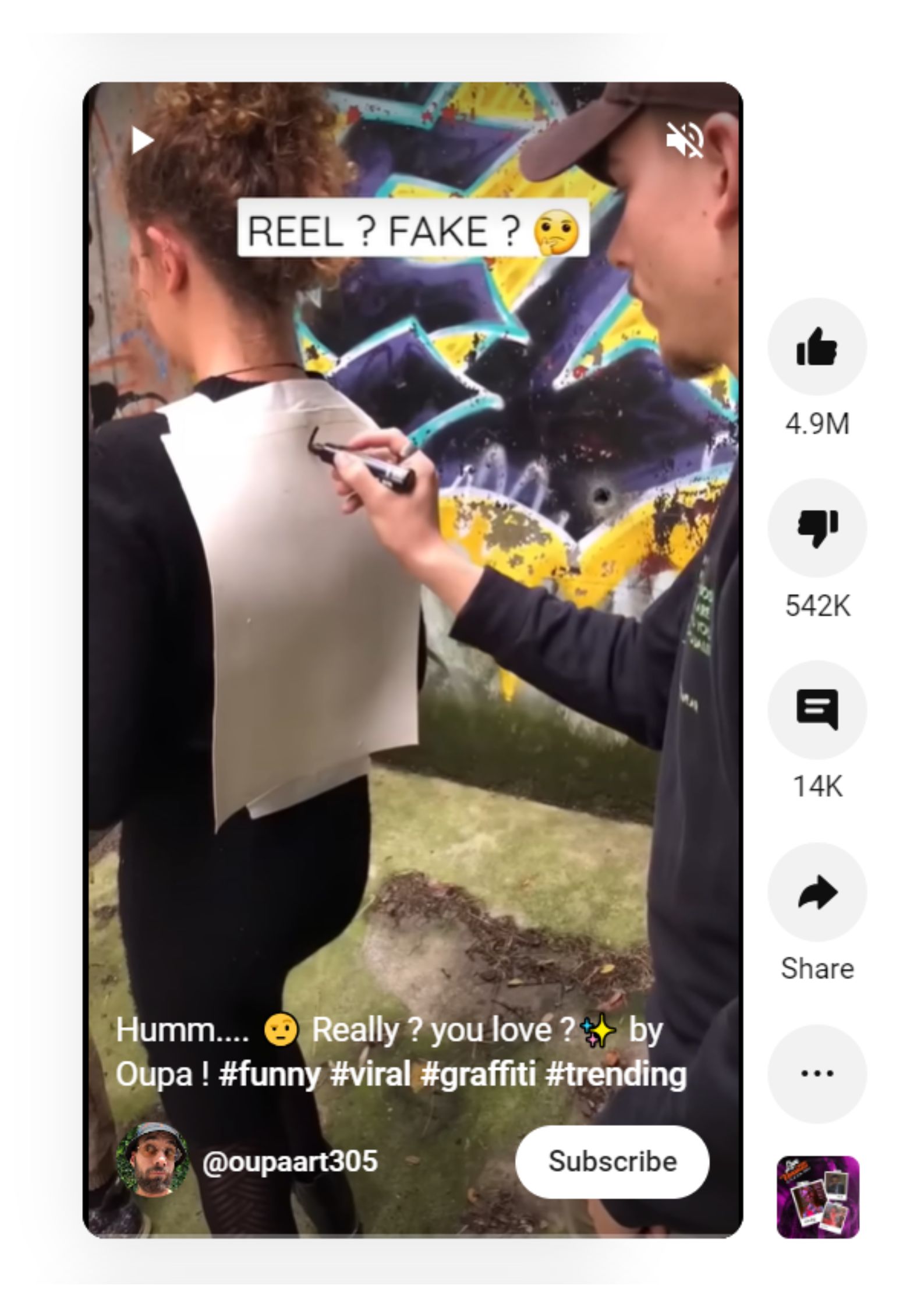
Using hashtags effectively on YouTube Shorts is crucial for expanding your reach and driving engagement. Here are some practical tips to ensure you're using hashtags to their fullest potential:
- Relevance is Key: Make sure your hashtags are relevant to the content of your video. This helps YouTube understand your video's context, leading to better visibility in search results.
- Limit Quantity: While it might be tempting to throw in as many hashtags as possible, it's better to stick to 3-5 well-chosen tags. Quality over quantity is essential here.
- Mix Popular and Niche Tags: Use a combination of trending hashtags and specific ones that cater to your target audience. This strategy helps reach a broader spectrum while also connecting with interested viewers.
- Analyze Competitors: Take a peek at popular creators in your niche. Look at the hashtags they're using for inspiration and to see what's working for them.
- Keep It Clean: Avoid any hashtags that could be deemed spammy or misleading. Your credibility depends on using hashtags that accurately represent your content.
- Stay Updated: Hashtag trends can change quickly. Regularly check which hashtags are trending in your niche to keep your content relevant.
Tools and Resources for Hashtag Research
Finding the right hashtags can feel daunting, but there are tools specifically designed to streamline the research process. Here are some helpful resources that can assist you in identifying optimal hashtags for your YouTube Shorts:
| Tool/Resource | Description | Best For |
|---|---|---|
| Hashtagify | A comprehensive hashtag analytics tool that helps you discover trending hashtags and analyze their performance. | Finding trending and related hashtags. |
| RiteTag | This tool provides instant hashtag suggestions based on your content. It's great for real-time hashtag feedback. | Quick suggestions for immediate use. |
| TubeBuddy | A browser extension tailored for content creators, offering insights on keyword rankings and suggested hashtags. | Optimizing your entire YouTube strategy, including hashtags. |
| VidIQ | VidIQ presents data on trending hashtags and allows you to see what competitors are using. | Researching competitive hashtags. |
By utilizing these tools and implementing effective strategies, you'll be well on your way to maximizing your reach on YouTube Shorts. Happy hashtagging!
Measuring the Success of Your Hashtags
Once you've implemented your hashtag strategy on YouTube Shorts, it's essential to measure its effectiveness. Understanding how well your hashtags are performing can pinpoint areas for improvement and help shape your future content. So, how can you track your success?
Here are a few methods to evaluate the performance of your hashtags:
- YouTube Analytics: Dive into YouTube Studio and utilize the Analytics section. Look specifically for metrics like views, watch time, and engagement (likes, comments, shares) that correspond with your hashtagged content. This data can offer insights into which hashtags are resonating with your audience.
- Social Media Management Tools: Platforms like Hootsuite or Buffer can help track hashtag performance across channels, allowing you to see how hashtags perform not just on YouTube but on other platforms where you might promote your Shorts.
- Engagement Rate: Calculate the engagement rate by dividing total engagement (likes, comments, shares) by total views. A higher engagement rate typically indicates that your hashtags are effectively driving interest.
- Experimentation: Don’t hesitate to switch things up! Try using different hashtags for similar content and measure the results. This can help you determine which tags generate the most traction.
- Audience Feedback: Pay attention to comments and viewer feedback regarding your content. If users mention specific hashtags or themes, it can guide your future strategies.
By actively measuring your hashtag success, you’ll be better equipped to refine your approach, attract a broader audience, and enhance the overall reach of your YouTube Shorts.
Conclusion and Best Practices
In conclusion, hashtags are far more than just trendy labels; they’re powerful tools for expanding your reach on YouTube Shorts. By utilizing optimal hashtags, you not only categorize your content but also make it discoverable to a wider audience. Here are some best practices to keep in mind:
| Best Practice | Description |
|---|---|
| Research and Relevance | Always research trending hashtags relevant to your niche. Content relevancy is critical for success. |
| Avoid Overusing Hashtags | While it’s tempting to load up on hashtags, using too many can dilute their impact. Stick to 3-5 effective hashtags. |
| Mix Popular and Niche Hashtags | Combining widely-used hashtags with niche-specific ones can maximize both reach and engagement. |
| Stay Up-to-date | Trends change rapidly. Regularly update your hashtag strategy based on current trends and analytics. |
| Consistency is Key | Be consistent in your hashtag usage across your videos to build a recognizable brand. |
By following these practices, you can not only enhance the efficacy of your hashtags but also cultivate a thriving audience on YouTube Shorts. Embrace the power of optimal hashtags and watch your content soar! Happy tagging!










