Watercolor presets are a fantastic way to infuse your digital art with the soft, flowing qualities of traditional watercolor paintings. By using these presets in Photoshop, you can create stunning visuals that capture the essence of watercolor without needing to invest hours into manual painting techniques. Whether you're a photographer looking to enhance your images, a graphic designer seeking to add a unique touch, or an artist experimenting with new styles, watercolor presets offer an exciting way to create beautiful, expressive artwork.
So, what exactly are watercolor presets? Simply put, presets are pre-defined settings in Photoshop that adjust various elements such as color, texture, and brush strokes. They take advantage of Photoshop's powerful capabilities to replicate the charm of watercolor on a digital canvas. With just a few clicks, you can transform your images or designs into charming watercolor masterpieces, adding splashes of color and a more personal touch.
The beauty of watercolor presets lies in their versatility. They can be used on various types of work, including photography, digital painting, or graphic design projects. Plus, they can be customized further, allowing you to tweak settings and achieve a look that resonates with your vision. So, if you’re eager to dive into the world of digital watercolor, mastering these presets is the perfect starting point.
Accessing Adobe Stock for Watercolor Presets
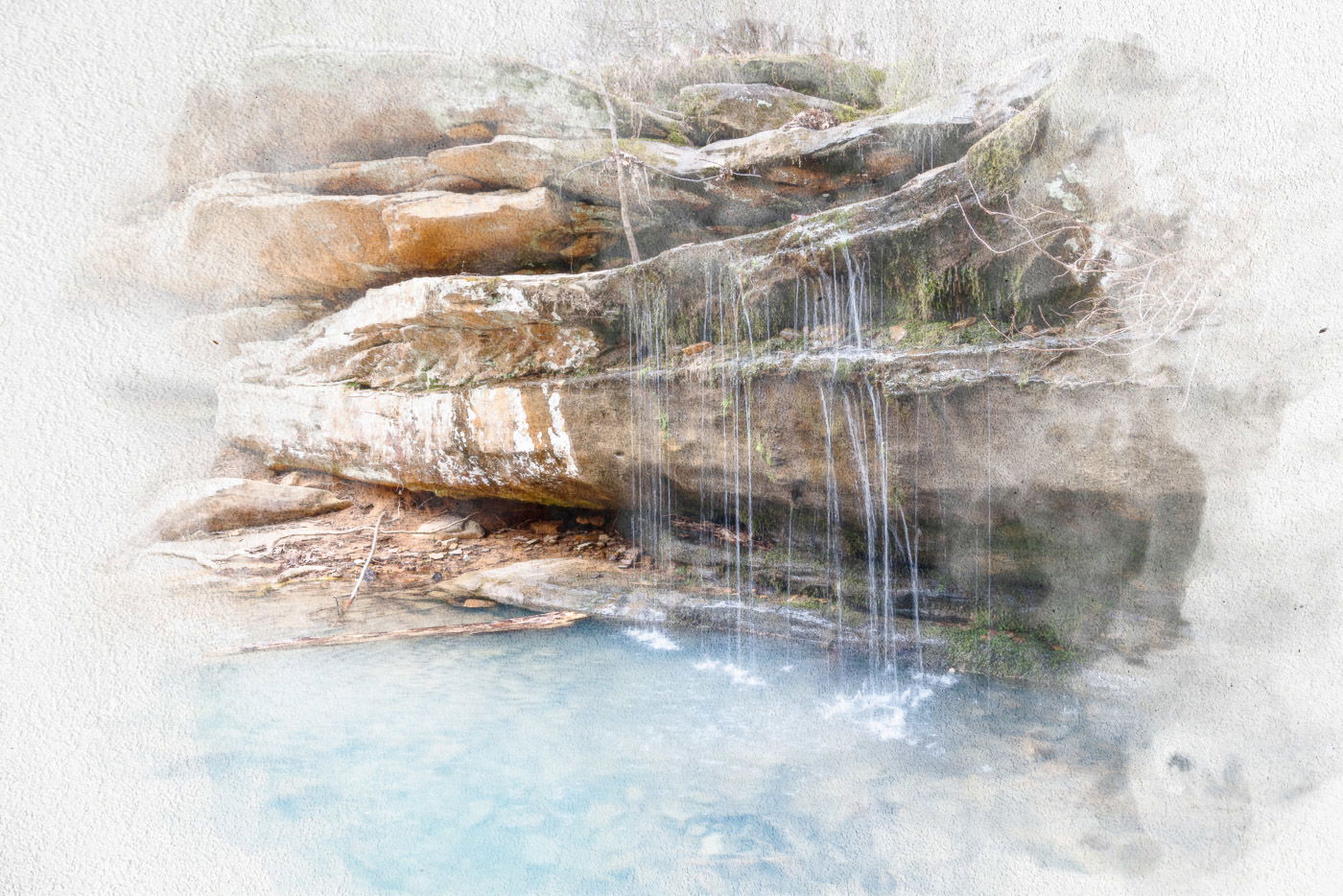
When you're ready to explore and use watercolor presets in Photoshop, Adobe Stock is an excellent resource to consider. Not only does it offer a vast library of creative assets, but it also features high-quality watercolor presets that can elevate your work. Accessing these resources is straightforward, and here’s how you can get started:
- Create an Adobe Account: If you don't already have an Adobe account, sign up for one. This account will give you access to all of Adobe's creative products and services.
- Visit Adobe Stock: Head over to the Adobe Stock website. This is your gateway to finding numerous presets, images, videos, and templates.
- Search for Watercolor Presets: Use the search bar to enter terms like "watercolor presets" or "watercolor effects." You can filter the results to find the perfect fit for your project.
- Preview Before You Purchase: Adobe Stock allows you to preview assets. This feature is super helpful to ensure that the presets match your artistic style.
- Select and Purchase: Once you've found a preset you love, you can purchase a license. Remember, Adobe Stock offers various subscription plans if you're looking to use multiple assets over time.
- Download and Install: After purchasing, you’ll be able to download the presets. They usually come in a .zip file. Unzip this file and follow the installation instructions to load them into Photoshop.
Using Adobe Stock not only gives you access to high-quality watercolor presets but also provides a wide variety of artistic assets, making it easier to create beautiful designs that resonate with your audience. So dive in and start exploring the wonderful world of watercolor effects!
Also Read This: How to Embed a YouTube Video in an Email
Downloading and Installing Watercolor Presets

Getting your hands on watercolor presets is a breeze! Adobe Stock makes it super easy to find and download these artistic tools to elevate your Photoshop projects. Here’s a simple step-by-step guide to get you started:
- Visit Adobe Stock: Open your browser and head over to the Adobe Stock website. You can search specifically for watercolor presets, or explore other categories if you’re feeling adventurous.
- Select Your Preset: Once you find a preset that catches your eye, click on it. You'll see some previews and details about what makes it special. Don’t forget to check the licensing options!
- Download the File: After making your choice, hit the download button. You may need to sign in using your Adobe account credentials. If you don’t have one, creating an account is quick and free!
- Unzip the Files: When the download is complete, locate your file in your downloads folder. It’s often in a ZIP format, so you’ll need to extract the files using a program like WinRAR or your computer's built-in unzipping capabilities.
- Install in Photoshop: To install your watercolor presets, open Photoshop. Navigate to the top menu, select Edit, then Preferences. Under the 'Presets' section, you can choose to import your preset files directly.
And voila! You’re all set with your freshly downloaded watercolor presets, ready to transform your artwork into colorful masterpieces!
Also Read This: how to download all images from a site
Applying Watercolor Presets in Photoshop

Now that you have your beautiful watercolor presets installed, let’s dive into how to use them effectively in Photoshop. Here’s a simple method to apply those stunning effects to your images:
- Open Your Image: Launch Photoshop and open the image you want to enhance. You can do this by clicking on 'File' in the top menu, then 'Open,' and selecting your favorite photo.
- Duplicate the Layer: It’s always best practice to work on a duplicate of your original image. Right-click on your image layer in the Layers panel and select 'Duplicate Layer.' This way, you can revert back if needed.
- Select Your Preset: With the duplicate layer selected, navigate to the 'Filter' menu. Hover over 'Camera Raw Filter,’ and find your installed watercolor preset in the presets section. Click on the one you wish to apply.
- Adjust Settings: Once you’ve applied the preset, take a moment to tweak the settings to better suit your image. Experiment with sliders like Intensity, Saturation, and others to give your photo the artistic flair you’re looking for.
- Final Touches: Don’t hesitate to use other Photoshop tools to enhance your piece even further. Play with blending modes, opacity, or add additional layers for depth.
With these steps, you can effortlessly bring the watercolor effect to life, making your images overflow with creativity and style!
Also Read This: Become a Verified Member on Dailymotion for Exclusive Perks
Customizing Your Artwork with Watercolor Effects
When you dive into the world of watercolor effects in Photoshop, you're not just limited to the standard presets. Instead, you have the power to customize your artwork to create a truly unique masterpiece. Here’s how you can tailor those watercolor elements to suit your style:
- Adjusting Brush Settings: Start with the brush tool. You can alter the size, hardness, and shape dynamics of the brush to give your strokes a more personalized flair. Want softer edges? Reduce the hardness!
- Layering Techniques: Use multiple layers to add depth. Begin with a base wash and then layer on additional colors or effects. This not only provides richness but also allows for easy adjustments without affecting the whole piece.
- Opacity Control: Play around with layer opacity to create subtle textures. Lowering the opacity on certain layers can give your art a ghostly depth that mimics true watercolor.
- Blend Modes: Don’t hesitate to experiment with different blend modes! They can dramatically transform how colors interact with each other, leading to stunning results.
- Color Variations: Adjust the hue and saturation of your colors as needed. With Photoshop, you can make certain colors pop more than others, bringing attention to specific areas in your artwork.
In the realm of digital watercoloring, customization is your best friend! Taking just a little time to tweak and adjust can elevate your artwork from simple to spectacular.
Also Read This: Adobe Stock vs Getty Images: Comparing Two Leading Stock Photography Platforms
Tips for Enhancing Watercolor Artwork
If you're aiming to elevate your watercolor artwork in Photoshop, there are several nifty tips that can make a world of difference. Here are some suggestions to enhance your watercolor creations:
- Utilize Textures: Incorporating paper or canvas textures can add realism to your watercolor pieces. Simply overlay a texture layer and adjust its blend mode to give the illusion of authentic media.
- Experiment with Color Grading: Use the Color Lookup adjustments to apply color grading effects, which can transform the mood and vibe of your artwork in an instant.
- Highlighting and Shadows: Don’t forget to add highlights and shadows to make your painting pop! A little bit of contrasting light can give your colors depth and a more three-dimensional feel.
- Smart Filters: Applying smart filters allows for non-destructive editing, so you can tweak your effects after they’ve been applied. This flexibility is key for achieving the perfect balance!
- Seek Inspiration: Check out watercolor art from fellow creators! Platforms like Pinterest and Instagram can give you fresh ideas and spark your creativity.
Remember, enhancing your watercolor artwork in Photoshop is all about experimentation, so don’t be afraid to play around with different techniques! Happy creating!
Mastering Watercolor Presets in Photoshop from Adobe Stock
If you are an artist or a designer looking to add a touch of watercolor magic to your digital creations, then mastering watercolor presets in Photoshop can elevate your work significantly. Adobe Stock offers an extensive library of watercolor presets that can transform your images into stunning works of art with just a few clicks.
Watercolor presets are designed to mimic the unique characteristics of traditional watercolor painting, making it easier for you to achieve that fluidity and softness without needing to pick up a brush. Here’s how you can effectively use these presets in Photoshop:
- Installation: Download your chosen watercolor presets from Adobe Stock and install them in Photoshop.
- Applying Presets: Open an image and navigate to the ‘Actions’ panel. Select your watercolor preset and apply it to your image.
- Adjusting Effects: Use the ‘Layer Styles’ menu to tweak the intensity or blend modes for a customized look.
- Layer Masks: Apply layer masks to isolate areas where you want to enhance or diminish the watercolor effect.
| Preset Name | Description | Ideal Use |
|---|---|---|
| Soft Watercolor | Creates a delicate and translucent finish. | Portraits and landscapes. |
| Bold Watercolor | Enhances colors and adds texture. | Graphic design and posters. |
| Vintage Wash | Offers a muted, nostalgic appearance. | Fine art and retro designs. |
With practice and experimentation, mastering these watercolor presets can unleash your creativity. Whether you’re aiming for a realistic rendition or an abstract interpretation, the right presets will help you achieve that perfect watercolor effect effortlessly.
Conclusion: Embracing watercolor presets from Adobe Stock in Photoshop not only simplifies the creative process but also allows you to bring a fresh perspective to your artwork. With a myriad of options at your disposal, you can fully explore your artistic potential.
Further Resources: For additional tips, tutorials, and inspiration, consider visiting Adobe's official website, subscribing to online creative courses, or joining photography and design forums. These platforms can enhance your understanding and skills in digital watercolor artistry.
 admin
admin








