In the world of creatives, having an online presence is crucial. Linking your Behance account to your social media platforms can significantly enhance your visibility and help you connect with like-minded individuals. If you're wondering how this can benefit your artistic journey, you've come to the right place. Let's dive into the reasons why linking your Behance account is a smart move for anyone looking to expand their reach and showcase their work more effectively.
Why Link Your Behance Account?
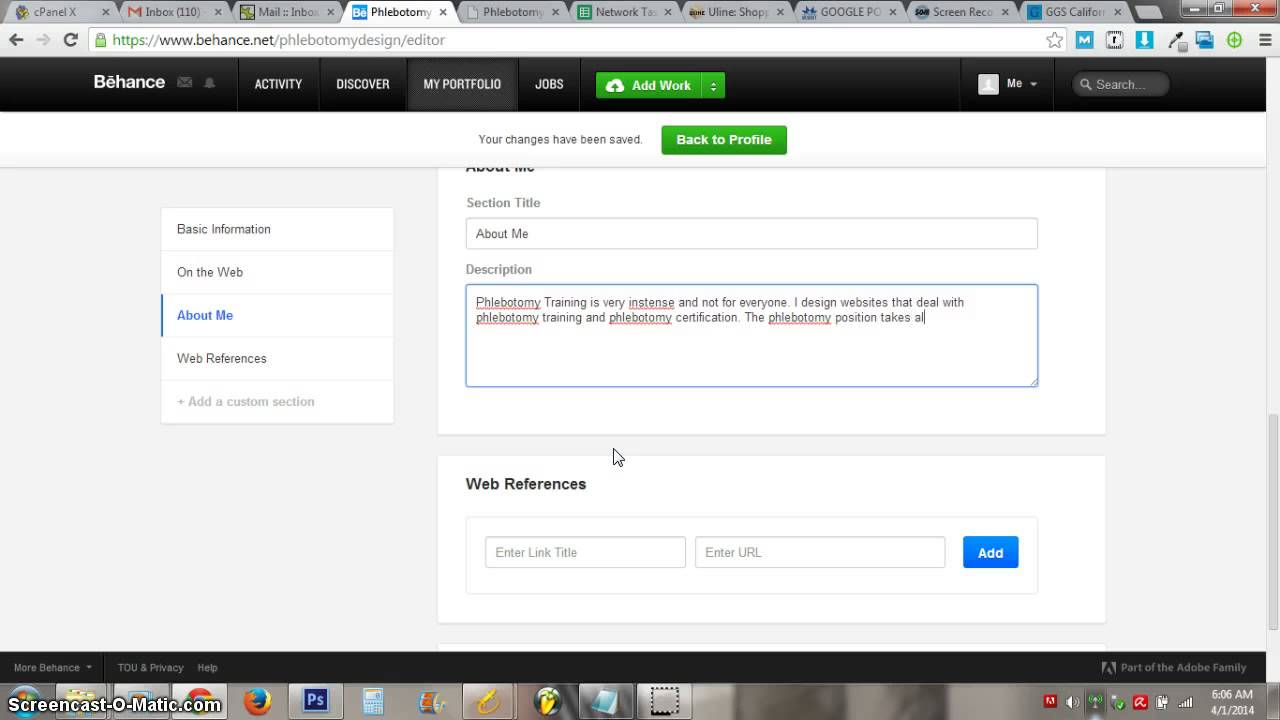
Linking your Behance account to your social media platforms offers numerous advantages that can set you apart in today's competitive creative landscape. Here are some compelling reasons to make that connection:
- Increased Visibility: By sharing your Behance portfolio on social media, you open the door to a broader audience. Every post you make has the potential to be seen and shared, exponentially increasing your exposure.
- Cross-Promotion Opportunities: Your social media followers can easily discover your Behance projects. This cross-promotion not only showcases your creativity but also encourages traffic between your profiles.
- Building a Community: Social media platforms allow you to interact with fellow artists, designers, and potential clients. By linking Behance, you create a seamless way for others to view your work and connect with you.
- Professional Networking: Engaging with other creatives on platforms like Instagram, Twitter, or Facebook can lead to collaborations, partnerships, and job opportunities. Linking your Behance account acts as a digital business card.
- Showcasing Your Skills: Each social media platform has its unique audience. When you link to your Behance portfolio, you're able to showcase a variety of your works, demonstrating your versatility and skills in different formats.
Ultimately, linking your Behance account can amplify your creative expression and career opportunities, making it a must-do for any artist looking to thrive online.
Also Read This: How to Edit Photo Captions on Behance
Step-by-Step Guide to Connecting Behance with Social Media

Linking your Behance account to social media platforms is a great way to expand your reach and make it easier for your audience to find your work. Ready to get started? Here’s a simple, step-by-step guide to help you connect your Behance profile with your social media accounts.
- Log in to Your Behance Account: Start by logging into your Behance account. If you don’t have an account yet, you’ll need to create one first.
- Access Your Settings: Once you're logged in, navigate to your profile picture in the upper right corner and click on it. From the dropdown menu, select “Settings.”
- Select Social Links: In the settings menu, find the section labeled “Social Links.” Here, you will see options to link various social media accounts.
- Choose Your Platforms: You can connect Behance to a variety of platforms such as Instagram, Twitter, Facebook, LinkedIn, and more. Click on the icons of the platforms you’d like to link.
- Authorize Behance: A prompt will appear asking for authorization. Make sure you log into the social media account you wish to link if you aren't already logged in. Follow the instructions to allow Behance access.
- Save Your Changes: After linking all the desired accounts, don’t forget to scroll down and click the "Save Changes" button to ensure all your links are active!
And just like that, your Behance account is linked to your favorite social media platforms! This simple process can significantly enhance your online presence.
Also Read This: How to Download Fonts from Behance for Your Projects
Benefits of Linking Behance to Other Platforms

So, why should you take the time to link your Behance account to your social media profiles? Here are some compelling benefits:
- Increased Visibility: By connecting Behance to platforms like Instagram or Twitter, you expose your work to a larger audience. Engage with different demographics who might not be familiar with Behance.
- Streamlined Sharing: Sharing your Behance projects on social media becomes a breeze. A simple click can showcase your latest designs to all your followers!
- Enhanced Networking: Social media is a hub for creatives. Linking your accounts invites collaboration opportunities, connects you with other artists, and can even lead to job offers.
- Brand Consistency: By linking your accounts, you establish a cohesive online presence. It makes it easier for potential clients and followers to find all your profiles in one place.
- Engagement Tracking: Some social media platforms allow you to track how well your posts perform. By linking Behance, you can better understand which projects resonate with your audience.
Incorporating social media into your Behance strategy not only showcases your talent but also paves the way for greater opportunities. So start connecting today!
Also Read This: How to Create a Stunning Portfolio on Behance to Showcase Your Work
Troubleshooting Common Issues

Connecting your Behance account with various social media platforms can significantly boost your visibility and networking opportunities. However, sometimes things don’t go as smoothly as we’d like. Here’s a handy guide for troubleshooting the most common issues you might encounter while linking your accounts.
1. Connection Errors: You may experience connectivity problems when trying to link your accounts. This might be due to:
- Browser issues – sometimes the browser might be outdated or have cache problems.
- Firewall settings – ensure your firewall isn’t blocking Behance or social media sites.
Try clearing your browser’s cache and cookies or using a different browser altogether.
2. Account Credentials: Double-check that you’re using the correct login information for your social media accounts. You might have mistyped something! If you’ve enabled two-factor authentication on your social accounts, that could complicate the linkage process.
3. Permissions Denied: Ensure that you’re granting the necessary permissions. If you accidentally deny certain permissions, you might find that your accounts don’t sync correctly. You can usually fix this by logging into your social media account, navigating to “Settings,” and checking the “Apps” or “Connections” section.
4. Platform Updates: Both Behance and social media platforms frequently update their systems. Sometimes these updates can cause temporary glitches. If you suspect this is the case, the best approach is to wait a day or check the platform’s official communication channels for any alerts regarding the status of connectivity.
Conclusion
Linking your Behance account to social media platforms can open a world of opportunities for showcasing your creative work and connecting with fellow professionals. While the process is usually straightforward, issues may arise along the way. But don’t let minor hiccups deter you!
By following the troubleshooting tips we discussed, you can quickly resolve most common problems and get back to networking and sharing your creativity.
Remember, the integration not only enhances visibility but also allows you to leverage different social media audiences to increase your follower count and engagement rates. So take a moment to link those accounts and watch your creative journey flourish!
 admin
admin








