Copyright protects the rights of creators over their work, including images. It ensures that photographers, artists, and designers get recognition and control over how their creations are used. For anyone looking to use images, understanding copyright is essential to avoid legal trouble and respect intellectual property.
When you use copyrighted images without permission, it can lead to penalties, fines, or lawsuits. On the other hand, using legally cleared images not only protects you but also supports creators. Whether you’re running a website, blog, or social media account, knowing the basics of copyright can save you a lot of trouble.
Ways to Identify Copyright-Free Images

Finding copyright-free images doesn’t have to be complicated. Here are some reliable ways to ensure the images you use are safe:
- Use Public Domain Resources: Images in the public domain are free to use without restrictions. Websites like Wikimedia Commons and Public Domain Pictures offer such images.
- Look for Creative Commons Licenses: Creative Commons licenses provide clarity on how an image can be used. Check for terms like "CC0" or "Attribution Required."
- Use Stock Image Platforms: Websites like Unsplash, Pexels, and Pixabay offer high-quality images that are free for personal and commercial use.
- Check Government Websites: Many governments offer free-to-use images for educational or public purposes.
Always double-check the usage rights to avoid misunderstandings. When in doubt, reach out to the image creator for permission.
Also Read This: Understanding Getty Images Stock Photo Costs and Licensing Fees
Using Reverse Image Search for Verification
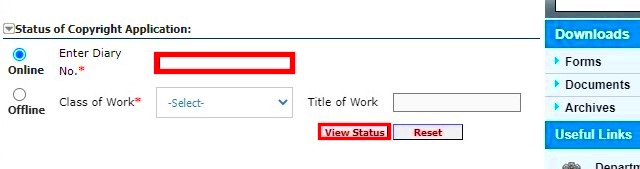
Reverse image search is a handy tool for identifying the source of an image and verifying its copyright status. Platforms like Google Images and TinEye make this process simple and efficient.
Here’s how you can use it:
- Upload the image or paste its URL into the search tool.
- Browse the results to find where the image appears online.
- Check the original source to see if it provides copyright or licensing information.
For instance, if an image is from a stock photo website or a public domain source, you’re likely in the clear. However, if it’s linked to a personal blog or portfolio, you may need permission to use it.
Reverse image search also helps you spot unauthorized duplicates or misattributed images, ensuring you use them responsibly.
Also Read This: Import Adobe Stock into Premiere Pro Easily
Checking Licenses and Terms of Use
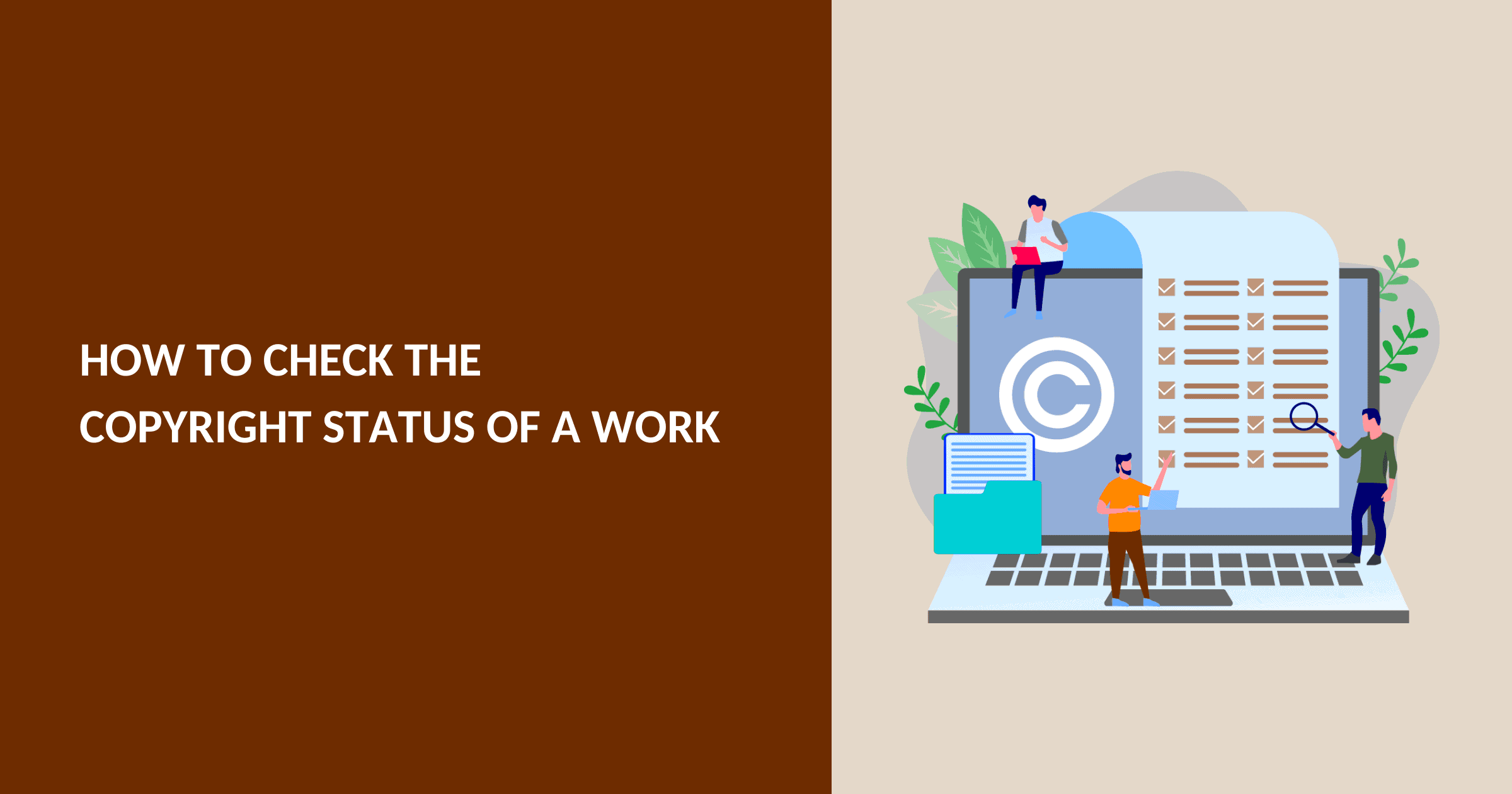
Before using any image, checking its license and terms of use is critical to avoid copyright issues. A license outlines the permissions and restrictions for using an image, so understanding these details can save you from potential legal trouble.
Here’s what to look for when reviewing licenses:
- Usage Rights: Confirm if the image can be used for commercial purposes or is limited to personal use.
- Attribution Requirements: Some licenses require you to credit the creator. Check the proper format for attribution.
- Modification Rules: Ensure the license allows edits or modifications, if needed.
- Expiration: Verify whether the license has a time limit or specific conditions for continued use.
Common types of licenses include:
| License Type | Permission | Restriction |
|---|---|---|
| Creative Commons (CC0) | Free for any use | None |
| Attribution (CC BY) | Free use with credit | Must provide attribution |
| Royalty-Free | Single purchase, multiple uses | Depends on the provider |
Always read the fine print on licenses to ensure compliance and avoid accidental misuse.
Also Read This: How to Add Adobe Stock Items into Dimension
Free and Paid Resources for Legal Image Use

Finding reliable sources for legal image use is easier than ever, thanks to a variety of free and paid platforms. These resources help you access high-quality images while respecting copyright laws.
Here are some trusted options:
- Free Resources:
- Paid Resources:
- Shutterstock: Premium stock photos with clear licensing terms.
- Getty Images: High-quality images for professional projects.
- Adobe Stock: Integrated with Adobe tools for seamless use.
Both free and paid platforms provide options for various needs, from casual use to professional-grade projects. Ensure you understand the licensing terms on any platform to use images responsibly.
Also Read This: Removing a Color from Images in Photoshop
Common Myths About Image Copyright
Many misconceptions about image copyright lead to unintentional violations. Let’s clear up some of these common myths:
- Myth 1: “If it’s online, it’s free to use.”
Fact: Just because an image is accessible online doesn’t mean it’s free to use. Most images are still protected by copyright unless explicitly stated otherwise.
- Myth 2: “Giving credit means I can use any image.”
Fact: While attribution is essential for some licenses, it doesn’t override copyright. Always verify the terms before using an image.
- Myth 3: “Editing an image removes copyright.”
Fact: Modifying an image doesn’t negate its copyright protection. Permission is still required unless the image is public domain or licensed for modification.
- Myth 4: “Free images mean no restrictions.”
Fact: Even free images may come with specific terms, such as requiring attribution or limiting commercial use.
By debunking these myths, you can avoid costly mistakes and use images confidently and legally.
Also Read This: Understanding the Cost of Adobe Stock and Its Photo Stock App
FAQs About Verifying Copyright Status
When it comes to verifying the copyright status of an image, questions often arise. Here are answers to some of the most commonly asked questions:
-
How can I tell if an image is copyrighted?
Most images are automatically copyrighted upon creation. You can check for copyright notices, watermarks, or use reverse image search tools to trace the source and licensing details.
-
Are all free images safe to use?
Not necessarily. Free images may still come with usage restrictions. Always review the license or terms of use provided by the platform.
-
What does “public domain” mean?
Images in the public domain are no longer under copyright protection, either due to expiration or being released by the creator. These can be used freely without permission.
-
Is it okay to use images labeled “royalty-free”?
Yes, but royalty-free doesn’t mean free. It usually means you pay once to use the image multiple times under the specified license terms.
-
What happens if I unknowingly use a copyrighted image?
If you accidentally use a copyrighted image, you may face takedown notices, fines, or legal action. Always verify an image’s copyright status beforehand.
By understanding these answers, you can avoid pitfalls and use images confidently in your projects.
Conclusion
Verifying the copyright status of images is an essential step in using them legally and responsibly. By understanding copyright laws, checking licenses, and using trusted platforms, you can ensure compliance and avoid legal risks while respecting the rights of creators.
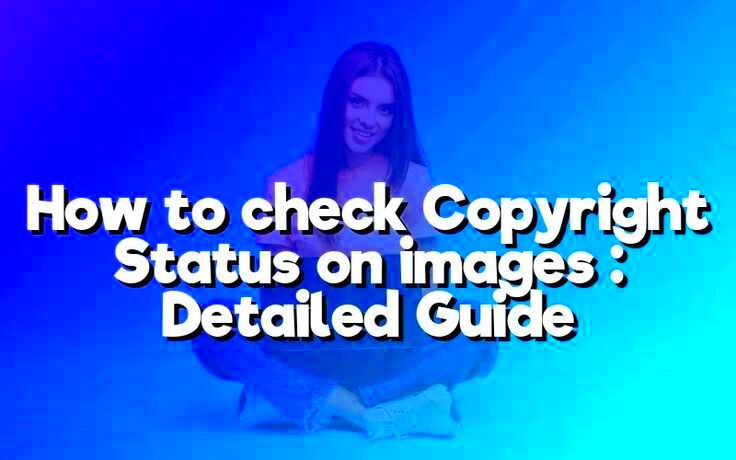
 admin
admin








