Telegram is more than just a messaging app; it’s a robust platform designed for speed, security, and versatility. Launched in 2013 by the Durov brothers, Telegram quickly gained popularity due to its unique features that prioritize user privacy and security. With millions of users worldwide, it has become a go-to app for both personal communication and group interactions.
One of the standout features of Telegram is its cloud-based architecture, allowing users to access their messages from multiple devices seamlessly. Unlike traditional messaging apps, Telegram supports large groups with up to 200,000 members, making it ideal for communities, businesses, and organizations. Additionally, the app offers features like channels, bots, and stickers, providing endless customization and interaction options.
Security is a major concern for many users, and Telegram addresses this with end-to-end encryption in its Secret Chats, ensuring that your conversations remain private. The app also allows users to send self-destructing messages, boosting privacy further.
Whether you’re looking to chat with friends, join a community, or stay updated with news channels, Telegram caters to all. So, if you’re curious about how to get started, let’s dive into the download process!
Downloading the Telegram App
Getting started with Telegram is a breeze, and it all begins with downloading the app. Here’s a simple guide to help you through the process, whether you’re using a smartphone, tablet, or desktop.
For Mobile Devices
- iOS Users:
1. Open the App Store on your iPhone or iPad.
2. Type "Telegram" in the search bar.
3. Locate the app with the paper plane icon and tap "Get" to download it.
- Android Users:
1. Open the Google Play Store on your Android device.
2. Search for "Telegram" in the search bar.
3. Find the official app and tap "Install".
For Desktop Users
- Windows:
1. Visit the official Telegram website telegram.org.
2. Click on the "Download" button for Windows.
3. Follow the installation prompts after downloading the setup file.
- Mac:
1. Go to the Telegram website.
2. Choose "Download" for macOS.
3. Open the downloaded file and drag the Telegram icon to your Applications folder.
Once the app is downloaded and installed, you’re just a step away from joining the Telegram community. Open the app, and let’s set it up!
Also Read This: How to Add Another Account on Telegram for Android: A Step-by-Step Guide
Creating Your Telegram Account
Getting started with Telegram is a breeze! To create your account, follow these straightforward steps:
- Download the App: First, grab the Telegram app from the official website or your device's app store (available for iOS, Android, and even desktop).
- Open the App: Once installed, launch the app. You'll be greeted by a welcoming screen that prompts you to start the sign-up process.
- Select Your Country: Choose your country from the dropdown list. This is crucial as it determines your phone number's format.
- Enter Your Phone Number: Input your mobile number and tap on the checkmark. Make sure it’s a number you have access to, as you’ll receive a verification code.
- Verification Code: Check your SMS for a verification code sent by Telegram. Enter this code in the app to verify your number.
- Profile Setup: After verification, you’ll be prompted to enter your first and last name. You can also add a profile picture if you wish.
- Final Touches: Congratulations! Your Telegram account is now created. You can start chatting, joining groups, and exploring channels right away.
Also Read This: Is Telegram Used for Cheating? Myths vs. Facts
Navigating the Telegram Interface
Once you’ve signed up, it’s time to dive into the Telegram interface. Although it’s designed to be user-friendly, here’s a breakdown of its key features:
- Main Screen: This is where you'll see your chats. Tap on any chat to open it.
- Search Bar: Found at the top, this handy tool lets you quickly find contacts, messages, or channels.
- Menu Icon: Located in the top left corner, tapping this reveals options like Settings, Contacts, and Saved Messages.
- Chats Section: Here, you can start new chats by tapping the pencil icon, which allows you to message individuals or create group chats.
- Settings: By clicking on your profile picture at the top, you can access settings to customize notifications, privacy, and theme preferences.
With these features at your fingertips, navigating Telegram will feel intuitive and enjoyable! Happy chatting!
Also Read This: How to Use Multiple Telegram Accounts on One Device
Exploring Telegram Features
Telegram is packed with some fantastic features that make it stand out from other messaging apps. Let’s dive into the key functionalities that can enhance your messaging experience!
- Secret Chats: Want to keep your conversations extra private? Secret Chats use end-to-end encryption, meaning only you and your chat partner can read the messages. Plus, they come with a self-destruct timer, so you can choose how long messages stay visible!
- Stickers and GIFs: Spice up your chats with fun stickers and GIFs. Telegram offers a rich library, and you can even create your own stickers to express yourself better!
- Voice and Video Calls: Connect with friends and family through high-quality voice and video calls, all without compromising on privacy.
- Cloud Storage: Store your files in the cloud for easy access from any device. Whether it’s documents, photos, or videos, you can share them effortlessly.
- Bots: Explore a world of automated services with Telegram bots. From news updates to games, there’s a bot for almost everything!
With these features, Telegram isn't just about messaging—it's a versatile platform that can cater to all your communication needs. So, take some time to explore and personalize your experience!
Also Read This: Can Your Contacts See Your Telegram Groups? Privacy Tips
Joining and Creating Channels
Channels are a unique feature of Telegram that allow users to broadcast messages to an unlimited audience. Whether you're a business, a content creator, or just want to share your thoughts, channels can be an amazing tool.
Here’s how you can join or create a channel:
- Joining a Channel: To join a channel, simply search for it by name in the Telegram app. You can also find channels through links shared by friends or on social media.
- Creating Your Own Channel:
- Open Telegram and tap on the pencil icon.
- Select "New Channel".
- Choose a name and description, then decide if it will be public or private.
- Managing Your Channel: Once created, you can add members, post updates, and even appoint admins to help manage the channel.
Pro Tip: Use engaging content and visuals to keep your audience interested. Regular updates can help maintain and grow your channel's following.
Whether you’re sharing personal updates or professional insights, channels on Telegram provide a powerful way to connect with others. So, why not give it a try?
Also Read This: How to Open Telegram Without a Phone Number Exploring Non-Phone Options
Setting Privacy and Security Preferences
When you join Telegram, one of the first things you should consider is how to protect your privacy and enhance your security. Telegram offers a variety of customizable settings to help you feel safe while using the app. Here’s how to navigate these options:
First, head to Settings by tapping on the menu icon (three horizontal lines) in the top left corner. From there, select Privacy and Security. You’ll find several important options:
- Last Seen: Decide who can see your last seen timestamp. Options include Everyone, My Contacts, My Contacts Except..., and Nobody.
- Profile Photo: Control who can view your profile photo in a similar manner—this is crucial for maintaining your anonymity.
- Phone Number: You can choose whether to allow others to find you by your phone number. It’s advisable to set this to My Contacts for better security.
- Two-Step Verification: Enable this feature to add an extra layer of security. This will require you to enter a password in addition to the code sent to your phone when logging in.
Lastly, consider using the Secret Chats feature for conversations that require heightened privacy. These chats use end-to-end encryption, ensuring that only you and the recipient can read the messages.
Conclusion and Tips for New Users
Congratulations on setting up your Telegram account! Now that you’re familiar with the basics, here are some final tips to enhance your experience:
- Explore Channels and Groups: Find channels and groups that align with your interests. This is a great way to stay updated and join communities.
- Use Bots: Telegram has a variety of bots that can assist you with tasks ranging from weather updates to productivity enhancements. Search for bots in the Telegram directory.
- Stay Updated: Regularly check for app updates to benefit from new features and security improvements.
- Engage with Friends: Invite friends to join Telegram to make your chatting experience more enjoyable. You can create group chats for easy communication.
Remember, Telegram is more than just a messaging app; it’s a platform for sharing and connecting. Don’t hesitate to explore its capabilities. Happy chatting!
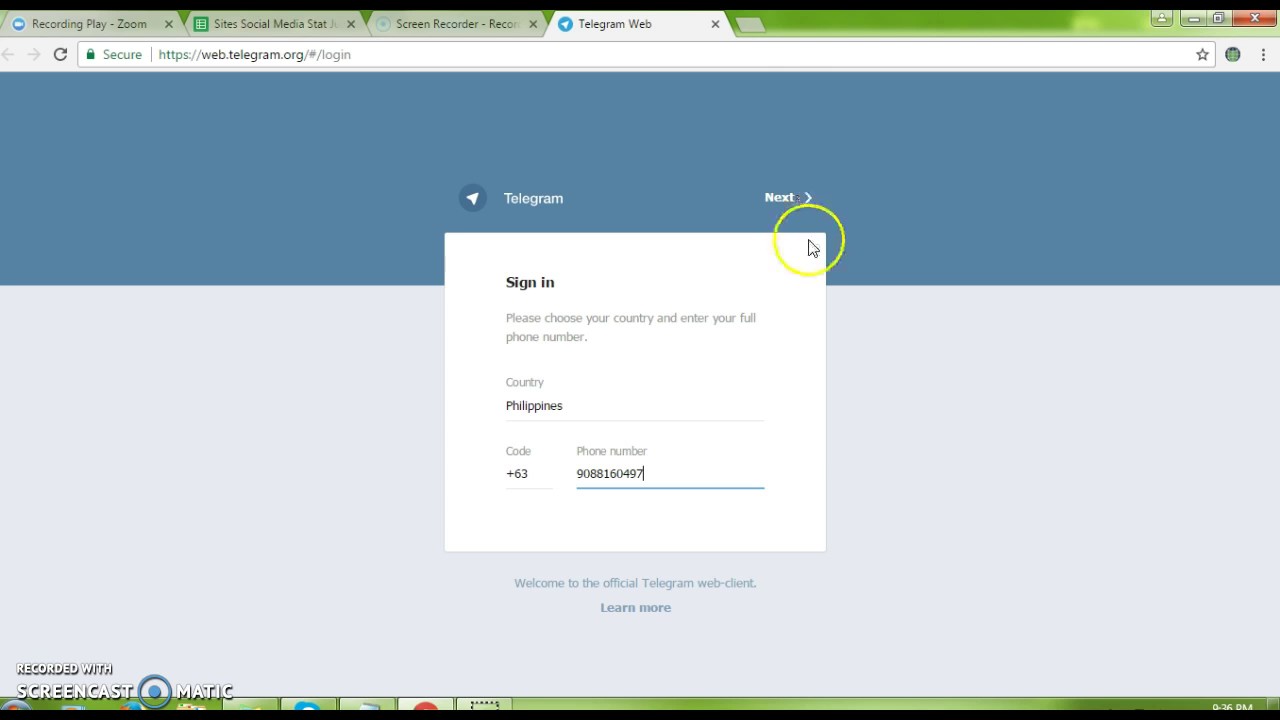
 admin
admin








