If you're a frequent LinkedIn user, you might have noticed how much of your activity can be tracked by others. While some people embrace this transparency, others prefer a little more privacy in their professional networking. LinkedIn's privacy settings allow you to control who sees your profile and what information is displayed. This gives you greater control over your online presence. In this section, we'll delve into the key aspects of
Here’s what you need to know about LinkedIn privacy settings:
- Profile Visibility: You can choose who gets to see your profile—connections, LinkedIn members, or just yourself.
- Activity Broadcast: Control whether your connections are notified about your activities, like job changes, profile updates, or new connections.
- Search Appearance: Decide if your profile is visible to search engines, giving you the option to keep your information more confidential.
- Connections Visibility: Control who can see your connections list, which can be important if you're networking strategically.
These settings allow you to curate your LinkedIn experience and maintain the level of privacy you're comfortable with. Whether you're browsing profiles or making new connections, having a handle on these features can significantly enhance your comfort level on the platform.
Understanding Private Mode on LinkedIn
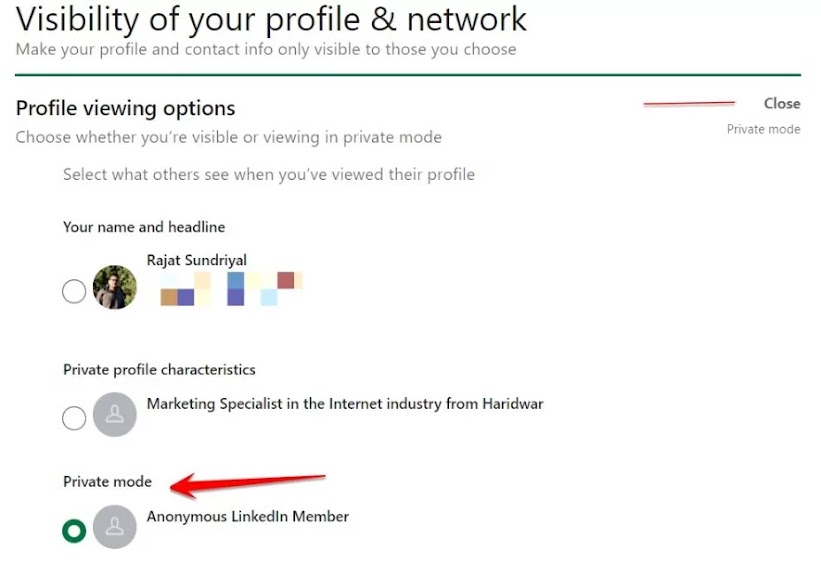
Private Mode on LinkedIn is a handy feature for anyone wishing to look at profiles without leaving a trace. Think of it as incognito mode for your LinkedIn activities. When you activate Private Mode, your name and other identifying details are not visible to the users whose profiles you visit. This can be incredibly useful for job seekers, recruiters, or anyone wanting to explore opportunities without drawing attention to their profile visits.
Here’s how Private Mode works:
- Anonymous Browsing: When you toggle on Private Mode, you can peruse other users’ profiles without revealing your identity.
- Limitations: While your identity remains hidden, you won’t be able to see who views your profile either. It’s a fair trade-off for anonymity!
- Easy Activation: You can easily switch to Private Mode through your privacy settings, making it simple to toggle on and off as needed.
- Impact on Networking: Remember, using Private Mode can impact your networking strategy because others can't see you viewed their profile, potentially causing missed connection opportunities.
Before diving into Private Mode, weigh the benefits of anonymity against the potential loss of visibility to your professional network. It’s all about finding the right balance that works for you, in both your personal and professional life.
Steps to Activate Private Mode
Activating Private Mode on LinkedIn is a breeze! Whether you're looking to browse profiles anonymously or just want a little privacy while networking, following these simple steps will keep your activity under wraps. Let’s dive right in!
- Log in to Your LinkedIn Account: Start by accessing your LinkedIn account through your preferred browser or the mobile app. Your personal dashboard will open where you can navigate easily.
- Go to Settings & Privacy: Click on the Me icon at the top of your LinkedIn homepage. From the dropdown menu, select Settings & Privacy. A new page will load with various settings you can modify.
- Navigate to Visibility: In the Settings & Privacy menu, you’ll see several tabs on the left. Click on Visibility. This brings up options related to who can see your activity and profile.
- Manage Your Profile Viewing Options: Under the Visibility section, find Profile viewing options. Click on it, and you’ll see three options. Choose Private Mode to go incognito!
- Confirm Changes: Once you've made your selection, exit the settings page. Your changes should be saved automatically. Just to be sure, you can revisit the Profile viewing options and see if it indicates that you're in Private Mode.
And voilà! You’re now browsing LinkedIn without leaving a trail. No more worries about being tracked when you’re checking out profiles!
Benefits of Using Private Mode on LinkedIn
So, why would anyone want to activate Private Mode? Well, there are some fantastic benefits that can enhance your LinkedIn experience! Let’s take a closer look:
- Enhanced Privacy: The most obvious benefit is privacy. When you browse in Private Mode, your name and profile picture won’t be visible to other users. This allows you to explore without revealing who you are.
- Research Competitors: If you’re looking to get insights on competitors or industry leaders, Private Mode enables you to do this discreetly. Great for gathering valuable intel without tipping them off!
- Network Freely: Feeling hesitant about checking out a potential client or connection? With Private Mode, you can study potential leads without the fear of them knowing.
- Control Your Visibility: Activating Private Mode gives you more control over your profile’s visibility and who can see your activity. It’s a handy way to manage your online professional persona.
- Encourages Honesty: When you browse anonymously, it can lead to more genuine, honest engagement from others since they won’t feel pressured by your presence.
Overall, switching to Private Mode can significantly enhance your LinkedIn experience, paving the way for more meaningful, stress-free networking opportunities. Who doesn't want to peruse the professional world without being seen?
Limitations of Private Mode
Using LinkedIn's Private Mode can feel like slipping on an invisibility cloak while browsing the platform. However, it's not as perfect as it sounds. Here are some limitations you should be aware of:
- No Profile Views: When you choose to browse in Private Mode, you won't be able to see who viewed your profile either. This means you miss out on valuable insights about your potential connections, employers, or business partners.
- Limited Visibility: While your profile remains hidden from others, your actions—like liking posts or commenting—might still reveal enough about you. Opting for anonymity in your profile views doesn’t necessarily mean you’re invisible on the platform.
- Increased Account Restrictions: Some features on LinkedIn may only be available to users in regular browsing mode. This may include essential functionalities for networking, such as recommendations or endorsements.
- Less Networking Opportunities: Private browsing may prevent others from reaching out to you. If they can’t see you viewed their profile, they may not feel compelled to connect, limiting your networking capabilities.
- Perception Issues: Frequently browsing profiles in Private Mode might send a signal that you’re hiding something, which could lead to mistrust among potential connections.
So, while surfing LinkedIn in Private Mode has its benefits, it's essential to balance it against these limitations. Understanding these drawbacks can help you to navigate your LinkedIn experience more effectively.
Tips for Browsing Anonymously on LinkedIn
Want to surf LinkedIn without leaving a trace? Here are some handy tips to help you maintain your anonymity while still getting the most out of the platform:
- Switch to Private Mode: Before diving into your LinkedIn surfing, make sure you've activated Private Mode. You can find this option under the "Visibility" settings in your account. Simple yet effective!
- Limit Your Interactions: Be mindful of how often you engage with posts. Commenting or liking may reveal your identity to others, negating the purpose of browsing privately.
- Use Incognito Browsers: While it doesn't necessarily hide your LinkedIn profile view, using a private browser helps limit tracking and may enhance your overall online privacy.
- Search for Specific Profiles: If you're interested in a particular candidate or company, use specific search terms instead of wandering aimlessly. This minimizes your visibility while still allowing targeted research.
- Be Cautious with Connections: If you find profiles you want to reach out to while in Private Mode, make sure to connect only when you're comfortable, as connecting will expose your views of their profiles.
By following these practical tips, you can enjoy a more anonymous browsing experience on LinkedIn, keeping your intentions and interests under wraps while tapping into this valuable professional network.
How to Search LinkedIn in Private Mode and Stay Anonymous While Browsing
LinkedIn has become an essential platform for professionals seeking networking opportunities and recruitment prospects. However, many users wish to maintain their privacy while browsing or viewing profiles. Fortunately, LinkedIn offers a feature called 'Private Mode' that allows users to view profiles without leaving a trace. Here’s how you can enable this feature and some important considerations to keep in mind.
Steps to Enable Private Mode
- Log into your LinkedIn account.
- Click on the Me icon at the top of your LinkedIn homepage.
- Select Settings & Privacy from the dropdown menu.
- In the Privacy tab, look for Profile viewing options.
- Click on it and select Private Mode.
Once you have enabled Private Mode, your profile will be displayed to other users as "Anonymous LinkedIn Member" when you visit their profiles.
Advantages of Using Private Mode
- Confidentiality: Keeps your identity hidden from users whose profiles you view.
- No Notifications: Your actions won’t trigger notifications.
- Freedom to Explore: Browse profiles without worrying about being tracked.
Important Considerations
| Feature | Private Mode | Active Mode |
|---|---|---|
| Visibility to Others | Anonymous | Your name & details visible |
| Ability to See Who Viewed Your Profile | No | Yes |
| Recommended for | Job Seekers, Researchers | Active Networkers |
In conclusion, while Private Mode on LinkedIn can significantly enhance your browsing privacy, it is essential to consider how it impacts your networking and visibility on the platform. Balancing visibility and privacy on LinkedIn is crucial for effective networking and maintaining professional relationships.










