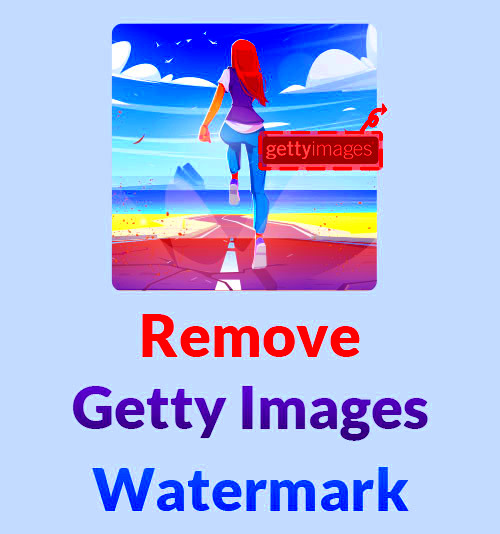Getty Images is one of the largest and most popular stock photo agencies, offering millions of high-quality images to individuals and businesses worldwide. Many of these photos come with watermarks, which are added to protect the photographer's intellectual property and ensure that images are only used by those who have purchased the proper license. While these watermarks can be frustrating for people wanting to use the images, it's important to understand why they exist and the legal and ethical concerns around removing them. In this post, we'll explore why these watermarks are present and the best ways to legally access images without them.
Understanding Getty Images Watermarks

Watermarks are essentially a visual overlay placed on photos to indicate copyright ownership. Getty Images uses these watermarks to ensure that their content isn’t stolen or misused without permission. Watermarks serve two key purposes:
- Copyright Protection: They clearly show that the image is owned by Getty Images or the photographer, preventing unauthorized use.
- Encouraging Purchase: Watermarks are a way to encourage users to buy the image if they want to use it without the watermark, making sure that the creator gets fair compensation for their work.
These watermarks can take various forms, from semi-transparent logos to more intrusive text overlays. While they are important for protecting creators’ rights, they can also detract from the visual appeal of an image. However, it’s crucial to understand that the watermark is there for a reason: to safeguard the image's value. If you want to use an
Also Read This: How to Shoot and Edit High-Quality Product Photos
Are Removing Watermarks Legally Allowed?
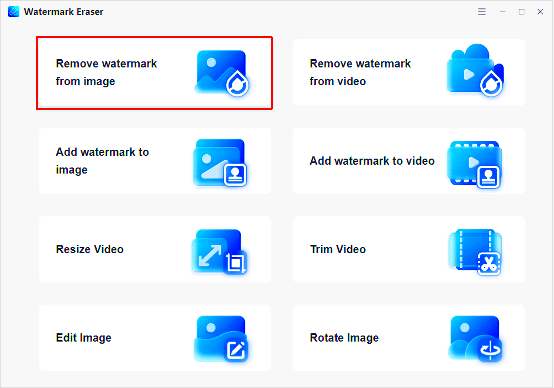
Removing watermarks from Getty Images or any other stock photo without permission is generally illegal. Here's why:
- Copyright Violation: Watermarks are part of a photo's copyright, and removing them without permission is considered an infringement of the photographer’s intellectual property rights.
- Legal Consequences: Unauthorized use of watermarked images can lead to legal action, including hefty fines and potential lawsuits.
- Ethical Concerns: Removing watermarks without permission is considered unethical, as it deprives the original creator of rightful credit and compensation.
However, there are legal ways to obtain images without watermarks:
- Purchasing a License: You can buy the image or license it directly from Getty Images, which will grant you the rights to use the photo without the watermark.
- Creative Commons or Royalty-Free Images: There are many resources where you can find images without watermarks that are free to use under Creative Commons licenses or through royalty-free licenses.
So, while removing watermarks without permission is illegal, there are legal options to access unmarked photos and support the creators behind them.
Also Read This: How to Successfully Sell Your Images on Getty Images for Maximum Earnings
Using Canva Template Downloader for Unmarked Photos

Canva Template Downloader is a simple, yet powerful tool for users looking to access high-quality templates and images for various design projects. While Canva is mostly known for its easy-to-use design platform, the Canva Template Downloader allows users to access templates and images from Canva’s library without the need for a watermark. This tool is particularly useful for those who need clean, watermark-free photos for their work without worrying about copyright issues.
One of the biggest advantages of using the Canva Template Downloader is its user-friendly interface. It helps you download images or templates that are already licensed, saving you from the hassle of dealing with watermarks in the first place. If you are working on a project and need high-quality images, here’s how the Canva Template Downloader can help:
- Access a Wide Range of Templates: Canva offers thousands of templates that are ready to use and come without watermarks.
- Legally Use Images: The images and templates downloaded through Canva are licensed, so you won’t have to worry about violating copyright laws.
- Easy to Customize: Once downloaded, you can fully edit and customize your templates, making them fit your specific needs.
While Canva Template Downloader is not designed to remove watermarks from other platforms like Getty Images, it can be an excellent alternative for those who need watermark-free images and templates for their projects. Just make sure to always check the license associated with the image before using it in any commercial capacity to avoid any legal issues.
Also Read This: How to Upload Spark Projects to Behance for Creative Showcase
Steps to Download Getty Images Without Watermarks Using Canva Template Downloader
Although Canva Template Downloader is an excellent tool for obtaining high-quality, watermark-free images, it’s important to clarify that it cannot be directly used to remove watermarks from Getty Images. However, Canva offers a solution for accessing images and templates without the watermark, which can be useful when working on designs. Here’s a step-by-step guide on how to download images and templates from Canva without watermarks:
- Step 1: Create or log in to your Canva account. If you don’t have one, it’s free to sign up.
- Step 2: Search for the type of template or image you need by using the search bar. You can search for everything from social media templates to business card designs.
- Step 3: Choose a template or image that suits your project. Ensure that it is labeled as free or has the correct license for your intended use.
- Step 4: Once you've selected your image or template, click on it to open the editing workspace.
- Step 5: Customize the design as needed. You can adjust text, colors, and even swap out images within the template.
- Step 6: When you're ready, click on the 'Download' button. Canva offers several file formats like PNG, JPG, and PDF for downloading.
By following these steps, you can quickly and easily download high-quality, watermark-free templates and images from Canva. Remember, always double-check the image's licensing terms to ensure it aligns with your intended use.
Also Read This: Linking a Video to Your Dailymotion Channel
Other Methods for Obtaining Getty Images Without Watermarks
If you specifically need Getty Images without watermarks, the best way to legally obtain them is through purchasing a license directly from Getty. Removing watermarks without authorization is illegal, but here are some legal methods for accessing Getty Images without watermarks:
- Purchase a License from Getty Images: The most straightforward method is to purchase a license for the image you want. Getty Images offers various types of licenses, such as royalty-free or rights-managed licenses, which allow you to use the image without a watermark once you've made the purchase.
- Use Getty Images' Subscription Service: Getty offers subscription-based services where you can download images without watermarks after subscribing. This method can be cost-effective if you need multiple images for ongoing projects.
- Explore Royalty-Free Stock Image Websites: Websites like Unsplash, Pexels, and Pixabay offer free, high-quality images that do not have watermarks. These images are free to use for both personal and commercial projects, as long as you follow the site’s usage guidelines.
- Look for Creative Commons Licenses: Creative Commons licensed images may be available on platforms like Flickr. These images are free to use, but you should always check the specific license and attribution requirements to ensure compliance.
By following these methods, you can legally obtain Getty Images without watermarks and avoid any potential copyright issues. Always respect the rights of the creators by paying for the appropriate licenses or choosing free-to-use options from other trusted sources.
Also Read This: A Complete Guide to Selling Images on Getty Images
How to Edit Watermarked Photos Legally
Editing watermarked photos without proper permission is a tricky area. Watermarks are typically added to protect the intellectual property of the image creator and should not be removed without purchasing the proper license. However, if you’ve legally obtained a photo with a watermark, there are ways you can legally edit or work with it. Below, we’ll discuss the options for legally editing watermarked images and the steps you should follow to stay within the law.
Here are some ways you can handle watermarked images in a legal manner:
- Purchase the Image License: The most straightforward way to legally edit a watermarked photo is to buy the license from the copyright holder. Once you’ve obtained the license, you are free to edit the image as you wish without the watermark.
- Obtain Permission from the Owner: If you don’t want to purchase the image, you can reach out to the copyright owner and request permission to use the image. If granted, you may be allowed to edit the image or remove the watermark, depending on the agreement.
- Look for Watermark-Free Alternatives: Many stock photo platforms offer watermarked images with the option to buy a high-quality, unmarked version. By purchasing the image, you can legally edit it without any restrictions.
It’s crucial to understand that removing a watermark without permission or using an image in an unauthorized way can lead to serious legal consequences. Always ensure you have the necessary rights before editing any image, especially those that contain watermarks.
Also Read This: Guide to Executing a Brand Audit of Your LinkedIn Page
Conclusion and Key Takeaways
In conclusion, while watermarked photos are essential for protecting the rights of photographers and creators, there are legal ways to obtain or use images without watermarks. It’s important to respect copyright laws and ensure that you are using images with the appropriate license or permission. Whether you choose to purchase a license directly from stock photo agencies like Getty Images or use alternative platforms offering royalty-free or Creative Commons images, make sure you’re complying with the terms of use. Here are the key takeaways:
- Watermarks protect copyright: They are essential for preventing unauthorized use of images.
- Removing watermarks illegally is not allowed: Always respect the copyright and legal terms attached to an image.
- There are legal alternatives: You can legally use and edit images without watermarks by purchasing a license or using royalty-free sources.
- Always check the licensing terms: If you’re unsure about how an image can be used, review the licensing details or ask for permission.
By following these guidelines, you can ensure that your image usage stays within the law while respecting the rights of creators and photographers.
Frequently Asked Questions (FAQ)
Q1: Can I remove a watermark from a Getty Images photo if I buy it?
A1: Yes, once you purchase the image and acquire the appropriate license, you can legally use the image without the watermark. The watermark is only there to prevent unauthorized use before the image is licensed.
Q2: Are there any free image sources that don’t require a watermark?
A2: Yes, platforms like Unsplash, Pexels, and Pixabay offer high-quality images that are free to use without watermarks. These images come with licenses that allow personal and commercial use, with some requiring attribution.
Q3: What happens if I use a watermarked photo without permission?
A3: Using a watermarked photo without the proper license or permission is considered copyright infringement. This can result in legal action, including fines and lawsuits.
Q4: Can I legally edit a watermarked image if I credit the creator?
A4: Simply crediting the creator does not give you the legal right to remove the watermark or edit the image. You need to obtain a license or permission from the copyright holder to make such changes.
Q5: How can I avoid using images with watermarks in my projects?
A5: To avoid watermarked images, you can purchase licensed images from stock photo agencies or use royalty-free image platforms that offer images without watermarks.