Have you ever looked at your LinkedIn profile and noticed that it’s a little outdated? You’re not alone! Many professionals forget to regularly update their resumes and profiles on LinkedIn, which can lead to missed opportunities. If you’re wondering how to remove that old resume and revamp your profile with more current documents, you’ve come to the right place. In this blog post, we’ll discuss some easy steps to make sure your
Why It's Important to Update Your LinkedIn Profile
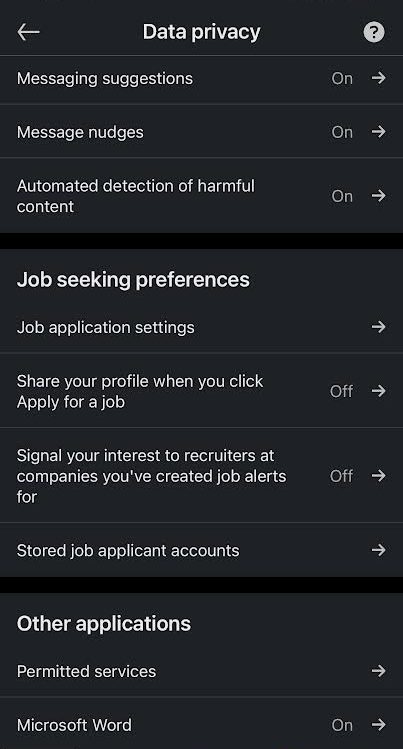
Keeping your LinkedIn profile updated is crucial for several reasons, and here are some compelling points to consider:
- First Impressions Matter: Your LinkedIn profile is often the first impression potential employers or clients will have of you. An outdated profile might give the impression that you are not actively engaged in your career or industry.
- Showcase Your Growth: Updating your profile allows you to highlight new skills, experiences, and certifications. This provides a clearer picture of your career trajectory and growth.
- Enhancing Visibility: LinkedIn uses algorithms to determine how frequently and prominently profiles appear in search results. Regular updates can improve your profile’s visibility, making it easier for recruiters or prospective connections to find you.
- Networking Opportunities: By sharing recent accomplishments or projects, you open the door for connections to engage with you. It encourages meaningful conversations that can lead to new opportunities.
- Aligning with Job Market Trends: Industries continually evolve, and so should your professional branding. Regular updates keep your profile aligned with current job market trends and demands.
In summary, keeping your LinkedIn profile fresh and updated not only enhances your online presence but also positions you strategically in your career journey. So, let’s dive into how to remove that old resume and replace it with documentation that truly reflects where you are today!
3. Steps to Remove an Old Resume from LinkedIn
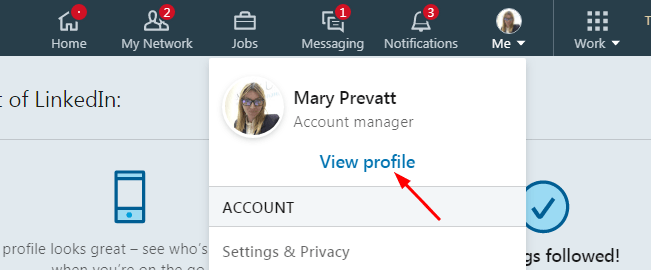
Removing an old resume from LinkedIn might feel intimidating at first, but don’t worry! It’s pretty straightforward, and I’ll guide you through it step by step. Start by following these simple directions:
- Log into your LinkedIn account.
- Click on the “Me” icon at the top right corner of your LinkedIn homepage. This will lead you to your profile.
- Once you are on your profile page, look for the “Featured” section. This can usually be found right below your header image.
- In the “Featured” section, you may see your old resume listed as a document. Hover over the document, and you should see a pencil icon (edit) and a “More” button (three dots).
- Easiest method? Click on the “More” button, and then select “Remove from Featured.” Confirm your choice, and voilà! Your old resume is gone.
If your resume isn’t in the “Featured” section, check the “Add profile section” option located near the top of your profile. Click on it, and navigate to the “Media” subsection to remove it if necessary.
Once you've followed these steps, take a moment to browse through your profile. Ensure everything looks up to date, and remember, keeping your LinkedIn profile current is essential for making a great impression!
4. How to Upload a New Resume to Your LinkedIn Profile
Now that you’ve successfully removed your old resume, it’s time to showcase your current skills and accomplishments! Uploading a new resume is a cinch; just follow these steps:
- Log back into your LinkedIn account if you’re not already logged in.
- Navigate to your profile by clicking the “Me” icon on the top right corner.
- Look for the “Featured” section on your profile. If you don’t see it, click “Add profile section,” then choose “Recommended,” and add it there.
- In the “Featured” section, click on the “+” icon. You’ll be given options to add content like posts, articles, and documents.
- Select “Media” when prompted, and then click on “Upload.” Browse your computer to find your new resume document (PDF, DOCX etc.), select it, and hit open.
- After your file uploads, you can add a title and description to better describe your resume. This can help viewers understand what’s included at a glance.
- Finally, hit “Save.” Your new resume will now be prominently displayed in the “Featured” section.
And just like that, you’re all set! Having an updated resume on your LinkedIn profile increases your chances of being found by recruiters and showcases your most current accomplishments. Happy networking!
5. Best Practices for Keeping Your LinkedIn Profile Updated
Keeping your LinkedIn profile updated is crucial for making a great impression in the professional world. Here are some best practices to ensure your profile always reflects your current professional self:
- Regularly Review Your Profile: Set a schedule to review your LinkedIn profile at least once a month. This routine helps you catch any outdated information and gives you a chance to add new accomplishments.
- Update Your Headline: Your headline is one of the first things people see. Make sure it clearly reflects your current position, expertise, and what you bring to the table.
- Add New Skills: Skills are essential on LinkedIn. When you gain new competencies, be sure to list them. You might even ask colleagues or friends for endorsements.
- Share Relevant Content: Engaging with your network through posts or articles can keep your profile active. Share industry news, your opinions, or insights to showcase your expertise and keep followers engaged.
- Revise Your Summary: Your summary is an opportunity to tell your professional story. Update it periodically to reflect your most current career narrative and ambitions.
- Network Frequently: Adding new connections or repositioning old ones can give your profile a fresh look. More contacts can lead to more opportunities!
By following these best practices, you’ll ensure your LinkedIn profile is always polished and ready for any opportunity that may come your way!
6. Conclusion
In conclusion, removing an old resume from LinkedIn and updating your profile is not just a one-time task but an ongoing commitment to maintaining your professional image. In today’s competitive job market, an updated LinkedIn profile can open doors you didn’t even know existed. By following the aforementioned steps, you can effectively manage your LinkedIn presence and make a lasting impression.
Think of your LinkedIn profile as your online business card. Is it showcasing who you are today? Keeping it dynamic and reflective of your journey is essential. Here’s a quick recap of what you should do:
- Remove outdated documents and resumes.
- Add current achievements and skills.
- Engage with your network regularly.
- Follow best practices to stay relevant.
Remember, a well-curated LinkedIn profile not only attracts potential employers but also opens up new avenues for professional connections. So, roll up your sleeves and give your profile the attention it deserves. Happy networking!










