Python is a powerful programming language, especially when it comes to working with images. Whether you're a beginner or an experienced developer, opening and processing images in Python is straightforward, thanks to a range of libraries that make the task easy. In this section, we’ll look at why Python is a great choice for image processing and how you can get started with opening images in Python.
Python provides a vast collection of libraries that enable you to handle image data, from opening files to advanced image manipulation. Libraries like Pillow, OpenCV, and Matplotlib give you the tools to work with various
By the end of this section, you’ll understand the basics of how to open and work with images in Python, setting the foundation for more advanced image processing tasks.
Why Python is a Great Tool for Image Processing
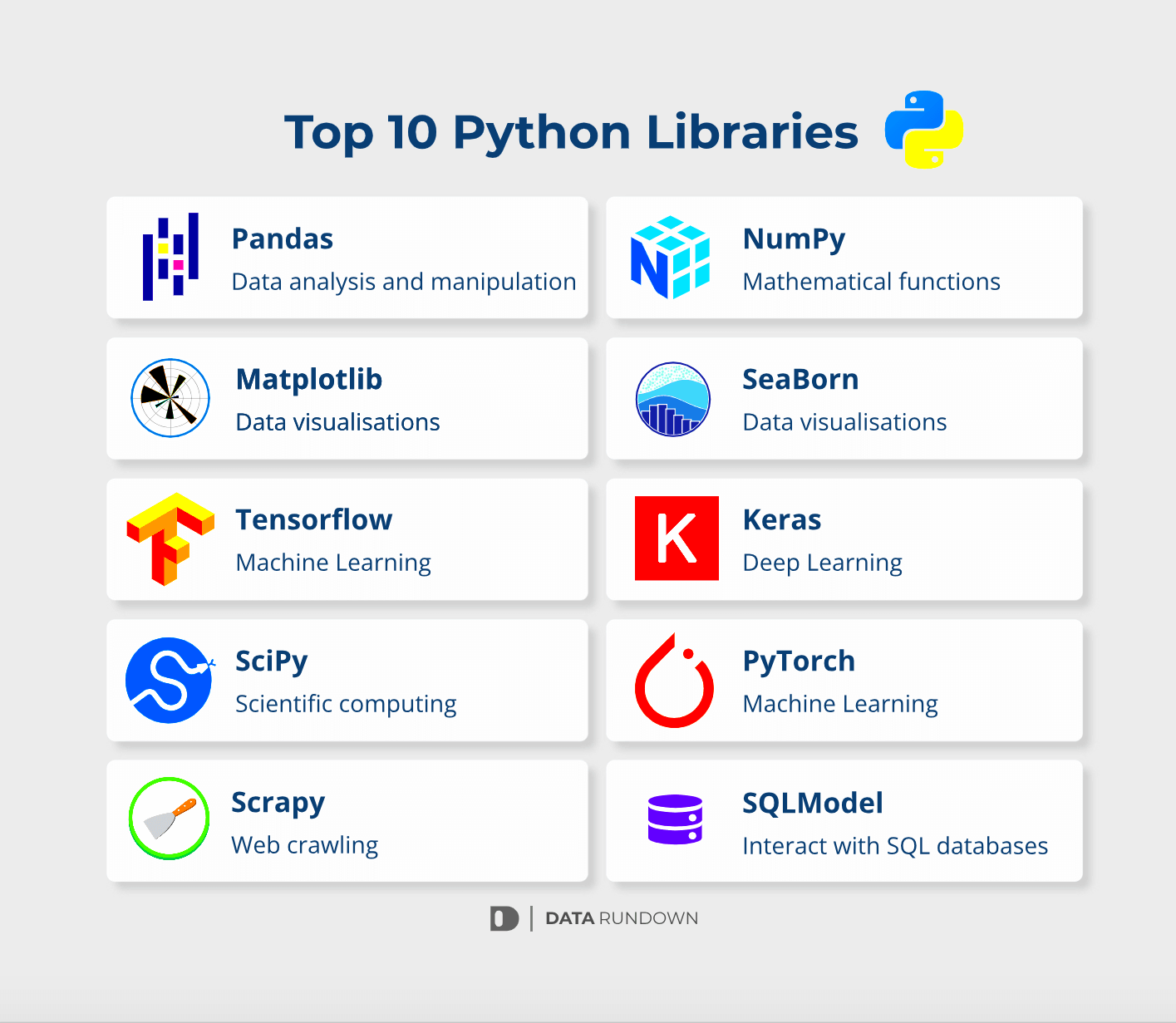
Python has become one of the go-to languages for image processing due to its simplicity, extensive support libraries, and community-driven development. Here are a few reasons why Python stands out for image-related tasks:
- Ease of Use: Python’s syntax is clear and concise, making it easier to learn and use. You don’t need to worry about complex setups or configurations to get started with image processing.
- Extensive Libraries: Libraries like Pillow, OpenCV, and Matplotlib provide a rich set of features for opening, modifying, and analyzing images, making Python a one-stop solution for all your image processing needs.
- Cross-Platform Support: Python works seamlessly on Windows, Mac, and Linux, meaning you can develop image processing applications that work across multiple operating systems.
- Great Community: Python has a large, active community, so finding resources, tutorials, and solutions to your problems is easy. There’s always help available.
For these reasons, Python is widely used in fields like computer vision, machine learning, and data analysis, where image processing plays a central role.
Also Read This: Enhancing Image Transparency in Google Slides
Popular Python Libraries to Open Images
When working with images in Python, several libraries are commonly used to open and manipulate image files. Here are some of the most popular options:
| Library | Description | Features |
|---|---|---|
| Pillow | A fork of the Python Imaging Library (PIL), Pillow is one of the most popular libraries for basic image processing tasks. | Opening, editing, and saving images in different formats like PNG, JPG, BMP, etc. |
| OpenCV | OpenCV is a powerful library primarily used for computer vision and image manipulation. It’s known for its speed and scalability. | Image processing, computer vision, real-time video analysis, and much more. |
| Matplotlib | Matplotlib is mainly used for plotting graphs, but it also has basic image handling capabilities. It’s great for displaying images in scientific or academic settings. | Displaying images, performing basic transformations, and integration with other scientific libraries like NumPy and SciPy. |
| scikit-image | A part of the SciPy ecosystem, scikit-image is designed for scientific image processing and analysis. | Advanced image processing techniques, including edge detection, segmentation, and more. |
Each of these libraries has its strengths, so the choice of library will depend on the specific task you're working on. For beginners, Pillow is an excellent choice due to its simplicity, while OpenCV is better for more complex tasks involving computer vision and real-time processing.
In the next section, we’ll guide you through the process of opening images using some of these libraries.
Also Read This: How to Enhance Your Viewing Experience by Downloading Subtitles for YouTube Videos
Step-by-Step Guide to Opening an Image in Python
Opening an image in Python is a simple task, thanks to libraries like Pillow, OpenCV, and Matplotlib. Let’s break down the process step by step, so you can get started with image processing right away.
- Install the Required Library: First, you need to install the appropriate library. For this guide, we’ll use Pillow, which can be installed using pip:
pip install Pillow
- Import the Library: After installation, you need to import the library into your script. For Pillow, you would use:
from PIL import Image
- Open the Image: Now, you can open an image using the
Image.open()method. Simply provide the file path to your image:img = Image.open("path_to_your_image.jpg") - Display the Image (Optional): If you want to view the image immediately, you can use:
img.show()
- Close the Image: Always make sure to close the image when you're done working with it. Use:
img.close()
These steps provide a basic guide to opening an image. Of course, you can do much more than just open and view an image. The next steps involve manipulating the image, such as resizing, rotating, or applying filters, which we’ll explore in later sections.
Also Read This: How to Draw Halloween Images: Ideas and Instructions
Working with Different Image Formats
Images come in various formats, each with its own use cases. Whether you're working with JPEGs, PNGs, GIFs, or TIFFs, Python provides libraries that can handle most image formats easily. Let’s look at some of the common image formats you might encounter:
| Format | Common Uses | Python Library Support |
|---|---|---|
| JPEG | Ideal for photographs and images with many colors. It's commonly used for web images. | Pillow, OpenCV |
| PNG | Supports transparency and is great for web images and graphics with sharp edges. | Pillow, OpenCV |
| GIF | Best for animated images with limited colors. Often used in web design and social media. | Pillow |
| TIFF | Used in professional photography and scanning due to its high quality. TIFF files are often large. | Pillow |
When working with different image formats in Python, you don’t need to worry too much about compatibility. Libraries like Pillow and OpenCV handle the conversion and opening of these formats smoothly. You can even save an image in a different format if needed.
Here’s how you can work with different formats in Python:
- To open a PNG image:
img = Image.open("image.png") - To save an image as a JPEG:
img.save("new_image.jpg", "JPEG") - To convert an image to grayscale:
img.convert("L")
Each format has its pros and cons, so choose the one that fits your specific needs. The next section will show you how to display and manipulate these images using Python libraries.
Also Read This: How to Create Stunning Makeup Videos on Dailymotion
Using Python Libraries to Display and Manipulate Images
Once you've opened an image, you can use Python libraries to manipulate and display it in various ways. Python provides several tools for tasks like resizing, cropping, rotating, and applying filters to images. Let’s dive into the most common manipulation techniques.
1. Displaying Images
You can use libraries like Pillow and Matplotlib to display images directly from your Python script. Here’s how:
- With Pillow:
img.show()
- With Matplotlib:
import matplotlib.pyplot as plt
plt.imshow(img)
plt.show()
2. Resizing Images
Resizing an image can be done using the resize() method in Pillow. Here’s how to resize an image to a specific width and height:
img_resized = img.resize((width, height))
3. Cropping Images
To crop an image, you can use the crop() method and provide the coordinates for the area you want to keep:
img_cropped = img.crop((left, top, right, bottom))
4. Rotating Images
Rotating an image is easy using the rotate() method. You can specify the angle by which to rotate the image:
img_rotated = img.rotate(90)
5. Applying Filters
Pillow also provides filters that can be applied to an image, such as blurring, sharpening, and edge detection. Here’s an example of applying a blur filter:
from PIL import ImageFilter
img_blurred = img.filter(ImageFilter.BLUR)
6. Converting Between Color Modes
Python allows you to convert an image to different color modes (e.g., grayscale, RGB, etc.) using the convert() method. For example:
img_gray = img.convert("L") These are just a few of the many image manipulation tasks you can perform with Python. Whether you’re working with static images or using Python for real-time processing, these libraries provide a wide range of tools to suit your needs.
Also Read This: Guide to Installing Mods in GTA San Andreas for a Superior Gaming Experience
Common Errors When Opening Images in Python
While opening images in Python is usually straightforward, there are some common errors that can occur, especially when you’re working with file paths, formats, or libraries. Let’s go over the most frequent issues and how to handle them effectively.
1. File Not Found Error
This is one of the most common errors when trying to open an image. It happens when the file path is incorrect or the image file doesn’t exist at the specified location. The error looks like this:
FileNotFoundError: [Errno 2] No such file or directory: 'path_to_image.jpg'
Solution: Double-check the file path and ensure that the image exists in the location specified. You can also use absolute paths to avoid confusion.
2. Unsupported Image Format
Another common issue is trying to open an image that is in a format not supported by the library you’re using. For example, some older image formats may not be compatible with the Pillow library.
OSError: cannot identify image file
Solution: Ensure you are using a supported image format. Pillow supports popular formats like JPG, PNG, GIF, and TIFF. If you need to work with other formats, check if additional libraries or plugins are required.
3. Corrupted Image Files
If an image file is corrupted or incomplete, trying to open it can result in errors or unexpected behavior.
OSError: image file is truncated
Solution: Try opening the image in a different viewer to check its integrity. If it’s corrupted, you may need to get a new copy of the image.
4. Library-Specific Errors
Different libraries may throw their own specific errors. For instance, OpenCV might raise a different error than Pillow when an image can’t be opened. Check the documentation for the library you are using to identify and troubleshoot these errors.
Also Read This: Batch Resizing Images in Photoshop Like a Pro
Best Practices for Working with Images in Python
To ensure smooth and efficient image processing in Python, it’s important to follow certain best practices. These can help you avoid common pitfalls, manage memory better, and improve the overall performance of your image-related tasks.
1. Handle Exceptions
Always wrap your image processing code in a try-except block to handle errors gracefully. This way, your program won’t crash if something goes wrong. For example:
try:
img = Image.open("image.jpg")
except FileNotFoundError:
print("File not found. Please check the path.")
except OSError:
print("Invalid image format or corrupted file.")
2. Use Context Managers for Opening Files
To ensure that image files are properly closed after opening, use Python’s context manager with with. This automatically closes the image once it’s no longer needed, freeing up resources:
with Image.open("image.jpg") as img:
img.show()
3. Optimize Image Size for Memory Efficiency
Large images can consume a lot of memory, especially when dealing with high-resolution files. If you don’t need to work with the full resolution, consider resizing the image before processing:
img = img.resize((new_width, new_height))
This can save memory and speed up processing time, especially for large datasets or when working with multiple images.
4. Work with Different Formats When Necessary
Sometimes it’s more efficient to convert an image to a different format (e.g., from PNG to JPEG) if you don’t need transparency. Use the save() method to save in the desired format:
img.save("new_image.jpg", "JPEG")5. Use Libraries that Suit Your Task
For simple tasks, Pillow is often the best choice. However, if you need advanced functionality like real-time video analysis, OpenCV is better. Choose the right library depending on the complexity of your project:
- Pillow: Best for basic image manipulation (resize, crop, filter).
- OpenCV: Ideal for computer vision tasks and advanced image processing.
- Matplotlib: Great for displaying images in scientific and data analysis applications.
Also Read This: How to Place an Edible Image on a Cake
FAQ
Q: How do I open an image in Python?
A: You can open an image in Python using libraries like Pillow. Simply install Pillow using pip install Pillow, then use the Image.open() function to open an image.
Q: Can I open images in other formats like TIFF or GIF?
A: Yes, Python libraries like Pillow and OpenCV support a wide variety of image formats, including TIFF, GIF, JPEG, PNG, and more.
Q: How do I resize an image in Python?
A: You can resize an image using the resize() method in Pillow. Specify the desired width and height as a tuple:
img_resized = img.resize((new_width, new_height))
Q: What is the best Python library for image manipulation?
A: It depends on your needs. For basic tasks like resizing and cropping, Pillow is great. For advanced tasks like computer vision, OpenCV is the better choice. If you need to display images in scientific plots, use Matplotlib.
Q: Why does my image open as a black square?
A: This could happen if you try to open an image with the wrong color mode or if the image is corrupted. Make sure you're using the correct file format and check the integrity of the image.
Conclusion
In conclusion, Python offers a range of powerful libraries and tools that make working with images easy and efficient. Whether you are just starting with image processing or looking to perform more advanced tasks like computer vision, Python’s rich ecosystem of libraries such as Pillow, OpenCV, and Matplotlib can cater to your needs. By following best practices, such as handling exceptions and optimizing image sizes, you can avoid common pitfalls and make your image processing tasks smoother. With Python, the possibilities are vast, and with the knowledge gained in this guide, you are now ready to explore image manipulation in Python with confidence.

 admin
admin








