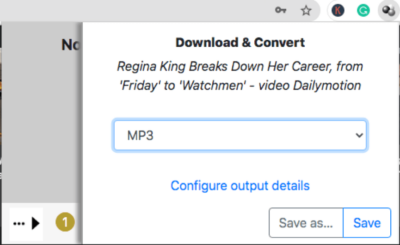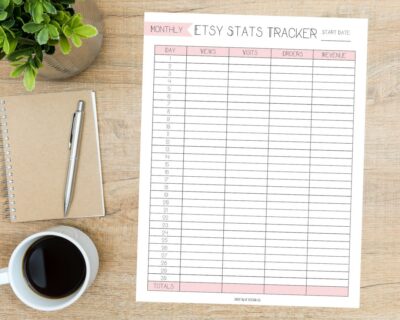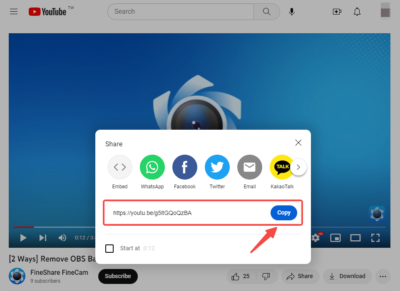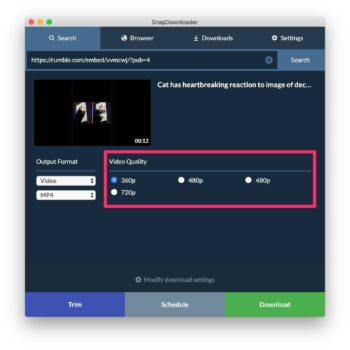Introduction
Welcome to the world of Adobe Stock, where captivating and high-quality images meet your creative needs. Whether you're a professional graphic designer, a budding artist, or a website owner looking for striking visuals, Adobe Stock is your go-to source for premium imagery.
In this blog post, we'll delve into the world of Adobe Stock images and explore how you can access and download them without watermarks. We'll cover both free and paid options, ensuring you have all the information you need to enhance your projects with stunning visuals.
Let's embark on this journey to unlock the potential of Adobe Stock and elevate your creative endeavors to the next level.
Also Read This: Express Delivery Secrets: How to Get Fast Delivery in Flipkart
Understanding Adobe Stock

Adobe Stock is a comprehensive and versatile platform that offers a vast collection of high-quality images, illustrations, videos, and templates to meet the creative demands of professionals and enthusiasts alike. To fully utilize Adobe Stock, it's essential to grasp its key components and features:
- Extensive Library: Adobe Stock boasts a library with millions of assets, ranging from stunning photographs and intricate illustrations to cinematic videos. This diverse selection ensures you'll find the perfect visuals for your projects.
- Licensing Options: Adobe Stock provides different licensing options to suit your specific needs. These include Standard and Extended licenses, each with its own terms and conditions regarding usage and distribution.
- Integration with Creative Cloud: One of Adobe Stock's standout features is its seamless integration with Adobe Creative Cloud applications, such as Photoshop, Illustrator, and InDesign. This integration allows you to search for and license assets directly within these applications, streamlining your workflow.
- Preview and Watermark: When browsing Adobe Stock, you'll often encounter watermarked versions of assets. These watermarks protect the content and serve as previews. To access the high-resolution, watermark-free version, you need to license the asset.
- Categories and Keywords: Adobe Stock categorizes assets into various themes, making it easier to find what you need. You can also use keywords and filters to narrow down your search and discover relevant content quickly.
Whether you're creating marketing materials, designing a website, or working on a personal project, Adobe Stock offers a treasure trove of visuals to choose from. The flexibility in licensing options ensures that you can use these assets legally and effectively for various purposes.
It's important to note that while Adobe Stock provides both free and paid assets, the watermark-free, high-resolution versions are typically available through paid licensing options. In the next sections, we'll explore how you can access these assets, whether you're looking for free resources or are ready to invest in premium content.
Also Read This: Download Sad Status from ShareChat with This Powerful Tool
Free Adobe Stock Images
Adobe Stock offers opportunities to access high-quality images without breaking the bank. While not all assets are free, you can explore the platform with the following options:
- Free Trial: Adobe Stock provides a free trial that allows you to download a limited number of assets within a specified period. This trial is an excellent way to explore the platform and its features before committing to a paid subscription.
- Monthly Free Assets: Adobe Stock also offers a selection of free assets every month. These assets include high-resolution images, illustrations, and templates that you can use for various projects. The collection is updated regularly, providing fresh content for your creative needs.
It's important to be aware of the limitations that come with free Adobe Stock assets. While they are valuable resources, they typically have restrictions on usage, such as non-commercial use only or limitations on distribution. Always review the licensing terms associated with each free asset to ensure compliance.
Monthly Free Asset Example
Here's an example of the type of free assets you can find on Adobe Stock:
| Asset Type | Description |
|---|---|
| High-Resolution Image | A stunning photograph of a scenic landscape suitable for use in travel blogs or promotional materials. |
| Illustration | An intricate vector illustration of a botanical pattern, perfect for use in print or digital designs. |
| Template | A professionally designed flyer template that you can customize for your event or business promotion. |
These monthly free assets are a fantastic way to enhance your projects with premium visuals without any direct cost, making Adobe Stock accessible to a wide range of users.
However, if you require more extensive access to Adobe Stock's extensive library or need assets for commercial purposes, you may want to consider the paid subscription options, which we will explore in the following section.
Also Read This: Roblox Resonance: Listening to SoundCloud While Playing Roblox – Elevate Your Gameplay
Paid Adobe Stock Images
When your creative projects demand a broader selection of premium assets and greater flexibility, Adobe Stock offers several paid subscription options to meet your needs. Let's dive into the details of these paid Adobe Stock image options:
- Adobe Stock Plans: Adobe offers various subscription plans, starting with the basic Adobe Stock plan, which allows you to download a set number of assets per month. Higher-tier plans provide more downloads per month and access to a larger library of premium assets.
- Standard License: With a standard license, you gain the rights to use Adobe Stock assets in a wide range of projects, including websites, social media, print materials, and more. This license typically covers most common use cases.
- Extended License: If your project requires assets for resale, such as in print-on-demand merchandise or templates, you'll need an extended license. This option grants additional usage rights and is essential for commercial ventures.
Adobe Stock Plans Comparison
To help you choose the right Adobe Stock plan for your needs, here's a comparison of the available subscription options:
| Plan | Monthly Downloads | Standard License | Extended License |
|---|---|---|---|
| Basic | 10 | ✅ | ❌ |
| 10 Images per Month | 10 | ✅ | ❌ |
| 40 Images per Month | 40 | ✅ | ❌ |
| 350 Images per Month | 350 | ✅ | ❌ |
| 750 Images per Month | 750 | ✅ | ❌ |
With Adobe Stock's paid plans, you can enjoy a steady stream of high-quality assets for your projects, knowing that you have the appropriate licensing for your intended use. This flexibility is especially valuable for businesses and individuals who require a reliable source of top-notch visuals.
Now that you understand the paid options available, you can choose the Adobe Stock plan that aligns with your creative goals and access an extensive library of watermark-free, premium assets for your projects.
Also Read This: What is the Most Watched Film of All the Time? Here is the Answer
Alternatives to Adobe Stock
While Adobe Stock is a fantastic resource for high-quality images and assets, it's not the only option available. Several alternatives cater to various creative needs and budgets. Here are some noteworthy alternatives to consider:
- Shutterstock: Shutterstock is a well-established stock photo agency offering a vast collection of images, videos, and music. They provide flexible pricing options and licensing agreements suitable for various projects.
- Getty Images: Getty Images is known for its premium and exclusive content. They have an extensive library of high-quality visuals, including editorial and creative images. However, they can be relatively more expensive.
- Unsplash: Unsplash is a popular platform for free high-resolution images contributed by photographers worldwide. It's an excellent choice for those on a tight budget or looking for visually appealing content without licensing restrictions.
- Pexels: Pexels is another free stock photo platform offering a wide range of images and videos. They also provide a premium subscription service called Pexels Plus, which offers additional benefits like exclusive content.
- Pixabay: Pixabay offers a vast selection of free images, videos, and music. Their content is released under a Creative Commons license, allowing for various usage scenarios.
When choosing an alternative to Adobe Stock, consider factors such as budget, licensing requirements, and the specific types of visuals you need for your projects. Some platforms may focus more on photography, while others offer a broader range of multimedia assets.
Comparison of Popular Stock Image Platforms
To help you make an informed choice, here's a comparison of some key features of these alternative stock image platforms:
| Platform | Free Content | Premium Content | Editorial Content | License Types |
|---|---|---|---|---|
| Adobe Stock | ✔️ | ✔️ | ✔️ | Standard, Extended |
| Shutterstock | ❌ | ✔️ | ✔️ | Standard, Enhanced |
| Unsplash | ✔️ | ❌ | ❌ | Varies (often Creative Commons) |
| Pexels | ✔️ | ✔️ | ❌ | Standard |
| Pixabay | ✔️ | ✔️ | ❌ | Standard |
These alternatives offer a range of options, from free content with fewer licensing restrictions to premium collections with more extensive resources. Carefully assess your project's requirements and budget to find the best alternative to Adobe Stock that suits your creative vision.
Also Read This: Language Leap: Changing the Language on eBay
How to Download Adobe Stock Images Without Watermark
Downloading Adobe Stock images without watermarks is a straightforward process, but it requires a valid Adobe Stock subscription or free trial. Follow these steps to access watermark-free, high-resolution images:
- Sign In or Create an Adobe ID: If you don't already have an Adobe ID, create one on the Adobe website. If you have one, sign in to your account.
- Choose Your Adobe Stock Plan: Ensure that you have an active Adobe Stock subscription or free trial. If you don't, select a plan that suits your needs and subscribe or start your free trial.
- Browse and Search for Images: Use the Adobe Stock website's search functionality to find the image you want. You can explore various categories and use keywords to refine your search.
- Select the Image: Click on the image you wish to download. This will open a detailed view of the image.
- License the Image: To download the image without watermarks, you need to license it. Click on the "License" or "Save to" button, depending on your version of Adobe Stock.
- Choose the License Type: Select either the Standard or Extended license, depending on your project's requirements. The choice determines the usage rights and limitations for the image.
- Confirm the License: Review the licensing agreement and ensure it aligns with your intended use. If everything looks good, confirm the license to proceed.
- Download the Image: Once licensed, you can download the image in its high-resolution, watermark-free format. The image is now ready for use in your creative projects.
Adobe Stock Licensing Considerations
It's crucial to understand the licensing terms associated with Adobe Stock images. Here are some key considerations:
| License Type | Usage Rights | Common Restrictions |
|---|---|---|
| Standard License | Wide range of uses, including commercial | No resale or redistribution of the asset |
| Extended License | Additional rights for resale and merchandise | May have specific limitations; read carefully |
By following these steps and understanding the licensing terms, you can confidently download Adobe Stock images without watermarks and incorporate them into your creative projects with ease.
Free Adobe Stock images are often available through a trial period or monthly free assets. These images come with certain usage restrictions, such as non-commercial use or limited distribution. Paid Adobe Stock images, on the other hand, provide greater flexibility and access to a broader library of premium content. With a paid subscription, you can use images for various purposes, including commercial projects.
While Adobe Stock offers versatile licensing options, there are some limitations to consider. For example, you cannot resell or redistribute Adobe Stock images under a Standard license. The Extended license allows for more extensive usage, but specific restrictions may apply to certain assets, so it's essential to read the licensing terms carefully.
Yes, you can use Adobe Stock images for commercial purposes. Adobe Stock offers a Standard license that allows for a wide range of commercial uses, such as marketing materials, website design, and advertising. For projects that involve resale or merchandise, you may need to opt for an Extended license to ensure compliance with licensing terms.
Conclusion
In the world of creative projects, the availability of high-quality images can make a significant difference in the final result. Adobe Stock, with its extensive library of premium visuals, offers a powerful resource for professionals and enthusiasts alike. Throughout this blog post, we've explored the various aspects of Adobe Stock, from free options to paid subscriptions and alternatives.
For those seeking free resources, Adobe Stock provides opportunities through free trials and monthly free assets. These offerings allow you to experiment and enhance your projects with top-notch images while adhering to usage restrictions.
On the other hand, if your creative needs are more extensive or require images for commercial purposes, Adobe Stock's paid subscription options provide the ideal solution. With flexible plans, standard and extended licenses, and seamless integration with Adobe Creative Cloud, you gain access to a vast library of watermark-free assets.
Furthermore, we explored alternatives to Adobe Stock, such as Shutterstock, Getty Images, Unsplash, Pexels, and Pixabay. These platforms cater to various budgets and requirements, ensuring that you have options to fit your unique projects.
To download Adobe Stock images without watermarks, follow the provided steps and be mindful of the licensing terms associated with each image. Understanding these terms ensures that you can use the images legally and in accordance with your project's needs.
In conclusion, Adobe Stock is a valuable tool for creatives seeking exceptional visuals to elevate their projects. Whether you choose the free options, subscribe to a paid plan, or explore alternatives, Adobe Stock empowers you to bring your creative visions to life with stunning imagery.
As you embark on your creative journey, remember to explore the ever-growing world of Adobe Stock and the wealth of possibilities it offers for your next project.