LinkedIn, as the premier professional networking platform, thrives on meaningful connections and information sharing. Downloading
LinkedIn images can be a valuable practice for various reasons:
- Personal Branding: Enhance your profile by adding visually appealing images that showcase your professional journey, achievements, and personality. A well-crafted visual identity can make your profile more memorable.
- Portfolio Showcase: For freelancers, artists, photographers, or anyone with a creative profession, downloading and showcasing your work in image form on LinkedIn can serve as a dynamic portfolio, attracting potential clients and collaborators.
- Networking: Images add a human touch to your profile. Downloading and sharing pictures from networking events, conferences, or meetings can help strengthen your connections by providing a glimpse into your professional life.
- Content Sharing: LinkedIn is not just about text; images play a crucial role in content sharing. Downloading images shared by others allows you to curate your feed, re-share valuable content, and engage with your network more effectively.
While these reasons highlight the positive aspects, it's essential to approach image downloading with
ethical considerations. Always respect the privacy and intellectual property rights of others, ensuring you have the right to download and use the images you're interested in.
Legal Considerations
Before diving into the process of downloading
LinkedIn images, it's crucial to understand and adhere to legal considerations. Here's a quick overview:
| Intellectual Property | Respect the copyright and intellectual property rights of images. Download and use images only if you have the right to do so. |
|---|
| Privacy | Avoid downloading and using images that infringe on the privacy of individuals. Always seek permission when necessary. |
|---|
By keeping these legal considerations in mind, you can ensure a responsible and ethical approach to downloading
LinkedIn images for personal and professional use.
Legal Considerations
As you embark on the journey of downloading
LinkedIn images, it's crucial to navigate the process with a keen awareness of legal considerations. Respecting intellectual property rights and privacy is paramount to ensure ethical and responsible use of the images you encounter on the platform.
Intellectual Property Rights
Respecting Copyright: LinkedIn images, like any other digital content, are often protected by copyright. Before downloading and using an image, check for any copyright notices or licensing information provided by the user. If an image is marked as copyrighted or has specific usage terms, it's essential to obtain the necessary permissions or adhere to the specified conditions.
Public Domain and Creative Commons: Some
LinkedIn users may choose to share their images under public domain or Creative Commons licenses, allowing for certain uses without explicit permission. However, it's crucial to understand the specific terms of these licenses and comply with any stated requirements, such as attribution.
Privacy Considerations
Respecting Individual Privacy: LinkedIn is a professional networking platform where users share insights into their careers, projects, and professional lives. It's important to be mindful of the privacy of individuals featured in images. Avoid downloading and using images that might infringe on the personal space or confidentiality of others.
Seeking Permission: If you intend to use images featuring individuals other than yourself, consider reaching out to them for permission. This step is particularly important when dealing with images from events, conferences, or group settings where multiple individuals may be present.
Summary of Legal Considerations
| Aspect | Guidelines |
|---|
| Intellectual Property | Respect copyright, check for licensing information, and adhere to usage terms. |
| Privacy | Avoid infringing on individual privacy, seek permission when necessary. |
By incorporating these legal considerations into your approach, you can download and use
LinkedIn images responsibly, contributing to a positive and ethical online environment.
The Traditional Approach
Before exploring the easiest way to
download LinkedIn images, it's essential to understand the traditional approaches that users have historically employed. While these methods may be familiar, they often come with certain limitations and challenges.
1. Manual Screenshots
The most straightforward but labor-intensive method involves taking manual screenshots of
LinkedIn images. Users can use the built-in screenshot functions on their devices or third-party screenshot tools. However, this approach has notable drawbacks:
- Resolution Loss: Screenshots may result in lower image quality, especially if the user has a high-resolution display.
- Time-Consuming: For profiles with multiple images, manually capturing each one can be time-consuming and impractical.
- No Metadata: Screenshots often lack the original image's metadata, making it challenging to retrieve information about the image source or date.
2. Browser Download Options
Some users may attempt to use browser features to download
LinkedIn images directly. Right-clicking on an image and selecting "Save Image As" is a common method. However, this too has its limitations:
- Limited Availability: Not all browsers allow direct downloading of LinkedIn images through the right-click menu, limiting the usability of this method.
- Single Image at a Time: Users can only download one image at a time using this method, making it impractical for profiles with extensive visual content.
3. Browser Extensions
Some users resort to browser extensions specifically designed for downloading images from websites. While these extensions can streamline the process, they come with their own set of considerations:
- Browser Compatibility: Extensions may not be available for all browsers, restricting user choices.
- Security Concerns: Installing third-party extensions poses potential security risks, and users should exercise caution.
While these traditional methods may work for occasional image downloads, they often lack efficiency, convenience, and may compromise image quality. In the next section, we'll introduce the easiest way to download LinkedIn images, addressing these challenges and providing a user-friendly alternative.
The Easiest Way
Discovering the easiest way to download LinkedIn images can significantly streamline the process, offering convenience and efficiency for users across various devices. Let's delve into the details of this user-friendly method:
1. Online LinkedIn Image Downloader
Introducing a Dedicated Tool: The easiest way involves using a dedicated online LinkedIn image downloader tool. These tools are specifically designed to simplify the image downloading process, providing a seamless experience for users.
- Accessibility: Online LinkedIn image downloader tools are accessible from any device with an internet connection and a web browser.
- User-Friendly Interface: Most tools feature a simple and intuitive interface, making it easy for users of all technical levels to navigate.
- Batch Downloading: Unlike traditional methods, these tools often support batch downloading, allowing users to download multiple images simultaneously.
2. Step-by-Step Process
Here's a step-by-step guide on using an online LinkedIn image downloader:- Open the LinkedIn Image: Navigate to the LinkedIn profile or post containing the image you want to download.
- Copy Image URL: Right-click on the image and select "Copy Image Address" or "Copy Image URL."
- Visit the Downloader Tool: Open the online LinkedIn image downloader tool in your web browser.
- Paste Image URL: Paste the copied image URL into the designated field on the downloader tool.
- Initiate Download: Click the download button to initiate the download process.
3. Image Quality and Metadata
Preserving Image Quality: Online LinkedIn image downloaders often ensure that the downloaded images maintain their original quality without the resolution loss associated with screenshots.
Retaining Metadata: These tools may also retain important metadata, providing information about the image source, date, and other relevant details.By adopting the easiest way to download LinkedIn images, users can save time, avoid the limitations of traditional methods, and enjoy a seamless experience with high-quality, metadata-rich images for their professional use.
Step-by-Step Guide
Embarking on the journey of downloading LinkedIn images using the easiest method involves a straightforward step-by-step process. Follow these instructions to effortlessly download images from LinkedIn:
1. Identify the Target Image
Visit the LinkedIn Profile or Post: Start by navigating to the LinkedIn profile or post containing the image you want to download. Ensure that the image is publicly accessible.
2. Copy the Image URL
Right-Click on the Image: Once you've identified the target image, right-click on it. In the context menu, select "Copy Image Address" or "Copy Image URL." This action copies the direct URL of the image to your clipboard.
3. Open the Online LinkedIn Image Downloader
Visit the Downloader Tool: Open your preferred online LinkedIn image downloader tool in a new tab or window of your web browser. If you don't have a specific tool in mind, a quick online search can help you find one.
4. Paste the Image URL
Locate the Image URL Field: Once on the downloader tool's webpage, locate the field designated for pasting the image URL. This field is where you'll input the URL copied in the previous step.
Paste the Image URL: Right-click in the URL field and select "Paste" to input the copied image URL. Ensure that the entire URL is accurately pasted into the field.
5. Initiate the Download
Click the Download Button: Look for a "Download" or similar button on the downloader tool's interface. Click on this button to initiate the download process. The tool will retrieve and save the image to your device.
6. Verify the Download
Check Your Download Folder: Once the download is complete, navigate to your device's download folder or the location specified for downloads. Verify that the image has been successfully downloaded and is ready for use.By following these simple steps, users can efficiently download LinkedIn images using the easiest method. This streamlined process eliminates the need for complex maneuvers and provides a quick solution for accessing and utilizing professional images from the LinkedIn platform.
FAQ
Explore the frequently asked questions about downloading LinkedIn images using the easiest method for a comprehensive understanding of the process.
Q1: Is it legal to download images from LinkedIn?
A: Downloading images from LinkedIn is generally legal, but it's crucial to respect intellectual property rights and privacy. Ensure you have the right to download and use the images, and be mindful of any copyright or licensing restrictions.
Q2: Can I download multiple images at once using the easiest method?
A: Yes, one of the advantages of the easiest method is that it often supports batch downloading. You can download multiple images simultaneously, saving time and effort.
Q3: What should I do if the image is marked as private on LinkedIn?
A: If the image is marked as private or is not publicly accessible on LinkedIn, the easiest method may not work. Respect privacy settings and only download images that are intended for public viewing.
Q4: Are there any specific tools recommended for downloading LinkedIn images?
A: While there are various online LinkedIn image downloader tools available, it's recommended to choose a reputable and user-friendly option. Perform a quick online search for tools with positive reviews and features that align with your preferences.
Q5: Does the easiest method preserve the original quality of the images?
A: Yes, online LinkedIn image downloader tools often preserve the original quality of the images, avoiding the resolution loss that can occur with manual screenshots.
Q6: Can I use downloaded LinkedIn images for commercial purposes?
A: The usage rights of downloaded LinkedIn images depend on the individual user's settings and any applicable copyright or licensing restrictions. Always check the terms and conditions associated with each image and obtain permission if needed, especially for commercial use.Feel free to refer to these FAQs for guidance on common queries related to downloading LinkedIn images using the easiest method.
Conclusion
As we conclude this exploration into the easiest way to download LinkedIn images, it's evident that efficiently accessing and utilizing visual content on the professional networking platform can significantly enhance your online presence. The journey from understanding the importance of downloading LinkedIn images to navigating legal considerations and traditional methods has led us to the revelation of a user-friendly solution.The introduction of online LinkedIn image downloader tools provides users with a seamless and convenient method to download images from LinkedIn profiles and posts. This approach addresses the limitations of traditional methods, offering benefits such as batch downloading, preservation of image quality, and retention of important metadata.However, it's crucial to approach this process responsibly. Adhering to legal considerations, respecting intellectual property rights, and obtaining necessary permissions when required ensures a positive and ethical engagement with LinkedIn's visual content.By following the step-by-step guide provided, users can effortlessly incorporate the easiest method into their LinkedIn experience, saving time and enjoying the full potential of professional image sharing. Remember to check and comply with usage rights and restrictions associated with each image, especially when considering commercial use.Empower your LinkedIn profile with compelling visuals, share your professional journey, and engage with your network in a more impactful way. The easiest way to download LinkedIn images opens up new possibilities for personal branding, networking, and content sharing, contributing to a richer and more visually appealing online professional presence.
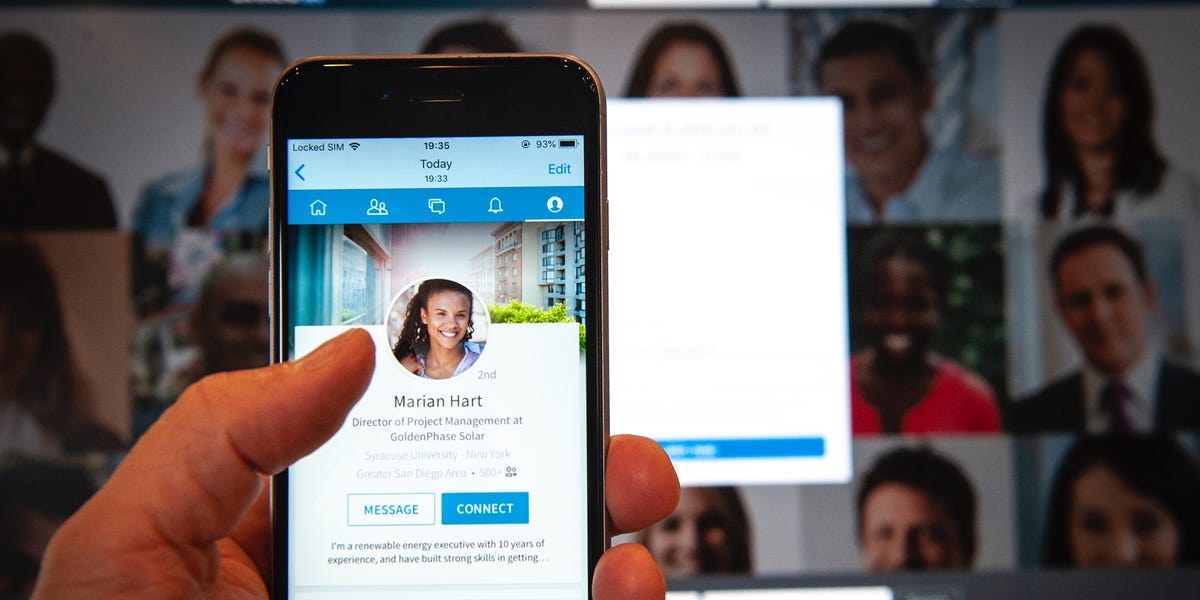
 admin
admin








