In today's digital landscape, visual content is key, and Getty Images is a premier source for high-quality videos. Whether you’re a content creator, marketer, or just someone looking to spice up your projects, understanding how to access and download these videos can elevate your work tremendously. In this guide, we’ll walk through the essential steps to download Getty Images videos while ensuring you stay within the legal boundaries of copyright and licensing.
Understanding Copyright and Licensing Issues

Before diving into the nitty-gritty of downloading videos from Getty Images, it's crucial to understand copyright and licensing issues surrounding these assets. This knowledge not only helps you stay legal but also respects the hard work of creators.
What is Copyright?
Copyright is a form of protection for original works of authorship, including videos, granted by law for a certain period. It gives the creator exclusive rights to their work, meaning you can't just grab a video and use it without permission. Here’s a quick rundown:
- Originality: The work must be original and recorded in a tangible medium.
- Ownership: Generally, the person who creates the work owns the copyright.
- Reproduction Rights: The copyright holder controls how the video can be used, reproduced, or distributed.
Getty Images Licensing Explained
Getty Images offers a range of licensing options, primarily categorized as:
- Rights Managed (RM): These licenses allow you to use the video in specific ways while providing full control over how it is distributed. Prices vary based on use, duration, and exclusivity.
- Royalty-Free (RF): You make a one-time payment and can use the video in various ways without additional fees. However, it’s not transferable - meaning, if you share it, the new recipient is not automatically covered by your license.
When you download videos from Getty Images, you're not just clicking a button. You're entering into a licensing agreement. Ignoring this can lead to serious legal issues, including:
- Fines: Depending on the extent of the infringement, you may face heavy penalties.
- Cease and Desist Orders: The copyright owner can demand that you stop using their content.
- Loss of Reputation: Engaging in copyright infringement can damage your credibility and relationships in the industry.
Why Licensing Matters
By adhering to licensing agreements, you support the creative community. It ensures that creators can continue producing high-quality content by reinvesting in their work. Plus, understanding these terms allows you to budget for your projects effectively, especially when planning campaigns or large video productions.
In summary, as you prepare to download Getty Images videos, always remember the importance of copyright and licensing. Educating yourself on these issues not only protects you legally but also promotes respect for the artistry and effort behind every video you consider using.
Also Read This: How to Play Getty Images Music: Exploring Getty's Music Library
3. Preparing to Download Getty Images Videos
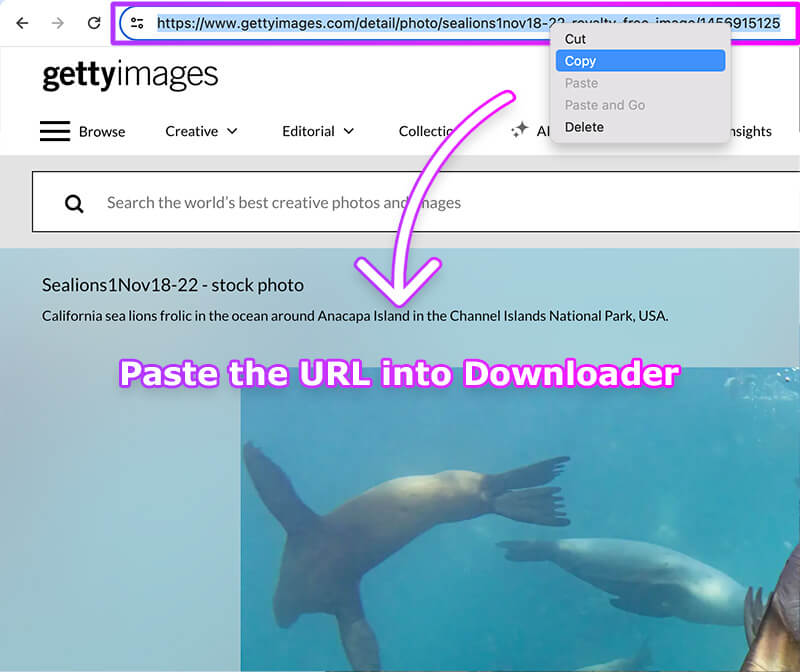
Before jumping into the thrilling world of downloading videos from Getty Images, it's crucial to get your digital toolbox ready. Preparation not only saves time, but it also ensures that you follow the right protocols to access the best content legally. So, let’s make sure you're set to go!
Here’s what you need to do:
- Create a Getty Images Account: If you don’t already have one, visit the Getty Images website and sign up. A valid account is essential for accessing and downloading videos.
- Choose Your Subscription or Credits: Consider your needs. Are you planning to download a few videos or do you have ongoing projects requiring frequent access? Getty Images offers subscription plans as well as the option to buy credits. Review the plans and choose what suits you best.
- Familiarize Yourself with Licensing: Understanding licenses can be a tad confusing, but it’s vital. Whether you're using the videos for personal, educational, or commercial purposes will affect the type of license you need. Be sure to read the licensing agreements so you know what you can and cannot do with the content.
Once you've ticked these boxes, you’ll be well-prepared to dive into the vast collection of videos Getty Images has to offer.
Also Read This: How to Buy Pictures from Getty Images Understanding the Process of Purchasing Photos for Commercial or Personal Use
4. Accessing Getty Images and Finding Videos

Now that you’re all set up, let’s explore how you can effectively access Getty Images and start your search for videos. The platform is user-friendly, but having a clear strategy can make your experience smoother and more enjoyable.
Here’s a simple step-by-step guide:
- Log In to Your Account: Go to the Getty Images website and log in with your credentials. If you didn't create an account yet, make sure to do that first!
- Navigate to the Search Bar: At the top of the website, you'll find a search bar. This is your best friend. Type in keywords related to the type of video you're looking for, whether it’s "nature," "business," "events," or something more specific.
- Use Filters: Once you enter your search, you’ll see a range of filter options on the left-hand side. You can refine your search by selecting categories like video type (stock clips, editorial, etc.), duration, and even the format (full video vs. clips). Utilizing these filters can save you a lot of time!
- Review Your Options: Browse through the video thumbnails that appear. Clicking on any of them will present you with more details, including descriptions, lengths, and the available licenses. Make sure to check this information carefully!
- Add to Your Cart: Found what you’re looking for? Perfect! Click on the video you want and select the option to add it to your cart. This is where your credits or subscription will come into play, so keep track of how many you have available.
If you take these steps diligently, you’ll be able to sift through the rich library of content quite effortlessly. Once you find the perfect videos, you’ll be just a few clicks away from downloading them for your projects!
Also Read This: Mobile Photos and Alamy: Submission Guidelines and Quality Considerations
5. Steps to Download Getty Images Videos

Alright, let’s get down to business! Downloading videos from Getty Images is relatively straightforward, provided you have the necessary permissions or subscription. Here’s a step-by-step guide to help you through the process.
- Visit Getty Images: Start by navigating to the Getty Images website. You’ll find a wide range of videos available for various projects.
- Search for Videos: Use the search bar to find the specific video you’re interested in. You can use keywords, or even filter by categories like Entertainment, News, Sports, and so on.
- Select Your Video: Once you find a video you like, click on it to view the details. Make sure to check the licensing agreement to confirm whether you can download it.
- Add to Cart: If you’re satisfied with the licensing agreement, click the “Add to Cart” button. This will help you keep track of all the media you wish to purchase.
- Proceed to Checkout: Once you’re ready to download, go to your cart and review your selections. If everything looks good, proceed to checkout. You’ll need to enter your payment information if you haven’t already done so.
- Download Your Video: After completing your purchase, you’ll receive a confirmation. You can usually find a “Download” button or link for your purchased video. Click that, and voila! Your video will start downloading to your device.
And there you have it! Following these steps will allow you to download Getty Images videos legally and efficiently. Just remember to adhere to the licensing terms to avoid any legal issues down the line.
Also Read This: Remove Adobe Stock Watermark Photoshop: A Comprehensive Guide
6. Using Third-Party Tools for Downloading
If you’re looking for alternative ways to download videos from Getty Images (while keeping in mind the licensing agreements), third-party tools may come in handy. Let’s explore this option!
It’s important to note that using third-party tools can be a bit of a gray area, especially regarding copyright. Always ensure that you have permission to download content before using these methods. Here’s how you can do it:
- Research Third-Party Tools: There are several downloading tools available; some popular ones include Y2mate, 4K Video Downloader, and ClipConverter. Look for ones that allow video downloading from various sources.
- Install the Tool: Most of these tools can be easily installed on your computer or can function as a browser extension. Choose the one that fits your needs and install it following the provided instructions.
- Copy the Video URL: Navigate back to Getty Images, find the video you want, and copy the URL link from your browser's address bar.
- Paste the URL into the Tool: Open the third-party tool and look for the option to input the URL. Paste the copied link into the provided field.
- Select Video Quality and Format: Most solutions will give you options to select video quality and format before downloading. Choose the settings that best suit your project needs.
- Download the Video: Once you’ve made your selections, hit the download button. Your video will begin downloading, and you’ll usually find it in your default download folder.
While using third-party tools can be convenient, proceed with caution. Always stay informed about the content’s copyright laws, and remember the ethical implications of downloading media without appropriate licensing. Happy downloading!
Also Read This: Tracing Images in Procreate for Beginners
7. Troubleshooting Common Download Issues
Downloading videos from Getty Images can sometimes be a smooth process, but other times, you might run into a few bumps along the way. Don't worry! Here are some common download issues and how to fix them:
- Error Messages: If you encounter an error message when attempting to download a video, check your internet connection first. A slow or unstable connection can lead to download failures.
- Subscription Issues: Make sure your Getty Images account is active and has the appropriate licensing for the video you’re trying to download. Sometimes, subscription plans change or may not include specific media types.
- Browser Compatibility: Some browsers might have trouble downloading files from Getty Images. Consider switching to a different browser (like Chrome, Firefox, or Safari) if you experience persistent issues.
- Download Limits: Getty Images may have restrictions on the number of downloads you can perform in a day or a week. Check your account's download limits if you find yourself unable to download additional content.
- File Format Issues: Ensure that you are selecting a file format that is compatible with your intended use. If you can't open a downloaded video, you may need a different media player or codec.
If you’ve tried all the above steps and are still facing issues, don’t hesitate to reach out to Getty Images’ customer service. They can provide specific guidance tailored to your account and situation. Remember, it’s perfectly normal to have occasional tech troubles!
Also Read This: Acronis True Image: How to Use It
8. Best Practices for Using Downloaded Getty Images Videos
Now that you've successfully downloaded a stunning video from Getty Images, it's important to use it effectively. Here are some best practices to keep in mind:
- Understand Licensing: Always double-check the licensing terms associated with your download. Ensure you're using the video in a way that complies with Getty Images' usage rights. Misusing content can lead to legal issues.
- Proper Attribution: If required, give credit to Getty Images when you use their videos in your projects. This not only shows respect to the creators but also aligns with best practices in content creation.
- Editing Considerations: While you may edit the downloaded video for your projects, be cautious about making changes that could violate the licensing agreement. Typically, you can resize, trim, or combine clips but consider the restrictions that might apply.
- Optimize for Performance: If you're using the video online, ensure it's optimized for web performance. Compress the video file without losing significant quality to enhance loading times on your website or app.
- Keep Backup Copies: It’s a good practice to keep backups of your downloaded videos, especially if they're integral to a project. Cloud storage can be a lifesaver if something happens to your local files.
Using downloaded Getty Images videos thoughtfully enhances your projects while respecting the rights of content creators. Following these best practices helps you create engaging content while maintaining a professional standard.
Conclusion and Final Tips
Downloading Getty Images videos can be a straightforward process if you follow the steps outlined in this guide. Nonetheless, it’s essential to keep a few key points in mind to ensure that you're using the content appropriately and legally. Here are some final tips to consider:
- Review License Agreements: Always check the licensing agreement associated with the video you want to download. Some may require specific credits or additional permissions.
- Use High-Quality Videos: Opt for the highest resolution available to ensure the best quality for your projects.
- Keep Software Updated: Ensure that your web browser and download tools are up-to-date to avoid any technical issues during the download process.
- Consider Subscription Plans: If you plan to download multiple videos, consider subscribing to a plan that fits your needs. This can often save you money and provide access to better content.
By following these final tips and understanding the licensing of each video, you can make the most of your experience with Getty Images. Utilize these videos to enhance your projects while respecting copyright laws and the integrity of your work. Happy downloading!
 admin
admin








