Have you ever found the perfect image for your project, only to realize it’s from Getty Images, and you don’t know how to download it? You're not alone! Many people struggle with this, especially when it comes to figuring out what's allowed and what's not. In this guide, we’ll explore the ins and outs of downloading full-size Getty Images easily, while also respecting the licensing terms. So grab a coffee, and let’s dive in!
Understanding Getty Images Licensing

Before you start clicking away on that site, it’s crucial to understand the various licensing options attached to Getty Images. Simply put, licensing outlines how you can use the images, and ignoring these rules can lead to some hefty legal troubles. Here’s a rundown of the types you'll encounter:
- Royalty-Free (RF): This license allows you to pay once for an image and use it multiple times, as long as you adhere to specific usage rights. It's perfect for businesses and creatives looking for flexibility!
- Rights Managed (RM): This type is a bit more restrictive. You pay based on the image's intended use, so if you plan to use it in multiple places, you may need to negotiate new licenses each time.
- Editorial Use Only: These images can only be used for non-commercial purposes, such as in news articles or blogs discussing current events. Make sure your use aligns with this condition!
Furthermore, understanding image licensing involves recognizing limitations like:
| License Type | Usage Limitations |
|---|---|
| Royalty-Free | Can be used in various mediums but not for exclusive use. |
| Rights Managed | Limited to the agreement; commercial use may incur additional fees. |
| Editorial Only | No commercial use; must include certain crediting wording. |
In short, knowing what each license entails will save you headaches down the road and allow you to confidently source visuals for your work!
Also Read This: Discover How to Vectorize an Image on Shutterstock
Creating a Getty Images Account
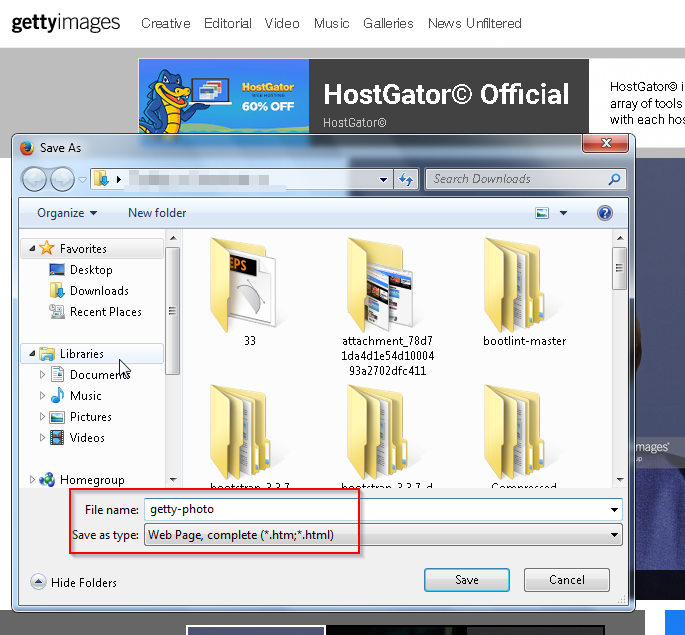
If you're serious about downloading full-size Getty Images, the first step is to create an account. Don't worry; the process is quick and straightforward! Here’s how you can go about it:
- Visit the Getty Images Website: Start by heading over to the Getty Images homepage. You’ll find the option to sign up in the upper right corner—just click on it!
- Choose Your Account Type: Getty Images provides different account types depending on your needs. Whether you're a freelancer, a company, or just a passionate creator, select the one that fits you best.
- Fill Out the Registration Form: Here, you’ll need to provide some basic information, like your name, email address, and a secure password. Make sure to use an email you actually check, as you’ll need it for verification!
- Verify Your Email: Once you've registered, you'll receive a verification email. Click on the link inside to confirm your account. This step is crucial for ensuring the security of your profile.
- Explore Account Settings: After verification, log in and take a moment to explore your account settings. Customize your profiles, like adding payment info if you plan to purchase images.
And just like that, you’re ready to dive into the world of stunning visuals! Creating an account not only allows you to download images but also to save your favorites for future reference.
Also Read This: Read This If You Are Wondering About How to Download Reel Videos from Facebook!
Searching for High-Resolution Images
Once you’ve created your Getty Images account, it’s time to find those full-size images you’re after. Searching effectively can make all the difference in landing the right visuals. Here’s how to do it:
- Use Specific Keywords: When searching, think about the exact image you want. Using specific keywords will help narrow down the results. For example, instead of just typing "beach," try "sunset beach waves." The more detailed, the better!
- Apply Filters: Getty Images offers a variety of filters to refine your search results. You can filter by orientation, image type, and importantly, resolution. Make sure to select "high resolution" to find the perfect quality for your needs.
- Browse Categories: If you’re feeling adventurous or need some inspiration, check out the categories available on the site. You’ll find collections based on themes or current trends that might lead you to your next perfect image.
- Check Client Access: Some images might be exclusive or restricted based on certain licenses. Make sure to check the accessibility of the image before getting too attached!
With these tips, you'll be well-equipped to hunt down the high-resolution images that will elevate your projects. Remember, the right image can transform your work—all it takes is a bit of searching!
Also Read This: Understanding YouTube Video Length Limits
5. Selecting and Downloading Full-Size Images
When you're navigating through Getty Images, it's crucial to know how to select and download the right full-size images that suit your needs. Here’s a simple guide to help you through the process:
- Start with a Keyword Search: Use the search bar to input keywords related to the images you’re interested in. For example, if you're looking for wildlife photos, type “wildlife” and hit enter.
- Filter Your Results: Once you get your search results, make sure to use the filtering options. You can filter by image type (photos, illustrations, etc.), orientation (horizontal or vertical), or even by color. This helps you to narrow down your options.
- Select the Image: Click on any image that catches your eye. This will take you to a dedicated page for that image, where you'll find more detailed information.
- Choose the Full-Size Option: Look for the option to download the image in full size. Usually, there will be sizes listed, and you’ll want to select the "full" or “largest” option available.
- Add to Cart: For licensed images, after selecting the size, you may need to add it to your cart to proceed to checkout. This step ensures that you’re properly licensed to use the image without any legal hiccups.
- Download the Image: Once you complete the payment (if applicable), you’ll be able to download the full-size image directly to your device. Make sure to save it in a dedicated folder for easy access later.
Also Read This: Teams Title Tweak: Renaming in Microsoft Teams during a Meeting
6. Tips for Safely Using Getty Images
Using images from Getty safely is essential, especially if you're utilizing them for commercial purposes or public displays. Below are some handy tips to keep in mind:
- Check Licensing Terms: Always pay attention to the licensing agreements associated with each image. Getty Images offers various licenses, such as Royalty-Free and Rights Managed. Understanding these terms will help you avoid legal issues.
- Give Credit: If the licensing terms require attribution, make sure to give credit to the photographer. Typically, this involves listing the photographer’s name and the source of the image.
- Use Images Appropriately: Ensure that the context in which you use the image aligns with the license you've purchased. Avoid using images in misleading contexts or for purposes that are not allowed under the license!
- Keep Receipts: Always save your purchase confirmations and receipts. This documentation is invaluable if questions arise regarding your usage rights.
- Stay Updated: Licensing terms can change, so it’s a good habit to periodically check for updates from Getty Images about their policies and rules.
- Use Metadata Wisely: Some Getty Images come with metadata that provides useful information. Make sure to utilize this data for proper categorization and attributions.
By following these tips, you can ensure that you’re using Getty Images safely, protecting both your work and the rights of the original creators.
How to Download Full-Size Getty Images Easily
Getty Images is a well-known platform that offers a vast collection of stock photos, illustrations, and videos. However, downloading full-size images from Getty can be a challenge for many users due to copyright restrictions and licensing fees. In this guide, we will explore different methods and tips to help you access and download full-size Getty images easily and legally.
Before you start, it’s essential to understand the various licensing options offered by Getty Images:
| License Type | Description |
|---|---|
| Royalty-Free | Purchase a one-time fee and use the image multiple times without royalties. |
| Rights Managed | Licenses are tailored for specific uses and can vary in price based on factors like duration and geography. |
| Editorial Use Only | Images that can only be used for news reporting, commentary, or educational purposes. |
Here are some steps to download full-size Getty images legally:
- Search for the Image: Visit the Getty Images website and use the search bar to find the photo you need.
- Select the Image: Click on the image to view its details, upload options, and licensing information.
- Choose a License: Select the appropriate license type based on your requirements, and proceed to make a purchase if necessary.
- Download the Image: After completing the payment process, you can download the high-resolution version of the image directly from your account.
For users who are interested in using Getty's images for free, you can also explore the Embed Feature. Many images come with an embed code that allows you to use the image on your blog or website legally.
In conclusion, downloading full-size Getty images is straightforward when you understand the licensing structure and follow the necessary steps to gain legal access. Always ensure that you respect copyright and licensing agreements to avoid any legal issues.
 admin
admin








