Black and white
photography has a timeless appeal that can create
stunning, impactful
images. By focusing on contrast, shooting in RAW, using filters, adjusting tones, keeping it simple, and experimenting with texture, you can create beautiful black-and-white
photos that capture the essence of your subject.Whether you're shooting
portraits,
landscapes, or still life, these tips can help you elevate your
black-and-white photography game and create
images that are both beautiful and memorable. With some practice and experimentation, you can develop your own
unique style and create stunning
black-and-white photos that showcase your creativity and skill.
How to Create Stunning Black and White Photos
Creating stunning black and white photos is all about understanding the unique qualities of monochrome
photography and utilizing them to enhance your images. Here are some
tips to get you started:
Shooting in RAW is a great way to create stunning black and white photos. RAW is a file format that captures all the data from your camera's sensor, without any compression or processing. This gives you a lot more flexibility when it comes to
editing your photos, especially when it comes to black and white conversions.When you shoot in RAW, you have more control over things like exposure, contrast, and white balance. This means you can adjust these settings in post-processing to create the perfect black and white image. For example, you might increase the contrast to create more dramatic blacks and whites, or adjust the white balance to create a warmer or cooler tone.RAW files also contain more detail than
JPEG files, which is especially important in black and white
photography. Because black and white photos don't have the benefit of color to
create interest, details like texture and contrast become more important.
Shooting in RAW ensures that you capture as much detail as possible, giving you more to work with when it comes to editing your photos.Of course, shooting in RAW does require more storage space and processing power than shooting in
JPEG. But if you're serious about creating stunning black and white photos, shooting in RAW is definitely worth it.
When it comes to creating stunning black and white
photos, contrast is key. Contrast refers to the difference between the lightest and darkest parts of an
image. In black and white photography, contrast is especially important because it helps create depth and interest in the absence of color.To look for contrast in your photos, try to find scenes that have a range of light and dark areas. For example, you might look for a
landscape with a bright sky and deep shadows, or a portrait with a bright light source and strong shadows on the face.In addition to natural
contrast, you can also create contrast through editing. Adjusting the contrast in your black and white
photos can make the darks darker and the whites brighter, creating a more dynamic
image. Just be careful not to overdo it – too much contrast can make your
image look unnatural and over-processed.
Using filters is another great way to create stunning black and white photos. While physical filters can be attached to your camera lens, digital filters can also be applied during post-processing using
photo editing software.Here are a few filters to consider:
- Red filter: A red filter will darken blues and greens, making skies appear darker and clouds more pronounced. This can create a moody, dramatic effect in landscape photos.
- Yellow filter: A yellow filter enhances contrast and can bring out textures in your subject. This filter is especially useful for portrait photography, as it can help bring out details in the skin and hair.
- Green filter: A green filter can be used to lighten foliage and bring out the details in leaves and grass.
- Black and white conversion filters: Many photo editing software programs include black and white conversion filters that simulate the effects of different color filters. For example, you might use a blue filter to create a cooler, more somber tone, or a sepia filter to create a vintage, nostalgic feel.
It's important to note that when using filters, it's best to shoot in RAW so you have more flexibility in post-processing. If you shoot in
JPEG, the filter effects will be "baked in" to the image and can't be changed as easily.Experiment with different filters to see which ones work best for your subject and style. Just be sure not to overdo it – filters should enhance your photos, not detract from them.
Adjusting contrast is a key step in creating stunning black and white photos. Contrast refers to the difference between the lightest and darkest parts of an image, and adjusting it can make your photos look more dynamic and interesting.Here are a few ways to adjust contrast in your black and white photos:
- Curves adjustment: A curves adjustment is a powerful tool for adjusting contrast. By dragging the curves in your editing software, you can darken the shadows and brighten the highlights, creating more contrast in the image.
- Levels adjustment: A levels adjustment can also be used to adjust contrast. By dragging the black and white points, you can adjust the range of tones in the image, creating more contrast.
- Contrast adjustment: Many photo editing software programs include a contrast adjustment tool that can be used to adjust the overall contrast of the image. This can be a quick and easy way to make your photos look more dynamic.
When adjusting contrast, it's important to be careful not to overdo it. Too much contrast can make your image look unnatural and over-processed. It's also important to make sure that your adjustments are balanced – for example, if you increase contrast in the shadows, you should also make sure that the highlights don't become too blown out.By adjusting contrast in your black and white photos, you can create images that are more dynamic and interesting to look at.
Playing with
tones is another important step in creating stunning black and white photos. Tones refer to the different shades of gray in an image, and adjusting them can have a big impact on the overall look and feel of the photo.Here are a few ways to play with tones in your black and white photos:
- Dodging and burning: Dodging and burning is a technique that involves selectively lightening or darkening parts of the image. This can be used to create more contrast and depth in your photos, and to draw the viewer's eye to specific parts of the image.
- Split toning: Split toning involves adding a color tint to the highlights or shadows of the image. This can be used to create a warm or cool tone in the photo, or to create a more artistic or vintage look.
- High key and low key: High key and low key refer to the overall brightness of the image. High key images are bright and airy, while low key images are dark and moody. Experimenting with these tones can help you create the right mood and atmosphere for your photos.
- Color channel adjustments: Color channel adjustments can be used to selectively adjust the brightness of different colors in the image. For example, you might darken the blues in a landscape photo to create a more dramatic sky.
By playing with tones in your black and white photos, you can create images that are more expressive and artistic. Just be sure to be subtle with your adjustments – too much tonal manipulation can make your photos look unnatural and over-processed.
Keep it Simple:
Keeping your black and white photos simple is another key to creating stunning images. Black and white photos tend to be more powerful when they have a strong focal point or subject that draws the viewer's eye. By keeping the composition and subject simple, you can create a more impactful and memorable image.Here are a few tips for keeping your black and white photos simple:
- Focus on one subject: Choose one main subject or focal point for your photo, and make sure it stands out clearly against the background. This will help draw the viewer's eye to the subject and create a more powerful image.
- Use negative space: Negative space refers to the areas of the image that are empty or unoccupied. By using negative space, you can create a sense of balance and simplicity in your photos, and help the subject stand out more clearly.
- Eliminate distractions: Be mindful of any distracting elements in the background or foreground of your photo, and try to eliminate them if possible. This will help keep the focus on the subject and create a more simple and powerful image.
- Pay attention to composition: Composition is key to creating a strong and impactful image. Use the rule of thirds, leading lines, and other composition techniques to create a well-balanced and visually interesting image.
By keeping your black and white photos simple, you can create images that are more impactful and memorable. Remember, less is often more when it comes to black and white photography.
Experiment with Texture:
Experimenting with texture is another great way to create stunning black and white photos. Texture refers to the visual and tactile quality of the surfaces in the image, and can add depth, interest, and emotion to your photos.Here are a few ways to experiment with texture in your black and white photos:
- Shoot in low light: Shooting in low light conditions can create interesting textures and shadows in your photos. This can be particularly effective in urban or architectural photography, where the play of light and shadow can create unique and dramatic textures.
- Use natural elements: Natural elements like rocks, water, and foliage can add texture and depth to your photos. By focusing on the details of these elements, you can create a more immersive and tactile image.
- Play with grain: Film grain can add a vintage or artistic look to your photos. Experimenting with different levels of grain can help you achieve the desired look and feel for your image.
- Enhance texture in post-processing: In post-processing, you can use tools like the clarity or texture slider to enhance the texture in your photos. This can help bring out the details in the image and create a more dynamic and interesting photo.
By experimenting with texture in your black and white photos, you can create images that are more expressive and immersive. Just be sure to use texture in a deliberate and intentional way, and be mindful of not overdoing it.
FAQ:
Do I need a special camera to take black and white photos?A: No, you can take black and white photos with any camera that allows you to shoot in RAW or has a black and white mode. However, some cameras may produce better quality images than others, so it's important to choose a camera that suits your needs and budget.
What is the best lighting for black and white photography?The best lighting for black and white photography depends on the subject and the mood you want to create. Soft, diffused lighting can create a more romantic or dreamy look, while harsh, directional lighting can create a more dramatic or gritty look. Experiment with different lighting setups and see what works best for your subject and the effect you want to achieve.
How can I make my black and white photos stand out?To make your black and white photos stand out, focus on creating strong contrast, using interesting textures, and keeping the composition simple and focused. Use post-processing tools to enhance the image and create the desired mood or effect, but be careful not to overdo it.
Should I shoot in color and convert to black and white in post-processing?It depends on your preferences and the situation. Some photographers prefer to shoot in black and white mode or with a black and white film, while others prefer to shoot in color and convert to black and white in post-processing. Shooting in color gives you more flexibility to adjust the tones and contrast in post-processing, while shooting in black and white mode can help you see the image in black and white as you shoot.
How do I know when a photo looks better in black and white?Some photos naturally lend themselves to black and white, such as images with strong contrast, interesting textures, or a classic or timeless feel. When deciding whether to convert a photo to black and white, ask yourself if the color adds anything to the image, or if it distracts from the subject or mood you want to convey. Experiment with different processing options and see what works best for the image.
Conclusion:
Black and white photography is a classic and timeless art form that can create stunning and impactful images. By following the tips outlined above, such as focusing on contrast, shooting in RAW, using filters, adjusting tones, keeping it simple, and experimenting with texture, you can elevate your black and white photography game and create photos that are both beautiful and memorable.Remember to choose your camera and lighting carefully, and to experiment with different processing options to find the style that works best for you. With practice and dedication, you can develop your own unique style and create stunning black and white photos that showcase your creativity and skill.

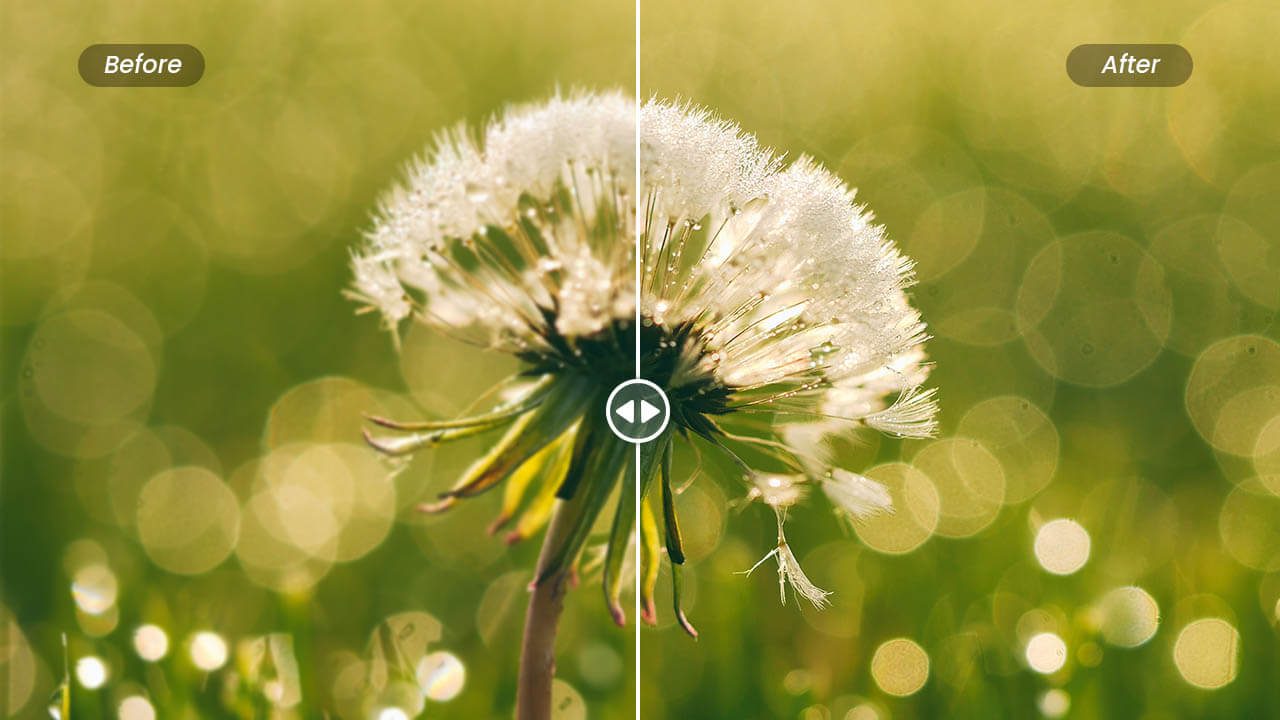

 admin
admin








