There’s no denying that YouTube is one of the largest video platforms globally, brimming with content on virtually every subject imaginable. However, navigating through millions of videos can be overwhelming. That's where a YouTube shortcut search engine comes into play! It streamlines the process, offering a tailored experience that lets you find your favorite content quickly and efficiently. In this guide, we will delve into what a
Understanding the Basics of Search Engines

Before diving into the specifics of YouTube shortcut search engines, it's essential to grasp the fundamentals of how search engines work. At their core, search engines are designed to help users find information easily and efficiently. Here’s a breakdown of the basic components:
- Crawling: This is the process by which search engines scan the web. They use bots (often called spiders) to visit web pages and collect information.
- Indexing: After crawling, search engines organize the collected data into databases, creating an index that allows for quick retrieval when users search for specific terms.
- Ranking: Search engines utilize complex algorithms to determine the relevance and quality of each page in their index. This is how they decide which videos or content to display in response to a user's query.
- Searching: When a user inputs a query (like searching for cat videos), the search engine combs through its index using various ranking factors to present the most relevant results.
It's worth noting that YouTube itself operates as a specialized search engine. While it specializes in video content, many of the same principles apply. By understanding these fundamentals, you're better prepared to create a YouTube shortcut search engine that enhances your browsing experience, taps into relevant content, and ultimately saves you time.
Also Read This: How to Upload a Video to a LinkedIn Post and Increase Engagement
Choosing the Right Tools for Your Search Engine
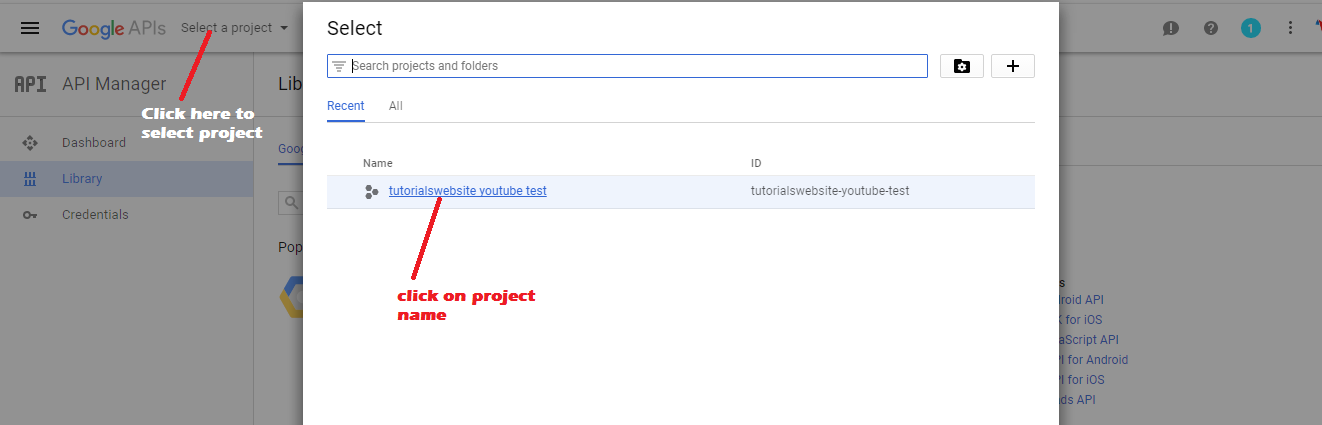
Creating a YouTube shortcut search engine sounds like a tall order, but with the right tools, it becomes a manageable task! The first step is identifying a few key components that will streamline your process. Here’s a handy list of tools you might consider:
- Web Development Frameworks: Depending on your coding proficiency, you could use frameworks like React or Vue.js. They help speed up the development process and offer reusable components.
- API Integration: Here, the YouTube Data API comes into play. This API allows you to fetch videos, channels, and playlists directly from YouTube, giving your engine real-time data.
- Hosting Services: Choose reliable platforms such as GitHub Pages or Heroku for hosting your search engine. These platforms offer user-friendly options to get your project live with minimal hassle.
- Database Systems: If you plan on storing user preferences or historical search data, consider using Firebase or MongoDB. They're easy to integrate and manage.
Finally, think about adding some analytics tools, like Google Analytics, to track user behavior. Understanding how users engage with your search engine can provide valuable insights for future improvements!
Also Read This: Master Fluent English Speaking in 10 Days with Dailymotion Videos
Setting Up Your YouTube Shortcut Search Engine
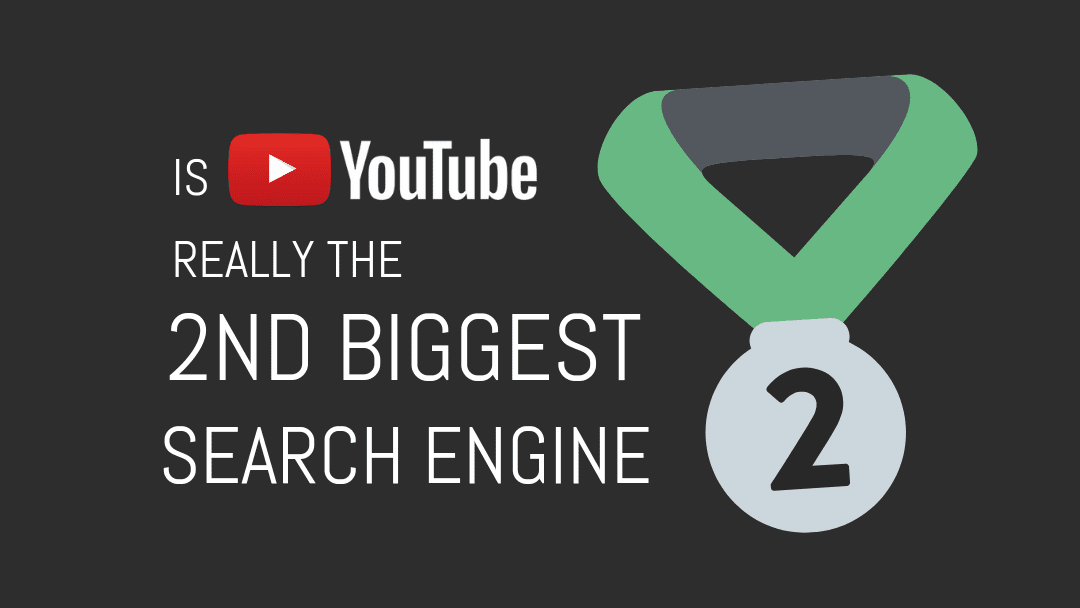
Now that you've chosen your tools, it's time to roll up your sleeves and get your YouTube shortcut search engine up and running! While the setup process might seem daunting, breaking it down into straightforward steps can make it painless. Here's a step-by-step guide to help you:
- Step 1: API Key Setup - Start by creating a project in the Google Developer Console. Activate the YouTube Data API and grab your API key.
- Step 2: Choose Your Framework - Based on your comfort level, pick a framework to build your interface. If you're new, try using plain HTML and JavaScript first.
- Step 3: Create Your Search Bar - Design a simple and intuitive search bar. Users should be able to type in keywords easily. You can use basic HTML and CSS for styling.
- Step 4: Integrate Your API - Use the fetched data from the YouTube Data API to display search results. You’ll want to format the results neatly, showing thumbnails, titles, and links.
- Step 5: Test Everything - Before going live, take the time to test your search engine. Make sure that searches return relevant results and that the layout looks good on both mobile and desktop.
- Step 6: Host Your Engine - Finally, upload your project to your chosen hosting provider. Ensure everything is functioning correctly after deployment.
With these steps, you’re on your way to creating a user-friendly YouTube shortcut search engine! Just remember to focus on the user experience—after all, that’s what keeps people coming back.
Also Read This: Explore How to Download Reel Without Watermark
Customizing Search Shortcuts for Enhanced Browsing
Creating a personalized YouTube shortcut search engine can significantly enhance your browsing experience. It allows you to tailor your searches according to your specific interests, making it easier to find content without sifting through irrelevant results. Here are some steps to customize your search shortcuts:
- Identify Key Categories: Start by listing the categories that are most relevant to you. This could be anything from cooking tutorials to tech reviews.
- Create Shortcuts: For each category, create a specific shortcut. For example, if you often search for music videos, you might create a shortcut like "ytmusic" that directly filters out other content types.
- Leverage YouTube's Search Operators: You can use a variety of search operators to refine your results. For instance, typing "keyword channel: [channel name]" will focus your search on a specific creator.
- Add Favorite Channels: Customize your shortcuts further by incorporating popular channels you love. Having these predefined shortcuts can save time and lead you to great content quicker.
With these customizations, you’ll be able to navigate YouTube more efficiently, avoiding unwanted distractions and honing in on what truly interests you.
Also Read This: Watch Full Episodes of Who Do You Think You Are? on YouTube
Testing and Refining Your Shortcut Search Engine
Once you've set up your YouTube shortcut search engine, it's time to put it to the test. This step is crucial because it helps you figure out what works and what doesn’t, ultimately improving your overall browsing experience. Here's how you can effectively test and refine your shortcuts:
- Run Sample Searches: Begin by using your newly created shortcuts to perform a variety of searches. Pay attention to the relevance and quality of the results generated.
- Gather Feedback: If you're sharing your search engine with friends or family, ask for their feedback. Different perspectives can highlight areas for improvement you may have missed.
- Note the Performance: Over a week or two, keep a log of how often each shortcut is used and how satisfactory the results were. This will help you identify which shortcuts need tweaking.
- Adjust Based on Usage: If you find that certain shortcuts aren't yielding desired results, be flexible. Revise your keywords, incorporate new channels, or even create new shortcuts as your interests evolve.
Regularly testing and refining your shortcut search engine ensures it stays relevant and useful, so you can enjoy seamless browsing on YouTube! Keep iterating until you find that sweet spot.
How to Create a YouTube Shortcut Search Engine for Seamless Browsing
The modern internet user often seeks quick access to content. A YouTube shortcut search engine can streamline the process of finding videos tailored to specific needs, whether for education, entertainment, or information. Here’s how to create one efficiently.
Step 1: Define Your Purpose
Determine the niche or type of videos you want to focus on. This could range from tutorials to music, or even product reviews. By specifying your goal, you can tailor your search engine to provide the most relevant results.
Step 2: Choose Your Tools
To create your YouTube shortcut search engine, consider using:
- Web Development Language: HTML, CSS, and JavaScript
- APIs: YouTube Data API for fetching video results
- Frameworks: React or Vue.js for a dynamic user interface
Step 3: Build Your Search Functionality
Your search engine should allow users to input keywords and return results. This can be accomplished by:
- Integrating the YouTube Data API
- Utilizing AJAX to fetch results without reloading the page
- Implementing a user-friendly interface for displaying results
Step 4: Enhance User Experience
Consider adding features such as:
| Feature | Description |
|---|---|
| Auto-Suggestions | Provide suggestions as users type their queries. |
| Filters | Allow users to filter results by category or upload date. |
| Bookmarks | Enable users to save their favorite searches. |
Incorporating these features can significantly enhance the user experience, making it easier and faster for users to find the content they seek.
Conclusion and Next Steps
Creating a YouTube shortcut search engine can elevate your browsing experience by providing fast, relevant results tailored to your interests. Once you’ve set up the engine, consider tweaking features based on user feedback for continuous improvement.
 admin
admin








