Adding images in TikTok comments is a creative way to stand out and grab attention. TikTok is not just about videos anymore; it’s also about engaging with your audience in new and fun ways. By using images in your comments, you can make your posts more interactive and visually appealing. Whether you're responding to a popular video or starting a conversation, images add personality to your comment section.
This simple trick can help you engage with followers, increase your visibility, and show off your creativity. It’s a fun way to communicate without just using text, helping you create a memorable TikTok experience for your audience.
Why Adding Images in Comments Matters
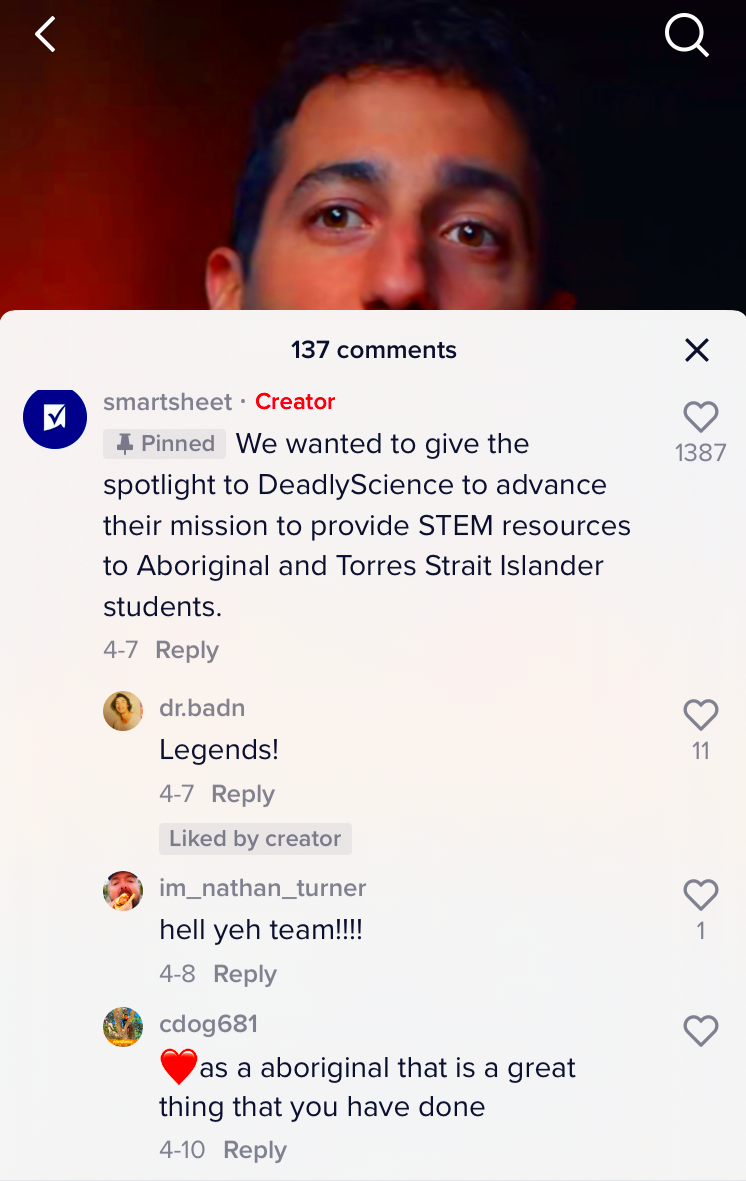
Images can significantly boost your engagement on TikTok comments. Here's why:
- Visual Appeal: People are naturally drawn to visuals. An image is much more likely to stand out in a comment section compared to just text.
- Enhanced Interaction: Using images can prompt more interaction, encouraging others to reply or share your comment.
- Better Communication: Sometimes, an image can express more than words ever could. It adds an emotional or fun element to your comment.
- Branding Opportunity: If you’re a business or content creator, using images is a great way to promote your brand in a subtle and engaging way.
Ultimately, adding images helps your comments become more memorable and engaging, making it easier for you to connect with others. With TikTok’s creative audience, these interactions can boost your visibility, making your posts go further than just the video itself.
Also Read This: Welding Offset Lines to Images
Step by Step Guide to Adding Images in TikTok Comments
It’s simple to add images in your TikTok comments, but you need to follow a few steps to do it correctly. Here’s how:
- Choose Your Image: First, pick the image you want to share. You can select one from your phone's gallery or a photo editing app.
- Copy the Image Link: If you’re using an image from the web or another platform, make sure you copy the image’s link. You can usually right-click the image and select "Copy image address."
- Open the TikTok App: Launch TikTok and navigate to the video where you want to leave your comment.
- Write Your Comment: In the comment section, paste the copied image link or upload a photo directly from your gallery if the app allows.
- Send Your Comment: Once the image is pasted or uploaded, hit the "Post" button to add your comment with the image.
It's important to note that TikTok’s comment system doesn't natively support direct image uploads. So, you may need to rely on third-party tools or workarounds for this feature. For a more seamless experience, consider using external apps designed for enhancing TikTok comments with images.
Also Read This: How Much Getty Images Is Worth in the Market
How to Use External Tools for Image Sharing in TikTok Comments
If TikTok doesn’t allow direct image uploads to comments, don't worry—there are external tools that can help you share images in your comments. These tools act as a bridge, allowing you to upload an image and generate a shareable link that can be pasted into the TikTok comment section.
Here are some popular tools you can use:
- Image Hosting Services: Websites like Imgur and Postimages allow you to upload images for free and get a direct link to share. After uploading, simply copy the image link and paste it in your TikTok comment.
- Cloud Storage Platforms: Platforms like Google Drive, Dropbox, or OneDrive can also be used. Upload the image to your cloud storage, set the sharing permissions to “Anyone with the link,” and share the link in the comment section.
- Third-Party TikTok Tools: Some apps and websites specialize in enhancing TikTok comments, including those that allow image sharing. Make sure to read reviews and ensure the tool is safe before using it.
By using these external tools, you can seamlessly add images to your TikTok comments and increase your interaction with followers. Keep in mind that TikTok's policy could change, so always stay updated on the platform's features.
Also Read This: A Comprehensive Guide for Shutterstock Image Download Process
Best Practices for Using Images in TikTok Comments
To get the most out of adding images to your TikTok comments, follow these best practices. This way, you can ensure your images are effective and contribute to building engagement.
- Keep It Relevant: Ensure the image you add is related to the video you're commenting on. Relevance keeps your comment on-topic and helps generate more engagement.
- Use High-Quality Images: Choose clear, high-resolution images. Low-quality images can be off-putting and might make your comment seem unprofessional or careless.
- Don’t Overdo It: While images are great for grabbing attention, using them too frequently can annoy followers. Use them sparingly for maximum impact.
- Stay Positive and Creative: Share images that add a positive, humorous, or creative element to the conversation. People love comments that make them smile or spark their curiosity.
- Be Mindful of Size: Large images might take up too much space, making it harder for others to read your comment. Keep image sizes optimized for better viewing.
By following these guidelines, you can effectively use images to enhance your TikTok engagement and make your comments stand out in a fun, meaningful way.
Also Read This: An Easy Method for AI-Generated Illustrations
Common Issues with Adding Images in TikTok Comments
While adding images to your TikTok comments is a great way to engage with your audience, there are a few issues you might face. Let’s explore some common challenges and how to overcome them:
- Image Link Not Working: Sometimes, the image link may not work correctly. This can happen if the image link expires or if the hosting service has issues. To avoid this, always check the link before posting and make sure it’s accessible.
- Limited Image Upload Support: TikTok doesn’t officially support uploading images in comments, so you’ll have to rely on third-party tools, which can be cumbersome. If TikTok changes its policies, you might need to adjust your strategy.
- Too Many Comments: If you're using images to make your comment stand out, there’s a risk that too many image-based comments may cause them to be overlooked. Balance your use of images with regular text-based comments for better engagement.
- Inappropriate Content: Sometimes, image-sharing tools can allow inappropriate or irrelevant content. Always review the image before sharing it to ensure it aligns with TikTok’s community guidelines.
- Image Size Issues: If your image is too large or too small, it may not display correctly in the comments. To avoid this, resize your image before uploading to ensure it appears properly in the comment section.
By being aware of these common issues and addressing them before posting, you can ensure a smooth experience while adding images to your TikTok comments.
Also Read This: how to extract images from website
Alternatives to Adding Images in TikTok Comments
If you can’t add images to your TikTok comments directly, don’t worry! There are other ways to enhance your engagement and stand out in the comment section. These alternatives can still help boost your visibility and make your comments more interesting.
- Use Emojis: Emojis are a great way to visually enhance your comment and express emotions or reactions. They can make your comment stand out and communicate more effectively without an image.
- GIFs: TikTok supports GIFs in the comment section, which can add humor or extra personality to your responses. You can use popular GIFs to react to videos or share your thoughts in a more dynamic way.
- Creative Text: Using special characters, symbols, or creating text-based designs (like ASCII art) can make your comment visually interesting without an image. It’s a fun way to show creativity and engage with others.
- Links to Your Content: If you have a related post or video, you can add a link to it in your comment. This can drive traffic to your profile while still participating in the conversation.
- Text-Based Responses: Sometimes, a well-crafted text comment is enough to spark interest. Engaging in meaningful conversations or adding thoughtful insights can help boost your interaction and visibility, even without images.
These alternatives are great for keeping your comments engaging and maintaining a creative presence on TikTok, even if you can’t add images directly. Find the right combination that fits your style and engages your audience!
Also Read This: Accessing Adobe Stock from Photoshop
How to Track Engagement from Your Comment Images
Tracking engagement from your image-filled TikTok comments is a great way to understand how well your content is resonating with your audience. Here are some ways you can monitor the impact of your comments:
- Likes and Replies: The simplest form of engagement is how many likes and replies your comment gets. If people engage with your comment, that’s a good sign that the image you used caught their attention.
- Profile Visits: If you’ve added a relevant image or link, check if it’s driving more traffic to your profile. Tools like TikTok analytics can help you track how many visits you’re getting from specific videos or comments.
- Follower Growth: Engaging comments, especially with images, can attract new followers. Monitor your follower count to see if it increases after posting comment images, which might suggest that the engagement is having a positive effect.
- Hashtag Performance: If your comment includes a hashtag or if you’re using one associated with your image, you can track the performance of that hashtag. This can help determine if the image is adding value to the conversation around that hashtag.
- Third-Party Analytics Tools: For deeper insights, third-party tools like Social Blade, TikTok Analytics, or other social media management tools can help you track how your comments are performing in terms of engagement.
By keeping track of these metrics, you can assess the effectiveness of using images in your TikTok comments and make adjustments to improve your strategy for future posts.
Also Read This: how to tell if the image water mark
FAQ Section
Here are some frequently asked questions to help you get more information on adding images to TikTok comments and how it impacts engagement:
- Can I directly upload images to TikTok comments?
No, TikTok doesn’t allow direct image uploads in comments. However, you can use third-party tools to share image links in comments. - What kind of images can I use in TikTok comments?
You can use relevant, high-quality images that complement the video you're commenting on. Avoid using irrelevant or low-quality images to ensure a better user experience. - Are there any rules for using images in TikTok comments?
Yes, always make sure your images follow TikTok’s community guidelines. Avoid using inappropriate or offensive images in your comments. - Can adding images in comments increase my engagement?
Yes, images can help your comments stand out in the comment section, leading to more likes, replies, and visibility. Engaging comments with images are more likely to get noticed by others. - What other ways can I engage with TikTok users besides using images?
You can engage through creative text, emojis, GIFs, or even asking questions. These alternatives can also help make your comments more engaging without needing images. - Are there any risks to using third-party tools?
While third-party tools can help with sharing images, it’s important to choose reliable ones. Avoid sharing personal information and always ensure the tool is safe to use.
By keeping these FAQs in mind, you can confidently enhance your TikTok comments with images and other creative methods to engage your audience!
Conclusion
Incorporating images into your TikTok comments can significantly enhance your engagement by making your comments more eye-catching and interactive. Although TikTok doesn't support direct image uploads, you can easily use external tools like image hosting services and cloud platforms to share your visuals. By following the best practices, such as keeping your images relevant and high-quality, you can ensure that your comments stand out and capture attention. However, it’s important to be aware of the potential issues, such as broken
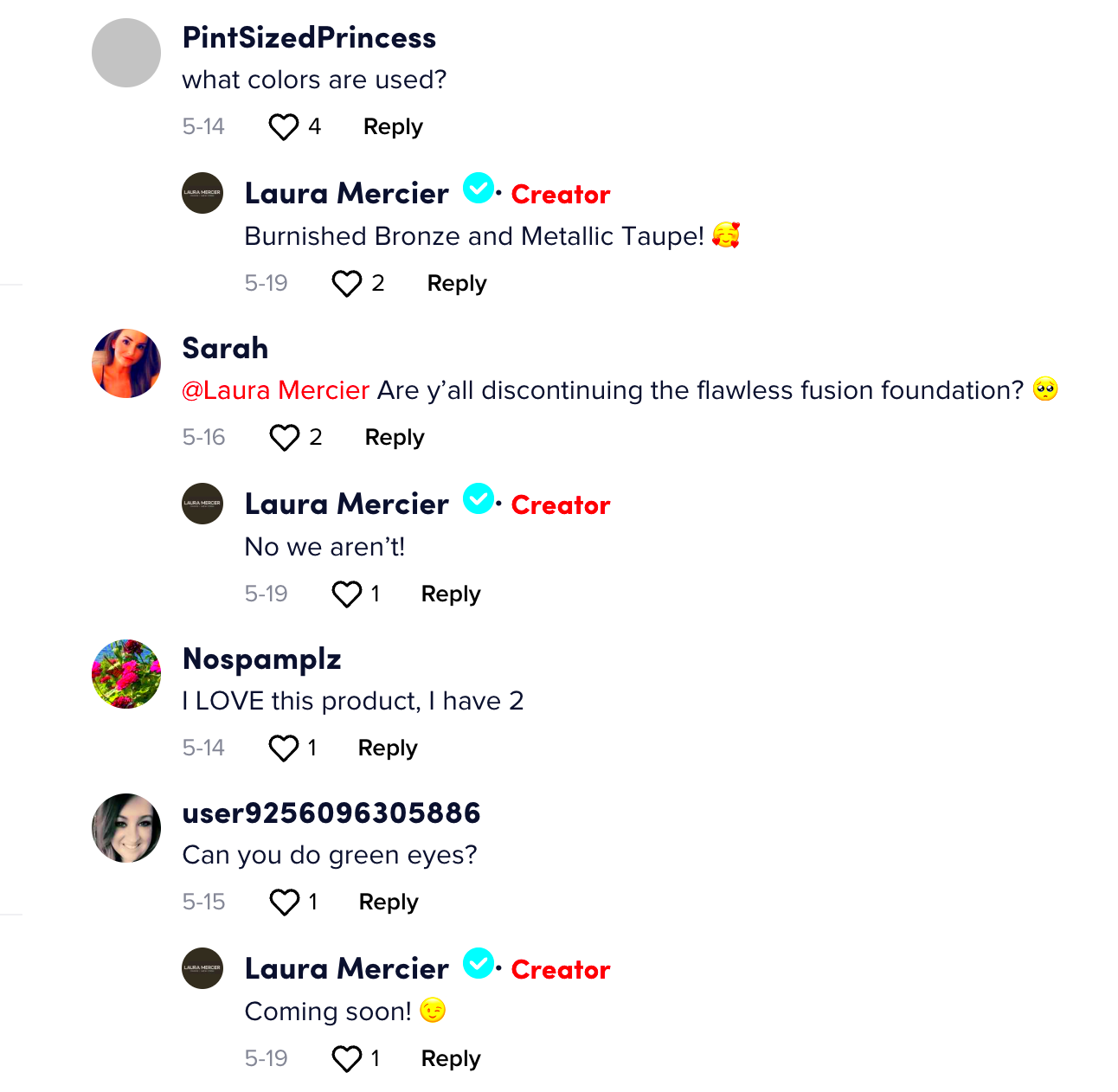
 admin
admin








