Artificial Intelligence (AI) has revolutionized various aspects of our lives, and image generation is no exception. This section delves into the intricacies of
AI-powered image creation, shedding light on the technology that powers our Free AI Image Generator.
1. How AI Generates Images:At the core of AI image generation is a complex process that involves machine learning algorithms. These algorithms analyze patterns, styles, and features present in a vast dataset of images. Through this analysis, the AI model learns to generate new images based on the input it receives.
2. Text-to-Image Conversion:Our Free AI Image Generator utilizes text-to-image conversion, a fascinating technique where textual descriptions are transformed into visual representations. Users can simply input a description, and the AI algorithm interprets this text to create a corresponding image, adding a layer of convenience and efficiency to the creative process.
3. Role of Neural Networks:Neural networks play a crucial role in AI image generation. These networks are designed to mimic the human brain's structure and function. In the context of image generation, neural networks consist of layers that process information, allowing the AI model to understand and replicate intricate details within images.
4. Training the AI Model:Training the AI model is a pivotal step in ensuring accurate and high-quality image generation. During the training phase, the model refines its understanding of various visual elements by continuously learning from the dataset. This process enables the AI to generate diverse and realistic images based on the input it receives.
5. Customization Options:Our AI Image Generator offers users a range of customization options. From choosing specific styles and color schemes to adjusting details such as lighting and composition, users have the flexibility to tailor the generated images to their unique preferences.Understanding the intricacies of AI image generation provides a foundation for unlocking its creative potential. As we delve deeper into the benefits and applications, you'll discover how this technology can revolutionize the way you approach visual content creation.
Benefits of Using an AI Image Generator
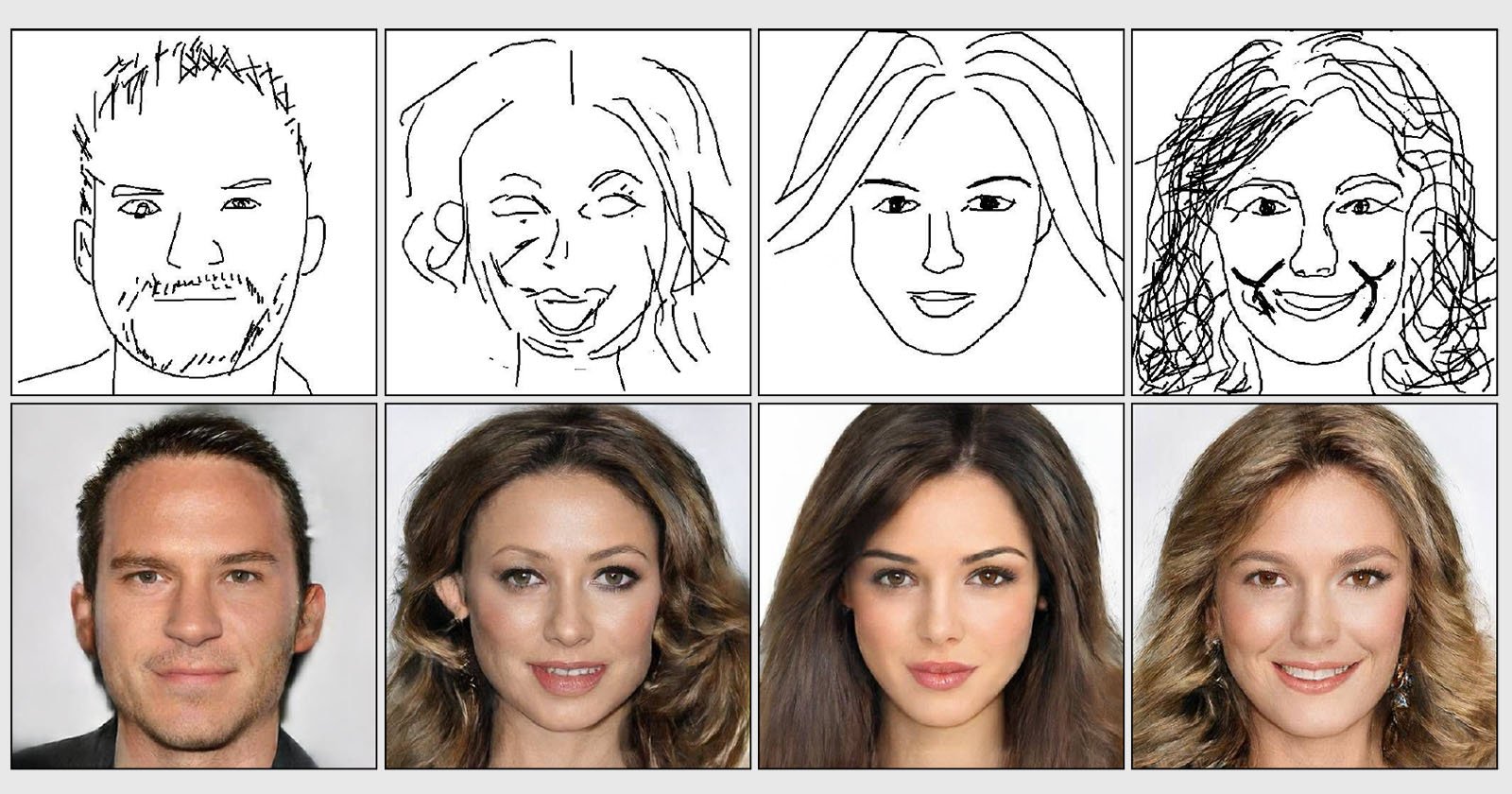
Embracing the Free AI Image Generator comes with a plethora of advantages, making it a game-changer for content creators. Let's explore the key benefits that set this tool apart and elevate the creative process.
1. Time-Saving Advantages:One of the standout features of our AI Image Generator is its ability to save valuable time for content creators. Traditional image creation can be a time-intensive process, requiring meticulous design work. With AI, the generation of high-quality images becomes almost instantaneous, allowing creators to focus more on their ideas and less on the technicalities.
2. High-Quality and Realistic Images:The AI model behind our generator is trained on a diverse dataset, enabling it to produce images with remarkable realism. Whether you need lifelike landscapes, vibrant illustrations, or detailed objects, the generated images reflect a level of quality that can rival those created manually by skilled designers.
3. Customization Options for Diverse Image Creation:Flexibility is a key advantage of the AI Image Generator. Users can customize various aspects of the generated images, including styles, color palettes, and composition. This versatility ensures that the tool caters to a wide range of creative needs, from professional presentations to artistic projects.
4. Accessibility for Non-Designers:Not everyone has a background in graphic design, and our AI Image Generator bridges this gap by providing a user-friendly platform. Content creators with varying levels of design expertise can easily navigate the tool, democratizing access to high-quality visual content creation.
5. Iterative and Experimental Design:AI image generation encourages an iterative and experimental approach to design. Users can quickly generate multiple versions of an image, exploring different styles and variations effortlessly. This allows for a dynamic and exploratory creative process, fostering innovation and uniqueness in visual content.
6. Cost-Efficiency:Traditional image creation often involves hiring professional designers, incurring costs for each project. With the Free AI Image Generator, the cost of creating visually appealing content is significantly reduced, making it a cost-effective solution for individuals and businesses alike.By harnessing the benefits of our AI Image Generator, creators can streamline their workflow, enhance the quality of their visual content, and explore new dimensions of creativity without the constraints of time and expertise.
How to Use the Free AI Image Generator
Unlocking the potential of our
Free AI Image Generator is a straightforward and user-friendly process. Here's a step-by-step guide to help you navigate the tool and effortlessly create AI-generated images:
1. Accessing the Tool:Begin by visiting our website at
https://hdstockimages.com/. Locate the Free AI Image Generator section and click on the designated link to access the tool.
2. Inputting Descriptions:Once on the AI Image Generator page, you'll find a text input box. Describe the image you want to generate in detail. Be specific with your descriptions, as they guide the AI model in creating accurate visual representations.
3. Choosing Style and Preferences:Explore the customization options available. Select the desired style, color palette, and any additional preferences that align with your vision for the image. These options allow you to tailor the generated image to your specific requirements.
4. Generating the Image:Click on the 'Generate' button to initiate the image creation process. The AI model will swiftly process your input and generate a realistic image based on the provided description and customization preferences.
5. Preview and Download:Once the image is generated, you'll be presented with a preview. Take a moment to review the image and ensure it aligns with your expectations. If satisfied, proceed to download the image in your preferred format, whether it's JPEG, PNG, or another supported format.
6. Iterative Experimentation:Feel free to experiment with different descriptions and customization settings. The iterative nature of the tool allows you to generate multiple versions of an image, facilitating an exploratory and creative design process.
| Tips: | - Experiment with various descriptions to observe the impact on image generation.
- Utilize different styles and color palettes for diverse visual outcomes.
- Check the preview carefully before downloading to ensure it meets your expectations.
|
By following these simple steps and leveraging the customization options, you'll find the Free AI Image Generator to be an invaluable tool for quick and efficient image creation tailored to your unique specifications.
Real-life Applications
AI image generation extends beyond a mere technological marvel; its real-life applications span various industries, impacting the way we approach visual content. Here's a glimpse into the diverse and practical applications of AI-generated images:
1. Marketing and Advertising:In the realm of marketing, AI-generated images prove invaluable for creating eye-catching visuals for advertising campaigns. From product shots to promotional graphics, the tool allows marketers to swiftly generate high-quality visuals that resonate with their target audience.
2. E-Commerce:E-commerce platforms leverage AI image generation to showcase products in a visually appealing manner. Dynamic and realistic product images not only enhance the shopping experience but also contribute to increased customer engagement and conversion rates.
3. Entertainment and Gaming:In the entertainment industry, AI-generated images find applications in creating concept art, character designs, and virtual worlds for video games. The tool becomes a valuable asset for game developers, enabling them to bring imaginative concepts to life efficiently.
4. Education and Training:Educational materials often require visually engaging content. AI image generation facilitates the creation of illustrations, diagrams, and educational visuals, enhancing the effectiveness of learning resources for students and professionals alike.
5. Social Media Content:Social media platforms thrive on visually appealing content. Creators and influencers utilize AI-generated images to maintain a consistent and attractive aesthetic for their profiles. The tool's efficiency allows for a steady stream of captivating content.
6. Virtual and Augmented Reality:AI-generated images play a crucial role in the development of virtual and augmented reality applications. From immersive environments to lifelike simulations, the tool contributes to creating realistic visual experiences in these emerging technologies.
| Impact: | - Streamlining visual content creation across industries.
- Enhancing user engagement and interaction in various applications.
- Accelerating the design process for creative professionals.
|
The real-life applications of AI image generation are expansive, demonstrating its transformative potential in diverse sectors. As technology continues to evolve, the tool's influence on visual content creation is likely to grow, opening up new possibilities for innovation and creativity.
User Tips and Tricks
Maximizing your experience with the Free AI Image Generator involves not only understanding its functionalities but also implementing effective strategies. Here are some user tips and tricks to enhance your use of the tool:
1. Detailed Descriptions:Provide detailed and specific descriptions when inputting text for image generation. The more precise your description, the better the AI model can understand and translate it into a visually accurate image.
2. Experiment with Styles:Explore different styles available in the customization options. Whether you're aiming for a classic look or a modern aesthetic, trying out various styles allows you to discover the versatility of the tool and find the one that best suits your vision.
3. Play with Color Palettes:Customize the color palette to match the mood or theme of your image. Experimenting with colors can dramatically impact the overall feel and appeal of the generated image, providing you with diverse creative possibilities.
4. Combine Multiple Descriptions:For complex scenes or compositions, try combining multiple descriptions. This can lead to more intricate and layered images, showcasing the tool's ability to handle diverse inputs and generate nuanced visual representations.
5. Iterative Editing:After generating an image, don't hesitate to iterate and experiment further. Fine-tune your descriptions and customization settings to refine the details until you achieve the desired outcome. This iterative approach allows for continuous improvement in your generated images.
| Pro Tip: | - Save multiple versions of your generated images for future reference.
- Share your experiences and discoveries with the Free AI Image Generator community for collaborative learning.
- Keep an eye on updates and new features to stay informed about the tool's evolving capabilities.
|
By incorporating these user tips and tricks into your workflow, you'll not only harness the full potential of the Free AI Image Generator but also discover new ways to express your creativity and produce visually stunning content effortlessly.
FAQ
Explore the frequently asked questions about our Free AI Image Generator to gain a deeper understanding of its functionality and usage:
Q: What is AI image generation?A: AI image generation is a process where artificial intelligence algorithms create visual content, such as images or illustrations, based on textual input. Our Free AI Image Generator utilizes this technology to transform text descriptions into realistic and customizable images.
Q: How do I access the Free AI Image Generator?A: Visit our website at 'https://hdstockimages.com/' and navigate to the Free AI Image Generator section. Click on the provided link to access the tool and start creating AI-generated images.
Q: Can I customize the style and appearance of the generated images?A: Yes, the Free AI Image Generator offers customization options, including different styles, color palettes, and other preferences. Experimenting with these settings allows you to tailor the generated images to match your creative vision.
Q: In what formats can I download the generated images?A: You can download the generated images in various formats, including JPEG, PNG, and others. Choose the format that best suits your needs when downloading the image from the tool.
Q: Are there any tips for optimizing image generation?A: Certainly! Providing detailed descriptions, experimenting with different styles and color palettes, and iterating on your generated images are effective tips for optimizing the image generation process. Refer to the "User Tips and Tricks" section for more insights.
Q: Is the Free AI Image Generator suitable for professional use?A: Absolutely. The tool is designed to cater to both novice creators and professionals. Its user-friendly interface and customization options make it accessible for a wide range of users, from content creators to graphic designers.Explore these frequently asked questions to enhance your understanding of the Free AI Image Generator. If you have additional queries or need further assistance, feel free to reach out to our support team for prompt and helpful guidance.
Conclusion
Embarking on the journey of AI image generation with our Free AI Image Generator opens the door to a realm of possibilities in visual content creation. As we conclude this exploration, let's reflect on the key takeaways and the transformative impact of this innovative tool.
Efficiency and Time-Saving:The Free AI Image Generator stands out for its efficiency and time-saving advantages. By simplifying the image creation process, creators can devote more time to ideation and creativity, fostering a more dynamic and enjoyable workflow.
Versatility and Customization:With a myriad of customization options, from styles to color palettes, the tool offers unparalleled versatility. Creators can tailor the generated images to suit diverse needs, whether it's for professional projects, marketing materials, or personal artistic endeavors.
Accessible for All:Democratizing visual content creation, the tool's user-friendly interface ensures accessibility for users of varying expertise levels. Whether you're a seasoned designer or a novice content creator, the Free AI Image Generator empowers you to bring your ideas to life effortlessly.
Realizing Creative Visions:The real-life applications showcased the tool's impact across industries, from marketing to education and gaming. Its ability to transform textual descriptions into realistic images contributes to a more intuitive and expansive creative process.
Continuous Innovation:As technology evolves, so does the Free AI Image Generator. Regular updates and new features promise continuous innovation, keeping creators abreast of the latest advancements in AI image generation and ensuring a future-proof tool for visual content enthusiasts.In conclusion, the Free AI Image Generator stands as your simplest way of creating realistic
AI images. Its combination of simplicity, customization, and efficiency paves the way for a new era in visual content creation. Whether you're a professional designer or a passionate creator, embrace the possibilities, and let your creativity flourish with this transformative tool.
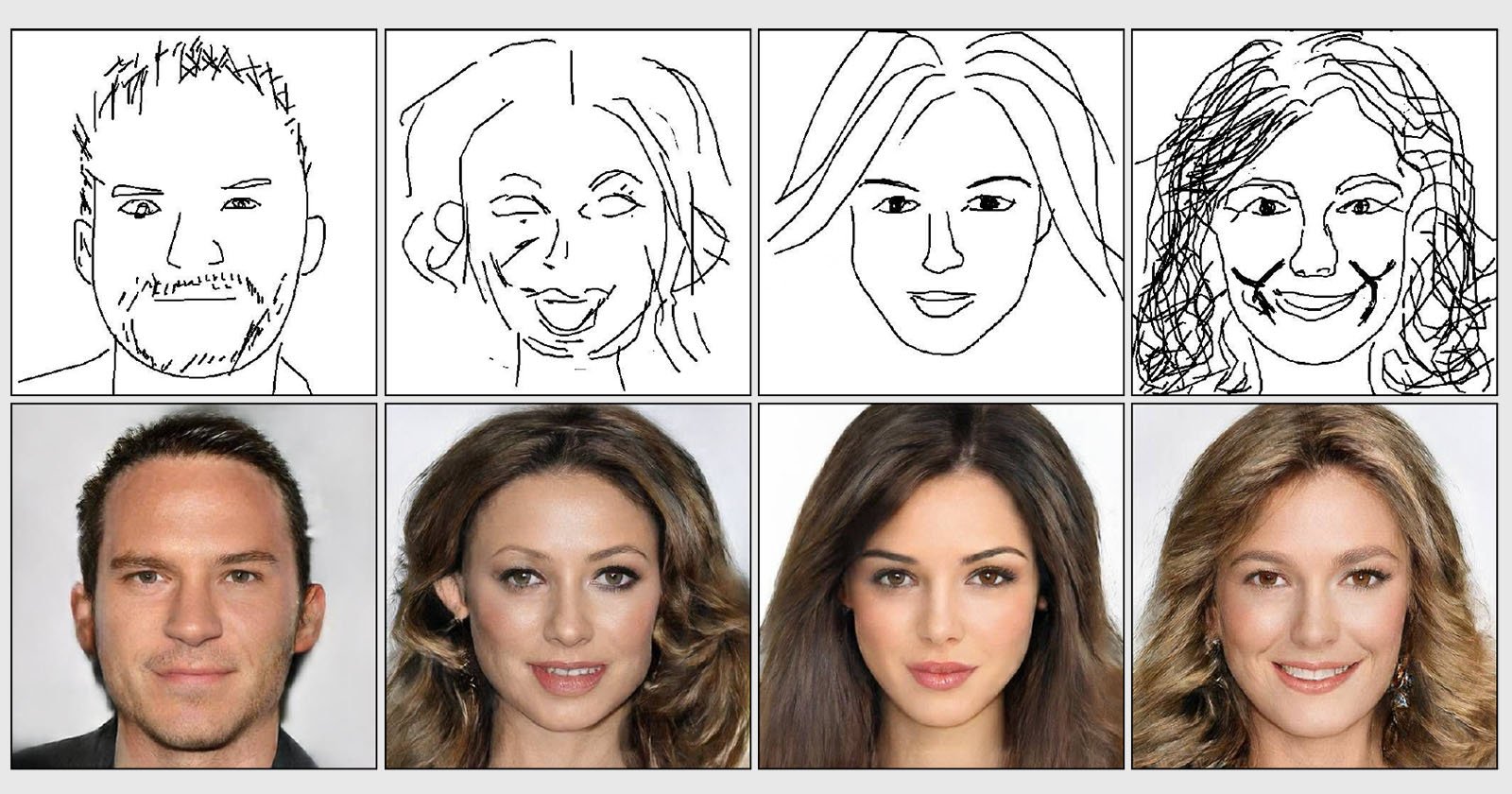 Embracing the Free AI Image Generator comes with a plethora of advantages, making it a game-changer for content creators. Let's explore the key benefits that set this tool apart and elevate the creative process.1. Time-Saving Advantages:One of the standout features of our AI Image Generator is its ability to save valuable time for content creators. Traditional image creation can be a time-intensive process, requiring meticulous design work. With AI, the generation of high-quality images becomes almost instantaneous, allowing creators to focus more on their ideas and less on the technicalities.2. High-Quality and Realistic Images:The AI model behind our generator is trained on a diverse dataset, enabling it to produce images with remarkable realism. Whether you need lifelike landscapes, vibrant illustrations, or detailed objects, the generated images reflect a level of quality that can rival those created manually by skilled designers.3. Customization Options for Diverse Image Creation:Flexibility is a key advantage of the AI Image Generator. Users can customize various aspects of the generated images, including styles, color palettes, and composition. This versatility ensures that the tool caters to a wide range of creative needs, from professional presentations to artistic projects.4. Accessibility for Non-Designers:Not everyone has a background in graphic design, and our AI Image Generator bridges this gap by providing a user-friendly platform. Content creators with varying levels of design expertise can easily navigate the tool, democratizing access to high-quality visual content creation.5. Iterative and Experimental Design:AI image generation encourages an iterative and experimental approach to design. Users can quickly generate multiple versions of an image, exploring different styles and variations effortlessly. This allows for a dynamic and exploratory creative process, fostering innovation and uniqueness in visual content.6. Cost-Efficiency:Traditional image creation often involves hiring professional designers, incurring costs for each project. With the Free AI Image Generator, the cost of creating visually appealing content is significantly reduced, making it a cost-effective solution for individuals and businesses alike.By harnessing the benefits of our AI Image Generator, creators can streamline their workflow, enhance the quality of their visual content, and explore new dimensions of creativity without the constraints of time and expertise.
Embracing the Free AI Image Generator comes with a plethora of advantages, making it a game-changer for content creators. Let's explore the key benefits that set this tool apart and elevate the creative process.1. Time-Saving Advantages:One of the standout features of our AI Image Generator is its ability to save valuable time for content creators. Traditional image creation can be a time-intensive process, requiring meticulous design work. With AI, the generation of high-quality images becomes almost instantaneous, allowing creators to focus more on their ideas and less on the technicalities.2. High-Quality and Realistic Images:The AI model behind our generator is trained on a diverse dataset, enabling it to produce images with remarkable realism. Whether you need lifelike landscapes, vibrant illustrations, or detailed objects, the generated images reflect a level of quality that can rival those created manually by skilled designers.3. Customization Options for Diverse Image Creation:Flexibility is a key advantage of the AI Image Generator. Users can customize various aspects of the generated images, including styles, color palettes, and composition. This versatility ensures that the tool caters to a wide range of creative needs, from professional presentations to artistic projects.4. Accessibility for Non-Designers:Not everyone has a background in graphic design, and our AI Image Generator bridges this gap by providing a user-friendly platform. Content creators with varying levels of design expertise can easily navigate the tool, democratizing access to high-quality visual content creation.5. Iterative and Experimental Design:AI image generation encourages an iterative and experimental approach to design. Users can quickly generate multiple versions of an image, exploring different styles and variations effortlessly. This allows for a dynamic and exploratory creative process, fostering innovation and uniqueness in visual content.6. Cost-Efficiency:Traditional image creation often involves hiring professional designers, incurring costs for each project. With the Free AI Image Generator, the cost of creating visually appealing content is significantly reduced, making it a cost-effective solution for individuals and businesses alike.By harnessing the benefits of our AI Image Generator, creators can streamline their workflow, enhance the quality of their visual content, and explore new dimensions of creativity without the constraints of time and expertise.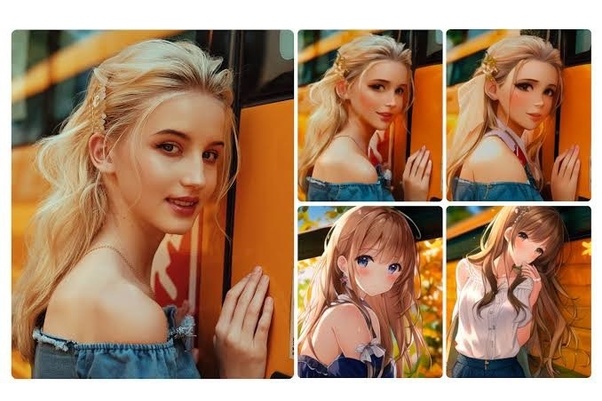
 admin
admin








