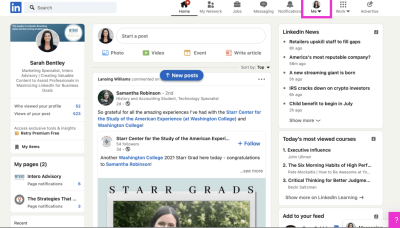Have you ever stumbled upon a video on
YouTube that left you wanting more, hoping to hold onto it for good? Be it a scene from a beloved film, a must have tutorial or a catchy tune you wish to replay endlessly, the ability to download videos can truly transform the experience. MP4, a widely used video format strikes a balance between quality and file size making it an ideal option for saving
YouTube videos. In this article we'll walk you through the process of easily downloading your
Why Choose MP4 Format for YouTube Videos
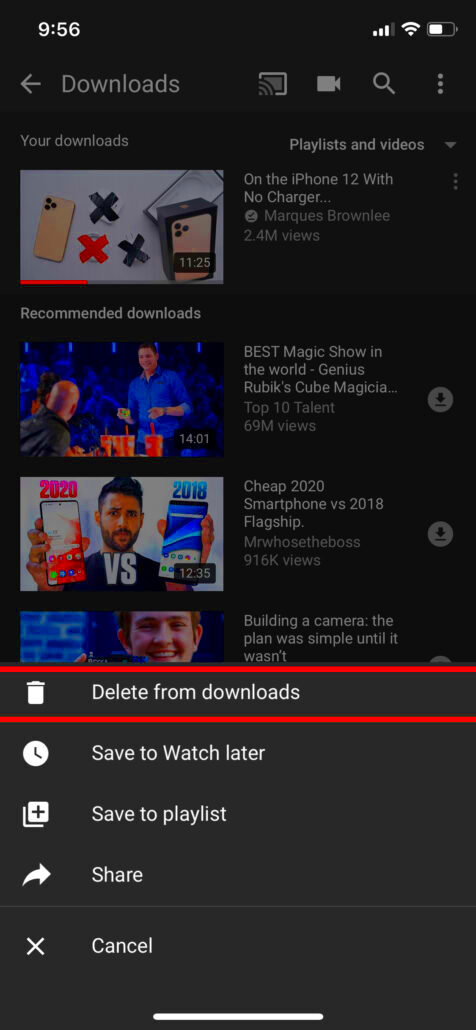
When it comes to getting videos the format you opt for greatly impacts the quality and practicality of the file. MP4 is commonly favored for several compelling reasons.
- Wide Compatibility: MP4 files are compatible with nearly all devices and media players, whether you're using a smartphone, tablet, or computer. This means you won’t have to worry about compatibility issues when transferring files across different devices.
- Efficient Compression: MP4 provides excellent video quality while keeping file sizes relatively small. This is particularly useful if you’re concerned about storage space.
- High Quality: Despite its smaller size, MP4 maintains high video quality, ensuring that you enjoy your downloaded content without any noticeable loss in resolution or clarity.
- Versatility: MP4 supports a wide range of video and audio codecs, making it suitable for various types of content, from high-definition movies to simple video clips.
Based on my personal experience I consider MP4 to be a dependable format for storing videos that I want to watch later or share with others. It offers convenience versatility and strikes a balance between video quality and file size.
Step-by-Step Guide on Using Our YouTube Downloader
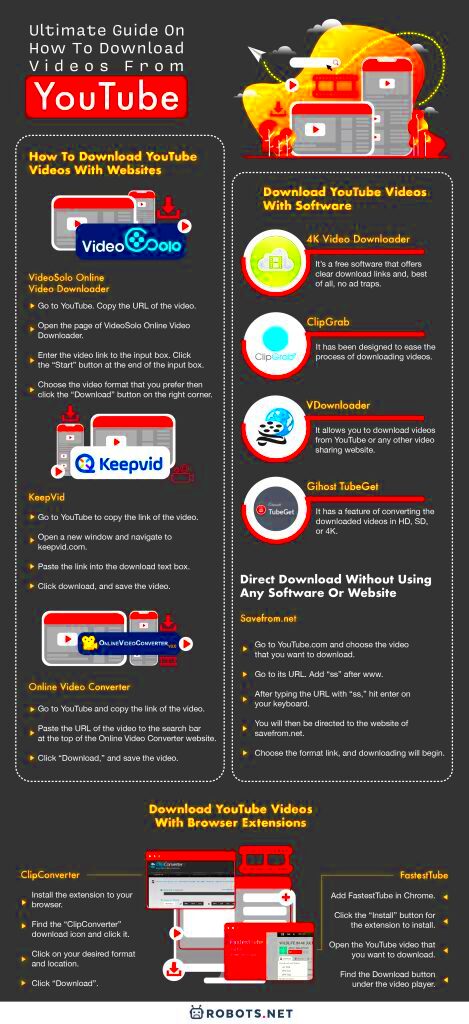
Are you all set to kick off your journey of downloading
YouTube videos in MP4 format? Well, here’s a simple step by step guide to assist you along the way.
- Visit Our Website: Head over to our YouTube downloader page. It’s designed to be user-friendly and intuitive, so you won’t need to be a tech expert to use it.
- Copy the Video URL: Go to YouTube, find the video you want to download, and copy the URL from the address bar of your browser.
- Paste the URL: Return to our downloader page and paste the copied URL into the designated field.
- Select MP4 Format: Choose MP4 from the format options provided. We support various resolutions, so pick one that best suits your needs.
- Download the Video: Click the download button, and our tool will process the video. Once ready, you’ll be able to save it directly to your device.
Throughout my experience with video downloaders I’ve discovered that having a dependable tool available makes the process seamless and worry free. Our downloader is crafted to streamline the experience ensuring you can effortlessly obtain the videos you desire without any complications.
Best Practices for Downloading YouTube Videos Safely
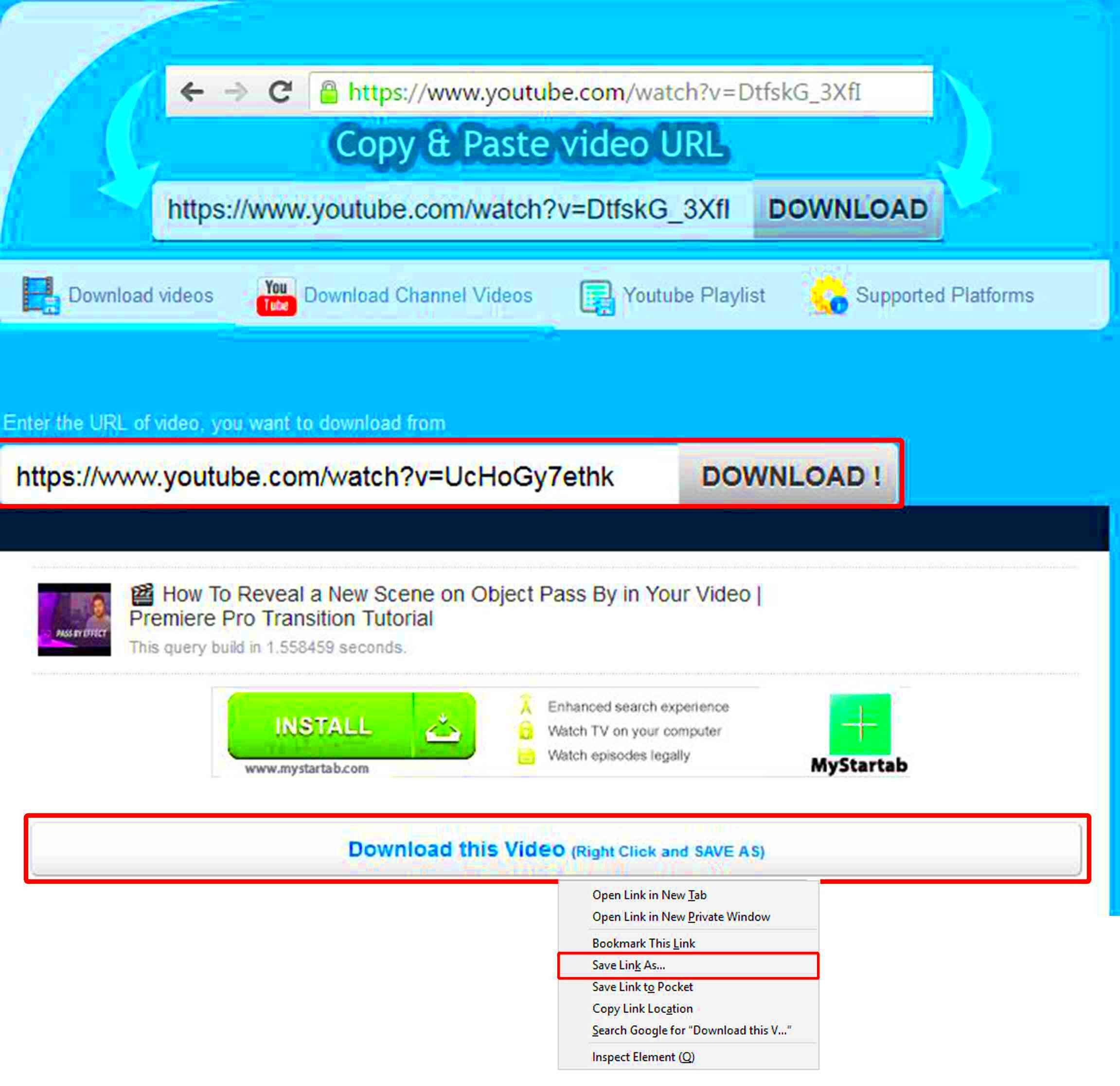
While downloading videos from
YouTube can be an easy task, it’s crucial to exercise caution to ensure a safe process. Here are some tips I’ve gathered over the years based on my own experiences and occasional missteps.
- Use Trusted Tools: Always opt for reputable and trusted tools or websites for downloading videos. I remember once using a less-known site, and my computer ended up with a virus. Stick with established names to avoid such issues.
- Avoid Suspicious Links: Be wary of any links or pop-ups that seem suspicious. If a site asks for unnecessary permissions or has too many ads, it’s better to stay away. Your online safety is paramount.
- Check for Malware: Regularly scan your downloaded files for malware or viruses. Even if the source seems reliable, it’s always better to be safe than sorry. I’ve had a close call with malware, which made me extra cautious.
- Respect Copyright: Ensure that you have permission to download and use the content. Downloading videos without proper authorization can lead to legal issues. I’ve learned this the hard way and now always check for content that’s free to use.
- Use a VPN: If you’re concerned about privacy, consider using a VPN while downloading. It adds an extra layer of security and helps protect your personal information.
By adhering to these guidelines you can relish your downloaded videos without concerns about possible pitfalls. Its all about being aware and vigilant to ensure a seamless and secure enjoyment.
How to Convert Downloaded Videos to Other Formats
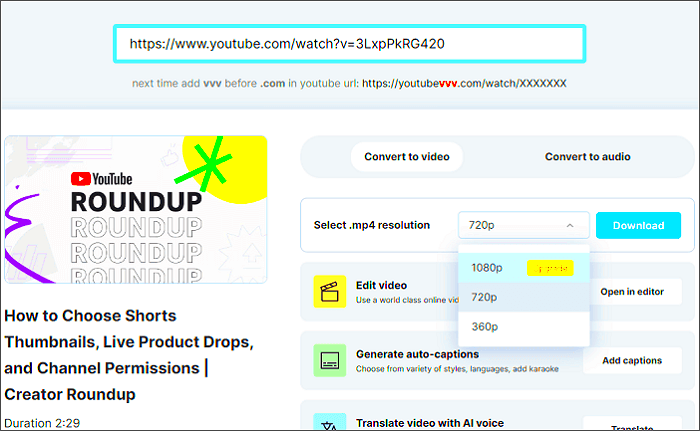
There are times when you may require a video format to accommodate different devices or personal preferences. Converting videos that you have downloaded is not as complicated as it appears. Allow me to share a straightforward guide drawing from my own experiences.
- Select a Conversion Tool: Choose a reliable video conversion tool. Many free options are available online, but make sure to use one with positive reviews and a good reputation. I’ve personally found tools like HandBrake and VLC Media Player to be quite effective.
- Upload Your Video: Open your chosen conversion tool and upload the MP4 video you’ve downloaded. Most tools will have a straightforward “Upload” or “Add File” button.
- Choose the Desired Format: Select the format you want to convert your video to, such as AVI, MKV, or MOV. Different formats have different advantages, so pick one based on your needs. For instance, I often convert videos to AVI for larger files and MOV for better quality.
- Adjust Settings: If needed, adjust the settings like resolution, frame rate, and bit rate to match your preferences. This step can help in optimizing the video for specific devices.
- Convert and Save: Click the convert button and wait for the process to complete. Once done, save the newly converted file to your desired location.
Throughout my personal experience, I’ve discovered that investing a little time in selecting the appropriate format and settings can greatly enhance the quality of a video and the overall viewing experience.
Tips for Managing Your Downloaded Video Library
Keeping track of a bunch of videos can be a bit overwhelming. But I’ve picked up some tricks over time to help me stay organized and make the process smoother. Here are my go to tips.
- Create Folders: Organize your videos into folders based on categories like genre, date, or type. For example, I have separate folders for music videos, educational content, and movies. This makes it easy to find what you need quickly.
- Use Descriptive Filenames: Rename your files with descriptive names that include key details, such as the title and date. I’ve found that simple names like “Recipe_Vegan_Curry_2024.mp4” help in locating specific videos without hassle.
- Regular Cleanup: Periodically go through your collection and remove videos you no longer need. I often delete files that I’ve watched multiple times or ones that are no longer relevant, which helps in keeping the library manageable.
- Back Up Your Collection: Consider backing up your video library on an external drive or cloud storage. Losing a carefully curated collection due to a hardware failure can be devastating. I’ve had my fair share of near-misses and now keep regular backups.
- Tag Videos: Use tagging software or tools to add metadata to your videos. Tags can include details like genre, director, or key themes. This helps in quick searches and organization.
These suggestions have really simplified and enhanced my experience in handling my video collection. Staying organized and having a backup in place can help you maintain the value of your video library for many years ahead.
Common Issues and Troubleshooting Tips
While downloading videos from
YouTube can be a breeze at times there are moments when you might encounter a few obstacles. Throughout my experiences I have come across some challenges and I want to share some troubleshooting suggestions to enhance your overall experience.
- File Not Downloading: If your download isn’t starting or is stuck, try refreshing the page or restarting your browser. Sometimes, network issues can interrupt the process. I’ve found that clearing the browser’s cache or switching to a different network often does the trick.
- File Corruption: Occasionally, you might end up with a file that doesn’t play correctly. This can be due to an incomplete download or corruption during the process. In such cases, re-downloading the video usually resolves the issue. Make sure your internet connection is stable to prevent this.
- Unsupported Format: If you’re getting an error about an unsupported format, double-check that you’ve selected the correct format before downloading. Sometimes, converting the video to a different format might help. Tools like VLC Media Player can be handy for such conversions.
- Slow Download Speed: If downloads are taking too long, check your internet connection. A slow connection can significantly impact download speeds. Additionally, try downloading during off-peak hours when internet traffic is lower.
- Missing Videos: If the video you’re trying to download has been removed or made private by the user, you’ll receive an error. Unfortunately, there’s not much you can do in such cases, except to look for alternative sources or similar content.
Handling these problems can be exasperating, yet with some patience and these helpful suggestions you can swiftly get things back on course. Ive encountered these obstacles personally and discovered that maintaining a composed and systematic approach is crucial for finding solutions.
Additional Tools and Resources for Video Downloading
There are instances when the default features and platforms fall short of meeting your requirements. Here are a few extra tools and materials I’ve come across throughout the years that can improve your video downloading journey.
- 4K Video Downloader: This tool supports a variety of formats and resolutions, including 4K videos. It’s particularly useful for downloading high-definition content, and I’ve found it to be quite reliable for large files.
- YTD Video Downloader: A user-friendly tool that allows you to download videos and convert them into various formats. It’s simple to use and comes with additional features like video trimming and batch downloads.
- Freemake Video Downloader: Known for its ease of use and wide range of supported formats, this tool also lets you download entire playlists and channels, which I’ve found very handy for educational content.
- ClipGrab: A free downloader and converter that supports numerous formats. It’s perfect for quick downloads and conversions. I use it often for downloading videos to my smartphone.
- Online Video Converters: Websites like Convert2MP4 or OnlineVideoConverter offer instant conversion of YouTube videos into various formats. These are great when you need a quick conversion without installing any software.
Using these tools and materials can simplify and streamline the process of downloading videos particularly when it comes to handling formats or sizable files. Checking out these alternatives might offer you the versatility and features you require.
Frequently Asked Questions
Grasping the procedure and addressing queries can enhance your journey. Below are some commonly asked questions regarding video downloads on
YouTube drawn from my personal encounters and insights shared by others.
Is it legal to download YouTube videos?
- The legality of downloading YouTube videos depends on the content and its usage. Generally, it’s legal to download videos for personal use, but distributing or using them for commercial purposes without permission may violate copyright laws. Always check the video's license and terms of use.
Can I download videos in high definition?
- Yes, many tools allow you to download videos in HD or even 4K resolution, depending on the original video quality and the tool you’re using. High-definition downloads are excellent for preserving video quality.
What should I do if my download is interrupted?
- If your download is interrupted, try restarting the download process. Ensure your internet connection is stable and that there are no interruptions. Sometimes, resuming the download from where it left off is also an option in some tools.
How can I ensure downloaded videos are safe?
- To keep your files safe, use reputable download tools, scan files for malware, and avoid suspicious websites. Regularly updating your antivirus software can also help in keeping your downloads safe from potential threats.
Can I download entire playlists or channels?
- Yes, some advanced tools allow you to download entire playlists or channels at once. This feature is particularly useful if you want to save a collection of videos without downloading each one individually.
These frequently asked questions aim to tackle common worries and inquiries. If you have additional questions or require support feel free to get in touch. Personally I’ve noticed that grasping the procedure and having dependable resources available greatly enhances the experience of enjoying your downloaded material.
Conclusion
Downloading YouTube videos can be a great way to ensure you always have access to your favorite content whether for offline viewing or future reference. Its all about finding what works best for you from understanding why MP4 is a preferred format to navigating common issues and utilizing various tools. Over the years I’ve faced my share of challenges and come to appreciate how these small adjustments can make a big difference.Whether youre downloading a music video for a road trip or a tutorial for a project knowing how to manage and convert your videos efficiently enhances your overall experience. Remember to stay informed use reliable tools and enjoy the process of building your personal video library. Happy downloading!
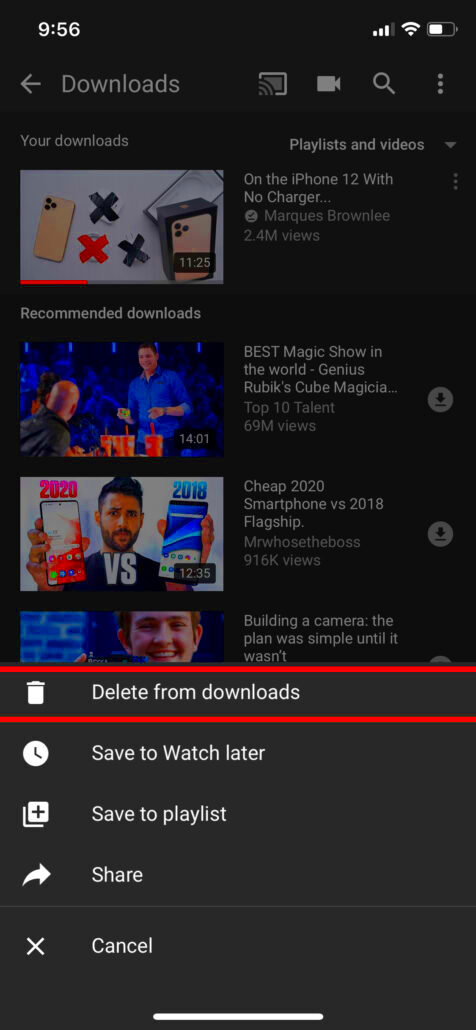 When it comes to getting videos the format you opt for greatly impacts the quality and practicality of the file. MP4 is commonly favored for several compelling reasons.
When it comes to getting videos the format you opt for greatly impacts the quality and practicality of the file. MP4 is commonly favored for several compelling reasons.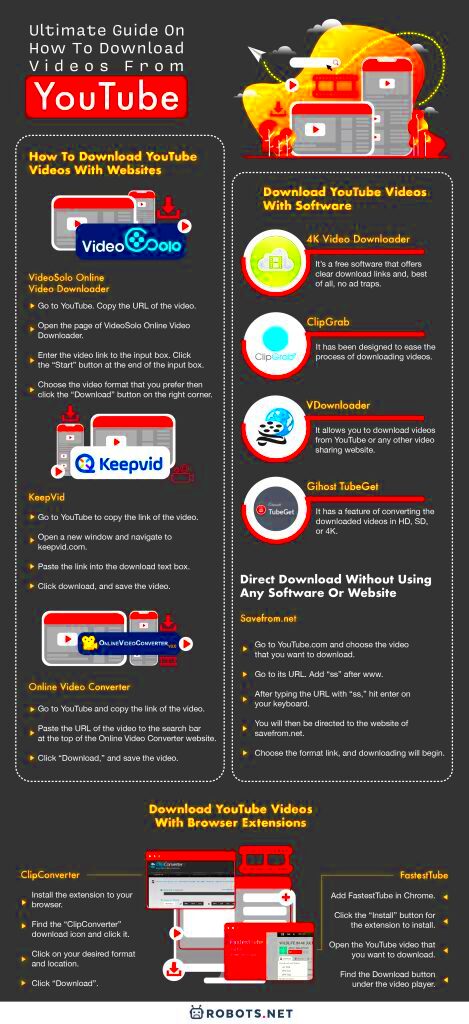 Are you all set to kick off your journey of downloading YouTube videos in MP4 format? Well, here’s a simple step by step guide to assist you along the way.
Are you all set to kick off your journey of downloading YouTube videos in MP4 format? Well, here’s a simple step by step guide to assist you along the way.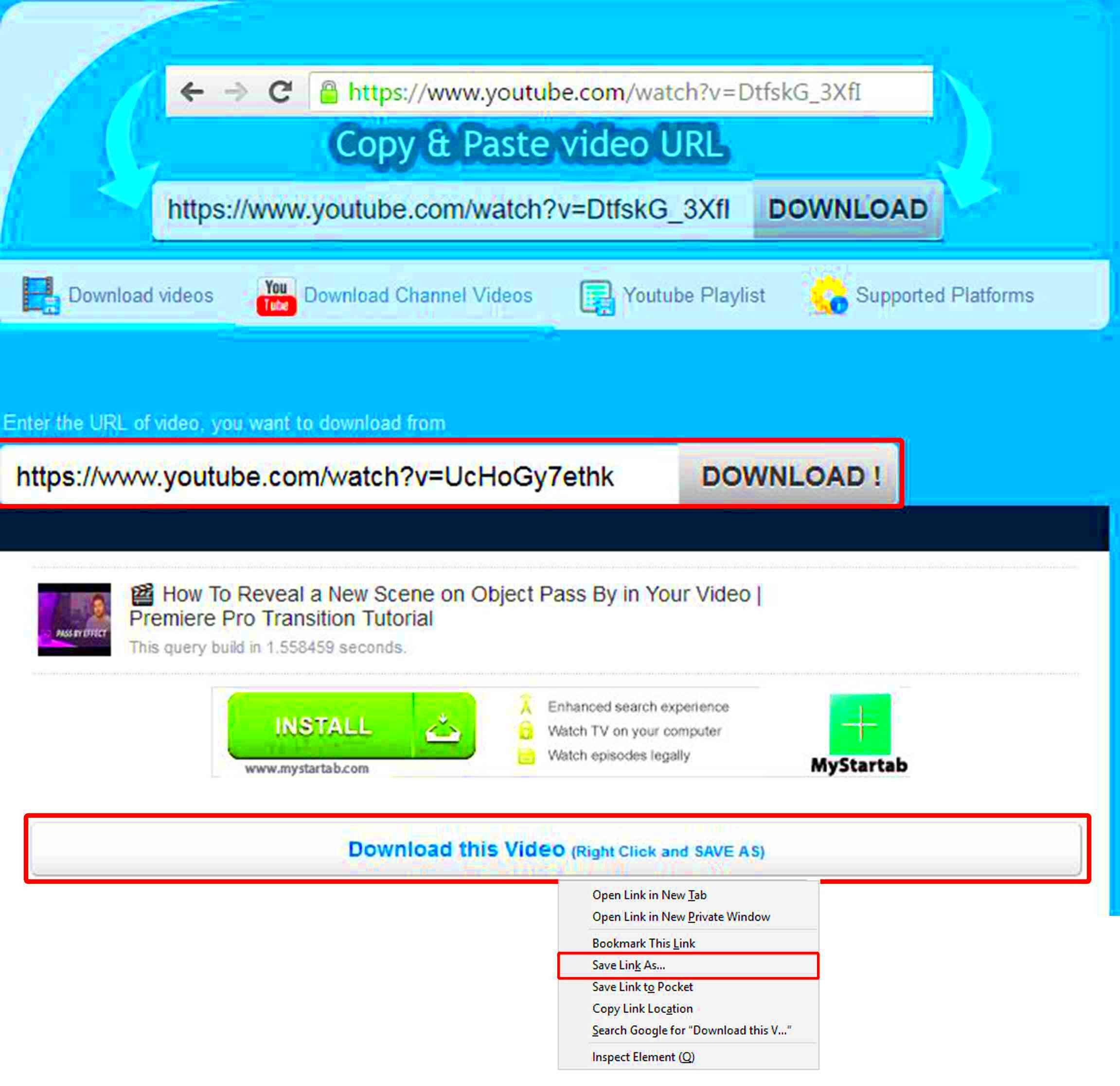 While downloading videos from YouTube can be an easy task, it’s crucial to exercise caution to ensure a safe process. Here are some tips I’ve gathered over the years based on my own experiences and occasional missteps.
While downloading videos from YouTube can be an easy task, it’s crucial to exercise caution to ensure a safe process. Here are some tips I’ve gathered over the years based on my own experiences and occasional missteps.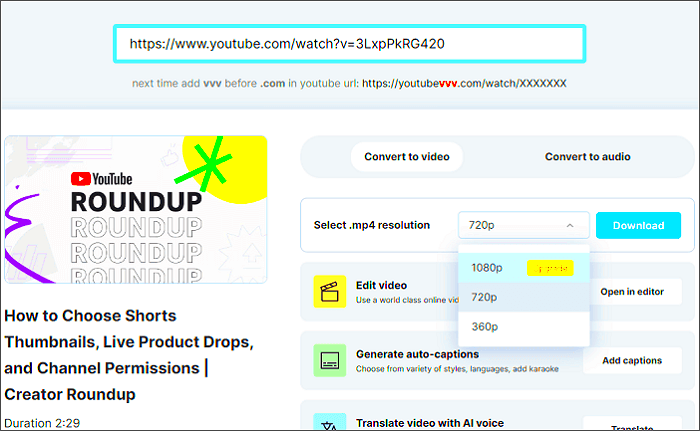 There are times when you may require a video format to accommodate different devices or personal preferences. Converting videos that you have downloaded is not as complicated as it appears. Allow me to share a straightforward guide drawing from my own experiences.
There are times when you may require a video format to accommodate different devices or personal preferences. Converting videos that you have downloaded is not as complicated as it appears. Allow me to share a straightforward guide drawing from my own experiences.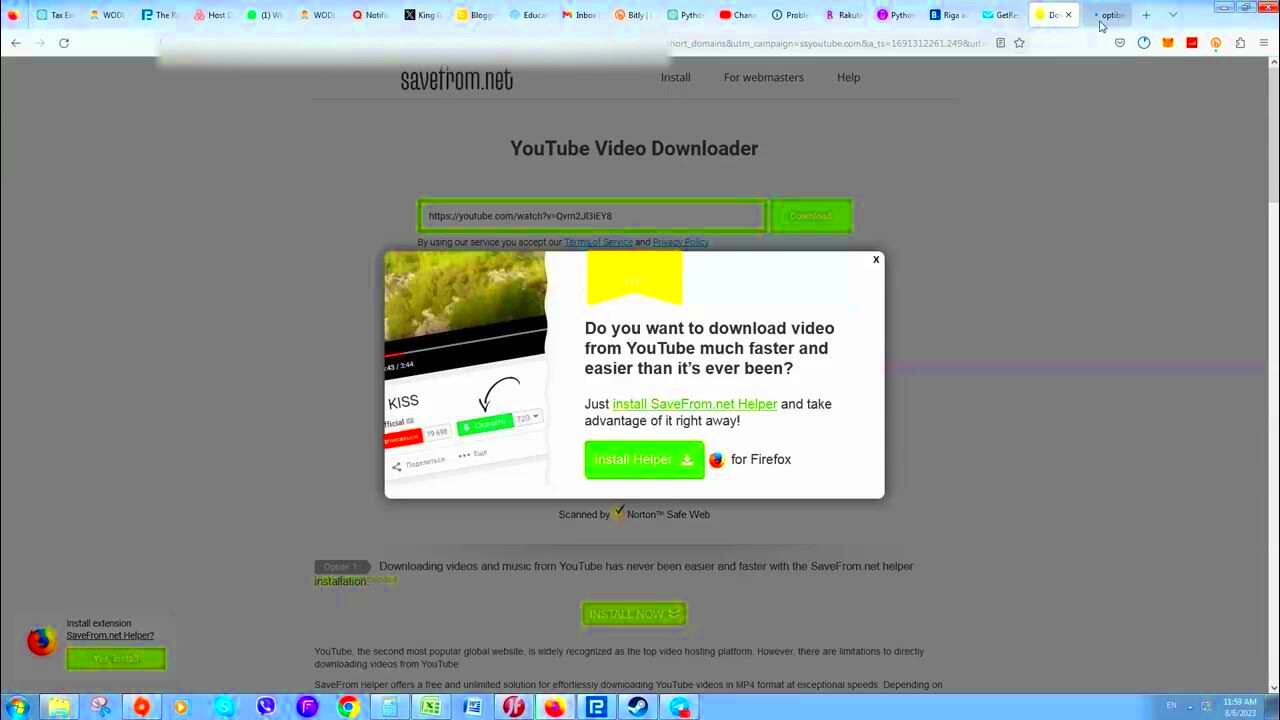
 admin
admin