When it comes to sourcing high-quality images, 123RF stands out as a leading platform for stock photography. Designed for both budding and seasoned creatives, this platform offers a diverse array of images, vectors, videos, and audio clips. But what sets 123RF apart? It's not just the quantity of content; it's the quality and variety that can cater to any niche. From professional projects to personal endeavors, this platform makes it easy to find that perfect shot.
123RF provides an intuitive user interface and powerful search filters, helping users navigate through millions of assets effortlessly. Whether you're a graphic designer looking for specific visuals or a blogger seeking images that resonate with specific themes, 123RF has got you covered. The addition of niche filters allows you to pinpoint exactly what you need, optimizing your search experience.
Let’s explore the richness of 123RF and how you can make the most of its offerings. Whether you're on a quest for a rare thematic image or simply browsing for inspiration, 123RF is here to simplify your photography journey.
Understanding the Importance of Niche Photography
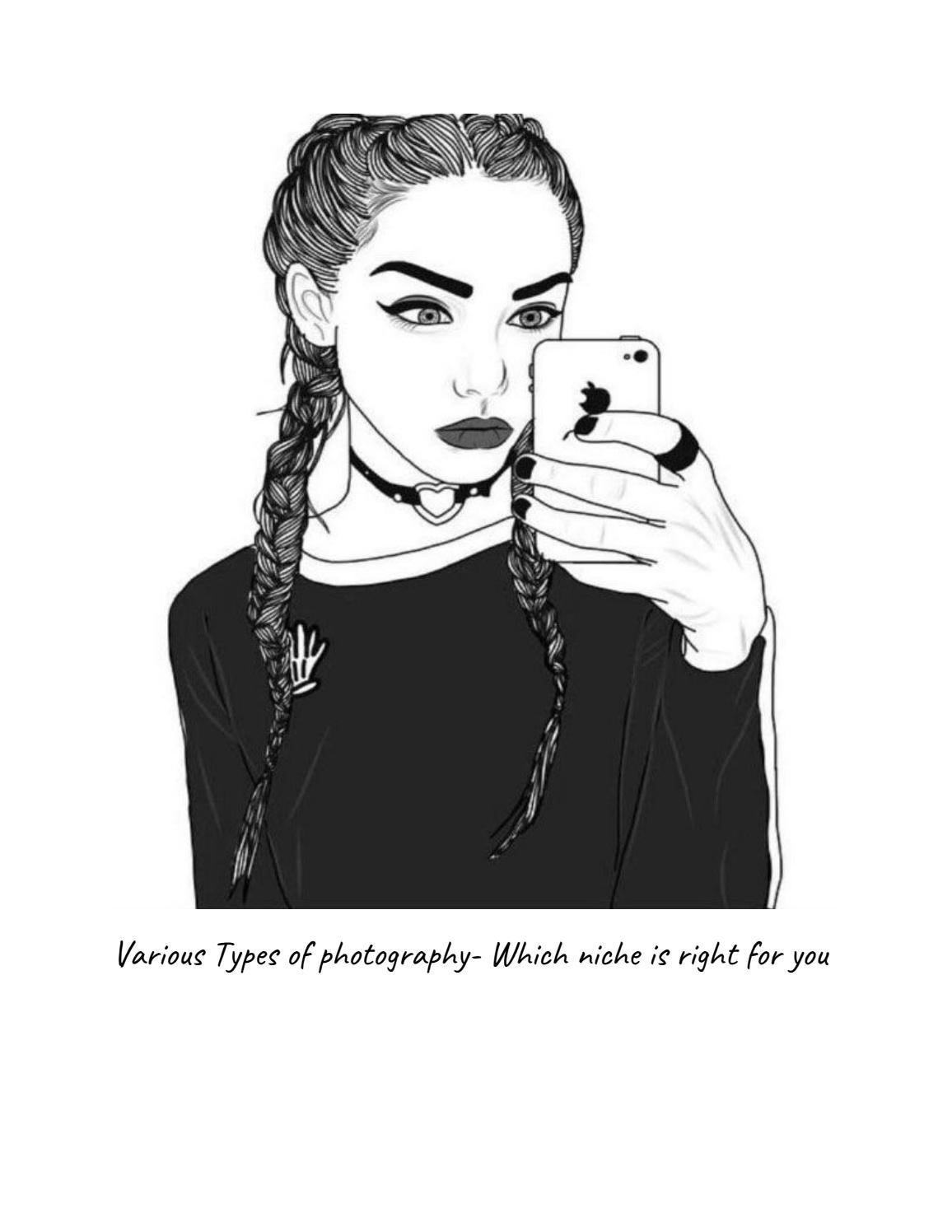
Niche photography might just sound like a fancy term, but it’s much more than that. In a world overflowing with generic images, embracing niche photography can be a game changer for your projects. So, why should you care about niche photography?
1. Enhanced Creativity: Focusing on niche themes pushes you to think outside the box. You’ll discover unique angles and subjects that are often overlooked. Imagine capturing an uncommon hobby or a specific cultural celebration that speaks volumes about diversity. This can elevate your work and engage your audience.
2. Telling a Story: Niche photos often tell deeper stories. They connect emotionally with viewers, as they can relate personally or culturally to the themes depicted. This connection creates a stronger impact, making your content more sharable and memorable.
3. Standing Out: In a saturated market, originality is key. Niche photography allows you to carve out your own space. By offering something different, you can attract a dedicated audience looking for distinctive images that resonate with their interests.
4. Targeted Marketing: If you’re a business or a blogger, using niche photography can help you reach a specific demographic more effectively. Tailoring your imagery to match niche interests means your audience is more likely to engage with your content.
| Benefits of Niche Photography | Description |
|---|---|
| Enhanced Creativity | Encourages exploration of unique themes and subjects. |
| Telling a Story | Engages audiences through relatable and emotionally resonant imagery. |
| Standing Out | Provides distinctiveness in a crowded marketplace. |
| Targeted Marketing | Helps connect with specific demographics effectively. |
In conclusion, understanding the value of niche photography not only enriches your creative pursuits but also amplifies the effectiveness of your communication. So, as you explore 123RF's vast collection, remember that niche photography is your ticket to making a lasting impression!
Also Read This: Why 123RF Is Ideal for Designers and Marketers
Overview of 123RF’s Filtering Options
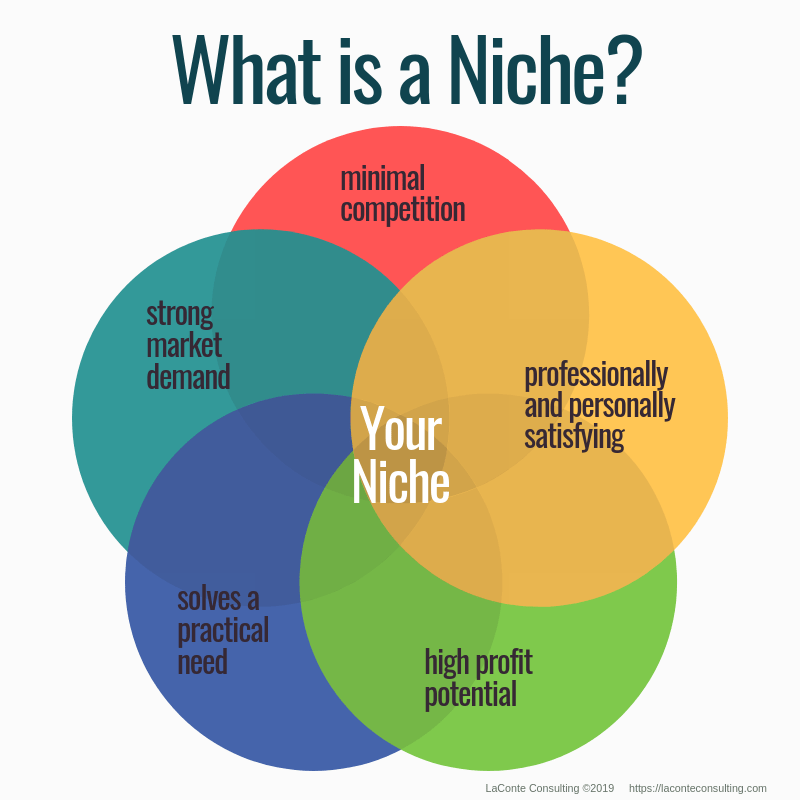
When diving into the world of stock photography, having the right tools at your disposal can make all the difference. 123RF offers an impressive array of filtering options that help users find those niche photos they’re dreaming about. Let's break down the primary filtering features!
- Categories: 123RF allows you to sort through a variety of categories. Whether you're looking for nature, people, or tech images, selecting a category helps narrow your search significantly.
- Orientation: Need a landscape or portrait image? This filter lets you specify the orientation you're after, ensuring that you find the right fit for your design or project.
- Color: Want an image that perfectly matches your brand's color scheme? The color filter allows you to choose specific hues, creating a visual harmony in your project.
- License Type: 123RF provides different licensing models (like royalty-free), which can be filtered based on your project requirements—super handy!
- Image Size: If you have certain dimensions in mind, this filter helps you to select images by size, ensuring that you find one that fits your needs perfectly.
- Keywords: Enter specific keywords to hone in on unique imagery. This is a powerful tool for discovering exactly what you need!
With these filtering options, 123RF makes it easier for you to find niche photos that can elevate your projects. No more endless scrolling; just find exactly what you need!
Also Read This: Why 123RF Is Trusted by Agencies Worldwide
Step-by-Step Guide to Using Filters

Ready to dive in and find those perfect niche photos? Let’s go through a straightforward, step-by-step process to effectively use the filters on 123RF. Trust me, it’s simpler than you might think!
- Visit the 123RF Website: Start by navigating to the 123RF homepage. It's user-friendly and easy to explore.
- Access the Search Bar: Located prominently at the top, the search bar is your gateway to finding images. Type in a broad term related to your desired photo, for instance, "sunset."
- Hit Enter: After typing in your search term, press 'Enter' or click the search icon. This will pull up a range of images related to your query.
- Locate the Filters: On the search results page, you’ll see several filtering options on the left-hand side. Take a moment to familiarize yourself with them.
- Select Your Filters: Choose any combination of filters that align with your needs (categories, orientation, colors, etc.) by clicking on the filter options. The results will refresh automatically.
- Review the Results: Take a glance at the new set of images presented. You can further adjust filters if needed until you find the perfect match!
- Download or Save Your Favorite Images: Once you've spotted a photo that fits the bill, you can either download it or save it to a lightbox for later.
And that’s it! Utilizing the filtering options on 123RF is not only efficient but enjoyable. So go ahead, and give it a try—you’ll be amazed at how quickly you can uncover great imagery!
Also Read This: Compressing Image Size to 500KB
Tips for Enhancing Your Search Results
Finding that perfect niche photo can sometimes feel like looking for a needle in a haystack, especially with so many options available on platforms like 123RF. But don't worry! Here are some practical tips to help you enhance your search results and find exactly what you're looking for:
- Use Specific Keywords: Instead of using general terms, try incorporating more specific keywords to narrow down your search. For example, instead of just "dog," try "golden retriever playing in the park."
- Utilize Advanced Filters: Take advantage of 123RF's filtering options. You can filter by orientation (portrait or landscape), color, and even image type (photo, illustration, vector), which can save you a lot of time.
- Check Out Related Images: Once you find an image you like, explore the "Related Images" section. This often leads to similar photos that might fit your niche even better!
- Sort by Popularity: Sorting results by popularity can help you see what’s trending in your niche. Sometimes, the most popular images are popular for a reason!
- Save Your Searches: If you find yourself returning to specific searches frequently, make sure you save them! This will allow you to quickly access your most relevant search criteria whenever you need it.
By employing these tips, you'll streamline your search process and have a much easier time discovering those hidden gems on 123RF.
Also Read This: Choosing the Perfect Camera for Shutterstock: Finding the Ideal Equipment for Your Stock Photography
Examples of Niche Photo Categories
When it comes to niche photography, the variety is endless. 123RF offers an amazing range of categories that cater to specific interests and industries. Here are some examples of niche photo categories you might want to explore:
| Category | Description |
|---|---|
| Vintage Aesthetics | This category includes retro colors, faded finishes, and nostalgic elements perfect for evoking a sense of the past. |
| Sustainable Living | Images showcasing eco-friendly practices, organic food, and sustainable products, ideal for blogs focused on green living. |
| Remote Work | Photos capturing the essence of remote work setups, including cozy home offices and working from exotic locations. |
| Mindfulness and Wellness | Images related to meditation, yoga, and self-care—perfect for wellness blogs and mental health resources. |
| Pet Lifestyle | A category overflowing with images of pets in everyday life, catering to pet blogs and social media accounts. |
These niche categories allow you to find visuals that speak directly to your audience and enhance your content’s relevance. So go ahead, dive deep into these topics and discover the perfect images for your projects!
Discovering Niche Photos with 123RF’s Filters
In the vast world of stock photography, finding the perfect image can feel like looking for a needle in a haystack. Fortunately, 123RF offers an innovative solution with its advanced filtering system, allowing users to sift through thousands of images efficiently. Here, we explore how to utilize these filters to find niche photos that suit your specific needs.
123RF’s filtering options are user-friendly and customizable, making it easier than ever to pinpoint exactly what you're looking for. Here are some key features:
- Category Filters: Narrow down your search by selecting categories like Nature, Architecture, People, or Business.
- Orientation: Choose between portrait, landscape, or square images to match your project's layout.
- Color Search: If you have a specific color palette in mind, simply filter images by color to find the perfect match.
- File Type: Options include vector images, photos, and illustrations, ensuring you get the format you need.
- License Type: Select the appropriate license type for your intended use, including royalty-free and editorial licenses.
Moreover, 123RF features a user-friendly interface with a clean layout that enhances the browsing experience. Users can take advantage of:
| Feature | Description |
|---|---|
| Search Bar | Quickly enter keywords related to your niche. |
| Preview Options | Preview images in various dimensions before downloading. |
| Batch Download | Select and download multiple images at once saving your valuable time. |
With these tools at your disposal, discovering niche photos becomes an effortless and enjoyable experience. Whether you’re designing a website, creating marketing materials, or crafting a personal project, 123RF empowers you to find images that resonate with your audience's needs and interests.
Conclusion and Final Thoughts: In a world overflowing with images, 123RF’s advanced filters are essential for anyone needing niche photography, making the search process not only efficient but also enjoyable.
 admin
admin








