With the rise of live streaming, platforms like Dailymotion have become increasingly popular for content creators, brands, and everyday users looking to connect in real-time with their audience. Dailymotion, a well-known video-sharing platform, offers users the ability to upload and share live videos, providing an interactive way to engage with viewers. Whether you're broadcasting an event, giving a tutorial, or hosting a Q&A session, live video on
The platform’s user-friendly interface makes it easy to go live, even for beginners. You can reach a global audience, share your thoughts, or showcase your talent, all while interacting with your viewers through live chat. Plus, Dailymotion supports high-quality streaming, ensuring that your broadcasts look and sound great. With a few clicks, anyone can jump into the world of live video and start sharing their message, making it an exciting option for those looking to expand their digital presence.
Creating a Dailymotion Account
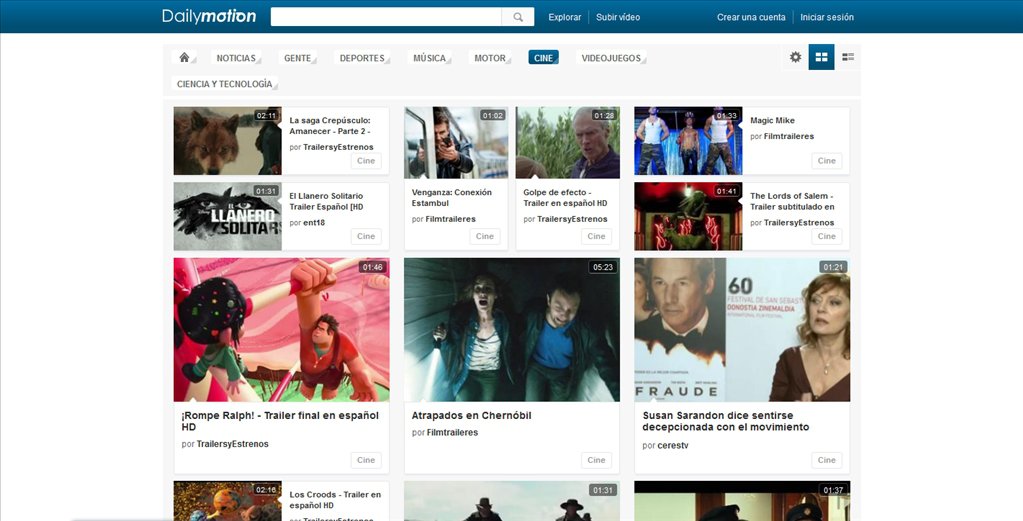
Before you can start uploading and sharing live videos on Dailymotion, you'll need to create an account. Don't worry; the process is quick and simple! Just follow these steps:
- Visit the Dailymotion website: Open your web browser and navigate to Dailymotion.
- Click on Sign Up: On the homepage, you'll find a “Sign Up” button, typically located in the top right corner. Click it to start the registration process.
- Fill in your details: You can sign up using an email address and password. Alternatively, Dailymotion allows you to sign up with social media accounts like Facebook or Google, making it even more convenient.
- Verify your email: After filling in your information, Dailymotion will send you a verification email. Open it and click the link to confirm your account.
- Set up your profile: Once verified, log in and complete your profile. This is a great place to share a bit about yourself and your interests.
And voilà! You're all set. Now you can start uploading and sharing live videos on Dailymotion, connecting with an audience that shares your passions. Remember, creating engaging content and interacting with your viewers are keys to building a successful live streaming experience!
Also Read This: Embedding a Dailymotion Video to Start at a Specific Time
Preparing Your Live Video Content
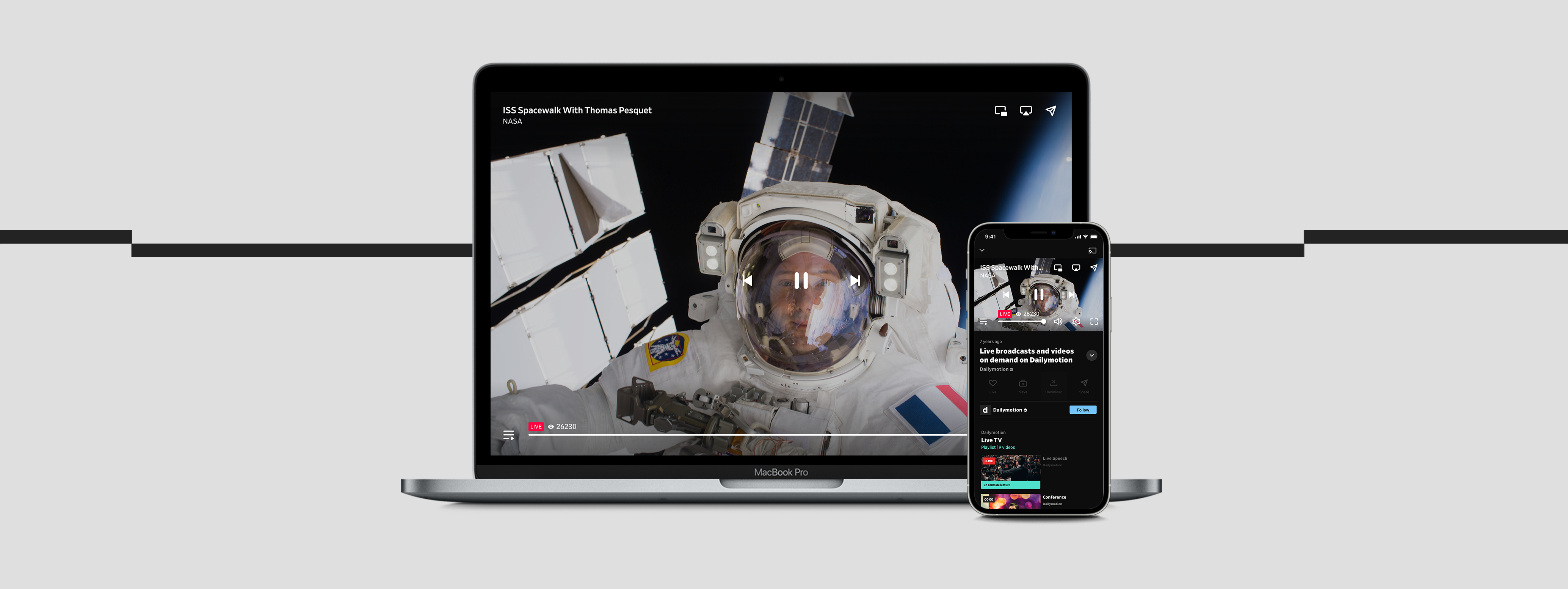
Alright, let’s dive into the nitty-gritty of preparing your live video content for Dailymotion. When you're about to go live, a little preparation can make a world of difference. Here’s how you can get started:
- Define Your Purpose: What’s your live video about? Are you hosting a Q&A session, showcasing a product, or sharing a tutorial? Having a clear purpose will guide your content creation.
- Know Your Audience: Who are you trying to reach? Understanding your audience's interests will help you tailor your content to engage them better.
- Create a Script: While spontaneity is key for live videos, having a rough script can keep you on track. Jot down bullet points to ensure you cover all essential points without rambling.
- Visual and Audio Setup: Make sure you have good lighting and a quiet environment. Test your microphone and camera; the quality of visuals and audio can make or break your stream.
- Promote in Advance: Let your audience know when you’ll be live. Use social media, emails, or other platforms to create buzz and encourage more viewers to join.
By investing a bit of time in preparing your content, you're not just setting the stage for a successful live session; you're also enhancing viewer experience and engagement. And trust me, a well-prepared live video will keep your audience coming back for more!
Also Read This: Is Posting Series on Dailymotion Legal? A Complete Guide to Content Uploading Regulations
Steps to Upload Live Videos
Now that you’ve got your live video content all set, let’s go through the steps to upload it on Dailymotion. The process is pretty straightforward, so grab a cup of coffee, and let’s get started!
- Log in to Your Dailymotion Account: First things first, you’ll need to log into your Dailymotion account. If you don’t have one yet, you can easily sign up within minutes!
- Navigate to the Upload Section: On your dashboard, look for the "Upload" button. It’s usually located in the top right corner of the page.
- Select 'Live Streaming': Choose the option for live streaming. Dailymotion offers an intuitive interface, making it easy to find what you need.
- Title and Description: Give your live video a catchy title and write a description that captures the essence of your content. Don't forget to use keywords that can help with discoverability!
- Set Your Privacy Settings: Determine who can see your video. Do you want it to be public, unlisted, or private? Adjust these settings based on your goals.
- Start Your Live Stream: Once everything is set, hit the “Go Live” button! Dailymotion will begin streaming your video in real time. Make sure to interact with your viewers!
And that’s it! Following these steps will get your live video uploaded and ready for your audience to enjoy. Just remember to check your live chat for comments and questions, and have fun with it!
Also Read This: Effortless Guide to Uploading URLs on Dailymotion and YouTube
Configuring Your Live Stream Settings
Before diving into the exciting world of live streaming on Dailymotion, it’s essential to properly configure your live stream settings. This ensures that your audience has the best viewing experience possible. Let’s walk through the steps you’ll want to consider:
- Stream Quality: Dailymotion lets you choose the quality of your stream. Depending on your internet connection and target audience, you might want to go for 720p, 1080p, or lower resolutions. Remember, the higher the quality, the more bandwidth it requires!
- Bitrate: Adjust your bitrate for optimal quality. A lower bitrate may cause your video to look pixelated, while a higher bitrate demands more from your internet connection. Aim for a balance that works in your situation.
- Audio Settings: Don’t forget about sound! Choose a sample rate that fits your content, usually 44.1 kHz is a good starting point. Also, ensure that your audio levels are adequately balanced to make your stream pleasant to listen to.
- Stream Key: Your stream key is a unique identifier that allows your broadcasting software to connect to Dailymotion. Make sure to keep this key secure and don’t share it publicly.
- Chat Moderation: If you plan on having a live chat, consider using moderation tools. Set guidelines and have moderators ready to manage viewer interactions and maintain a friendly environment.
By fine-tuning these settings, you’ll create a smooth viewing experience for your audience and allow your content to shine!
Also Read This: How to Download Dailymotion Videos on iPhone 5s: Easy Instructions for Downloading
Sharing Your Live Video
Once you’ve configured your live stream settings, it’s time to share your captivating content with the world! Dailymotion offers various ways to promote your live video, making it easy to reach your audience. Here’s how:
- Social Media Integration: Dailymotion allows you to connect your social media accounts. This way, you can automatically share your live stream link on platforms like Facebook and Twitter, bringing your followers right to your live content.
- Email Notifications: Want to reach your subscribers directly? Use Dailymotion’s email notification feature to inform your audience about your upcoming or currently live video. It’s a great way to create buzz!
- Embed Options: You can easily share your live video on your website or blog by utilizing Dailymotion’s embedding feature. Just grab the embed code and place it on your site. This allows viewers who may not be on Dailymotion to watch your stream easily.
- Use Relevant Hashtags: When sharing, especially on social media, include hashtags related to your live stream content. Tags like #LiveStream, #Gaming, or #QandA can help new audiences find you more easily.
By effectively sharing your live video, you’ll expand your reach, engage your community, and create lasting connections with your viewers!
Also Read This: How to Make a Molten Lava Cake: Delicious Dailymotion Recipe Tutorial
Engaging with Your Audience During the Stream
When you're live streaming on Dailymotion, one of the most crucial aspects you should focus on is engaging with your audience. After all, a live video is not just about broadcasting; it's about interaction! Here are some practical tips to make the most of your time spent in front of the camera:
- Monitor the Comments: Keep an eye on the live chat. Responding to comments in real-time makes your viewers feel valued.
- Encourage Questions: Ask your audience to throw in questions related to the topic you’re discussing. This can lead to more engaging content.
- Use Polls and Quizzes: Dailymotion allows for interactive content. Put a poll in the chat to see what your viewers think about certain issues!
- Shoutouts: If someone is particularly active in the chat, give them a shoutout! It strengthens community ties and keeps engagement high.
- Body Language and Tone: Don’t underestimate the power of your facial expressions and tone while addressing your audience. Making eye contact with the camera can help create a personal connection.
By utilizing these engagement techniques, you'll not only keep your current viewers interested but also attract new ones who appreciate an interactive experience!
Also Read This: How to Perform an Advanced Search on Dailymotion: Find Content with Precision
Post-Stream Options and Video Replays
Once your live stream wraps up, your work is only half done. Dailymotion provides some fantastic post-stream options that can enhance your video's reach and audience engagement. Here’s what you can do after your stream:
- Edit the Replay: Dailymotion allows you to make basic edits to your video once the stream is over. Trim out any awkward moments or downtime to keep your replay engaging.
- Add Descriptions and Tags: Make sure to write a compelling description and add relevant tags for the replay video. This helps in making your content discoverable.
- Share the Replay: Don’t just leave the video on Dailymotion! Share the replay link on your other social media platforms like Facebook, Instagram, and Twitter.
- Monitor Analytics: Check out the engagement metrics provided by Dailymotion. Look for viewer retention rates and interactions to understand what worked and what didn’t.
- Encourage Comments: Ask for feedback in your video description! This can provide insights into what your audience liked or what they want to see next.
By taking advantage of these post-stream options, you can turn a one-time broadcast into ongoing engagement that keeps your audience coming back for more!
Also Read This: How to Make Birthday Cards for Friends: Fun DIY Guide on Dailymotion
9. Tips for a Successful Live Streaming Experience
Live streaming is an exciting way to connect with your audience in real-time. However, it can also come with its challenges. Don’t worry! With a few helpful tips, you can ensure your live streaming experience on Dailymotion goes smoothly and engages your audience effectively.
Here are some tried-and-true tips for a successful live stream:
- Plan Your Content: Before hitting the ‘go live’ button, outline what you plan to discuss or showcase. A well-structured stream keeps audiences engaged and reduces nervousness.
- Promote in Advance: Let your followers know when you’ll be going live. Use social media platforms, email newsletters, and Dailymotion’s built-in tools to create buzz about your upcoming event.
- Test Your Equipment: Prior to your live session, check your camera, microphone, and internet connection. Conduct a trial run to ensure everything works as it should. Lags or technical issues can turn viewers off.
- Engage with Your Audience: Make your stream interactive! Ask questions, respond to comments, and encourage viewers to participate. This interaction fosters a deeper connection and keeps viewers entertained.
- Be Mindful of Timing: Choose an optimal time for your target audience. Consider their time zones and daily routines to maximize attendance. Late afternoons or evenings on weekends often see higher engagement.
- Maintain High Energy: Your enthusiasm is contagious! Keep your energy levels high to captivate your audience. Use humor, passion, and storytelling to create a compelling experience.
By following these tips, you can create a dynamic live streaming experience that resonates with your viewers and enhances your presence on Dailymotion.
10. Conclusion
In the age of digital content, live streaming has emerged as a powerful tool for creators to connect with audiences in real-time. Dailymotion offers a fantastic platform for sharing your live video content, complete with a vast audience waiting to engage with your unique style and perspectives.
Remember that success in live streaming doesn’t come overnight. It’s about experimentation, perseverance, and constant improvement. Each live session is a learning opportunity, so don’t be afraid to review your performance and adjust accordingly.
To wrap it up, keep these key takeaways in mind:
- Preparation is Crucial: A well-prepared stream sets the stage for success.
- Engagement is Key: Interact actively with your viewers to create a sense of community.
- Learn and Adapt: Analyze feedback and learn from each streaming session to enhance future content.
Now it’s time for you to dive into the world of live streaming on Dailymotion. Embrace your creativity and let your personality shine through. Happy streaming!
 admin
admin








