Uploading 2K images is an important step for photographers, designers, and content creators who want to share high-quality visuals online. But how long does it actually take to upload these images? The answer depends on several factors. Whether you're using a tool like the Picfair Downloader or uploading to social media platforms, it's essential to understand what influences upload time. In this section, we'll take a look at what goes into uploading 2K images and why it's essential to know the process to avoid frustration and ensure faster uploads.
Factors That Affect Upload Speed for 2K Images
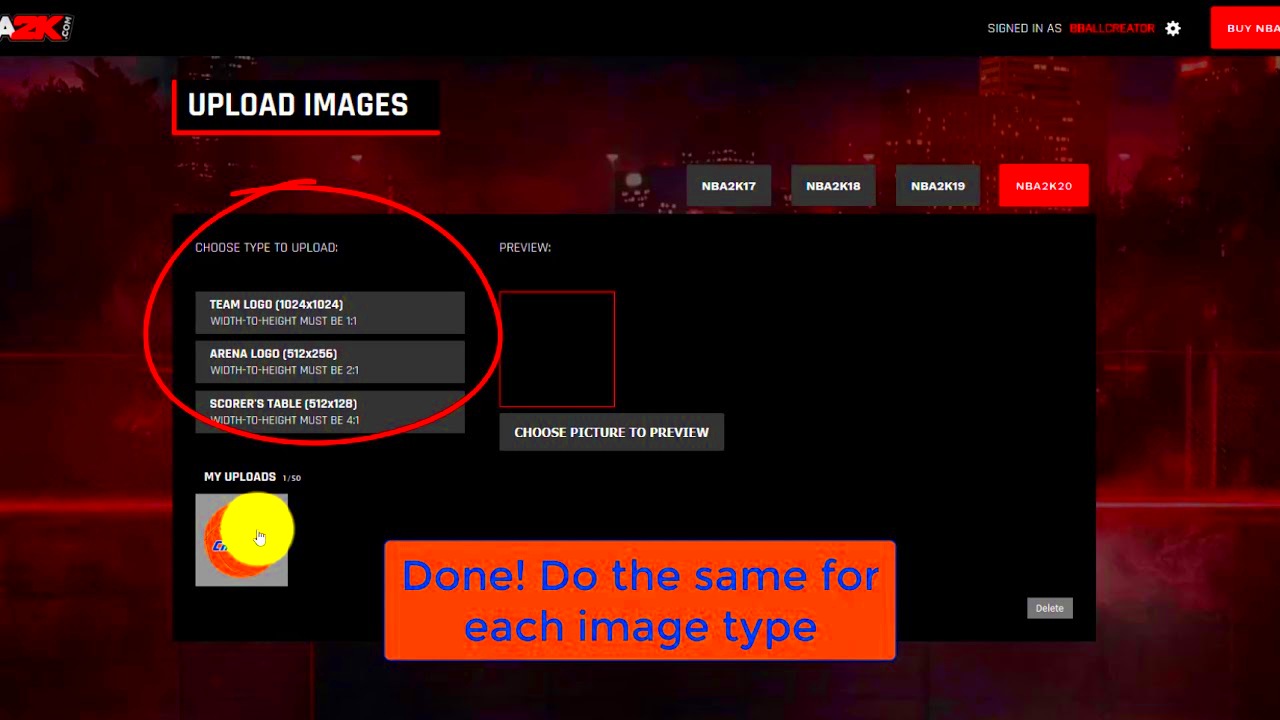
The time it takes to upload 2K images is influenced by several key factors. Understanding these can help you manage your expectations and optimize your upload speed. Let’s dive into the main factors:
- Internet Speed: Your internet connection plays a major role in how fast you can upload files. A faster upload speed means quicker transfers.
- File Size: Larger files take longer to upload. The size of a 2K image depends on its resolution, compression, and content.
- Platform Limitations: Different platforms have their own limits on file sizes and upload speeds. For example, a website might cap your upload speed based on server traffic.
- Server Load: If the platform's servers are busy, it can slow down your upload time, especially during peak hours.
- File Compression: If your image is compressed, it can upload faster since it has less data to transfer.
By understanding these factors, you can adjust your settings and optimize your process for smoother uploads. A good internet connection and managing your image file sizes will significantly improve your upload speed.
Also Read This: How to Download Getty Images Legally Without Watermarks
Understanding Image File Sizes for 2K Resolution
When uploading 2K images, one of the most important aspects to consider is the file size. But what exactly affects the file size of a 2K image, and why does it matter? Let's break it down:
- Resolution: 2K resolution is typically 2048 x 1080 pixels, but the exact file size can vary based on other factors like image complexity and color depth.
- Compression: Images can be compressed to reduce their file size. Formats like JPEG often offer good compression without sacrificing too much quality, while PNG files are larger but support transparency.
- Bit Depth: The higher the bit depth (the number of colors an image can represent), the larger the file size. For example, an image with 24-bit color depth is larger than one with 8-bit color depth.
- Image Content: Images with complex patterns or many details (like landscapes or cityscapes) generally result in larger files compared to simpler images.
The larger the file size, the longer it will take to upload. However, it’s important to balance quality and size. You don’t want to sacrifice image quality just to reduce file size, but optimizing your files can save you time during uploads. Using tools to compress your images or adjust resolution can help you find the best balance for fast uploads without losing visual integrity.
Also Read This: Can You Use iStock Images for Logos
The Role of Internet Speed in Uploading Images
Internet speed is one of the most crucial factors when it comes to uploading images, especially 2K images. Faster upload speeds mean your images can be transferred to your chosen platform more quickly. But how does internet speed really affect the process? Let’s break it down and look at why upload speed matters so much.
When you upload an image, it needs to be sent from your device to a server. This process relies heavily on your internet connection’s upload speed. The higher your upload speed, the quicker this transfer happens. But if your internet connection is slow, even the best images will take longer to upload. Here are some things to keep in mind:
- Upload Speed vs Download Speed: Many internet service providers (ISPs) offer high download speeds but low upload speeds. When uploading 2K images, it's the upload speed that matters most.
- Optimal Upload Speed: A speed of at least 5 Mbps is generally sufficient for uploading 2K images. Anything lower can lead to delays and frustration.
- Shared Networks: If you're sharing your internet with others (family, coworkers), your upload speed may be divided, leading to slower upload times.
- Wired vs Wireless: A wired connection (Ethernet) typically provides faster and more stable upload speeds than a wireless (Wi-Fi) connection.
To improve your upload speed, consider upgrading to a higher-speed plan with your ISP, using a wired connection, or uploading during off-peak hours when network traffic is lower. Understanding the role of internet speed can help you optimize your upload process and reduce time spent waiting for images to upload.
Also Read This: how submit photos to adobe stock
Using Picfair Downloader for Faster Uploads
If you're regularly uploading images, especially high-resolution files like 2K images, using a tool like Picfair Downloader can save you time and make the process much smoother. Picfair Downloader is designed to help you quickly and efficiently download images, but it also offers a range of features that help with faster uploads as well.
Here’s how using Picfair Downloader can help speed up your upload process:
- Batch Downloading: Instead of uploading images one by one, Picfair Downloader allows you to select multiple images for batch downloading. This feature can save you significant time when working with a lot of files.
- Optimized File Compression: Picfair Downloader automatically compresses files without losing much quality, making them quicker to upload without sacrificing visual integrity.
- Direct Upload: For platforms that support direct image uploading, Picfair Downloader allows you to send images straight to your destination without manually downloading them to your device first.
- Compatibility: Picfair Downloader is compatible with many online platforms, which makes the transition from downloading to uploading seamless and faster.
By integrating Picfair Downloader into your workflow, you can streamline your image handling process and significantly reduce the time spent on uploads. Whether you're working with 2K images or larger files, this tool can make your tasks more efficient and hassle-free.
Also Read This: How to Change a YouTube Video from Short to Regular Upload
Common Issues That Slow Down Uploading 2K Images
Uploading 2K images can sometimes feel like a waiting game, and several common issues can slow down the process. Understanding these issues can help you troubleshoot and resolve problems more quickly. Let’s go over some of the most common reasons why uploads may be slower than expected:
- Large File Sizes: 2K images can be large, and large files take longer to upload. If your images aren’t compressed or optimized for web use, you may be facing slower upload times.
- Slow Internet Connection: A slow or inconsistent internet connection is a major factor. If your upload speed is too low, it will take a long time for even relatively small files to transfer.
- Network Congestion: If you're on a shared network, the upload speed can slow down if other users are consuming bandwidth with activities like streaming or gaming.
- Server-Side Issues: Sometimes, the issue is not on your end. Overloaded servers or server maintenance can result in slower upload speeds. If the platform you're uploading to is experiencing high traffic, this can also cause delays.
- File Type or Format: Some file types, like high-quality TIFF or RAW images, are larger and take longer to upload than more compressed formats like JPEG or PNG. Consider converting your images to a more suitable format before uploading.
To solve these issues, try compressing your images, check your internet speed, or upload during off-peak hours. Understanding the common reasons for slow uploads can help you take proactive steps to speed up the process and avoid unnecessary delays.
Also Read This: how to check ppi of image
How to Optimize Images Before Uploading
Optimizing images before uploading is essential to ensure faster uploads and better overall quality. Large image files can slow down the upload process, leading to delays and potential frustration. By following a few simple steps, you can reduce the size of your images while maintaining their quality. Let's dive into how to optimize your 2K images before you hit that upload button.
Here are some common ways to optimize your images:
- Resize Your Image: 2K images may come with a resolution of 2048 x 1080 pixels, but depending on your use case, you may not need such high resolution. Resize your images to the necessary dimensions before uploading. Use tools like Photoshop or online services to easily adjust image size.
- Compress Your Image: Image compression reduces file size without significantly affecting image quality. Formats like JPEG offer high compression rates, making them ideal for faster uploads. Avoid excessive compression, as it may result in a loss of detail.
- Use the Right Format: Choose the most efficient file format for your image. JPEG is great for photos, while PNG is better for images with transparency. Consider the image content and decide accordingly.
- Adjust Image Quality: Lowering the quality of an image slightly can reduce its file size. Tools like TinyPNG or ImageOptim can help adjust the quality without noticeable loss of detail.
- Remove Unnecessary Metadata: Images often contain metadata such as camera settings or geolocation. Removing this extra data can reduce file size slightly. Tools like Adobe Lightroom or online tools can strip metadata easily.
By following these steps, you can significantly reduce your image's file size, making it quicker and easier to upload. Optimizing your images ensures a smoother uploading experience and helps you save bandwidth.
Also Read This: Distorting an Image: Techniques and Tips
How to Manage Upload Time for 2K Images Effectively
Managing upload time effectively is crucial when dealing with 2K images, especially if you're working with multiple files or large batches. Slow uploads can be frustrating, but with the right strategies, you can manage and reduce upload time. Let’s take a look at how you can speed up the process and get your images uploaded faster.
Here are some helpful tips for managing upload times:
- Upload During Off-Peak Hours: Internet traffic can slow down uploads, especially during peak hours. If you can, try uploading your images during off-peak hours when fewer people are online.
- Use a Faster Internet Connection: A higher upload speed will drastically reduce upload times. If you’re using a slow connection, consider upgrading to a higher-speed plan or use a wired Ethernet connection for a more stable and faster upload.
- Upload in Smaller Batches: Instead of uploading a large number of images at once, try breaking them into smaller batches. This reduces the strain on your internet connection and can make the process more manageable.
- Use Upload Management Tools: Tools like Picfair Downloader, or cloud storage services such as Google Drive or Dropbox, offer ways to manage multiple uploads efficiently. These tools often have features like auto-pause and resume, which can help with large or slow uploads.
- Check Platform Limits: Some platforms have file size limits or can throttle your upload speeds depending on their server load. Familiarize yourself with these limits and adjust your upload process accordingly.
By optimizing your upload process and managing your time effectively, you can minimize delays and ensure that your 2K images are uploaded in the most efficient way possible.
Also Read This: Effective Techniques for Reducing Wave Noise in Machine Learning Images
FAQ
Here are some frequently asked questions about uploading 2K images and optimizing the upload process:
- Q: Why does it take so long to upload my 2K images?
A: The time it takes to upload a 2K image depends on factors like file size, internet speed, and server limitations. Larger files and slow internet connections can increase upload time. - Q: How can I reduce the size of my 2K images without losing quality?
A: You can resize your images, compress them using tools like JPEG, and choose the right file format (such as JPEG for photos or PNG for transparent images) to reduce the file size while preserving quality. - Q: How can I speed up my upload time?
A: To speed up upload time, consider uploading during off-peak hours, upgrading your internet speed, uploading smaller batches of images, and using tools like Picfair Downloader to streamline the process. - Q: Can I upload multiple 2K images at once?
A: Yes, many platforms and tools allow batch uploading. However, uploading multiple large images can slow down the process if your internet connection is not fast enough. Consider uploading in smaller batches if needed. - Q: How do I check my internet upload speed?
A: You can check your upload speed using online speed tests like Speedtest by Ookla. It’s a good idea to check your upload speed before starting large uploads to get an idea of how long it will take.
By addressing these common questions, you can better understand how to optimize and manage your uploads, ensuring a smoother process when working with 2K images.
Conclusion
Uploading 2K images can be a quick and efficient process when you understand the factors that influence upload time. By optimizing your images for size, using the right tools, and managing your internet speed, you can significantly reduce upload delays. Whether you are working with a few files or batch uploading, following the steps outlined above can help make the process smoother and faster. Don’t forget to check for common issues like large file sizes or slow internet connections, and take the necessary steps to improve them. With the right approach, uploading 2K images can become a hassle-free task, saving you time and frustration.

 admin
admin








