At the heart of
eBay's dynamic marketplace lies the intriguing Best Offer feature, a powerful tool that adds an element of negotiation to the buying and selling process. Whether you're a buyer looking for a great deal or a seller aiming for a fair price, understanding how this feature works is essential for maximising your
eBay experience.
How Best Offer Works:
When a seller lists an item with the Best Offer option, it signals that they are open to negotiation on the listed price. Buyers, in turn, can submit offers below the listed price, initiating a potential back-and-forth negotiation until both parties agree on a satisfactory price. This feature injects a level of flexibility into transactions, catering to the diverse preferences and budget considerations of
eBay users.
Impact on Final Selling Price:
The negotiation process through the Best Offer can significantly influence the final selling price of an item. Sellers must carefully weigh offers and decide whether to accept, counteroffer, or decline. Buyers, on the other hand, can strategically navigate the negotiation process to secure the best possible deal. This dynamic interaction between buyers and sellers adds an exciting layer to the traditional online shopping experience.
Benefits for Buyers:
- Opportunity for Cost Savings: Best Offer allows buyers to propose a price they are comfortable paying, potentially securing a lower cost than the listed price.
- Flexibility in Negotiation: Buyers can engage in a negotiation process, providing a sense of control and personification to their shopping experience.
- Exploration of Market Value: Access to Best Offer data enables buyers to gauge the market value of items and make informed offers based on historical pricing trends.
Benefits for Sellers:
- Increased Engagement: Best Offer attracts a broader audience, encouraging potential buyers to engage with listings even if the initial price might be higher than their budget.
- Flexible Selling Strategy: Sellers can adapt their pricing strategy based on real-time negotiations, maximising the chances of completing a sale.
- Market Feedback: Analyzing Best Offer interactions provides sellers with valuable insights into market demand and buyer preferences.
Understanding the dynamics of
eBay's Best Offer feature opens the door to a world of negotiation, flexibility, and strategic decision-making for both buyers and sellers in the vibrant
eBay marketplace.
Tools for Tracking Sold Prices
Unlock the treasure trove of information hidden within
eBay's sold prices with the help of various tools and methods designed to provide users with valuable insights into historical pricing data. Whether you're a seasoned buyer looking for the best deals or a seller aiming to gauge the market, these tools can be your secret weapon in making informed decisions.
1. Third-Party Websites:
Several third-party websites specialise in tracking and displaying
eBay sold prices. These platforms aggregate data from
eBay listings and present it in a user-friendly format. Examples include Terapeak, Worth Point, and Price Charting. Users can search for specific items and view historical pricing trends to inform their buying or selling strategies.
2. Browser Extensions:
Enhance your
eBay browsing experience with browser extensions tailored for tracking sold prices. These extensions seamlessly integrate with your browser and provide real-time data on historical prices directly on
eBay product pages. Popular extensions include PriceBlink and Keepa, offering a convenient way to access pricing information without leaving the
eBay site.
3. Mobile Applications:
Stay informed on the go with mobile applications designed to track
eBay sold prices. These apps often provide additional features such as notifications for price drops, personalised watch lists, and market trend analyses. Explore apps like
eBay's own mobile application, as well as third-party options like Price Tracker for
eBay.
4. eBay Advanced Search Filters:
Harness the power of
eBay's built-in features by utilizing advanced search filters. Within the
eBay platform, users can narrow down their search results to show only sold items. This feature allows for a quick and direct view of actual transaction prices, aiding in market research and decision-making.
Utilising eBay Advanced Search Filters
Unlock the full potential of your
eBay searches by mastering the art of utilising advanced search filters. These powerful features allow users to fine-tune their queries, enabling them to find precisely what they're looking for while uncovering valuable information about sold prices. Here's a guide on how to make the most of
eBay's advanced search filters:
1. Accessing Advanced Search:
Begin by navigating to
eBay's search bar and entering your desired keywords. Once the initial search results are displayed, look for the "Advanced" link located next to the search button. Clicking on this link will open up a range of advanced search options.
2. Filtering by Sold Items:
Scroll down to the "Show Only" section within the advanced search options. Here, you'll find the "Sold Items" checkbox. Checking this box will refine your search to display only items that have been successfully sold. This filter provides a direct view of actual transaction prices, offering valuable insights into market trends and pricing history.
3. Setting Price Ranges:
Take control of your search by setting specific price ranges tailored to your budget or pricing research goals. Use the "Price" section to input minimum and maximum values, narrowing down the results to items within your defined price range. This is particularly useful for both buyers and sellers aiming to understand the market dynamics within specific price brackets.
4. Refining by Category and Condition:
Further streamline your search by selecting specific categories and item conditions. This is especially beneficial when conducting niche market research or when seeking items in specific conditions. Utilise the "Category" and "Condition" sections to customize your search criteria.
5. Sorting Options:
Optimise the way search results are displayed by exploring the sorting options. Choose between sorting by relevance, time ending soonest, or newly listed. For users interested in sold prices, sorting by "Time: newly listed" can provide a chronological view of recent transactions.
Conclusion:
Mastering eBay's advanced search filters empowers users to navigate the platform with precision and uncover valuable information about sold prices. Whether you're a buyer seeking the best deals or a seller conducting market research, these filters are your key to unlocking the wealth of data hidden within eBay's vast marketplace.
Analyzing Trends and Patterns
Delve into the realm of data-driven decision-making on eBay by understanding how to analyze trends and patterns in sold prices. Unveiling the stories told by historical pricing data can be a game-changer for both buyers and sellers, providing valuable insights that go beyond individual transactions. Here's a guide on how to harness the power of trend analysis on eBay:
1. Time-Based Analysis:
Begin by exploring sold prices over different time intervals. Identify trends in pricing fluctuations over days, weeks, or months to discern patterns. This can help buyers determine the best times to make purchases and sellers to strategically time their listings for optimal visibility and potential higher selling prices.
2. Seasonal Variations:
Consider the impact of seasonal trends on sold prices. Certain items may experience increased demand during specific seasons or events. Analyzing these patterns enables sellers to align their listings with seasonal trends, potentially maximising profits, while buyers can anticipate when to find the best deals on seasonal items.
3. Category-Specific Analysis:
Different product categories may exhibit unique trends and pricing patterns. Conduct category-specific analyses to gain a deeper understanding of the market dynamics within your niche. This allows sellers to tailor their strategies to specific product categories, while buyers can refine their searches for more targeted results.
4. High-Performing Keywords:
Identify high-performing keywords associated with items that command premium prices. Sellers can use this information to optimise their product listings, ensuring they include relevant keywords that attract potential buyers willing to pay a premium. Buyers, on the other hand, can use keywords strategically to find hidden gems among the listings.
5. Visualising Data:
Consider utilising visual aids such as graphs and charts to enhance your understanding of trends. Visual representations of data make it easier to spot patterns and fluctuations, allowing for more intuitive insights. Visualising data can be especially helpful for users who prefer a graphical representation of market trends.
Conclusion:
Analyzing trends and patterns in sold prices is a powerful tool for those navigating the eBay marketplace. By deciphering the wealth of data available, users can make informed decisions, strategically position themselves in the market, and ultimately enhance their overall eBay experience.
FAQ
Explore the frequently asked questions to gain a comprehensive understanding of eBay's best offer sold prices and the tools available for tracking and analyzing them:
Q1: What is eBay's Best Offer feature, and how does it work?
A1: eBay's Best Offer feature allows sellers to indicate their willingness to negotiate on the listed price. Buyers can submit offers, initiating a negotiation process that can lead to a mutually agreed-upon price. This feature adds flexibility to transactions, benefiting both buyers and sellers.
Q2: Are there any tools available for tracking sold prices on eBay?
A2: Yes, various tools and methods can assist in tracking sold prices. Third-party websites like Terapeak and Price-charting aggregate data, while browser extensions like Price Blink provide real-time information. eBay's own advanced search filters and mobile applications also offer options for accessing sold prices.
Q3: How do I access eBay's advanced search filters?
A3: To access eBay's advanced search filters, perform a search on the platform, and look for the "Advanced" link next to the search button. Clicking on this link will open up a range of options, including the ability to filter results by sold items, set price ranges, and customize searches based on categories and conditions.
Q4: Can I analyze trends and patterns in sold prices on eBay?
A4: Absolutely. Analyzing trends and patterns in sold prices involves exploring time-based analysis, understanding seasonal variations, conducting category-specific analyses, and identifying high-performing keywords. Visualising data through graphs and charts can further enhance your insights into market dynamics.
Q5: How can I make the most of eBay's Best Offer feature as a buyer or seller?
A5: Buyers can make the most of the Best Offer feature by strategically submitting offers based on historical pricing trends, using tools to track sold prices, and exploring negotiation opportunities. Sellers can benefit by adapting their selling strategy based on market trends, engaging with potential buyers, and staying informed about competitive pricing.
Conclusion:
These frequently asked questions serve as a comprehensive guide to navigating eBay's Best Offer feature, tracking sold prices effectively, utilising advanced search filters, and making informed decisions as both a buyer and seller in the dynamic eBay marketplace.
Tips for Successful Buying and Selling
Embark on a journey to eBay success with these tips designed to enhance your buying and selling experiences. Whether you're a seasoned user or just starting, incorporating these strategies can make a significant difference in achieving your goals on the platform.
1. Research Historical Prices:
Before making a purchase or listing an item, research historical prices using tools like Terapeak or eBay's advanced search filters. Understanding the market trends and pricing history empowers both buyers and sellers to make informed decisions.
2. Set a Competitive Price:
Sellers, set a competitive but reasonable price for your items. Analyse the competition, consider the condition of your item, and take into account historical pricing data. Buyers, use this information to identify fair deals and negotiate effectively using eBay's Best Offer feature.
3. Leverage Keywords in Listings:
Optimise your product listings with relevant and high-performing keywords. Sellers, this helps attract potential buyers searching for specific items. Buyers, use strategic keywords in your searches to uncover hidden gems and find precisely what you're looking for.
4. Utilize Tracking Tools:
Both buyers and sellers can benefit from using tracking tools. Browser extensions like PriceBlink or mobile applications offer real-time data on sold prices, helping users stay informed about market trends and make timely decisions.
5. Engage in Strategic Negotiation:
For buyers, strategically use eBay's Best Offer feature to negotiate prices with sellers. Sellers, be open to reasonable offers and consider negotiating to close a deal. Building a positive rapport through negotiation can lead to successful transactions on both ends.
6. Maintain Transparency:
Sellers, provide clear and detailed information about your items, including any defects or issues. Buyers, carefully read item descriptions and ask questions to ensure you have a complete understanding before making a purchase. Transparency builds trust between parties.
7. Utilize Promotions and Discounts:
Take advantage of eBay promotions and discounts. Sellers can offer promotions to attract more buyers, while buyers can explore discounted items to find great deals. Keep an eye on promotional events and participate strategically.
8. Stay Informed About Policy Changes:
Both buyers and sellers should stay informed about eBay's policies and any changes that may occur. This ensures a smooth and compliant experience on the platform, minimising potential issues during transactions.
Conclusion:
These tips serve as a road-map to success for both buyers and sellers on eBay. By incorporating these strategies into your online shopping or selling routine, you can navigate the dynamic marketplace with confidence and achieve your desired outcomes.
Case Studies
Explore real-life case studies highlighting the success stories and lessons learned by eBay users who have leveraged the platform's best offer sold prices, advanced search filters, and analytical tools. These cases provide valuable insights into the strategies and decisions that led to positive outcomes in buying and selling on eBay.
Case Study 1: Maximising Profit through Strategic Pricing
Meet Sarah, a seasoned eBay seller who utilised historical pricing data to strategically price her vintage collectables. By analyzing trends and patterns, Sarah identified peak buying times and adjusted her listing prices accordingly. This approach resulted in increased sales and higher profits, showcasing the impact of data-driven pricing strategies.
Case Study 2: Securing Exclusive Deals through Best Offer
John, an avid collector, shares his experience of successfully negotiating exclusive deals using eBay's Best Offer feature. By carefully studying sold prices and market trends, John identified undervalued items and skilfully negotiated with sellers. This case study illustrates the power of leveraging negotiation tools to secure unique and cost-effective purchases.
Case Study 3: Targeted Selling with Category-Specific Analysis
Emily, a seller specialising in electronics, showcases the benefits of category-specific analysis. By delving into the sold prices within the electronics category, Emily tailored her listings to meet the demands of a niche market. This case study highlights the importance of understanding category-specific trends for sellers looking to optimise their product listings.
Case Study 4: Realising Market Demand through Visual Data
Mark, a tech enthusiast, utilised visual data representation to identify market demand for specific gadgets. By creating graphs and charts to visualise pricing trends, Mark gained insights into the popularity of certain products. This case study demonstrates the effectiveness of visual data analysis in making informed decisions as a buyer or seller.
Conclusion:
These case studies offer a firsthand look into the experiences of eBay users who strategically utilized the platform's features and tools. By learning from these real-life examples, both buyers and sellers can glean valuable insights to enhance their own eBay journeys and achieve successful outcomes.
Conclusion
As we conclude our exploration of eBay's best offer sold prices, advanced search filters, and analytical tools, it's evident that mastering these elements can significantly impact your experience as a buyer or seller on the platform. By incorporating these strategies into your eBay journey, you can navigate the dynamic marketplace with confidence and make informed decisions that align with your goals.
Key Takeaways:
- Understanding the Best Offer Feature: eBay's Best Offer feature adds flexibility to transactions, providing both buyers and sellers with opportunities to negotiate and achieve mutually satisfactory deals.
- Utilising Tools for Insightful Data: Third-party websites, browser extensions, and mobile applications offer valuable insights into historical pricing data, empowering users to make informed decisions based on market trends.
- Maximising Advanced Search Filters: eBay's advanced search filters allow for precise and tailored searches, enabling users to access sold prices, set price ranges, and refine their strategies based on category-specific analysis.
- Analyzing Trends for Strategic Decisions: Analyzing trends and patterns in sold prices provides a deeper understanding of market dynamics, allowing users to make strategic decisions in buying and selling.
- Real-Life Success Stories: Case studies illustrate how real users have achieved success on eBay by leveraging the platform's features and tools. Learning from these experiences can inspire and guide your own eBay journey.
By following the tips for successful buying and selling, engaging in strategic negotiation, and staying informed about eBay policies, you can navigate the intricacies of the platform with confidence. The world of eBay is dynamic, and with the right knowledge and tools, you have the potential to unlock exciting opportunities and achieve your desired outcomes.As you continue your eBay adventure, remember that the journey is not just about transactions; it's about building a positive and rewarding online experience. Whether you're a buyer hunting for great deals or a seller aiming for success, may your eBay endeavours be filled with satisfaction, insights, and, of course, fantastic finds!
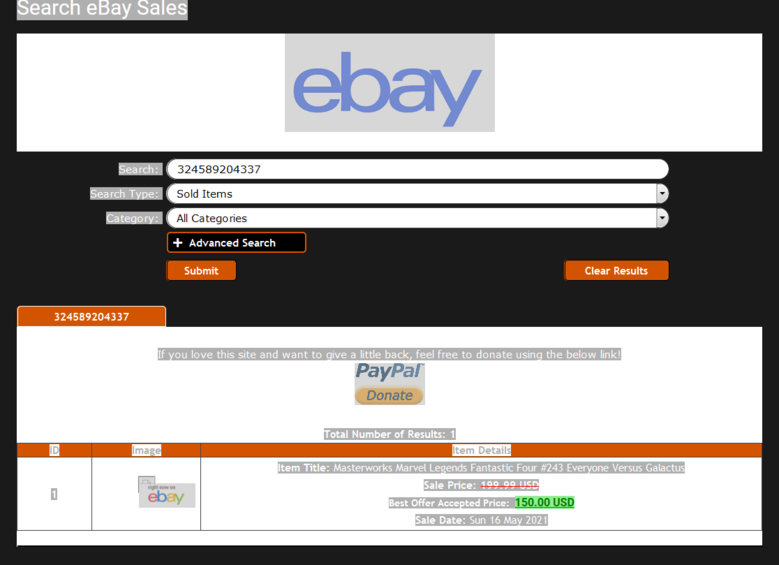
 admin
admin








