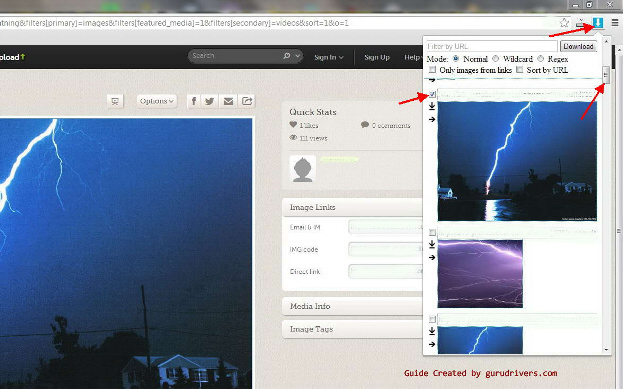Photobucket is an online image and video hosting platform that allows users to store, share, and manage their multimedia content. Established in 2003, Photobucket quickly gained popularity as a convenient solution for users seeking to upload and host images for personal or business use.
Over the years, Photobucket has evolved into a comprehensive media storage service, offering features such as:
- Image Hosting: Users can upload and store their images in albums for easy organization and access.
- Video Hosting: In addition to images, Photobucket allows users to upload and share videos.
- Sharing Options: Users can share their media content with others through direct links, social media integration, or embedding on websites.
- Privacy Controls: Photobucket offers various privacy settings, allowing users to control who can view their content.
- Editing Tools: Basic image editing tools are available within the platform, enabling users to enhance their photos without third-party software.
Photobucket has been utilized by individuals, businesses, and organizations across the globe for a wide range of purposes, including:
- Social Media Sharing: Many users leverage Photobucket to host images and videos that they share on social media platforms like Facebook, Twitter, and Instagram.
- Website Development: Web developers often use Photobucket to host images and embed them into websites and blogs.
- Online Marketplaces: Sellers on platforms such as eBay and Etsy may use Photobucket to host product images for their listings.
- Personal Projects: Individuals may use Photobucket to store and share photos for personal blogs, portfolios, or online communities.
Overall, Photobucket serves as a versatile platform for storing and managing multimedia content, catering to the diverse needs of its user base.
Why Downloading from Photobucket Can Be Tricky
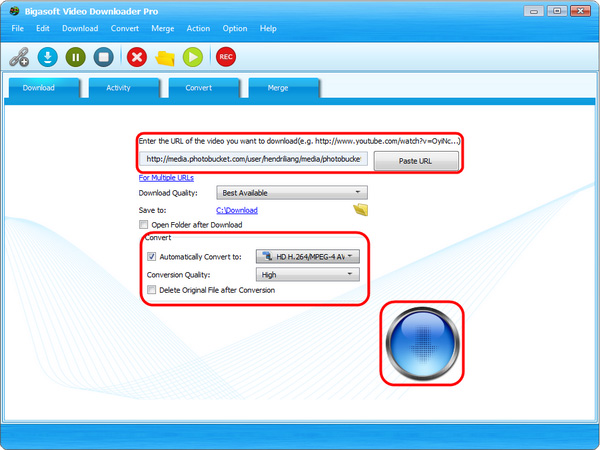
Despite its user-friendly interface and feature-rich environment, downloading content from Photobucket can present challenges for users. Several factors contribute to the complexities involved in the download process:
- Privacy Settings: Photobucket offers various privacy settings that users can apply to their albums and individual images. If content is set to private or restricted access, downloading becomes difficult or impossible without proper authorization.
- Multiple Formats: Images and videos on Photobucket may be stored in various formats, including JPEG, PNG, GIF, and others. Downloading content in the desired format can be tricky, especially if users require specific file types for their projects.
- Large Collections: Users with extensive photo albums or galleries may find it challenging to download all their content efficiently. Manual downloading of each image or video can be time-consuming and tedious.
- Third-Party Restrictions: Photobucket's terms of service and copyright policies may impose restrictions on downloading content, particularly if it involves redistributing or using images for commercial purposes. Users must adhere to these guidelines to avoid legal issues.
- Technical Limitations: Depending on the user's internet connection speed and device capabilities, downloading large files from Photobucket may encounter technical limitations or interruptions. Slow download speeds or network errors can hinder the process.
In addition to these challenges, Photobucket periodically updates its platform and security measures, which can affect third-party download tools and methods. Users must stay informed about changes and adapt their downloading strategies accordingly.
Despite the obstacles, there are solutions and workarounds available to facilitate the download process from Photobucket. In the following sections, we'll explore various methods and techniques that users can employ to overcome these challenges and efficiently download their desired content.
Also Read This: How to Save Money on Estockphoto: 5 Proven Strategies
Methods to Download Photos from Photobucket
When it comes to downloading photos from Photobucket, users have several options at their disposal. Whether you prefer a manual approach or rely on third-party tools, each method offers its own set of advantages and limitations.
Manual Download
Manual downloading involves accessing each photo individually on Photobucket and saving it to your device. While this method may be straightforward for downloading a few images, it becomes cumbersome for large collections. Here's how to manually download photos from Photobucket:
- Login to Photobucket: Sign in to your Photobucket account using your credentials.
- Navigate to the Photo: Locate the photo you wish to download within your albums or galleries.
- Click Download: Once you've found the desired photo, click on the download button or option provided by Photobucket. The photo will typically download to your default download location on your device.
- Repeat for Each Photo: If you need to download multiple photos, repeat the process for each individual photo.
Using Third-Party Tools
Alternatively, users can leverage third-party tools and software to streamline the download process and download multiple photos from Photobucket more efficiently. These tools often offer features such as batch downloading, format conversion, and download management. Here are some popular third-party tools for downloading photos from Photobucket:
| Tool | Description |
|---|---|
| Photobucket Batch Downloader | A dedicated tool designed specifically for downloading photos from Photobucket in bulk. It allows users to select multiple albums or galleries and download all photos with just a few clicks. |
| Internet Download Manager (IDM) | IDM is a popular download manager that integrates with web browsers to enhance download speeds and capabilities. It supports downloading images from Photobucket along with other media content. |
| JDownloader | JDownloader is an open-source download manager that offers support for various file hosting services, including Photobucket. It provides advanced features for organizing and managing downloads. |
Before using any third-party tool, ensure that it complies with Photobucket's terms of service and respects copyright regulations. Additionally, exercise caution when downloading and installing software from the internet to avoid potential security risks.
Also Read This: With This Method, You Can Download Online Dailymotion Videos in Minutes
Risks and Limitations
While downloading photos from Photobucket can be convenient, it's essential for users to be aware of the potential risks and limitations associated with the process. Understanding these factors can help users make informed decisions and mitigate any potential issues.
Risks:
- Copyright Violations: Downloading and using images from Photobucket without proper authorization or permission from the copyright holder may result in copyright infringement. Users should ensure that they have the right to download and use the images for their intended purposes to avoid legal consequences.
- Malware and Security Threats: Third-party download tools or websites offering download services for Photobucket content may pose security risks, including the potential for malware or viruses. Users should exercise caution and only download from trusted sources to minimize the risk of malware infections or data breaches.
- Data Loss: Inadvertent deletion or loss of downloaded photos can occur due to various reasons, such as hardware failure, software errors, or accidental deletion. Users should regularly back up their downloaded photos to prevent data loss and ensure that they have copies stored securely.
Limitations:
- Quality Loss: Depending on the original resolution and compression settings of the photos on Photobucket, downloaded images may experience quality loss or degradation. Users should be mindful of this limitation, especially if they plan to use the images for high-resolution printing or professional purposes.
- Format Compatibility: Not all image formats supported by Photobucket may be compatible with other software or platforms. Users may encounter compatibility issues when attempting to use downloaded images in specific applications or environments.
- Download Speeds: The download speeds for photos from Photobucket may vary depending on factors such as internet connection speed, server load, and file size. Users with slow internet connections or large photo collections may experience longer download times.
Despite these risks and limitations, with proper precautions and awareness, users can effectively navigate the download process from Photobucket and enjoy their downloaded photos safely and responsibly.
Conclusion
Downloading photos from Photobucket can present challenges due to various factors such as privacy settings, file formats, and technical limitations. However, with the right approach and tools, users can overcome these obstacles and successfully download their desired content.
Whether opting for manual downloading or utilizing third-party tools, it's essential for users to prioritize copyright compliance, data security, and quality assurance. By understanding the risks and limitations associated with the download process, users can make informed decisions and ensure a smooth experience.
While Photobucket continues to be a popular platform for hosting and sharing multimedia content, users should stay vigilant and adapt to any changes or updates in its policies and features. By staying informed and proactive, users can make the most out of their Photobucket experience while safeguarding their digital assets.
We hope this guide has provided valuable insights and solutions for downloading photos from Photobucket. Whether you're a casual user or a professional photographer, may your downloading endeavors be seamless and rewarding!