Your precious photos on Photobucket hold memories, moments frozen in time, but there are compelling reasons to consider downloading them:
Security Concerns:
With the increasing frequency of online security breaches, safeguarding your digital assets is paramount. Downloading your photos ensures you have a local copy, reducing the risk of data loss due to unforeseen circumstances.Photobucket's Policy Changes:
Photobucket, like any online platform, may undergo policy changes. These changes could affect your access to certain features or the availability of your photos. Having a local backup provides peace of mind, knowing that you have control over your own memories.Accessing Photos Offline:
Whether you're traveling to a location with limited internet access or simply want to enjoy your photos without relying on the cloud, downloading your photos allows you to have them at your fingertips, regardless of your online connection.
Imagine a scenario where you want to revisit a cherished moment, and your internet connection is unstable, or Photobucket is undergoing maintenance – having a local copy ensures you can access your photos at any time.Moreover, Photobucket's policy changes over the years have led to some users facing challenges in managing and accessing their photos. This has prompted many to seek alternative solutions, making the decision to download their photos an increasingly popular choice.
How to Download Your Photos:
There are various methods to download your photos from Photobucket. While the platform itself provides a download option, users may also explore third-party tools and manual download through the browser. Let's delve into each method, discussing the steps involved, potential challenges, and tips for a seamless download experience.
| Method | Pros | Cons |
|---|
| Photobucket's Download Option | Simple and integrated into the platform | May have limitations on the number of photos downloadable at once |
| Third-Party Tools | Potentially faster downloads and additional features | Requires trust in third-party applications |
| Manual Download through Browser | Complete control over the download process | Time-consuming for large photo collections |
Understanding these methods and their nuances will empower you to choose the one that best suits your preferences and needs. In the next section, we'll provide detailed insights into each method and offer tips for successful downloads.
Methods to Download Photos
Now that we've established the importance of downloading your photos, let's explore the various methods available to accomplish this task. Whether you're using Photobucket's built-in features or opting for third-party tools, each method has its own set of advantages and considerations.
1. Using Photobucket's Download Option
Photobucket offers a straightforward download feature within its platform. Here are the key aspects:
Pros:
Simple and integrated into the platform, making it easily accessible for users.Cons:
May have limitations on the number of photos downloadable at once, potentially slowing down the process for users with extensive photo collections.
2. Third-Party Tools and Applications
For users seeking more flexibility and additional features, third-party tools can be a viable option:
Pros:
Potentially faster downloads and the ability to download entire albums or specific photo sets.Cons:
Requires trust in third-party applications; users should ensure the tools they choose are reputable and secure.
3. Manual Download Through Browser
For those who prefer complete control over the download process, manual downloading through the browser is an option:
Pros:
Users have full control and visibility over each photo being downloaded.Cons:
Can be time-consuming, especially for users with large photo collections.
Choosing the Right Method
Consider your specific needs, the size of your photo collection, and your comfort level with different methods when deciding how to download your photos. It might be beneficial to combine methods based on your preferences and the diversity of your photo library.
Tips for Successful Downloads
Ensuring a smooth download experience involves paying attention to details. Here are some tips to keep in mind:
Check File Formats and Resolutions:
Verify that the downloaded files maintain the desired quality and resolution.Organize Downloaded Content:
Create a systematic folder structure to keep your photos organized post-download.Ensure Data Integrity:
Regularly check downloaded files to confirm they are not corrupted or incomplete.
By understanding these methods and implementing the provided tips, you'll be well-equipped to embark on a successful photo download journey from Photobucket.
Tips for Successful Downloads
Embarking on the journey to download your photos from Photobucket requires careful consideration and attention to detail. Ensuring a seamless and successful download experience involves implementing the following tips:
1. Check File Formats and Resolutions
Before initiating the download process, take a moment to verify that the selected file formats and resolutions align with your preferences. This step ensures that the downloaded files maintain the desired quality and visual clarity.
2. Organize Downloaded Content
Creating an organized structure for your downloaded content is essential for easy access and future reference. Consider establishing a systematic folder hierarchy that reflects the organization of your original albums or events. This approach simplifies navigation and retrieval, especially when dealing with extensive photo collections.
3. Ensure Data Integrity
Regularly check the integrity of your downloaded files to prevent potential issues such as corruption or incomplete downloads. Implementing a verification process, whether through checksums or visual inspection, adds an extra layer of assurance that your cherished memories remain intact.
4. Backup Your Downloaded Photos
Once you've successfully downloaded your photos, don't rely on a single storage location. Implement a robust backup strategy by duplicating your downloaded content on external hard drives, cloud storage, or other secure platforms. This precautionary measure guards against unforeseen events that could compromise your primary storage.
5. Stay Informed About Photobucket Updates
Photobucket, like any online platform, may undergo updates or policy changes. Stay informed about these developments to adapt your download strategies accordingly. Being proactive allows you to address any potential challenges arising from platform modifications.
6. Use Download Managers for Large Collections
If you have an extensive photo collection, consider utilizing download managers for a more efficient and organized process. Download managers can handle large volumes of data, resume interrupted downloads, and provide progress tracking, ensuring a smoother experience for users dealing with substantial photo libraries.
7. Test Downloads with a Subset of Photos
Prior to initiating a bulk download, conduct a test run with a subset of photos. This allows you to identify and address any potential issues or challenges that may arise during the download process. Testing with a smaller sample minimizes the risk of encountering complications with your entire photo collection.By incorporating these tips into your download strategy, you can navigate the process with confidence, safeguarding your digital memories and preserving them for years to come.
Common Issues and Troubleshooting
While downloading your photos from Photobucket, you may encounter common issues that can disrupt the process. Understanding these challenges and having effective troubleshooting strategies in place will help ensure a smooth experience. Let's explore some of the typical issues and ways to address them:
1. Slow Download Speeds
Issue: Slow download speeds can be frustrating, especially when dealing with a large number of photos.
Troubleshooting: Try downloading during off-peak hours when server traffic is lower. Additionally, check your internet connection and consider using a download manager to optimize the download speed.
2. Incomplete Downloads
Issue: Some photos may not download fully, leading to incomplete albums or missing images.
Troubleshooting: Verify your internet connection stability. If the issue persists, try using a different web browser or download manager. Check for any error messages during the download process.
3. File Format Compatibility
Issue: Downloaded files may not be compatible with your preferred image viewer or editing software.
Troubleshooting: Ensure that Photobucket supports the chosen file format. Convert files if needed, or consider using a different download method that preserves file compatibility.
4. Insufficient Storage Space
Issue: Running out of storage space during the download process can halt the operation.
Troubleshooting: Check your available storage space before initiating the download. Clear unnecessary files or allocate additional space if needed. Consider downloading photos in smaller batches to manage storage more effectively.
5. Photobucket Policy Restrictions
Issue: Photobucket's policies may impose restrictions on the number of photos downloadable at once or the frequency of downloads.
Troubleshooting: Familiarize yourself with Photobucket's download policies and adhere to any limitations imposed. If necessary, contact Photobucket support for assistance or clarification.
6. Browser Compatibility Issues
Issue: Certain browsers may encounter compatibility issues with Photobucket's download features.
Troubleshooting: Try using a different browser to see if the issue persists. Ensure your browser is updated to the latest version, and clear cache and cookies before attempting the download again.By addressing these common issues with the suggested troubleshooting steps, you can navigate potential challenges during the photo download process, ensuring a successful and hassle-free experience.
FAQ
Explore the frequently asked questions regarding the photo download process from Photobucket to enhance your understanding and ensure a smooth experience:
Q: How long does it take to download all photos?
A: The duration depends on various factors, including the number of photos, your internet speed, and the chosen download method. Photobucket's built-in download feature may take longer for extensive photo collections, while third-party tools or download managers might offer faster alternatives.
Q: Are there any size limitations for downloads?
A: Photobucket may impose limitations on the size of files or the number of photos downloadable at once. It's essential to review Photobucket's policies and, if needed, consider downloading photos in smaller batches to comply with any restrictions.
Q: Can I download photos in batches?
A: Yes, downloading photos in batches is a practical approach, especially for users with large collections. It allows for better organization, minimizes potential issues, and provides more control over the download process. Utilize features such as album-based downloads or consider third-party tools that support batch downloads.
Q: What happens to my albums after downloading?
A: Once you download your photos, Photobucket's organizational structure, including albums, may not be preserved. It's recommended to create a systematic folder hierarchy on your local storage to maintain organization. Consider renaming folders based on original album names for easy reference.These frequently asked questions aim to address common concerns users may have during the photo download process from Photobucket. If you have additional queries or encounter specific issues, feel free to seek assistance through Photobucket's support channels or online communities.
Conclusion
In concluding our Photo Exodus guide, we've delved into the essential aspects of downloading your photos from Photobucket. Preserving your digital memories is a significant undertaking, and understanding the reasons, methods, and potential challenges associated with the download process is crucial.We began by highlighting the importance of downloading your photos, citing security concerns, Photobucket's policy changes, and the desire for offline access as compelling reasons. Exploring various methods such as Photobucket's built-in download feature, third-party tools, and manual downloads provided a comprehensive overview for users with diverse preferences and needs.Throughout the guide, we emphasized the significance of adopting proactive measures, such as checking file formats, organizing downloaded content, and ensuring data integrity, to enhance the overall download experience. Common issues and troubleshooting tips were discussed to empower users in overcoming challenges they might encounter during the process.Our Frequently Asked Questions section addressed queries related to download duration, size limitations, batch downloads, and the fate of albums post-download, offering clarity on common concerns users may have.As you embark on your photo download journey from Photobucket, remember to stay informed about any platform updates and continuously adapt your strategies to align with evolving policies. By following the tips and insights provided in this guide, you're well-equipped to download, organize, and safeguard your cherished memories.Preserve your digital legacy, and may your journey through the Photo Exodus be filled with success and nostalgia.
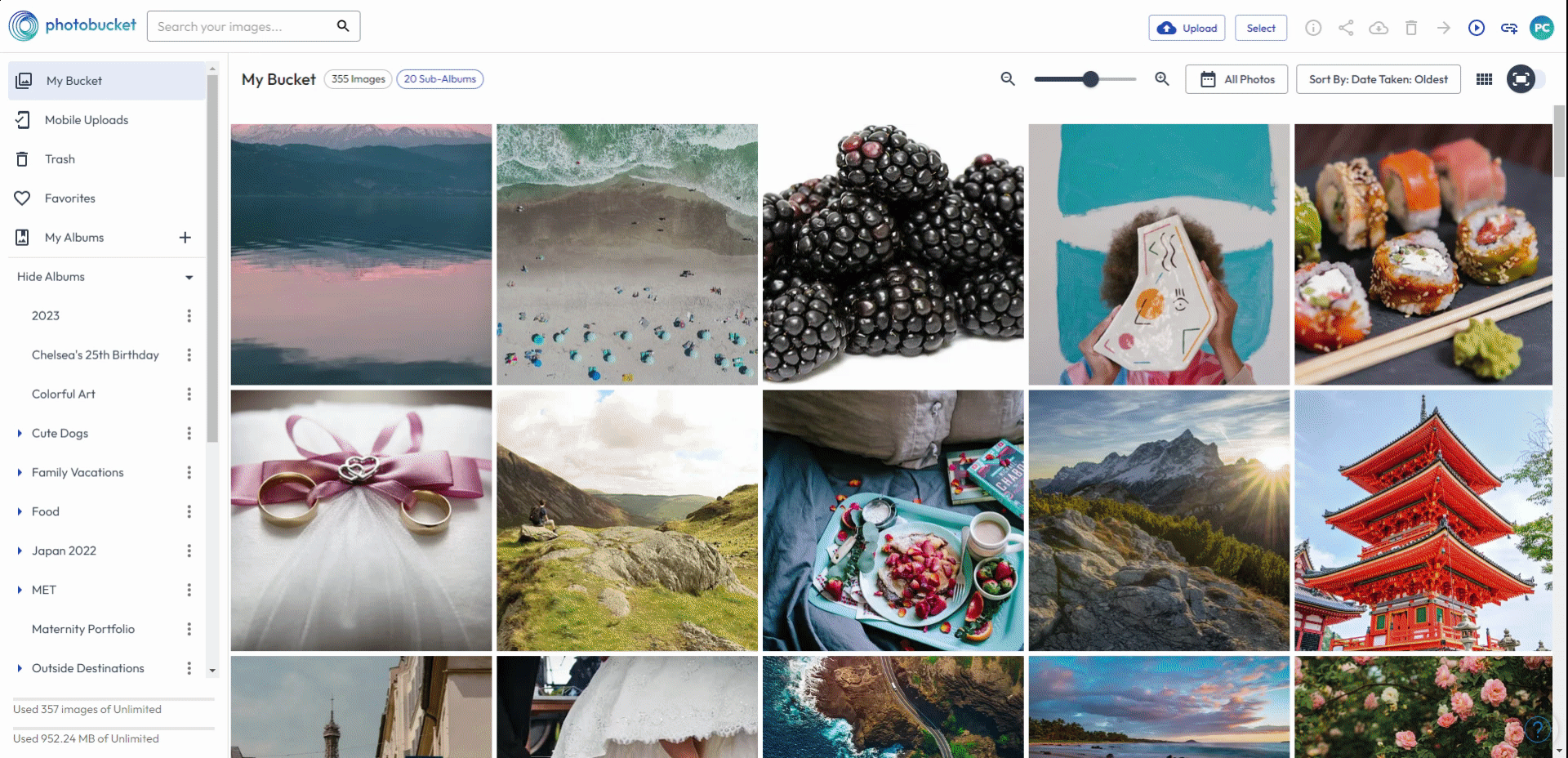
 admin
admin








