Welcome to the world of Behance! If you're a creative individual—be it a designer, artist, photographer, or anyone in the creative field—Behance offers a vibrant platform to showcase your work and discover the masterpieces of others. With its visually appealing interface and user-friendly features,
Let’s take a closer look at some of the standout features that make Behance a fantastic resource for creatives:
- Portfolio Creation: Behance allows users to create stunning digital portfolios to showcase their work. You can easily upload images, videos, and even PDFs to present your projects professionally.
- Networking Opportunities: With millions of users, you can connect with fellow creatives, collaborate on projects, and gain inspiration from diverse perspectives.
- Project Feedback: Users can receive feedback on their work through comments and appreciations, fostering a supportive creative community.
- Curated Galleries: Behance features curated galleries that highlight exceptional work, enabling users to gain visibility and reach a larger audience.
- Job Listings: For those looking to advance their careers, Behance also integrates job listings tailored for creative professionals, making it easy to find opportunities that suit your skills.
In summary, Behance is not just a showcase for creative work but a thriving community and a resource for inspiration and professional growth. Dive in and explore the endless possibilities available to you!
Understanding the Types of Files Available for Download
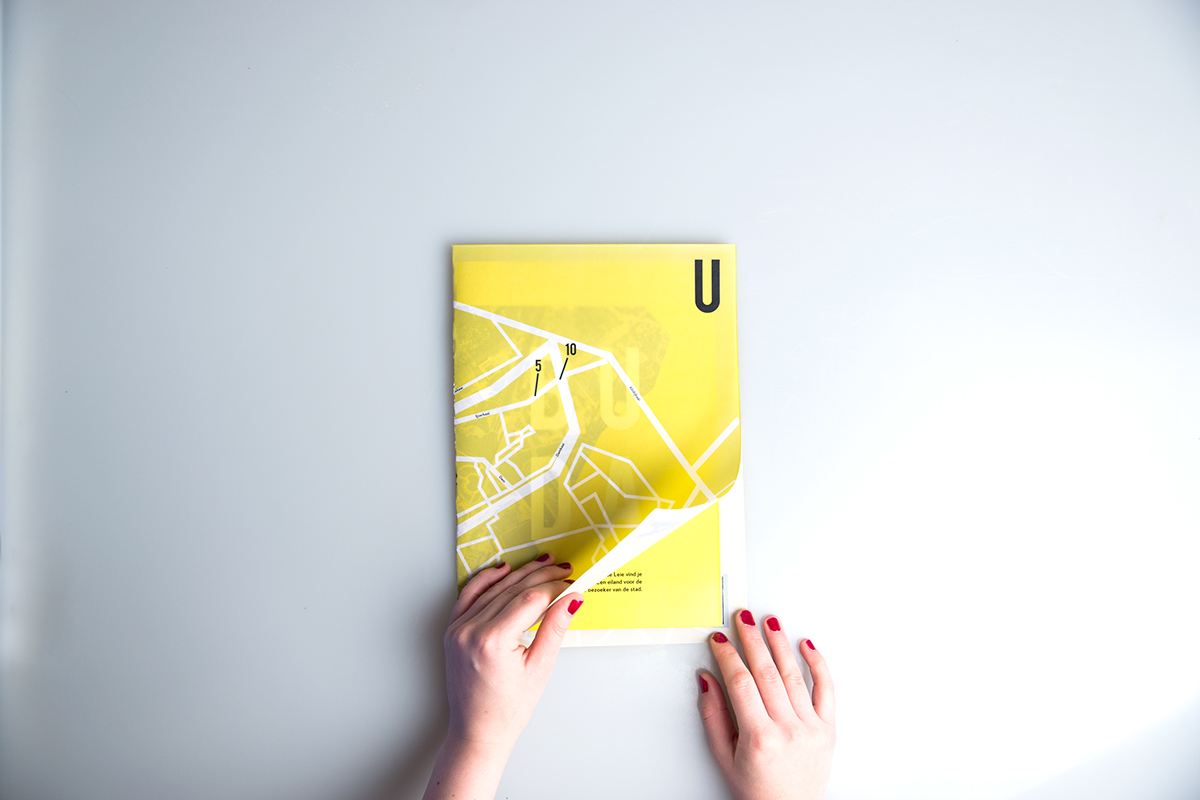
When exploring Behance, one of the exciting aspects is finding projects that offer downloadable content. But what types of files are typically available for download, and how can you utilize them? Let’s break it down.
On Behance, you can come across several kinds of downloadable files, including:
- Image Files: High-resolution images in formats like JPG, PNG, or TIFF are commonly provided. Artists often upload their original artwork or project snapshots, which you can use for inspiration or personal enjoyment.
- PDFs: Many portfolio projects are shared as PDFs. These can include detailed project descriptions, design specifications, or entire e-books that showcase a creative’s journey or process.
- Fonts and Design Assets: Some designers may share downloadable fonts or design assets like templates, icons, and patterns that you can use in your own projects, facilitating your creativity.
- Videos: Creative professionals often upload promotional videos or documentation of their projects. While these might not always be downloadable, many creators offer links to video files hosted elsewhere.
When downloading files, remember to check the licensing and usage rights. Some files might be free or provided for personal use only, while others may require attribution or have restrictions on commercial use. Don't hesitate to respect the creators’ rights while diving into the world of downloadable creative content on Behance!
Also Read This: How to Download Videos in Bilibili App – Fast Method
3. Step-by-Step Instructions for Downloading Projects on Behance

Downloading projects on Behance can be a breeze once you know the steps. Here’s a clear, step-by-step guide to help you navigate the process:
- Visit the Behance Website: Start by going to www.behance.net. If you have an account, you can log in, but it's not necessary for simply downloading projects.
- Search for Your Desired Project: Use the search bar at the top of the page to find the project you're interested in. You can search by keywords, tags, or the creator's name.
- Select the Project: Once you find the project you want, click on it. This will take you to the project's main page where you can view its details, images, and any additional information.
- Look for Download Options: Not all projects allow downloads; however, if the creator has enabled it, you’ll see a download button. It's usually located near the project title or the main image.
- Click Download: Hit the download button. Your file will then begin downloading. Depending on your browser settings, it may automatically save to your downloads folder or prompt you to choose a location.
- Check Your Download: Once the download is complete, navigate to your downloads folder to ensure the file is there. You can now open it and start exploring!
And there you go! With these simple steps, you should be able to download projects from Behance effortlessly.
Also Read This: How to Resize Images for Instagram Posts
4. Troubleshooting Common Download Issues

Encountering issues while trying to download projects from Behance? Don’t worry! Here are some common problems and their fixes:
| Issue | Solution |
|---|---|
| No Download Button Visible | Not all creators allow downloads. If you don’t see a button, it's likely that the project is not available for download. |
| File Not Downloading | Check your internet connection. If it’s slow or interrupted, refreshing the page may help. Try downloading again. |
| File Corrupted | If the downloaded file won't open, try re-downloading the project. Sometimes the download might get interrupted. |
| Browser Issues | Switch to a different web browser. Some browsers may have compatibility issues with certain websites. |
| Download Blocked | Make sure your browser’s pop-up blocker isn’t preventing the download. You can usually adjust this in your browser settings. |
If you still experience problems after trying these solutions, consider reaching out to Behance support for further assistance. Happy downloading!
Also Read This: Checking Your Adobe Stock Credit Balance
5. Important Considerations and Copyright Information

When diving into the vibrant world of Behance, it's crucial to keep in mind the importance of copyright and the ethical implications of downloading files. Behance is a platform where artists and creators showcase their work, and many of them have specific rights to their creations. Here are a few important considerations:
- Respect Copyright: Most projects on Behance are protected by copyright laws. This means that downloading and using someone else's content without permission can lead to legal issues. Always check the copyright information provided by the creator.
- Creative Commons Licenses: Some projects may be shared under Creative Commons licenses, which allow for certain types of use. Be sure to read the license details to understand what is permitted and what isn't.
- Ask for Permission: If you love a project and want to use it in your own work, it’s always best practice to reach out to the creator and ask for permission. This not only shows respect but often opens the door for collaboration.
- Attribution: If you do get permission to use someone's work, providing proper credit to the original creator is both ethical and often a requirement of the license they use.
Remember, sharing the creative community's spirit includes supporting fellow creators by acknowledging their hard work and protecting their rights.
Also Read This: How to Download Images from Google Slides for Easy Access
6. Alternatives to Downloading Directly from Behance
While downloading directly from Behance can be tempting, there are several alternatives that might suit your needs better, especially if you're looking for enhanced usability or a different experience. Here are some options to consider:
- Contact the Creator: If you love a project, reaching out to the creator can yield the best results. They might have a downloadable version available or could even offer additional resources.
- Use a Portfolio Tool: Many designers use portfolio tools like Adobe Portfolio or Dribbble. Exploring these platforms can lead to similar projects and resources tailored for downloading.
- Explore Alternative Sites: Websites like Freepik, Unsplash, or Pexels host a diverse array of free resources, including graphics and templates that may serve your needs without copyright concerns.
- Check Social Media: Many creators share their work on social media platforms like Instagram or Twitter, sometimes providing free versions of their projects or directing you to alternative download options.
By exploring these alternatives, you not only expand your resources but also respect the hard work and copyright of the original creators on Behance. Remember, the creative community thrives on collaboration and respect!
Ultimate Guide to Downloading Files and Projects on Behance
Behance is a popular platform for showcasing and discovering creative work across various industries, including design, photography, illustration, and more. Users can explore a vast range of projects and, in some cases, download files directly from the project pages. This guide provides you with the ultimate steps to effectively download files and projects on Behance.
Understanding Behance Projects
Behance projects often include a range of files from images to PDFs. However, not all projects offer download options. Here's what you need to know:
- File Availability: Check if the project creator has enabled downloads for their work.
- File Types: Common file types include JPEG, PNG, and PDF.
- Project Licensing: Respect the licensing terms if provided by the creator.
Steps to Download Files
Follow these simple steps to download files from Behance:
- Navigate to the desired project by searching or browsing.
- Look for a Download button or link within the project page.
- If available, click the Download button.
- Choose the destination on your device for saving the file.
Downloading Projects as a Whole
If you wish to save an entire project, consider the following options:
| Option | Description |
|---|---|
| Screenshot | Take screenshots of the project pages if downloads are not available. |
| Request from Creator | Contact the project creator directly for sharing files. |
With these guidelines, downloading files and projects from Behance can enhance your creative portfolio and provide you with inspiration from fellow artists.
Conclusion
Making the most of your Behance experience involves understanding the platform's functionalities and respecting the work of fellow creatives while exploring and downloading valuable resources.
 admin
admin








