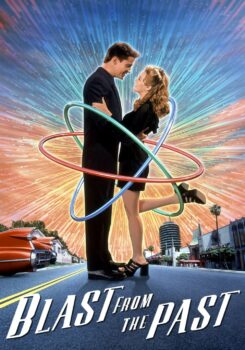1. Introduction
Unlock a world of entertainment with Bilibili, and learn the secret art of downloading videos! Are you ready to dive into a treasure trove of captivating content? In this post, we'll guide you through an epic quest, teaching you not just one, but multiple ways to conquer the challenge of downloading videos from Bilibili.
From the mystical built-in download feature of the Bilibili app to the enchanted powers of browser extensions and the ancient wisdom of third-party video downloaders, we'll equip you with an arsenal of methods. Get ready to embark on an adventure that will transform the way you enjoy Bilibili's amazing videos!
Also Read This: The Top Camera Accessories for Taking Your Photography to the Next Level
2. Download Bilibili Videos using Bilibili Downloader Website:
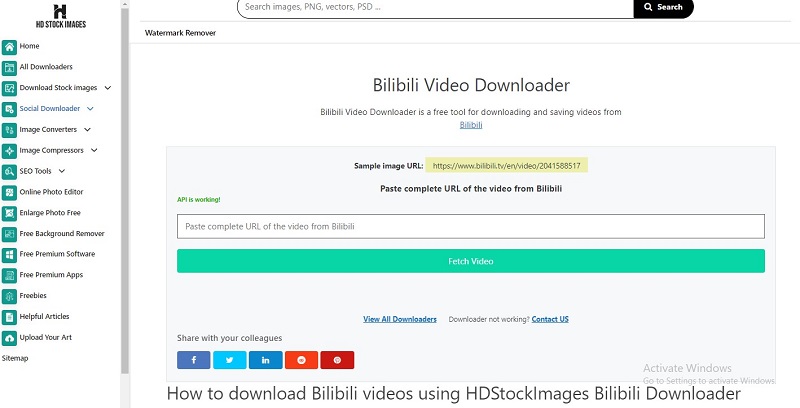
Get ready for a wild ride into the realm of Bilibili Downloader Websites! HDStockImages.com is a reliable and user-friendly website offering a Bilibili video downloader tool. With this tool, you can easily download Bilibili videos without any watermarks in just a few simple steps. Simply copy and paste the video URL from Bilibili into the downloader, select your desired video quality, and hit the download button.
The website supports high-quality video downloads and ensures a seamless experience. It provides a quick and efficient way to save your favorite Bilibili videos for offline viewing without the hassle of watermarks. HDStockImages.com Bilibili Video Downloader is a convenient solution for users looking to enjoy Bilibili content without any distractions.
- Open a new tab in your web browser.
- Visit a reliable video downloader website that supports Bilibili downloads. Here we'll use "https://hdstockimages.com/bilibili-video-downloader/" as the video downloader website.
a) Pasting the Video URL and Initiating Download:
- On the video downloader website's homepage, you should find a field or box where you can paste the video URL.
- Paste the copied Bilibili video URL into the designated field on the video downloader website.
- Double-check the URL to ensure it is correct, and then proceed.
b) Selecting Video Quality/Format:
- Look for options on the video downloader website to select the desired video quality or format for the download, if available.
- Choose the video quality or format you prefer.
- Higher quality options may offer better resolution and clarity.
c) Processing and Generating the Download Link:
- Click on the "Download" or similar button to initiate the downloading process.
- The video downloader website will start processing the Bilibili video and generating a download link for you.
d) Accessing the Download Link and Choosing Save Location:
- Once the download link is ready, click on it to start downloading the Bilibili movie to your device.
- Choose the location on your device where you want to save the downloaded movie.
- You can select a preferred folder or directory.
Also Read This: Here’s How to Share Telegram Link and Invite Your Friends
3. Download Bilibili Videos using Browser extensions:
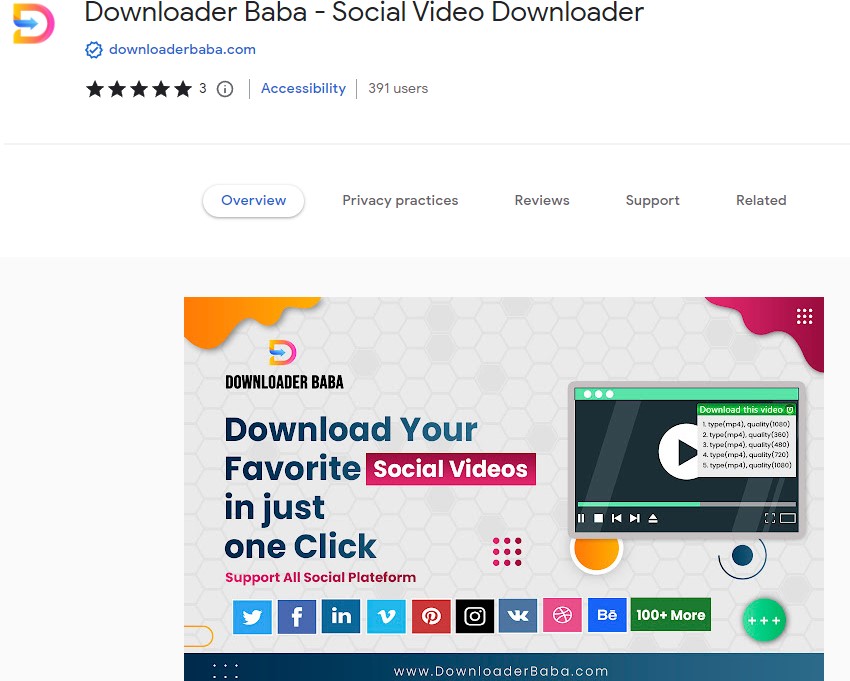
- Install the Downloaderbaba browser extension: Visit the official website of Downloaderbaba and download the extension compatible with your web browser (e.g., Chrome, Firefox).
- Install the extension: Follow the installation instructions provided by Downloaderbaba to add the extension to your web browser.
- Open Bilibili and find the video: Launch your web browser and navigate to the Bilibili website. Search for the video you want to download.
- Start playing the video: Click on the video to start playing it on the Bilibili website.
- Activate the Downloaderbaba extension: Look for the Downloaderbaba extension icon in your browser's toolbar and click on it to activate it.
- Locate the video download options: Once the Downloaderbaba extension is active, it will detect the video being played on the Bilibili website. The extension will display various download options for the video.
- Choose the desired video quality: Select the video quality or resolution you prefer from the available options provided by the Downloaderbaba extension.
- Initiate the download: Click on the download button associated with the chosen video quality to start the download process.
- Monitor the download progress: The Downloaderbaba extension will show a progress indicator or notification to track the download progress. Allow the download to complete.
- Access the downloaded video: Once the download finishes, you can locate the downloaded video file on your computer using your browser's designated download folder or the location you specified.
Also Read This: Sonic Harmony: Adding SoundCloud to Sonos – Elevate Your Home Audio Experience
4. Download Bilibili Videos using Official Bilibili app:

- Install and launch the Official Bilibili app: Download and install the Official Bilibili app from the respective app store on your mobile device.Launch the app once it's installed.
- Create an account (if needed): If you haven't already, sign up for a Bilibili account using your email address or phone number. Follow the on-screen instructions to complete the registration process.
- Find the video you want to download: Use the search function or browse through the app's categories to find the video you wish to download. Tap on the video to open it.
- Check for download availability: Not all videos on Bilibili are available for download. Look for a download button or an option indicating that the video can be downloaded. It is typically represented by an arrow pointing downward or a cloud icon.
- Initiate the download: If the video allows downloading, tap on the download button. You may be prompted to select the download quality or resolution. Choose the desired option and confirm the download.
- Monitor the download progress: Once the download starts, you'll see a progress indicator or a notification showing the download progress. Allow the app to complete the download process.
- Access the downloaded videos: Once the download is complete, you can access the downloaded videos within the Bilibili app. Look for a "Downloads" section or a similar option in the app's navigation menu. The downloaded videos will be available for offline viewing.
Also Read This: 123RF Coupon Code: Discounts for Your Stock Image Purchases
5. Download Bilibili Videos using Third-party video downloaders:
Unleash the magical prowess of third-party video downloaders and embark on an extraordinary quest to claim your coveted Bilibili videos! These enchanting tools wield the power to harness and preserve the mesmerizing moments forever. With a wave of their digital wands, they unlock a world of possibilities, offering you a realm of choice and flexibility in downloading videos.
Delve into their mystical interfaces, where you can choose from an array of formats and resolutions, capturing the very essence of Bilibili's captivating content. So, gather your courage, as you don your downloading armor, and embark on an epic adventure of offline entertainment with the guidance of these third-party video downloaders!
Steps to follow:
- Choose a reliable third-party video downloader: Research and select a reputable third-party video downloader that supports Bilibili. Some popular options include 4K Video Downloader, Any Video Converter, or VideoProc. Ensure that you download the software from their official websites to avoid any potential security risks.
- Install the video downloader: Download and install the chosen video downloader software on your computer. Make sure you're downloading the version compatible with your operating system.
- Copy the Bilibili video URL: Go to the Bilibili website (www.bilibili.com) and find the video you want to download. Copy the URL of the video from the address bar of your browser.
- Launch the video downloader: Open the third-party video downloader software you installed.
- Paste the video URL: Look for an option in the video downloader software that allows you to paste the video URL. Click on it and paste the Bilibili video URL you copied, into the designated field.
- Analyze the video: After pasting the URL, the video downloader will start analyzing the video. It will retrieve information about the available video formats and qualities.
- Select the desired format and quality: Once the analysis is complete, the video downloader will display a list of available video formats and quality options. Choose the format and quality that you prefer for the downloaded video.
- Start the download: After selecting the desired format and quality, click on the "Download" or similar button to start the download process. The video downloader will begin downloading the Bilibili video to your computer.
- Monitor the download progress: You can usually view the download progress within the video downloader software. It will show the percentage of completion or a progress bar indicating the download status.
- Access the downloaded video: Once the download is complete, you can find the downloaded video in the designated folder on your computer. The location may vary depending on the settings of the video downloader software. By default, it is often found in the "Downloads" folder.
This video shows how to download Bilibili video
Also Read This: How to Get VectorStock for Free: A Step-by-Step Guide
6. Download Bilibili Videos using Screen recording:
- Prepare your screen recording software: Install reliable screen recording software on your device. There are many options available, such as OBS Studio, Camtasia, or QuickTime Player (for macOS).
- Open Bilibili and find the video: Launch the Bilibili app or visit the Bilibili website using a web browser. Navigate to the video you want to download.
- Set up the screen recording software: Open the screen recording software and configure the settings. Select the area of the screen you want to capture (usually the video player window) and adjust any other desired options, such as audio settings.
- Start the screen recording: Begin the screen recording by clicking on the "Record" or similar button in the screen recording software. Make sure to start the recording before playing the video.
- Play the video: Return to the Bilibili app or website and start playing the video you want to download. Allow the video to play from start to finish while the screen recording software captures it.
- Stop the screen recording: Once the video has finished playing, stop the screen recording by clicking the "Stop" or similar button in the screen recording software. The recorded video will be saved as a file on your device.
- Trim and save the video: If necessary, use the screen recording software to trim or edit the captured video. Remove any unwanted sections and save the final video file in a preferred format and location on your device.
- Enjoy your downloaded video: The downloaded video is now ready to be enjoyed on your device! You can watch it using a media player or transfer it to other devices for offline viewing.
Also Read This: The 5-Minute Guide to Download Content from LinkedIn With These Simple Steps
7. Download Bilibili Videos using Browser Developer Tools:
- Open Bilibili: Launch your preferred web browser and visit the Bilibili website at https://www.bilibili.com/.
- Inspect the Video Element: Right-click anywhere on the Bilibili page and select "Inspect" or "Inspect element" from the context menu. This will open the browser's Developer Tools panel.
- Navigate to Network Tab: In the Developer Tools panel, locate the "Network" tab. Click on it to access network-related information.
- Play the Video: Go back to the Bilibili page and play the video you want to download. The video should start playing in the browser.
- Search for Video Requests: In the Network tab, look for requests that start with "https://upos-hz-mirror*.bilibili.com" (the asterisk represents a wildcard). These requests are usually related to video streaming.
- Filter the Requests: To make it easier to find the video request, you can use the search/filter functionality available in the Network tab. Enter keywords like "playurl" or "mp4" in the search bar to narrow down the requests.
- Identify the Video Request: Look for the request that returns a 200 OK status and has a Size and/or Type related to video content. The requested URL might include the video's title or other identifiable information.
- Copy the Request URL: Once you have identified the video request, right-click on it and select "Copy" > "Copy link address" or "Copy URL" to copy the request URL to the clipboard.
- Paste the Request URL: Open a new tab or window in your browser and paste the copied request URL into the address bar. Press Enter to visit the URL.
- Download the Video: The browser should initiate the video download. Right-click on the video playback area and choose "Save video as..." or a similar option to save the video to your desired location on your computer.
Also Read This: Mac Manuscript: Saving a Microsoft Word Document on a Mac
8. FAQs
1. Is it legal to download videos from Bilibili?
Answer: Downloading videos from Bilibili is generally allowed for personal use, but it's important to respect copyright laws and Bilibili's terms of service. Ensure that you download videos only for personal enjoyment and avoid distributing or using them for commercial purposes without proper authorization.
2. Can I download any videos from Bilibili?
Answer: Not all videos on Bilibili are available for download. Some content may have restrictions or be protected by copyright. Look for the download option or check the video's permissions to determine if it can be downloaded.
3. Can I download Bilibili videos using mobile devices?
Answer: Yes, Bilibili offers a mobile app for both iOS and Android devices that may provide built-in download features. You can check if the video you want to download is eligible for download within the app itself.
4. Are there any alternative methods to download Bilibili videos?
Answer: Yes, there are alternative methods to download Bilibili videos, such as using third-party video downloaders or browser extensions. However, be cautious when using third-party services and ensure they are reputable to avoid any potential security risks.
5. Can I share downloaded Bilibili videos with others?
Answer: Sharing downloaded Bilibili videos with others may infringe on copyright laws. It's best to use downloaded videos for personal viewing only and avoid distributing them without proper permission from the content creator or copyright holder.
9. Conclusion
Congratulations, you've mastered the art of downloading videos from Twitter like a pro! Now, you have the power to collect and enjoy an endless array of captivating moments, hilarious memes, and inspiring content. No longer will you be at the mercy of an unstable internet connection or the limitations of online streaming.
With your newfound skills and the plethora of downloading options explored in this guide, you can create your personal treasure trove of entertainment.Let the laughter, inspiration, and sheer entertainment accompany you on every journey, making life a little brighter and a lot more entertaining! Keep downloading and keep spreading the joy!