Creating an eye-catching portfolio on Behance is essential for showcasing your creative work to potential clients and collaborators. One of the simplest yet most effective ways to enhance your portfolio’s readability and navigation is by adding dividers. These nifty little elements can do wonders to clarify your work and guide visitors through your projects seamlessly. Let’s dive into why using dividers is beneficial and how to implement them in your portfolio!
Why Use Dividers in Your Portfolio?

Dividers serve as visual cues that help organize your portfolio content. Below are a few compelling reasons why integrating dividers is a smart move:
- Improved Visual Hierarchy: Dividers create a clear separation between different sections of your portfolio. This makes it easier for viewers to navigate and digest your work without feeling overwhelmed.
- Enhanced Readability: By breaking up large blocks of content, dividers make your portfolio more readable. They guide the viewer’s eye and reduce cognitive load, allowing for a more pleasant viewing experience.
- Increased Engagement: A well-structured portfolio encourages visitors to spend more time checking out your work. When users can easily find what they're looking for, they’re more likely to engage with your projects and, ultimately, contact you.
- Brand Identity: Custom dividers can reflect your personal brand's style and aesthetic, making your portfolio feel cohesive. You might choose specific colors or styles that match your work, reinforcing the overall theme.
- Highlight Key Projects: If you have standout projects that deserve a little extra attention, dividers can help you spotlight them effectively. This ensures that what you consider your best work is easily accessible to potential clients.
Implementing dividers isn’t just a nice touch; it’s a way to boost the effectiveness of your portfolio and make a lasting impression! So, let’s explore how you can add these elements into your design.
Also Read This: Updating Your Adobe Portfolio to Behance for Smooth Migration
3. Types of Dividers You Can Use
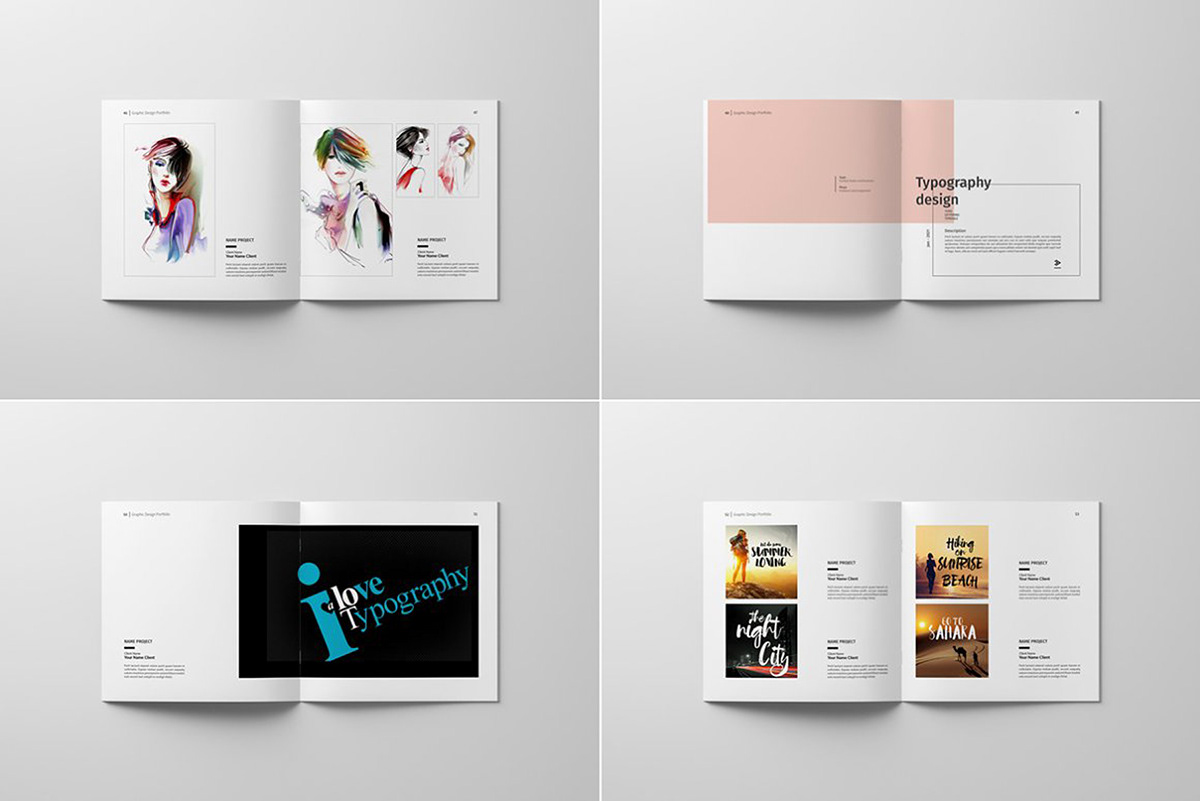
When it comes to enhancing your portfolio on Behance, dividers are a fantastic way to create clear sections and improve navigation. You might be wondering, "What types of dividers can I use?" Let's dive into that!
- Horizontal Lines: The most common form of dividers, horizontal lines can separate content visually without taking much space. You can customize their color and thickness to match your overall theme.
- Vertical Dividers: If you’re working with a grid layout, vertical dividers can help separate different sections or columns. They add a modern touch to your portfolio.
- Text-Based Dividers: Sometimes, a simple line of text can serve the purpose of a divider. Phrases like “Next Project,” or “My Work” can guide viewers through your portfolio while providing context.
- Custom Graphics: For the creatives out there, designing a custom graphic or icon as a divider can showcase your personal style. This option adds a flair of creativity that standard dividers just can't capture.
- Spacing Dividers: Sometimes, the best kind of divider is simply space. By strategically placing space between your projects, you allow each piece to breathe and draw attention without the need for actual lines.
Remember, the key is to choose dividers that complement your work without overwhelming it. A good divider will enhance the viewing experience, making it easier for potential clients or collaborators to navigate your portfolio with ease.
Also Read This: How to Add Header Text in Behance Projects: Adding Titles and Sections to Your Work
4. Step-by-Step Guide to Adding Dividers on Behance

Ready to spice up your Behance portfolio with some dividers? Follow this step-by-step guide to make your portfolio navigable and visually appealing!
- Log into your Behance account: Head over to Behance.net and log into your account.
- Select Your Project: Navigate to the project you want to edit. You can either create a new project or modify an existing one.
- Open the Editor: Click on the “Edit” button, which will take you to the project editor where you can add content.
- Choose the Divider Type: Decide which type of divider you'd like to use. If you're going for horizontal lines, use the line tool; for custom graphics, upload your divider image.
- Add Your Divider: For horizontal lines, click to draw it in the desired location. For vertical dividers, position them in your layout grid. If using text, simply type it in a new text box and style it as needed.
- Adjust Styling: Modify the color, thickness, or size of your divider to match your project’s overall aesthetic. Make sure it resonates with your branding!
- Preview Your Project: Take a moment to preview how your divider looks within the overall project. Ensure it aids navigation and doesn’t distract from your work.
- Publish Changes: Once you’re happy with your dividers, click “Publish” to save your changes. Congratulations on elevating your portfolio!
And there you have it! By following these simple steps, you can effectively add dividers to your Behance portfolio and improve the viewer’s experience. Happy showcasing!
Also Read This: Understanding the Age Requirements to Use Behance
Design Considerations for Effective Dividers
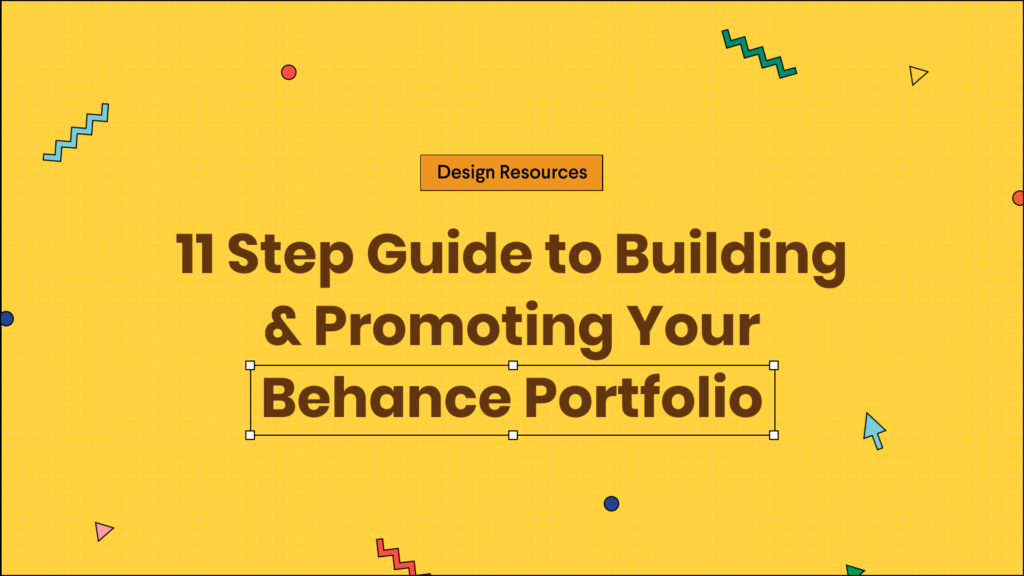
When it comes to enhancing your portfolio navigation on Behance, the design of your dividers plays a crucial role. Here are some key considerations to keep in mind:
- Color Choice: The color of your dividers should align with your overall portfolio theme. Opt for colors that complement your work instead of clashing with it. A subtle contrast can guide the viewer’s eye without overwhelming them.
- Thickness and Style: A divider doesn’t have to be a solid line. Experiment with different thicknesses and styles—dashed lines, dotted lines, or even decorative elements. Just remember, consistency is key. Using the same style throughout your portfolio helps create a cohesive look.
- Spacing: Adequate spacing around your dividers is essential. Too cramped or too spaced out can affect readability. Aim for a balance that naturally guides the viewer's eye from one section to another.
- Relevance: Consider using themed dividers that relate to your work. For instance, if you're a graphic designer, you might integrate design elements that represent your style.
- Interactivity: If you’re feeling adventurous, you can incorporate interactive elements into your dividers. Hover effects or transitions can make your portfolio feel dynamic and engaging.
These design considerations not only enhance the visual appeal of your portfolio but also improve the overall user experience. Remember, the goal is to create a navigable space where your work can shine!
Also Read This: A Comprehensive Guide to Recovering Your Lost Behance Account
Examples of Well-Structured Behance Portfolios
When you’re crafting your Behance portfolio, it can be incredibly beneficial to look at others for inspiration. Here are some examples of well-structured portfolios that effectively utilize dividers:
- Jane Doe - Graphic Designer: Jane uses sleek, minimalist dividers throughout her portfolio. Soft gray lines separate her projects, creating a clean and professional look. The thoughtful use of white space allows her vibrant artwork to stand out.
- John Smith - Illustrator: John incorporates playful, illustrated dividers that reflect his unique style. Bright, colorful designs break up sections, engaging viewers and enticing them to explore further.
- Emily Tan - UI/UX Designer: Emily’s portfolio features modern, thin dividers with consistent spacing. She employs a muted color palette that aligns with her brand, showcasing her attention to detail and design sensibility.
- Mark Lee - Photographer: Mark uses full-width dividers that blend into background images, allowing for seamless transitions between his projects. The visual storytelling keeps the viewer engaged.
- Sarah Kim - Motion Graphic Artist: Sarah’s portfolio creatively integrates animated dividers that change based on the viewer’s scroll. This interactive approach captivates and retains viewer attention.
Exploring these portfolios will not only inspire you but will also provide insights into how effective dividers can enhance user navigation and overall aesthetic. Remember to tailor your portfolio to your unique style, showcasing your works in a way that feels authentic to you.
Tips for Adding Dividers on Behance to Enhance Your Portfolio Navigation
Creating a visually appealing and easy-to-navigate portfolio on Behance is crucial for attracting potential clients and employers. One effective way to achieve this is by using dividers. Dividers help in organizing content, allowing viewers to find specific projects or sections effortlessly. Here are some tips to incorporate dividers effectively in your Behance portfolio:
- Choose the Right Type of Divider: Select from various styles of dividers, such as lines, shapes, or graphics that resonate with your brand.
- Maintain Consistency: Use the same style of dividers throughout your portfolio to create cohesion.
- Highlight Section Titles: Make your section titles bold and clear to guide viewers through your portfolio.
- Use Color Wisely: Choose colors that complement your overall portfolio theme while ensuring adequate contrast for readability.
Incorporating dividers can significantly improve the user experience of your Behance portfolio. Consider the following approaches:
| Approach | Description |
|---|---|
| Visual Hierarchy | Utilize dividers to create a clear visual hierarchy, guiding viewers from one section to another. |
| Break Up Content | Use dividers to break large blocks of content into digestible parts, maintaining viewer interest. |
| Interactive Elements | Add interactive dividers that change on hover, providing a dynamic visual experience. |
By implementing these tips, you can create a more engaging and easily navigable Behance portfolio. Remember, effective dividers can enhance not only the aesthetic but also the functionality of your work showcase, ensuring that your audience can appreciate your talents fully.
Conclusion: Using dividers thoughtfully can elevate your Behance portfolio by improving organization and aesthetic appeal, making it easier for visitors to navigate and appreciate your work.
 admin
admin








