Oh
TikTok! It has really become the pulse of social media right? With its catchy dance moves and funny sketches it's a platform that showcases true creativity. But have you ever stopped to think about how those attention grabbing thumbnails are made? They play a role in drawing in viewers and today we're going to delve into the details of downloading these thumbnails in top notch quality.Whether you're a content creator aiming to enhance your video presentation or simply someone who wants to keep a captivating image this guide is tailored just for you. Let's jump right in and ensure those thumbnails look their absolute best!
Understanding the Importance of High-Quality Thumbnails
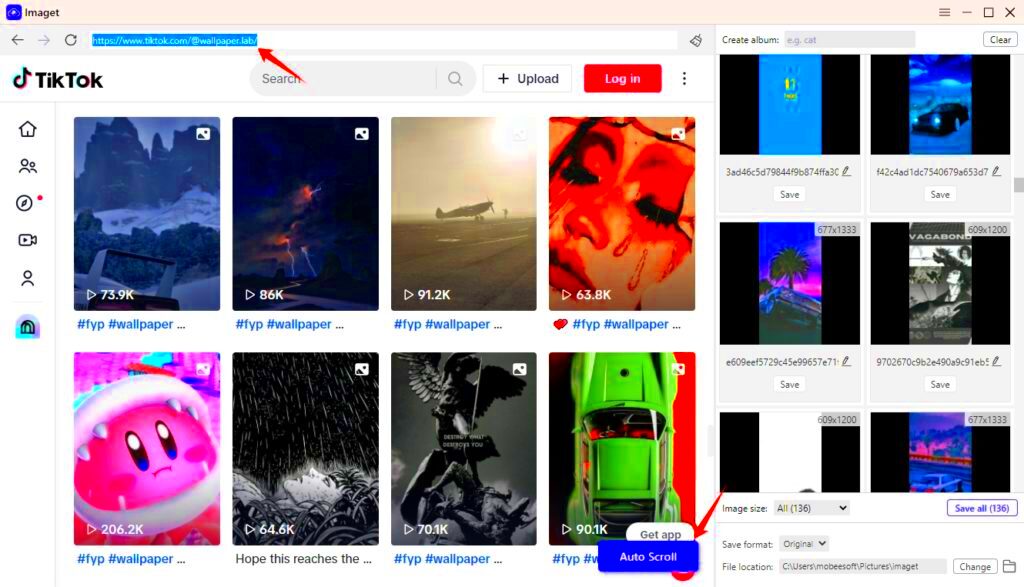
Thumbnails are the gateway to your content; they create that initial impact. Just picture this when you scroll through
TikTok those vibrant and clear images grab your attention and make you pause. Here are reasons why it's crucial to invest in thumbnails.
- Visual Appeal: A sharp, clear thumbnail stands out more than a blurry one. It grabs attention and invites viewers to click.
- Professionalism: High-quality images reflect the quality of your content. If your thumbnails are polished, viewers assume your video will be too.
- Increased Engagement: Clear and appealing thumbnails can lead to higher engagement rates, as people are more likely to click on something that looks attractive.
From what I’ve seen videos that have eye catching thumbnails tend to get more views and engagement. It’s similar to showcasing your side and who wouldn’t want to leave a positive impression?
How to Download TikTok Thumbnails in Simple Steps
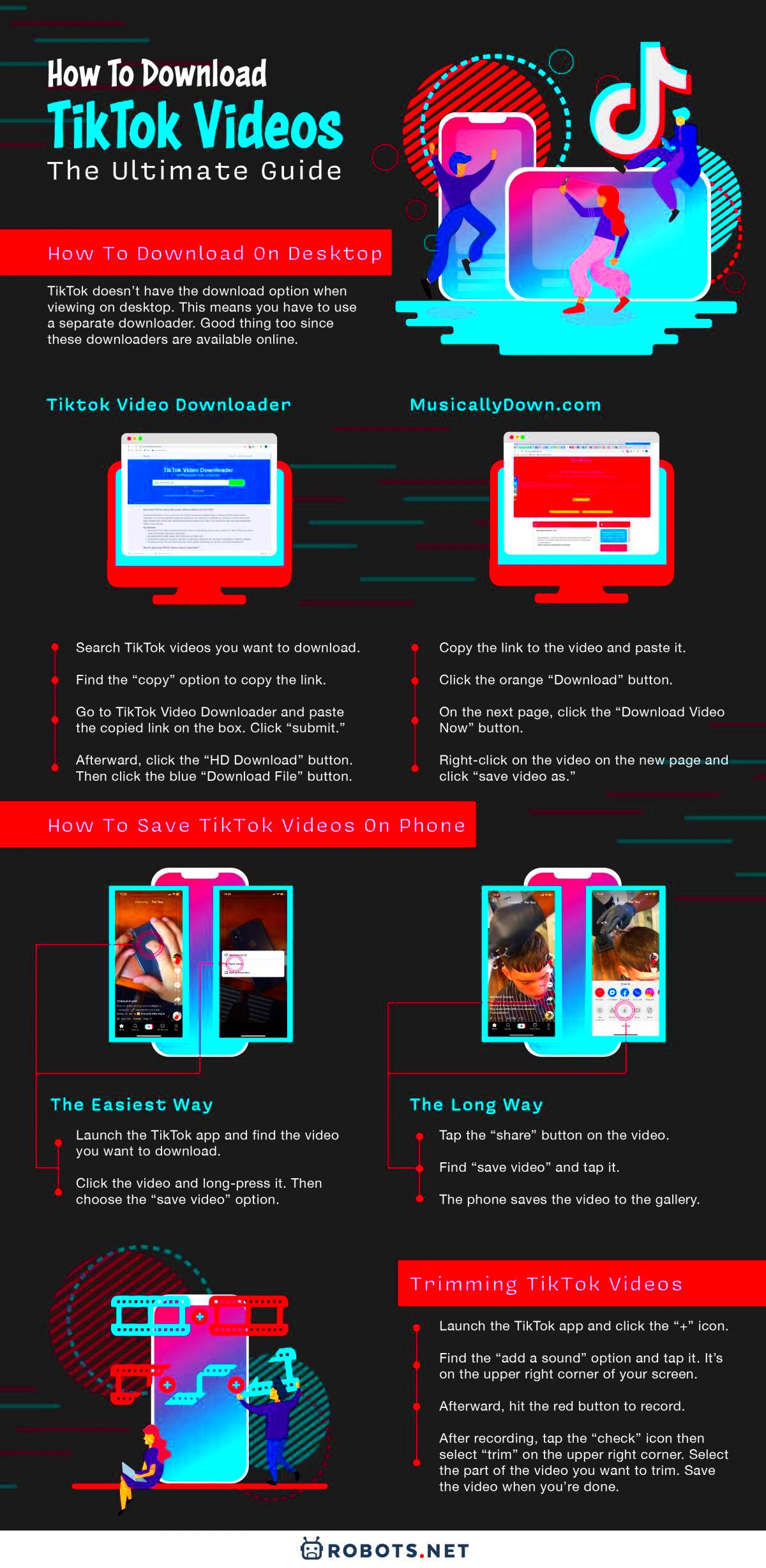
Are you all set to save those eye catching
TikTok thumbnails onto your device? No need to fret, it’s simpler than it appears. Follow this step by step guide to make it happen:
- Open TikTok: Start by launching the TikTok app on your phone or open the website on your computer.
- Find the Video: Navigate to the video for which you want to download the thumbnail. Pause it at the moment you want to capture.
- Take a Screenshot: On your phone, press the screenshot buttons (varies by device). On a computer, you can use the Snipping Tool or a similar screenshot function.
- Edit the Screenshot: Open the screenshot in an editing app to crop out everything but the thumbnail. This ensures you get just the image you want.
- Save the Image: Save your edited image in high resolution. If using a dedicated downloader tool or website, simply paste the video URL and follow the instructions to get the thumbnail directly.
Keep in mind that the key to achieving a polished thumbnail lies in your cropping and editing skills. With careful adjustments you can create a thumbnail that stands out. And there you go a well crafted thumbnail prepared for your needs. I’ve noticed that following these steps can significantly impact the way your content is viewed. It’s all about those little touches!
Choosing the Right Tools for Downloading
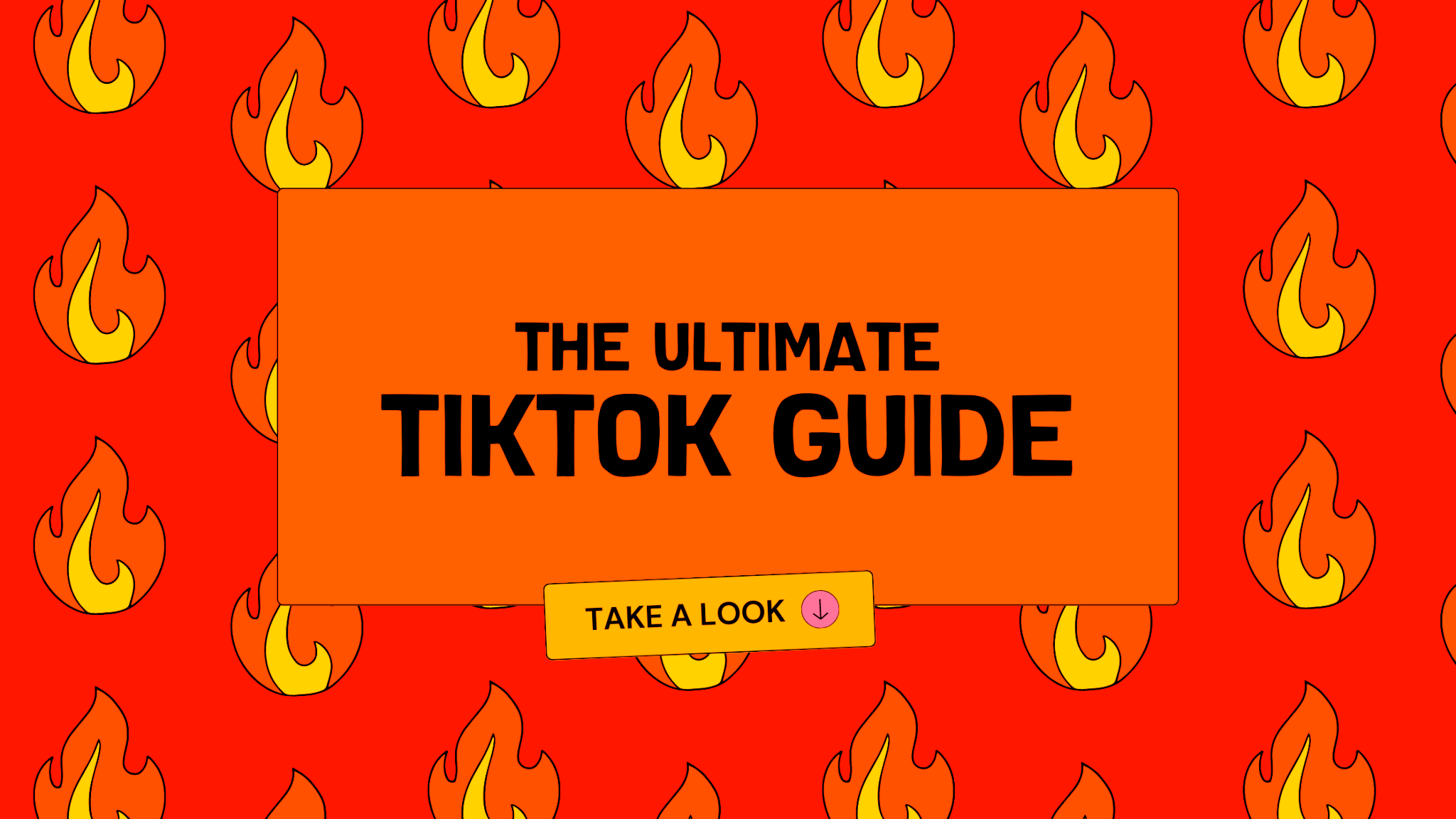
When it comes to snagging thumbnails from
TikTok finding the tool is akin to selecting the perfect ingredient for a dish. You want something dependable, effective and user friendly. Throughout my experiences with different tools I can assure you that they don't all measure up. Here are some factors you should keep in mind:
- User-Friendly Interface: The best tools are intuitive and straightforward. You don’t want to spend ages figuring out how to use them. Look for tools that have a simple, clean design.
- High-Resolution Support: Make sure the tool you choose can download thumbnails in high resolution. This ensures your images are crisp and clear.
- Compatibility: Some tools work better on certain devices or operating systems. Test a few to see which one works seamlessly with your setup.
- Reviews and Recommendations: Check user reviews and recommendations. Personal experiences can be very telling. For instance, I once used a tool with poor reviews, and it was a nightmare. Stick to tools that have a positive reputation.
Throughout my experiences I’ve noticed that while tools may be useful they often have their drawbacks. If you truly value quality it could be beneficial to consider a paid alternative. A reliable tool can help you streamline your work and there’s something satisfying about technology functioning seamlessly.
Common Issues and How to Solve Them
While technology strives for perfection there are always bumps in the road when it comes to downloading
TikTok thumbnails. You may encounter some challenges here’s a brief overview of problems you might face and practical ways to overcome them.
- Low-Resolution Images: Sometimes, the downloaded thumbnails might look blurry. To solve this, ensure you’re using a tool that supports high-resolution downloads. Also, double-check the settings to make sure you’re getting the best quality.
- File Format Problems: Occasionally, the downloaded image might be in a format that’s not compatible with your editing software. Convert the image to a common format like JPEG or PNG using online converters.
- Inability to Download: If the tool fails to download the image, it could be due to changes in TikTok’s security settings. Try using a different tool or updating the existing one to the latest version.
- Watermarks and Ads: Some free tools come with annoying watermarks or intrusive ads. Consider using a reputable paid service to avoid these issues.
Based on my own encounters handling tech hiccups can be exasperating yet sticking with it proves worthwhile. Many issues come with simple solutions and once you overcome them you’ll truly value the seamless experience that comes next.
Tips for Using Thumbnails Effectively
Thumbnails serve as more than mere visuals; they play a crucial role in shaping the perception of your content. Here are some tips to maximize their impact:
- Keep It Simple: A cluttered thumbnail can be overwhelming. Stick to a simple, clear design that conveys the essence of your video.
- Use Bright Colors: Bright, vibrant colors attract attention. They stand out in a sea of content and make your thumbnail more noticeable.
- Include Text Wisely: Adding text can be helpful, but make sure it’s readable. Use bold fonts and contrasting colors to ensure it’s legible even in a small size.
- Consistency is Key: Maintain a consistent style for your thumbnails to create a recognizable brand identity. This helps viewers associate your style with your content.
- Test Different Designs: Don’t be afraid to experiment with different designs and see what works best. Sometimes, a small tweak can make a huge difference in viewer engagement.
From my perspective investing time in creating a thumbnail has consistently yielded positive results. The subtle elements play a crucial role in capturing the attention of viewers and aligning their expectations with your content. Enjoy the design process!
Legal and Ethical Considerations
When it comes to downloading and using TikTok thumbnails it's important to tread carefully through the maze of legal and ethical considerations. Picture this scenario you're at a reunion and someone wants to borrow a picture you snapped. Naturally you would expect them to seek your approval beforehand wouldn't you? Well the same principle applies to content. Here are some key points to remember.
- Respect Copyright: TikTok videos and their thumbnails are copyrighted material. Using them without permission can lead to legal trouble. If you want to use someone else's content, always seek permission or use content that is explicitly marked as free to use.
- Give Credit: When using thumbnails created by others, credit the original creator. This isn’t just a legal requirement but a matter of respect and integrity.
- Follow Platform Policies: TikTok has its own set of rules regarding the use of content. Familiarize yourself with these guidelines to ensure you’re compliant. This can prevent any potential issues with your account.
- Avoid Misuse: Don’t alter thumbnails in a way that misrepresents the content. Misleading thumbnails can damage trust and credibility. Always use thumbnails in a way that accurately reflects the content of the video.
From what I ve seen being mindful of these factors not only helps you avoid issues but also contributes to establishing a good name for yourself. Showing the same level of respect for content as you would for tangible possessions can make a significant difference.
Future Trends in TikTok Thumbnails and Downloads
Just like TikTok has changed fast the realm of thumbnails and downloads will also undergo transformation. I recall the moment TikTok made its debut and it was thrilling to witness the swift evolution. As we move forward here are some possibilities we can anticipate.
- Enhanced AI Tools: Artificial Intelligence is likely to play a bigger role in creating and optimizing thumbnails. Imagine tools that automatically generate eye-catching thumbnails based on video content—sounds futuristic, doesn’t it?
- Higher Resolution Standards: As screens get sharper and more detailed, the demand for high-resolution thumbnails will increase. Expect more tools to offer high-definition options to keep up with these advancements.
- Interactive Thumbnails: The concept of interactive or dynamic thumbnails could become more prevalent. Think of thumbnails that preview a clip or offer interactive elements to engage viewers right from the start.
- Integration with Analytics: Future tools may integrate with analytics to help creators choose the best thumbnails based on engagement data. This could provide insights into what kinds of images perform best.
Looking back on the swift transformations I’ve witnessed it’s exciting to ponder the future possibilities. Staying abreast of these trends will enable you to stay one step ahead and fully leverage the potential of new technologies.
Frequently Asked Questions
If you're wondering about TikTok thumbnails and how to manage them you're in good company! Here are a few frequently asked questions I've come across along with some useful responses.
Can I use any TikTok thumbnail for my blog or social media?
- While you can use TikTok thumbnails, make sure to respect copyright laws and seek permission if necessary. Always credit the original creator if you use their content.
How do I ensure the thumbnail quality is high?
- Use tools that support high-resolution downloads and check your settings to make sure you’re getting the best quality possible. If you’re taking a screenshot, try to capture the image at the highest possible resolution.
What should I do if a downloaded thumbnail looks blurry?
- Try using a different downloading tool or editing the image to enhance its clarity. Sometimes, using a more robust tool can solve quality issues.
Are there any legal issues I should be aware of?
- Yes, it’s important to respect copyright and use content ethically. Avoid using thumbnails in a misleading way and always credit the original creators.
How often should I update my thumbnails?
- It’s a good idea to refresh thumbnails periodically, especially if you’re updating the content or changing your branding. Fresh, appealing thumbnails can help maintain viewer interest.
Here are some common questions that come to mind. If you have any others feel free to reach out staying up to date is essential for navigating the realm of TikTok thumbnails effectively.
Conclusion and Final Thoughts
Weve explored the realm of TikTok thumbnails together delving into their significance and navigating the legal and ethical aspects. Its been quite an adventure, right? Whether youre a creator or simply someone who appreciates visuals keeping your thumbnails crisp and captivating is essential. My own journey has shown me that a thumbnail is not just a nice image; it serves as an invitation to your content leaving a lasting impression on viewers about what to expect.As technology advances and new trends arise staying informed and flexible will enable you to maximize the impact of your visuals. Embrace these insights and soon creating thumbnails will come naturally to you. Cheers to making your content shine and standing out in the vibrant TikTok universe!
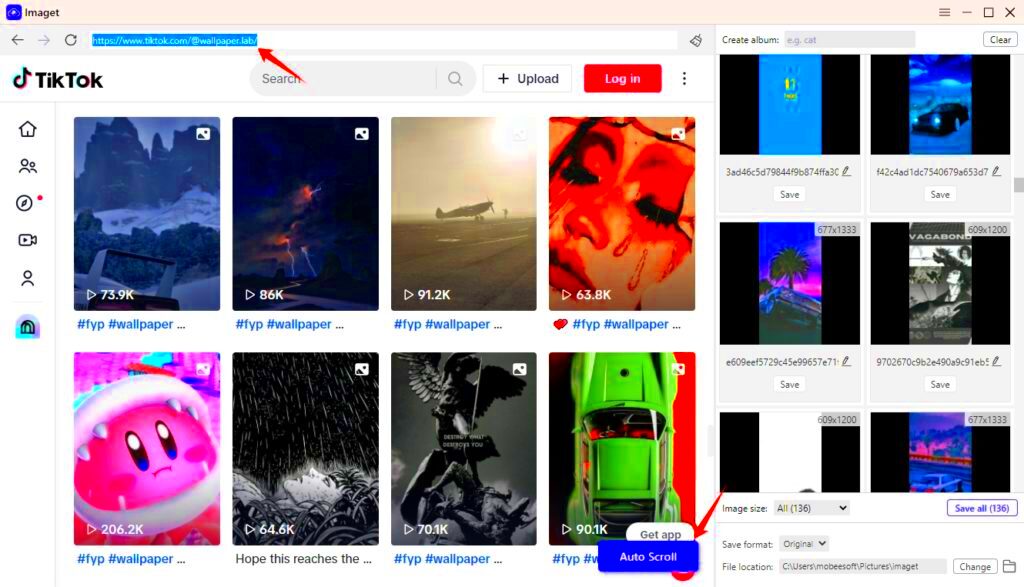 Thumbnails are the gateway to your content; they create that initial impact. Just picture this when you scroll through TikTok those vibrant and clear images grab your attention and make you pause. Here are reasons why it's crucial to invest in thumbnails.
Thumbnails are the gateway to your content; they create that initial impact. Just picture this when you scroll through TikTok those vibrant and clear images grab your attention and make you pause. Here are reasons why it's crucial to invest in thumbnails.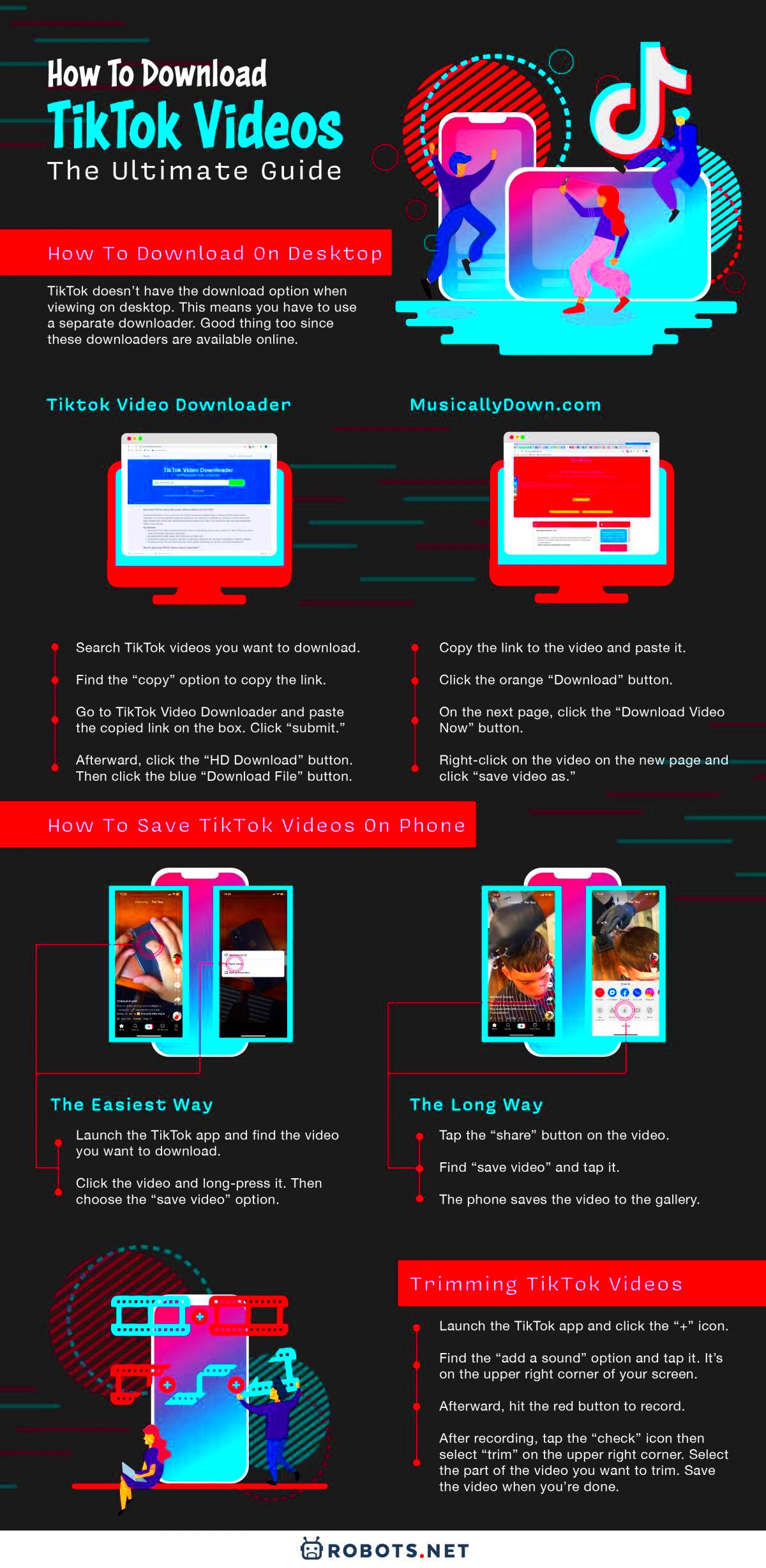 Are you all set to save those eye catching TikTok thumbnails onto your device? No need to fret, it’s simpler than it appears. Follow this step by step guide to make it happen:
Are you all set to save those eye catching TikTok thumbnails onto your device? No need to fret, it’s simpler than it appears. Follow this step by step guide to make it happen: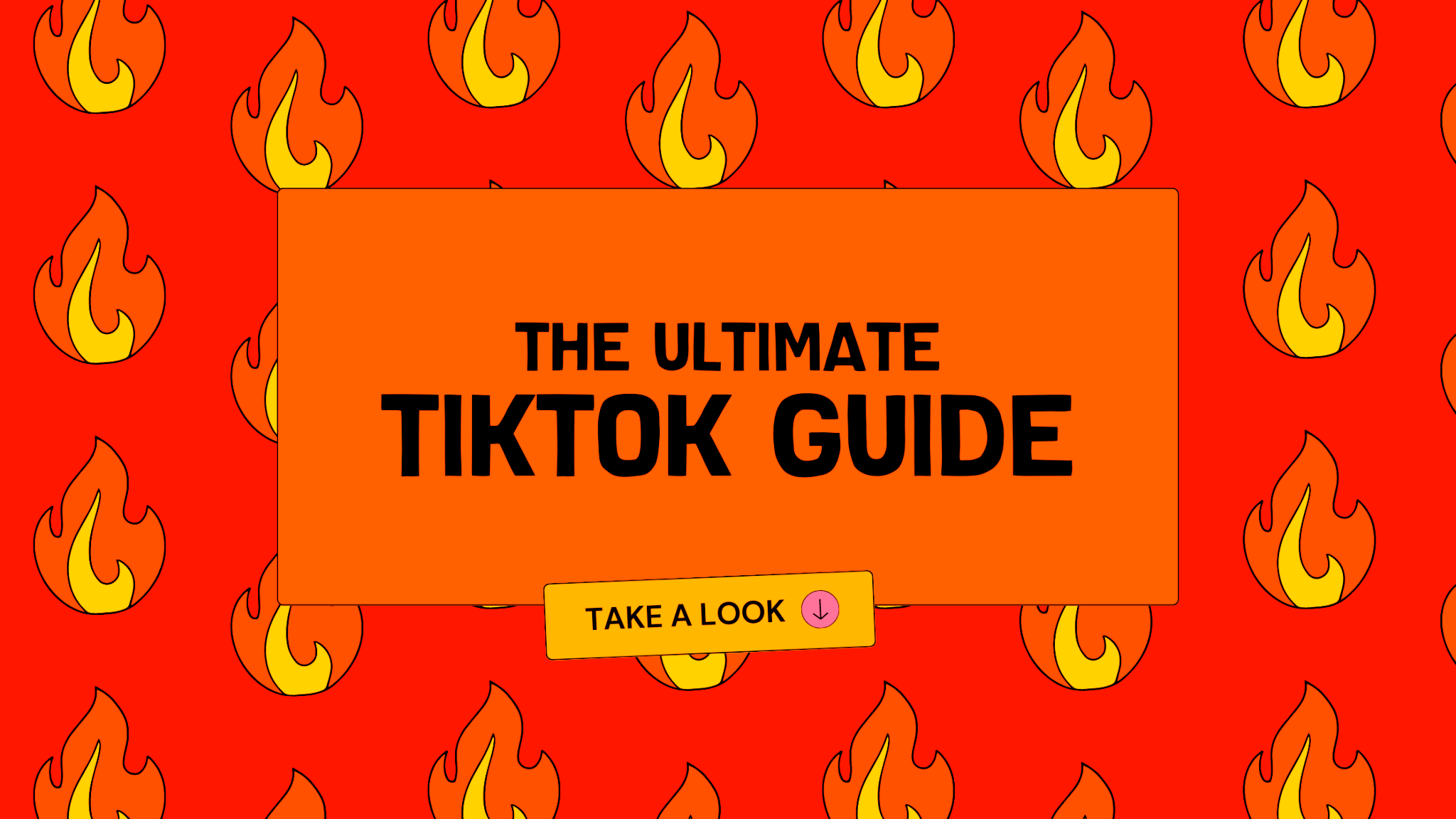 When it comes to snagging thumbnails from TikTok finding the tool is akin to selecting the perfect ingredient for a dish. You want something dependable, effective and user friendly. Throughout my experiences with different tools I can assure you that they don't all measure up. Here are some factors you should keep in mind:
When it comes to snagging thumbnails from TikTok finding the tool is akin to selecting the perfect ingredient for a dish. You want something dependable, effective and user friendly. Throughout my experiences with different tools I can assure you that they don't all measure up. Here are some factors you should keep in mind: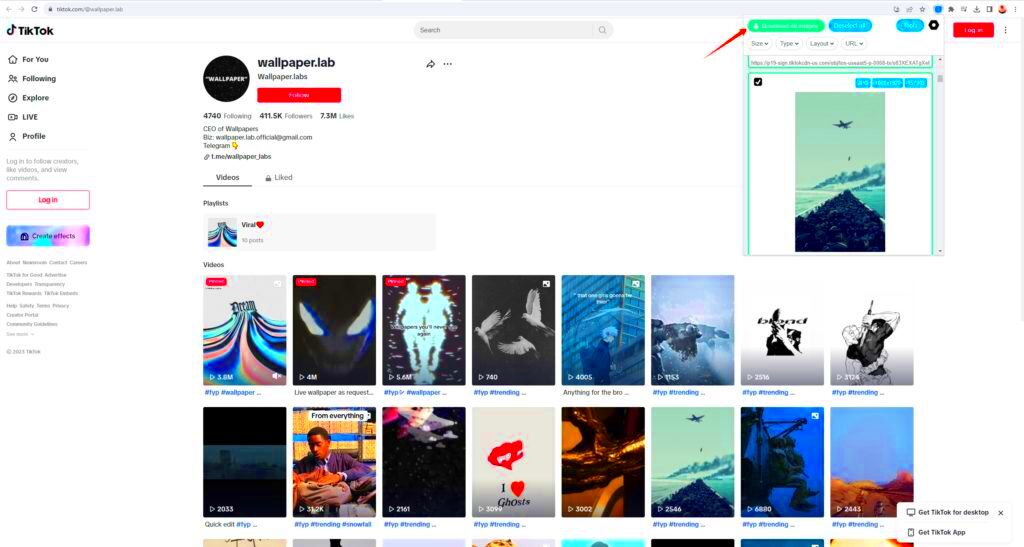
 admin
admin








