1. Introduction
In today's digital age, high-quality visual content plays a crucial role in various industries, from marketing and advertising to web design and publishing. Stock image providers have emerged as a convenient and cost-effective solution for obtaining professional imagery for these purposes. Two prominent players in this field are Shutterstock and Adobe Stock.
This blog post aims to compare these two stock image providers, examining their pricing models, image collections, search capabilities, licensing terms, additional features, customer support, integration with creative software, and more. By the end of this article, you will have a clear understanding of the similarities, differences, and unique offerings of Shutterstock and Adobe Stock, enabling you to make an informed choice based on your specific requirements and preferences.
Also Read This: The Review Relay: Importing AliExpress Reviews to Shopify
2. Pricing and Subscription Plans
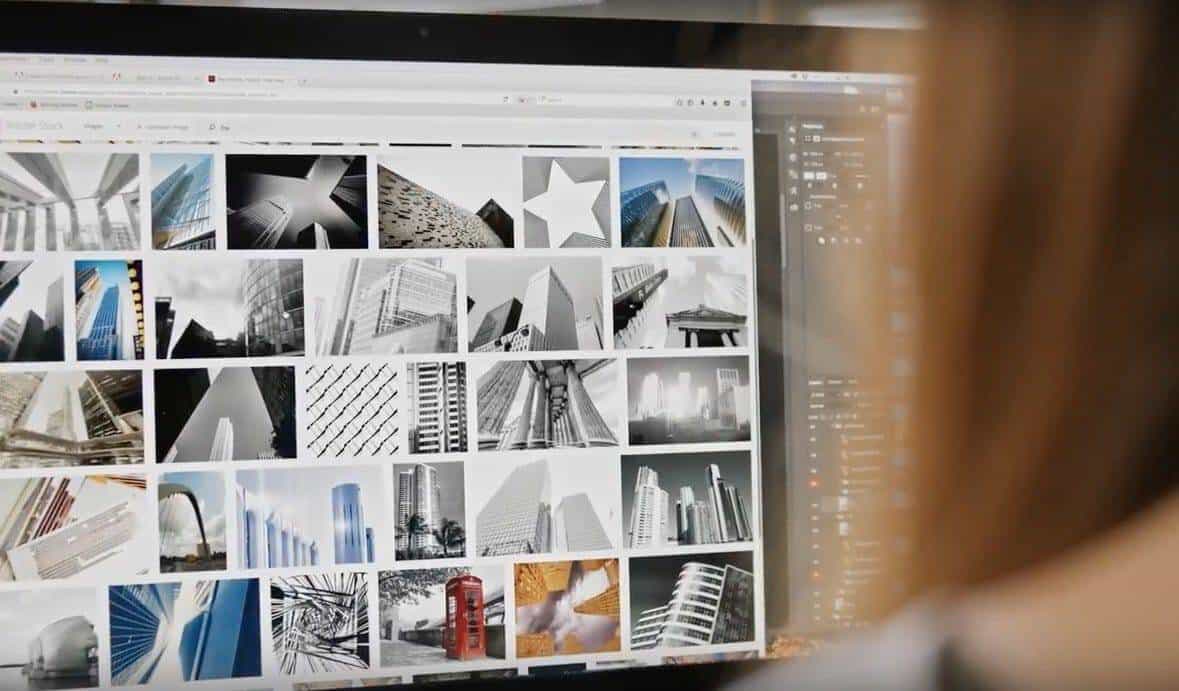
Pricing models and subscription plans are essential factors to consider when comparing Shutterstock and Adobe Stock. Both providers offer various options to accommodate different budgets and user needs.
Shutterstock:
- Shutterstock offers flexible pricing options, including subscription plans and on-demand purchases.
- Subscription plans: They offer monthly and annual subscriptions with different download limits, ranging from 10 to 750 images per month. Higher-tier plans often provide additional benefits like access to premium content and enhanced licensing.
- On-demand purchases: Users can also buy image packs or individual images on a pay-per-download basis, which is suitable for occasional or specific image needs.
Adobe Stock:
- Adobe Stock provides pricing plans tailored for individuals and businesses.
- Subscription plans: Users can choose between monthly and annual subscriptions, which include different download limits, from 3 to 750 images per month. Plans may include additional features like access to Adobe Creative Cloud applications.
- Adobe Creative Cloud integration: Adobe Stock is seamlessly integrated with Adobe Creative Cloud, allowing users to access and license images directly within Adobe software.
Considerations:
- Pricing: Compare the cost-effectiveness of subscription plans and on-demand purchases based on your image usage frequency and requirements.
- Download limits: Evaluate the number of images you need and choose a plan that accommodates your usage.
- Adobe Creative Cloud integration: If you are already using Adobe software, the integration with Adobe Stock can streamline your workflow and enhance convenience.
It's important to assess your specific needs and budget when deciding between Shutterstock and Adobe Stock's pricing and subscription plans. By carefully considering these factors, you can choose the option that best aligns with your requirements and offers the most value for your investment.
Also Read This: Learn How to Download Video from 9GAG as MP4
3. Image Collection and Quality

The size, diversity, and quality of the image collections offered by Shutterstock and Adobe Stock are crucial considerations when selecting a stock image provider.
Shutterstock:
- Image Collection: Shutterstock boasts a vast collection of over 400 million images, illustrations, vectors, and videos. They continuously add new content to their library, providing users with a wide range of options.
- Diversity: The collection includes images from various categories such as business, technology, lifestyle, nature, and more. They also have a global network of contributors, resulting in diverse and culturally representative content.
- Quality: Shutterstock maintains high-quality standards for their content. Images are typically of excellent resolution and professionally captured. They also provide options for selecting images based on their size, resolution, and quality.
Adobe Stock:
- Image Collection: Adobe Stock offers a substantial collection of over 200 million images, illustrations, vectors, videos, and 3D assets. The library is continuously growing, ensuring a vast selection for users.
- Diversity: Adobe Stock covers a wide range of categories, including business, fashion, travel, and lifestyle. Their collection is curated to provide a diverse selection of high-quality visuals.
- Quality: Adobe Stock maintains rigorous quality standards, ensuring that their content meets professional standards. They focus on delivering high-resolution and visually appealing images.
Considerations:
- Content variety: Assess the categories and types of images you frequently require to ensure that the provider's collection aligns with your needs.
- Exclusive content: Some providers offer exclusive content that is not available elsewhere. Consider whether exclusive or unique content is important to you.
- Image quality: Evaluate the resolution and overall quality of the images provided by each platform to ensure they meet your standards.
Both Shutterstock and Adobe Stock offer extensive image collections with high-quality visuals. Consider the diversity and quality of content offered by each provider to ensure that you have access to a wide range of relevant and visually appealing images for your projects.
- Search and Filtering Capabilities
- Evaluation of search functionality, including keywords, tags, and filters
- Analysis of advanced search options and ease of use
- Comparison of search accuracy and relevancy
- Licensing and Usage Rights
Understanding the licensing terms and usage rights provided by Shutterstock and Adobe Stock is crucial to ensure compliance and avoid legal issues when using stock images.
Shutterstock:
Licensing: Shutterstock primarily offers royalty-free licensing, which allows users to pay for the license once and use the image multiple times without additional fees.
Usage rights: With a Shutterstock license, users can utilize images for various purposes, including commercial projects, websites, social media, advertisements, and print materials. However, there may be restrictions on certain uses such as resale or redistribution of the image as a standalone product.
Adobe Stock:
Licensing: Adobe Stock also provides royalty-free licensing, allowing users to use images multiple times after paying for the license.
Usage rights: Adobe Stock licenses grant users the rights to use images for commercial purposes, including advertising, websites, social media, and print materials. Similar to Shutterstock, there may be restrictions on resale or distribution of images as standalone products.
Considerations:
Specific usage requirements: Assess your intended use of the images and ensure that the licensing terms provided by the stock image provider align with your project needs.
Rights-managed options: While both Shutterstock and Adobe Stock primarily offer royalty-free licensing, it's worth noting that they may have options for rights-managed licensing for more specific or exclusive usage requirements. Check if such options are available if you have unique licensing needs.
It's essential to carefully review the licensing terms and usage rights provided by Shutterstock and Adobe Stock to ensure that you can use the stock images legally and in compliance with your project requirements.
Also Read This: Here’s How to Send Videos on Reddit Chat with This Powerful Tool
4. Additional Features and Tools
In addition to the image collections and licensing options, Shutterstock and Adobe Stock offer various additional features and tools to enhance the user experience and streamline the creative process.
Shutterstock:
- Advanced search options: Shutterstock provides advanced search filters, including color, orientation, image type, and more. Users can refine their search results to find the most relevant images efficiently.
- Curated collections: Shutterstock offers curated collections that highlight trending or popular images in specific themes or categories, making it easier to discover visually appealing and on-trend content.
- Editor and design tools: Shutterstock provides an integrated editor and design tools, allowing users to make basic edits to images directly on the platform. This feature can be helpful for quick adjustments and customization.
Adobe Stock:
- Creative Cloud integration: Adobe Stock seamlessly integrates with Adobe Creative Cloud applications, such as Photoshop, Illustrator, and InDesign. This integration enables users to directly access and license images within their preferred creative software, streamlining the workflow.
- Visual search: Adobe Stock offers a visual search feature that allows users to upload an image or use a reference image to find visually similar content. This tool can be valuable when looking for specific styles or compositions.
- Contributor community: Adobe Stock has a contributor community where users can also upload and sell their own images, expanding the platform's content library.
Considerations:
- Workflow and integration: If you frequently use Adobe Creative Cloud applications, Adobe Stock's integration can enhance your workflow and save time by eliminating the need to switch between platforms.
- Editing and customization: If you require basic image editing capabilities within the stock image platform itself, Shutterstock's integrated editor may be a useful feature.
- Visual search: If you often search for images based on specific visual elements or styles, Adobe Stock's visual search can be a valuable tool.
We are excited to announce our new offering to provide Enterprise customers with full indemnification for the license and use of generative AI images on the Shutterstock platform. Learn more: https://t.co/1ee6HzXJhT pic.twitter.com/zfIUhgAxxG
— Shutterstock (@Shutterstock) July 6, 2023
Evaluate the additional features and tools provided by Shutterstock and Adobe Stock based on your specific needs and preferences. Consider how these features can enhance your workflow, save time, and provide additional creative options.
Also Read This: WireImage: The Ultimate Guide to Finding and Licensing Celebrity Photos
5. Customer Support and Resources
Customer support and available resources are essential considerations when choosing a stock image provider like Shutterstock or Adobe Stock. Let's examine the support options and resources provided by both platforms:
Shutterstock:
- Customer support: Shutterstock offers customer support through various channels, including email and live chat. Users can reach out to their support team for assistance with licensing, account-related queries, or technical issues.
- Help center and tutorials: Shutterstock maintains a comprehensive help center that provides answers to frequently asked questions and guides on using their platform effectively. They also offer tutorials and educational resources to help users make the most of their stock images.
Adobe Stock:
- Customer support: Adobe Stock provides customer support through multiple channels, including email, live chat, and phone. Users can get assistance for any inquiries or issues they may encounter.
- Adobe community forums: Adobe Stock has a community forum where users can engage with other users, ask questions, and share knowledge and experiences. This can be a valuable resource for finding solutions and insights.
Considerations:
- Response time: Evaluate the response time and availability of customer support channels to ensure that you can receive timely assistance when needed.
- Educational resources: Assess the availability and quality of tutorials, guides, and educational materials provided by each platform. These resources can help you maximize the use of their stock images and improve your creative projects.
Take into account your preference for customer support and the availability of helpful resources when deciding between Shutterstock and Adobe Stock. Prompt and reliable support, as well as a robust knowledge base, can contribute to a smoother experience and better user satisfaction.
Also Read This: An Easy Method for AI Logo Creation for Free
FAQS
Q1: What is the difference between Shutterstock and Adobe Stock?
Shutterstock and Adobe Stock are both stock image providers, but they differ in terms of pricing, image collections, search capabilities, licensing options, integration with creative software, and additional features. Evaluating these factors can help you determine which provider is better suited to your needs.
Q2: How much do Shutterstock and Adobe Stock cost?
Both Shutterstock and Adobe Stock offer various pricing options, including subscription plans and on-demand purchases. The cost depends on factors such as the number of downloads, image quality, and additional features. It's recommended to review their pricing pages for up-to-date information on the available plans and associated costs.
Q3: Can I use the images from Shutterstock and Adobe Stock for commercial purposes?
Yes, both Shutterstock and Adobe Stock provide licenses that allow users to utilize the images for commercial purposes, including advertising, websites, social media, and print materials. However, there may be restrictions on resale or distribution of images as standalone products. It's important to review the specific licensing terms of each platform to ensure compliance.
Q4: Can I integrate Shutterstock or Adobe Stock with Adobe Creative Cloud?
While Adobe Stock seamlessly integrates with Adobe Creative Cloud applications, allowing users to access and license images directly within software like Photoshop or Illustrator, Shutterstock does not have the same level of integration. Adobe Stock's integration can enhance workflow efficiency for users already utilizing Adobe Creative Cloud.
Q5: How do I contact customer support for Shutterstock and Adobe Stock?
Shutterstock and Adobe Stock offer customer support through various channels. Shutterstock provides email and live chat support, while Adobe Stock offers email, live chat, and phone support. The specific contact details can be found on their respective websites.
Q6: Can I contribute my own images to Shutterstock or Adobe Stock?
Shutterstock and Adobe Stock have programs that allow users to contribute and sell their own images. If you're interested in becoming a contributor, you can find more information on their websites and follow their guidelines for submitting images.
Remember to check the respective websites of Shutterstock and Adobe Stock for the most accurate and up-to-date information, as features, pricing, and terms may change over time.
Conclusion
After comparing Shutterstock and Adobe Stock, it is clear that both are prominent stock image providers offering a wide range of images, licensing options, and additional features. The choice between the two ultimately depends on your specific needs and preferences.
If you prioritize a vast image collection with a diverse range of content, Shutterstock's library of over 400 million images, illustrations, vectors, and videos may be appealing. They also offer flexible pricing options, an integrated editor, and advanced search filters.















