Downloading videos from
9GAG can be a straightforward process with the right tools. Let's explore some effective methods to capture and save your favorite content:
Online Video Downloaders:
Several online platforms offer video download services for 9GAG. These websites typically allow users to input the URL of the video they want to download and provide downloadable links. Be cautious when choosing an online downloader, ensuring it's reliable and free from malware.Browser Extensions:
For a more seamless experience, consider using browser extensions. Extensions like "Video DownloadHelper" for Firefox or "SaveFrom.net" for Chrome can simplify the download process. Install the extension, visit the 9GAG video page, and download the video with just a few clicks.Third-Party Apps:
Various third-party applications are designed specifically for downloading videos from popular platforms, including 9GAG. Apps like 4K Video Downloader or JDownloader may provide an efficient way to save videos locally. Ensure that the chosen app is reputable and compatible with your system.
Understanding the format of
9GAG videos is crucial to ensure compatibility with different devices. Most
9GAG videos are in MP4 format, widely recognized and supported by various media players and devices.
Pros and Cons of Different Download Methods| Method | Pros | Cons |
|---|
| Online Video Downloaders | - Accessible from any device with an internet connection.
- No need for additional software installation.
| - Dependent on internet speed and website stability.
- Potential risks of using untrustworthy platforms.
|
| Browser Extensions | - User-friendly and easy to use.
- Quick access directly from the browser.
| - May be limited to specific browsers.
- Possibility of extension compatibility issues.
|
| Third-Party Apps | - Potentially faster download speeds.
- Additional features like batch downloads.
| - Requires installation and storage space.
- Possible risks associated with third-party apps.
|
Choose the method that aligns best with your preferences and technical comfort. As we proceed, we'll explore these methods in detail, providing step-by-step instructions to empower you in downloading
9GAG videos effortlessly.
Understanding 9GAG Video Formats
As you embark on the journey to
download 9GAG videos, it's crucial to comprehend the video formats used on the platform. The majority of
9GAG videos are commonly found in the
MP4 (MPEG-4 Part 14) format. This format has become a standard for online video content due to its efficient compression and broad compatibility across various devices and platforms.The
MP4 format is renowned for delivering high-quality videos with relatively small file sizes. This compression efficiency makes it an ideal choice for streaming and downloading content on the internet. Here are some key aspects to understand about the MP4 format when dealing with
9GAG videos:
- Compatibility: MP4 is widely supported by a variety of devices, including smartphones, tablets, computers, and smart TVs. This ensures that downloaded 9GAG videos can be easily viewed on your preferred device without any compatibility issues.
- Streaming: The MP4 format allows for smooth streaming, making it suitable for online platforms like 9GAG. Whether you are streaming content or downloading it for offline viewing, MP4 ensures a seamless playback experience.
- Quality: Despite its small file size, MP4 maintains impressive video quality. This balance between file size and quality is crucial for users who want to enjoy high-definition content without sacrificing storage space.
When downloading
9GAG videos, it's advisable to prioritize the MP4 format for its versatility and widespread support. Most download methods discussed in this guide are optimized for fetching
9GAG videos in MP4, ensuring a hassle-free experience for users.Before we delve into the specific methods for downloading, let's ensure your understanding of the MP4 format is solid. This knowledge will empower you to make informed decisions and optimize your
9GAG video downloading process.
Browser Extensions for Video Downloads
One of the most convenient ways to download 9GAG videos is by using browser extensions. These extensions streamline the download process, allowing you to save videos with just a few clicks directly from your web browser. Here, we'll explore popular browser extensions, their installation, and usage:
Video DownloadHelper (Firefox):
This extension is a reliable choice for Firefox users. To install, navigate to the Firefox Add-ons page, search for "Video DownloadHelper," and click "Add to Firefox." Once installed, the extension icon will appear in your browser toolbar. Simply visit the 9GAG video page, click the extension icon, and choose your preferred video quality to initiate the download.SaveFrom.net (Chrome):
For Chrome users, SaveFrom.net is a popular extension. Install it from the Chrome Web Store by searching for "SaveFrom.net." Once added, the extension integrates into your browser. When you open a 9GAG video page, you'll see a download button below the video. Click the button, choose the desired quality, and the video will be saved to your device.DownloadThemAll! (Firefox and Chrome):
This extension is versatile and works on both Firefox and Chrome browsers. After installation, it provides a download manager interface. When on a 9GAG video page, right-click and choose "DownloadThemAll!" from the context menu. Select the video file and start the download process.
While browser extensions offer a user-friendly experience, it's essential to be cautious about their compatibility and reliability. Some extensions may work better with specific browsers, and their effectiveness can vary over time. Additionally, browser updates may impact extension functionality, so staying informed about updates and user reviews is advisable.
Pros and Cons of Browser Extensions| Pros | Cons |
|---|
- User-friendly and easy installation.
- Quick access to download options directly in the browser.
| - Compatibility may be limited to specific browsers.
- Potential issues with extension functionality after browser updates.
|
Browser extensions provide a seamless solution for 9GAG video downloads, especially for users who prefer an integrated approach within their web browsers. As we move forward, we'll explore additional methods to cater to different preferences and requirements.
Mobile Apps for Video Downloading
For users who prefer downloading 9GAG videos on their mobile devices, various apps cater to this specific need. Mobile apps offer a convenient way to save videos directly to your phone or tablet, allowing for offline viewing without the need for a computer. Let's explore recommended apps for both Android and iOS platforms:
4K Video Downloader (Android):
Available on the Google Play Store, 4K Video Downloader is a feature-rich app for Android users. Install the app, open it, and paste the URL of the 9GAG video you wish to download. Choose your preferred video quality, and the app will save the video directly to your device.JDownloader (Android and iOS):
JDownloader is a versatile app compatible with both Android and iOS devices. Download it from the respective app stores, open the app, and add the 9GAG video URL to start the download process. JDownloader also supports batch downloads, making it efficient for users with multiple videos to save.Documents by Readdle (iOS):
For iOS users, Documents by Readdle is a multifunctional app that includes a built-in browser for downloading videos. Install the app from the App Store, use the browser to navigate to the 9GAG video page, and initiate the download process. Documents by Readdle also allows you to organize and manage your downloaded videos seamlessly.
When opting for mobile apps, it's crucial to consider factors such as user interface, download speed, and compatibility with your device. Additionally, be cautious about the permissions requested by these apps and ensure they align with your privacy preferences.
Pros and Cons of Mobile Apps| Pros | Cons |
|---|
- Direct downloading to mobile devices for on-the-go access.
- Some apps offer additional features like batch downloads.
| - May require app installation and storage space on the device.
- App availability and compatibility can vary between Android and iOS.
|
Mobile apps provide a practical solution for those who predominantly use their smartphones or tablets for content consumption. As we proceed, we'll address common questions in the FAQ section, ensuring a comprehensive understanding of the 9GAG video downloading process.
FAQ
Explore the frequently asked questions about downloading 9GAG videos to enhance your understanding of the process:
Is it legal to download 9GAG videos?
Downloading videos for personal use is generally acceptable. However, it's crucial to respect copyright laws and the terms of service of the platform. Avoid redistributing downloaded content without proper authorization.Why should I prefer the MP4 format for 9GAG videos?
The MP4 format offers a balance between quality and file size, making it ideal for online streaming and downloading. It is widely supported across devices and ensures compatibility for a seamless viewing experience.Are browser extensions safe to use?
While many browser extensions are safe, it's essential to choose reputable ones from trusted sources. Read user reviews, check for updates, and be cautious about granting excessive permissions to ensure a secure experience.Can I download 9GAG videos on mobile data?
Yes, you can download videos using mobile data, but it may consume your data allowance. Ensure you have a stable and sufficient internet connection to avoid interruptions during the download process.Do mobile apps work on all devices?
Mobile apps may have different versions for Android and iOS. Ensure the app you choose is compatible with your device's operating system. Additionally, check the app's reviews and ratings for user feedback on various devices.
These frequently asked questions provide valuable insights into the considerations and best practices for downloading 9GAG videos. If you have more queries or encounter specific challenges, feel free to explore additional resources or seek assistance from the platform's support channels.
Conclusion
Congratulations on mastering the art of downloading 9GAG videos! In this comprehensive guide, we explored various methods to capture your favorite content, ensuring a seamless experience for both desktop and mobile users.From online video downloaders to browser extensions and dedicated mobile apps, each method offers its unique advantages. Online tools provide accessibility, browser extensions integrate seamlessly into your web browsing experience, and mobile apps cater to users on the go.Understanding the significance of the MP4 format ensures compatibility across different devices, allowing you to enjoy high-quality videos without any hassle. Whether you choose the convenience of a browser extension or the mobility of a mobile app, the goal is to enhance your 9GAG experience by giving you the freedom to enjoy content offline.Remember to respect copyright laws and the terms of service of the platform while downloading and sharing content. Always choose reliable tools, keep your software up to date, and prioritize your online safety.As technology evolves, new methods may emerge, and platforms may update their features. Stay curious and informed to adapt your approach for an optimal video downloading experience. Now, armed with the knowledge from this guide, go ahead and make the most of your 9GAG journey!
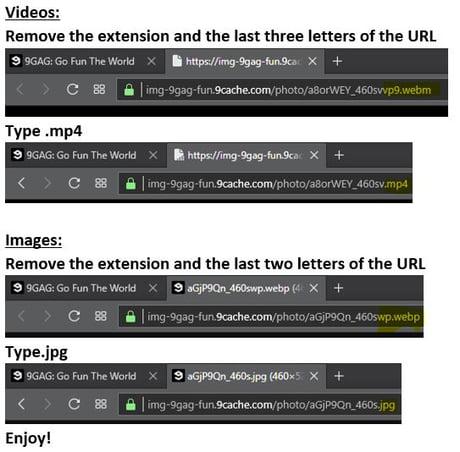
 admin
admin








