When it comes to uploading videos on YouTube, the format you choose can make all the difference. Two of the most commonly discussed formats are MOV and MP4. Both formats have their strengths and weaknesses, making the choice a bit tricky. In this blog post, we’ll dive into what sets these two formats apart, helping you decide which one is better for your YouTube videos. So, let’s get started!
Overview of MOV Format
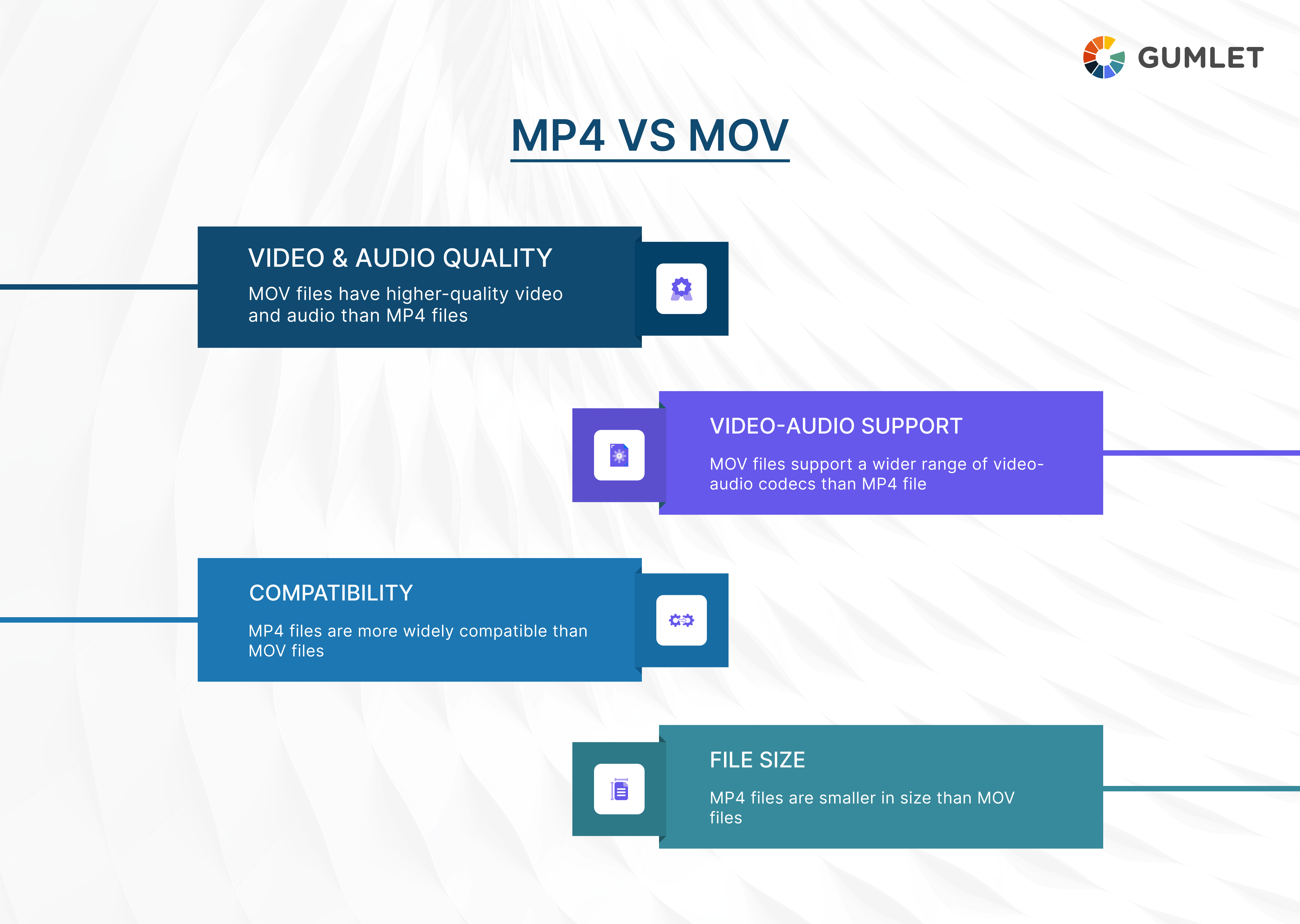
MOV is a multimedia format developed by Apple that was introduced in the late 1990s. It’s closely tied to the QuickTime framework, which gives it some unique features and capabilities. Let's take a closer look at what the MOV format brings to the table:
- High Quality: One of the biggest advantages of MOV files is their ability to retain high video quality. This makes them perfect for professionals in video editing or cinematography.
- Rich Features: MOV supports multiple tracks for video, audio, subtitles, and even interactive content, giving creators a lot more flexibility.
- Editing-Friendly: Because MOV files are often favored by editing software like Final Cut Pro, they serve as an ideal choice if you plan to make extensive edits before publishing.
- Compatibility Notes: While MOV works seamlessly on Apple devices, users on Windows may face compatibility issues without additional software.
- File Size: MOV files tend to be larger than their MP4 counterparts, so keep in mind that this could impact upload and storage considerations.
In summary, the MOV format is a powerhouse for those prioritizing quality and advanced features, particularly in a professional context. But be aware of its compatibility limitations and heavier file sizes, as this could affect your YouTube video experience. Now that we've covered MOV, let’s move on to MP4!
Also Read This: Starting a Fitness YouTube Channel Tips for Beginners to Stand Out
Overview of MP4 Format
The MP4 format, officially known as MPEG-4 Part 14, is one of the most widely used multimedia file formats today. Whether you’re uploading videos to YouTube, streaming online, or storing personal videos, MP4 has become the go-to choice for many creators and consumers. But what makes MP4 so special? Let’s break it down.
First off, MP4 is a multimedia container format. This means it can hold not just video, but also audio, subtitles, and even still images. This versatility is a big part of its popularity. MP4 files can compress large video files without losing significant quality, allowing quicker uploads and easier storage. You can pack a lot of easily playable footage into a file that won’t take up a whole hard drive.
Here are some key features that stand out with MP4:
- Codec Support: It supports various codecs, though H.264 is the most common for video and AAC for audio.
- High Compression: Excellent balance between quality and file size, giving viewers a smooth experience without long load times.
- Compatibility: Compatible with almost all devices and platforms, making it easy to share and play.
- Streaming Friendly: Ideal for streaming over the internet, a common scenario in today’s digital world.
Overall, MP4 stands tall as a versatile and efficient format for anyone looking to share or upload videos, especially on platforms like YouTube where performance and quality are key.
Also Read This: Setting Up Adobe Stock in Lightroom
Comparative Analysis of MOV and MP4
Now that we've got a good grip on the MP4 format, let's pit it against MOV to see how they stack up against each other. Both formats have their unique strengths, but they cater to slightly different audiences and uses. Here’s a closer look:
| Feature | MOV | MP4 |
|---|---|---|
| File Size | Larger, generally results in higher quality | Smaller, thanks to better compression |
| Compatibility | Best for Apple devices, some limitations on Windows | Widely supported across all devices and platforms |
| Editing Capabilities | Great for high-quality edits, favored by video professionals | Decent for simple editing tasks |
| Usage | Ideal for professional video editing and archiving | Perfect for online sharing, streaming, and general use |
While MOV files may offer higher quality and are excellent for editing purposes, MP4's smaller size and broader compatibility make it a more suitable choice for uploading videos to YouTube. If your goal is to reach a wider audience with minimal hassle, MP4 might just take the crown. On the other hand, if you’re working on a high-stakes project where quality trumps everything else, MOV could be your ticket. Analyze your needs carefully before making a choice!
Also Read This: Hiding Featured Images in WordPress Posts
5. Pros and Cons of MOV for YouTube Uploads
When it comes to uploading videos to YouTube, MOV is a popular format, especially among those who use Apple devices. But like any other format, it has its ups and downs. Let's dive into some of the pros and cons of using MOV for your YouTube uploads.
Pros of MOV Format
- High Quality: MOV files generally offer excellent video quality and audio fidelity, making them ideal for high-resolution videos.
- Editing Flexibility: The MOV format supports multiple audio tracks and video streams, which is fantastic for those who want to do detailed edits before uploading.
- Ideal for Apple Users: If you're using devices like QuickTime or Final Cut Pro, MOV works exceptionally well, enhancing your editing experience.
Cons of MOV Format
- File Size: MOV files can be significantly larger than MP4 files, which might cause longer upload times and increased storage costs.
- Compatibility Issues: Not all devices or platforms support MOV natively, which can create problems if you're collaborating with folks using different systems.
- Limited Streaming Efficiency: MOV files aren't as optimized for streaming compared to MP4, which could lead to playback issues on slower connections.
In summary, while MOV files boast superior quality and editing capabilities, they may not be the best fit for everyone, especially if ease of upload and compatibility are your priorities.
Also Read This: Enhancing Image Transparency in Google Slides
6. Pros and Cons of MP4 for YouTube Uploads
MP4 has become the standard video format for online content, including YouTube. It’s versatile and widely supported, making it a go-to choice for many creators. Let’s explore the pros and cons of using MP4 for your YouTube uploads.
Pros of MP4 Format
- Widespread Compatibility: MP4 is supported by almost all devices and platforms, ensuring that your video can be played back anywhere.
- Smaller File Sizes: Compared to MOV, MP4 files are usually smaller, leading to quicker uploads and lower storage use.
- Good Quality: MP4 maintains a balanced ratio of video quality to file size, providing excellent visuals without sacrificing too much space.
- Optimized for Streaming: MP4 files are ideal for online streaming, meaning your viewers are less likely to encounter playback issues.
Cons of MP4 Format
- Less Editing Flexibility: Unlike MOV, MP4 files don’t support multiple video and audio tracks, which can be limiting during the editing process.
- Potential Quality Loss: If you compress it too much to reduce file size, you might experience noticeable quality degradation.
- Standardized Codec Limitation: MP4 needs specific codecs like H.264 for video and AAC for audio; otherwise, playback issues may occur.
Overall, MP4 is generally a strong choice for YouTube uploads thanks to its compatibility, file efficiency, and optimized streaming capabilities, making it a solid option for both casual creators and professional videographers alike.
Also Read This: How to Use Natural Light to Enhance Your Photography
7. Recommendation for YouTube Video Uploads
When it comes to uploading videos to YouTube, making the right choice between MOV and MP4 can significantly impact your video's quality and playback experience. So, what do we recommend?
1. Go with MP4: If you’re looking for a universally accepted format, MP4 should be your go-to choice. This format is widely supported across various devices and platforms, ensuring that your audience can easily access your content without any hiccups. Its compatibility with numerous media players and editing software makes it hassle-free for content creators.
2. Consider Video Quality: MP4 supports high-quality video, which is essential for YouTube’s standards. With its ability to maintain good compression without sacrificing too much quality, MP4 is excellent for retaining the original look and feel of your videos. You want your audience to see every detail, right?
3. Think About Upload Speed: Uploading can be a time-consuming process, especially for large files. MP4's efficient compression means shorter upload times, allowing you to get your content live faster. Who doesn’t want to get their video out into the world as quickly as possible?
4. Use High-Quality Audio: Don’t forget to pair your video with great audio quality! MP4 supports multiple audio codecs, enabling you to provide crystal-clear sound to your viewers. After all, an amazing video deserves equally amazing audio.
In summary, while MOV has its uses, for YouTube specifically, sticking with MP4 is generally the smarter choice!
8. Conclusion
So, there you have it! When we stack these two formats against each other for YouTube uploads, MP4 emerges as the winner for a multitude of reasons. While MOV may boast superior quality in certain scenarios, its larger file sizes and limited compatibility make it less practical for general YouTube use.
In conclusion, if you want hassle-free uploads, broader accessibility, and an overall smoother experience for your viewers, MP4 is definitely the way to go. You’ll find that most video editing software supports this format, allowing you to create and share high-quality videos easily.
Ultimately, the goal is to create engaging and quality content that resonates with your audience. Choosing the right format—like MP4—can help ensure your hard work reaches as many viewers as possible, without the technical headaches. Happy uploading!
 admin
admin








