LinkedIn has quickly become a powerhouse for professional networking, making it essential to understand how to properly format your posts. The platform allows users to showcase their expertise, share valuable insights, and connect with like-minded individuals. However, the way you present your content can significantly impact its effectiveness. This is where formatting comes into play. By learning the ins and outs of LinkedIn formatting, including the use of bold text, you can elevate the visibility and engagement of your posts. Let’s dive in!
The Importance of Bold Text in Social Media
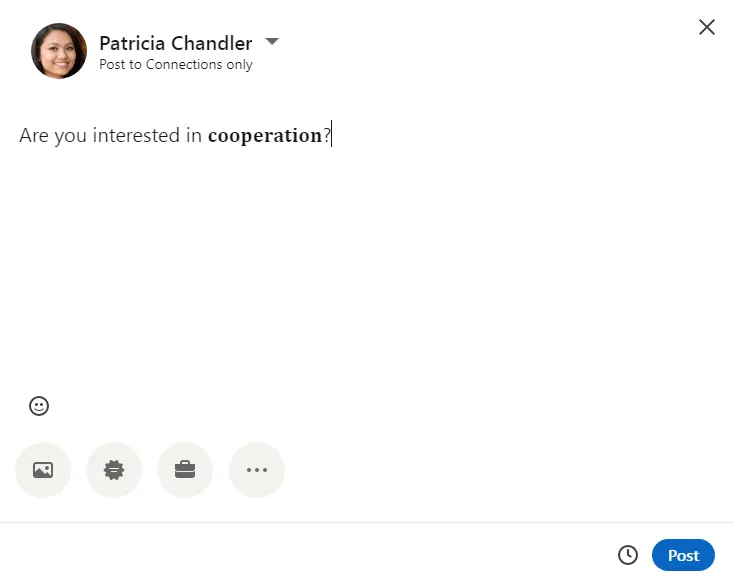
When you scroll through your feed, what's the first thing that captures your attention? More often than not, it's the posts that *stand out visually*. Here’s why using bold text is a game-changer for social media, especially on LinkedIn:
- Grabs Attention: In a sea of plain text, bold text can draw the reader's eye. It helps emphasize key points, making your post more engaging.
- Aids Readability: Breaking up sections of text with bold topics makes your posts easier to scan. Readers can quickly identify important information without having to read every word.
- Enhances Professionalism: Well-formatted posts look cleaner and more polished. Bold text signals that you've put thought into your content, portraying professionalism.
- Encourages Action: When you want readers to take action—like visiting your website or signing up for a webinar—placing that call to action in bold can increase conversions.
The strategic use of bold text can transform your LinkedIn posts from ordinary to extraordinary. Remember, it's not just about what you say; it's also about how you present it. So, next time you craft a post, think about how bold text can enhance your message!
3. Step-by-Step Guide to Creating Bold Text on LinkedIn
Creating bold text in your LinkedIn posts is a fantastic way to emphasize your key points and capture your audience's attention. Let’s break this down step-by-step:
- Choose a Bold Text Generator: Since LinkedIn doesn't have a built-in feature for bold text, you'll need to use a third-party tool. Options like Messletters or Fsymbols are user-friendly and readily available.
- Type Your Text: Open the text generator and input the text you want to make bold. This could be a catchy headline, important stats, or call-to-action phrases.
- Generate Your Bold Text: Click the button to transform your standard text into various styles, including bold. You'll see several options in the generated output.
- Copy the Bold Text: Highlight and copy the bold text you prefer from the generator. Make sure you'd like how it looks!
- Paste into LinkedIn: Go to LinkedIn, whether you’re creating a post or updating your profile, and paste that bold text where needed.
- Review and Publish: Before hitting “Post,” review your content. Ensure the texts flow well together and that the bold text is appropriately applied.
And that's it! With just a few simple steps, you can easily incorporate bold text into your LinkedIn posts to make them stand out.
4. Best Practices for Using Bold Text in LinkedIn Posts
Using bold text can really elevate your LinkedIn posts, but there’s a fine art to achieving that without overdoing it. Here are some best practices to keep in mind:
- Be Selective: Use bold text sparingly. Highlight only the most crucial parts of your message to avoid overwhelming the reader.
- Maintain Readability: Ensure that the bold text enhances clarity. Ask yourself, “Does this make my message clearer?” If the answer is no, reconsider your choices.
- Consistency is Key: Stick to a consistent bolding style. For example, if you use bold for all headlines, continue this practice throughout your posts.
- A/B Test Your Posts: Experiment with different usages of bold text to see what resonates most with your audience. This can be as simple as varying your approach and checking engagement metrics.
- Complement with Visuals: Don’t rely solely on bold text. Utilize images or infographics that can accompany your bold statements for a more dynamic post.
By adhering to these best practices, you’ll ensure that your use of bold text is impactful and contributes meaningfully to your posts, helping you stand out in the crowded LinkedIn space.
5. Common Mistakes to Avoid
When it comes to using bold text in your LinkedIn posts, even the smallest misstep can have a big impact on how your content is received. Here are some of the common pitfalls you should be aware of:
- Overuse of Bold Text: It’s tempting to bold everything that seems important, but resist the urge! Overusing bold text can make your post look cluttered and confusing. Aim for clarity and focus instead.
- Neglecting Readability: Bold text can enhance visibility, but if it's used extensively, it may compromise the readability of your content. Always prioritize a clean layout and a smooth reading experience.
- Inconsistent Highlighting: Make sure your use of bold text follows a consistent logic. For instance, if you're highlighting key points in one post but changing the method in another, it can confuse your audience.
- Forgetting to Pair with Quality Content: Bold text should enhance your content, not replace it. Ensure that what you’re highlighting complements a well-written, informative post. Quality is essential!
- Ignoring Your Audience: Remember, your audience has preferences too! Pay attention to how they interact with your posts. If they respond better to bold, concise statements, lean into that feedback.
Avoiding these common mistakes can significantly bolster the effectiveness of your LinkedIn posts, making them not just eye-catching but also engaging!
6. Conclusion and Final Tips
In the world of LinkedIn, mastering the art of bold text is akin to wielding a powerful tool for visibility and engagement. As we wrap up, let’s recap some final thoughts to help you make the most of your posts:
- Highlight Sparingly: Choose what to bold carefully. Focus on the core messages that you want to resonate with your audience.
- Combine with Visuals: Sometimes less is more! Pair your bold text with images or infographics to create a visually balanced post.
- Test and Learn: Every audience is unique. Experiment with different ways of using bold text, and keep an eye on what works best through post analytics.
- Consistent Branding: Ensure that your use of bold text aligns with your personal brand’s voice and style – whether professional, casual, or somewhere in between.
- Engage Your Audience: Ask questions or invite comments after a bold statement to encourage interaction and keep the conversation flowing.
Remember, there’s no “one size fits all” approach. By thoughtfully employing bold text, you can enhance your posts’ visibility and keep your readers hooked. Happy posting!
 admin
admin








