In today's digital age, showcasing your creative work has become easier than ever. Many artists and designers use platforms like Behance to display their portfolios and attract potential clients or collaborators. But simply having your work on Behance isn't always sufficient. By linking it to your Instagram account, you can amplify your visibility and reach a broader audience. Let’s dive into how linking these two powerful platforms can elevate your creative presence!
Benefits of Linking Behance to Instagram

Linking your Behance profile to your Instagram account is a game-changer for creative professionals. Here are some of the main benefits of making this connection:
- Increased Visibility: By sharing your Behance projects on Instagram, you expose your work to a wider audience. Instagram has billions of active users, many of whom may not know about Behance. This means new opportunities are just a post away!
- Cross-Promotion: Utilizing both platforms allows you to cross-promote your work. When you share your Behance link on Instagram, followers can easily access your full portfolio, which could lead to new followers on Behance.
- Enhanced Engagement: Instagram is all about visuals and engagement. By posting intriguing snippets of your projects on Instagram, you can spark conversations and encourage likes and comments, driving traffic back to your Behance portfolio.
- Building a Cohesive Brand: Linking these accounts helps create a cohesive online presence. Consistently sharing your work across platforms reinforces your brand identity and makes you easily recognizable to your audience.
- Showcasing Process: Instagram Stories and Reels enable you to share your creative process, making your work relatable. Audiences love behind-the-scenes content, which can enhance their connection to your work and lead them to explore your complete projects on Behance.
In summary, linking your Behance to Instagram not only diversifies your outreach but also strengthens your overall brand as a creative professional. Don't miss out on leveraging the power of these platforms!
Also Read This: how to submit editorial to adobe stock
Setting Up Your Behance Profile

Creating a standout Behance profile is crucial if you want to showcase your creative work effectively. Think of your Behance page as your online portfolio, where first impressions matter immensely! Here’s a step-by-step guide to getting it right:
- Create an Account: Visit the Behance website and sign up for an account. You can use your email or link your Adobe ID if you have one.
- Choose a Username: Pick a username that reflects your brand or personal identity. This will be part of your URL, so make it memorable!
- Complete Your Profile: Fill out essential details such as your bio, location, and skills. Make sure your bio reflects your personality and areas of expertise.
- Upload a Profile Picture: Use a clear, professional image. If you’re a designer, maybe use a logo or a striking picture of yourself that conveys your style.
- Showcase Your Work: Don’t hesitate to upload high-quality images or projects you’ve done. This is where you flaunt your skills! Include project descriptions that explain your process and the type of work you’re sharing.
- Organize Your Projects: Categorize your work to make it easier for visitors to find what they're interested in. Use tags efficiently for better search visibility.
Once you’ve set up your profile, take a moment to preview how it looks. Make tweaks if necessary to ensure it represents you well. A polished Behance profile is your ticket to connecting with potential clients and collaborators!
Also Read This: How to Effectively Search for Stock Images on Adobe
Integrating Instagram with Behance

Now that you've set up your Behance profile, let's talk about how to seamlessly integrate Instagram with it. This integration can significantly boost your visibility and help attract followers from both platforms. Here’s how to do it:
- Link Your Accounts:
- Go to your Behance settings.
- Select the 'Social Links' option.
- Enter your Instagram profile link and save changes.
- Share Behance Projects on Instagram: When you publish a new project on Behance, share a teaser on Instagram! Include a captivating image and a link to your Behance project in your bio.
- Use Relevant Hashtags: Craft your Instagram captions with hashtags like #Behance, #CreativePortfolio, and others related to your work to reach a wider audience.
- Encourage Followers to Visit Behance: Remind your Instagram followers to check out your full portfolio on Behance by highlighting the benefits — such as seeing detailed works or projects that aren't on Instagram.
- Engage with Your Audience: Respond to comments and messages promptly. Acknowledging your followers will encourage more interaction and keep them coming back for more.
By integrating both platforms, you can create a synergetic effect that not only elevates your work but also broadens your reach, making it easier for others to appreciate and share your creative endeavors!
Also Read This: Mastering Makeup Techniques to Conceal Acne
Creating Engaging Content for Both Platforms
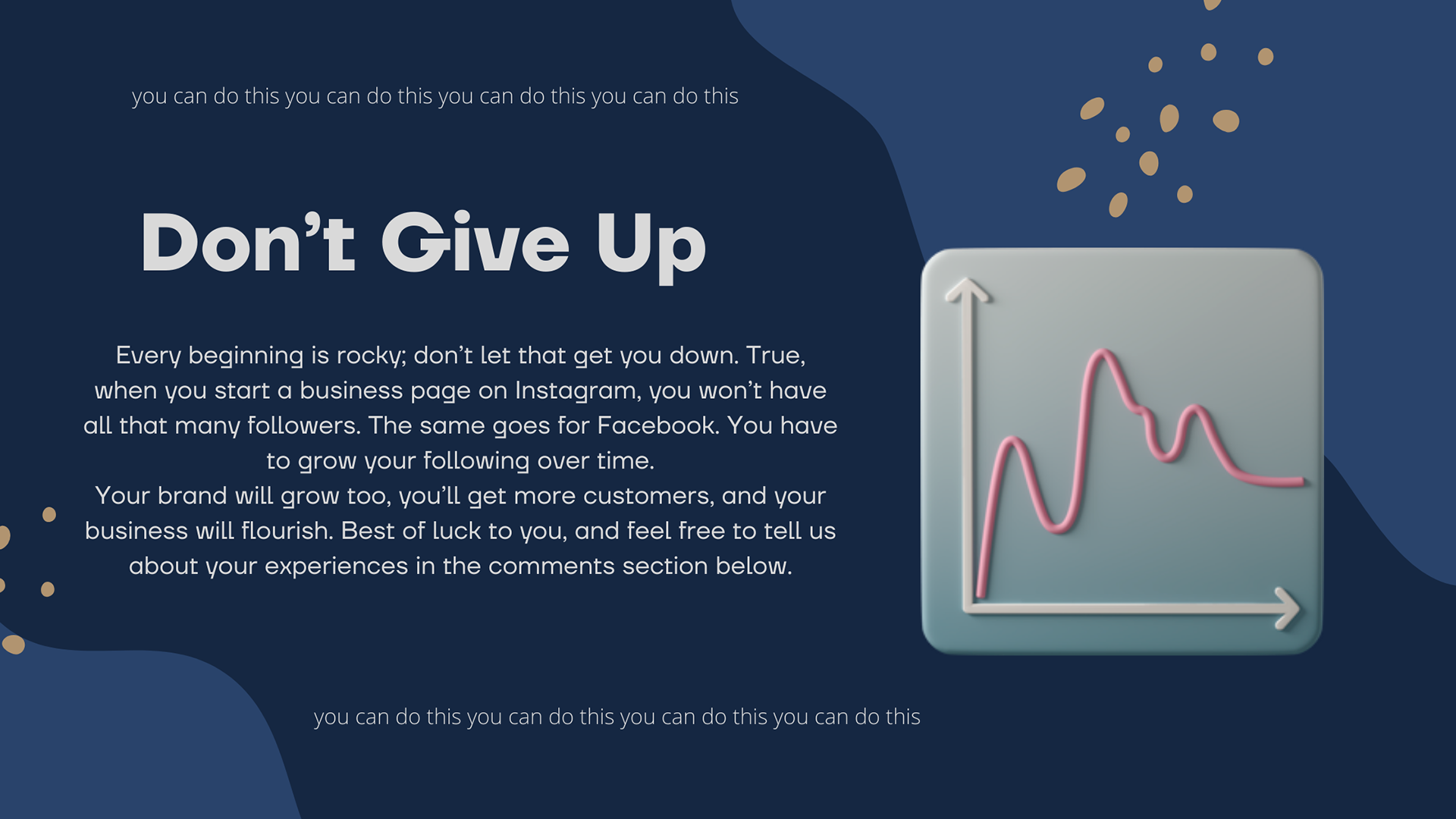
Creating content that resonates with your audience is crucial on both Behance and Instagram. Think of these platforms as your digital playground. They each have unique strengths, yet they complement each other perfectly when it comes to showcasing your work.
1. Understand Your Audience: Before you start creating content, take a moment to think about who you’re trying to reach. What kind of people follow you on Instagram? What projects are they interested in? Behance tends to attract more professional eyes, mostly focusing on the process and the final product.
2. Quality Visuals: Both platforms thrive on visuals! Whether it’s a stunning image of your work on Instagram or a polished project layout on Behance, the quality of your visuals is paramount. Aim for high-resolution images and consider using tools like Canva or Adobe Spark to enhance your content.
3. Tell a Story: People love stories! On Instagram, you can post a carousel of images that narrate your creative process, while on Behance, you can delve deeper by writing a detailed case study about your project. These narratives engage viewers and allow them to connect with your work on a personal level.
4. Use Hashtags Wisely: Hashtags can significantly increase your visibility on Instagram. Use a mix of popular and niche hashtags related to your work. Meanwhile, Behance has tagging features that allow you to categorize your projects effectively, making them easier to find.
5. Engage with Your Audience: Engage with comments and questions on both platforms. Respond to your followers on Instagram promptly and interact with other creatives on Behance. Building relationships can lead to greater visibility for your work.
Also Read This: How Big Getty Images Is and What That Means for You
Tips for Maximizing Your Reach
Maximizing your reach on Behance and Instagram is crucial for getting your work seen by a larger audience. Luckily, there are some practical strategies you can use to boost your visibility.
1. Consistency is Key: Posting consistently can help you stay relevant. Create a content calendar for both Instagram and Behance, scheduling your posts to maintain a steady flow of content. Aim for at least 3-4 posts per week on Instagram and showcase new projects regularly on Behance.
2. Cross-Promotion: Don’t hesitate to promote your Behance projects on Instagram. Use stories, posts, or even Instagram Reels to give a sneak peek of your detailed work on Behance. You can say something like, "Check out my latest project on Behance!" and include the link in your bio.
3. Collaborate with Other Creatives: Teaming up with fellow artists can broaden your reach. Collaborations can involve joint projects or features on each other’s profiles. Not only does this create exciting content, but it also exposes you to your partner's audience.
4. Engage with Relevant Communities: Both platforms have diverse communities. Join groups or forums related to your niche on Behance and participate in discussions. On Instagram, follow accounts within your field and engage genuinely with their posts to attract more followers.
5. Utilize Insights and Analytics: Keep an eye on analytics to understand what works. On Instagram, use Instagram Insights to analyze your posts' performance, while Behance also provides data on project views and engagements. Adjust your strategy based on these insights.
By focusing on creating engaging content and utilizing these tips to maximize your reach, you can effectively showcase your work across both Behance and Instagram, enhancing your visibility in the creative community.
Linking Behance to Instagram for Effective Work Showcasing
In the ever-evolving world of digital portfolios, showcasing your work effectively is pivotal for attracting potential clients and collaborators. Linking your Behance profile to your Instagram account can significantly enhance your reach and visibility. This integration allows you to cross-promote your work seamlessly across platforms, increasing your exposure to diverse audiences.
Here are some key benefits of linking your Behance to Instagram:
- Wider Audience Reach: By connecting the two platforms, you can leverage your Instagram followers to view your detailed projects on Behance, expanding your audience.
- Enhanced Visual Presentation: Instagram, being a visual-centric platform, allows you to showcase snippets of your work, enticing viewers to explore your complete portfolios on Behance.
- Consistent Branding: Cross-promotion helps in maintaining consistent branding, so your audience recognizes your style and work across different platforms.
To link Behance to Instagram effectively, consider these simple steps:
- Go to your Behance profile settings and locate the social media integration section.
- Enter your Instagram username and link your account.
- Share your Behance projects on Instagram by adding links in your stories or bio.
Additionally, you can use tools like Linktree to create a single link that directs followers to your Behance portfolio while still allowing them to access other important links.
| Feature | Behance | |
|---|---|---|
| Focus | Visual snippets | Detailed projects |
| Audience Engagement | High interaction | Professional networking |
| Content Type | Images, Stories | Projects, Portfolios |
By effectively linking your Behance and Instagram accounts, you create a powerful synergy that not only showcases your work but also engages a broader audience. This strategy can lead to increased opportunities and recognition in your field.
 admin
admin








