In today's digital age, the right visuals can make or break your content. Whether you're a marketer, blogger, or business owner, choosing the right stock photo platform is crucial for enhancing your brand's visual appeal. Two popular options that frequently come up in discussions are iStock and Thinkstock. But how do you decide which one fits your needs? In this blog post, we’ll delve into the ins and outs of each platform, helping you find the perfect match for your projects.
Overview of iStock

iStock, owned by Getty Images, is a powerhouse in the stock photo industry. Launched in 2000, it quickly became known for its high-quality images, illustrations, and videos, making it a go-to source for creators around the globe. What sets iStock apart? Let’s explore.
- Quality Over Quantity: iStock prides itself on curating a library filled with high-resolution images that meet strict quality standards. This focus on quality ensures that you have access to striking visuals that can elevate your content.
- Flexible Pricing Plans: iStock offers a variety of pricing options depending on your needs. You can choose between pay-as-you-go credits or subscription plans that provide a certain number of downloads per month. This flexibility makes it suitable for both occasional users and heavy users alike.
- Diverse Collections: With millions of images, illustrations, and videos, iStock boasts a diverse range of content that caters to various themes, styles, and purposes. Whether you need corporate images, lifestyle shots, or abstract designs, you’ll find something that resonates.
- User-Friendly Search and Filters: The platform's intuitive search functionality allows you to filter images by orientation, color, style, and more, making it easy to find precisely what you need.
- Exclusive Content: iStock features exclusive images that can’t be found on other platforms, giving you unique options for your creative projects.
Overall, iStock is an appealing choice for anyone looking for high-quality, varied visuals that can help bring their ideas to life. With its user-friendly interface and flexible pricing, it caters to both seasoned professionals and newcomers in the content creation world.
Also Read This: How to Obtain Getty Images for Your Event Without Cost
Overview of Thinkstock

Thinkstock is a stock photo service that operates under the umbrella of Getty Images. Aimed primarily at creatives and businesses, Thinkstock markets itself as a platform to provide high-quality images, videos, and illustrations. Since its inception in 2010, Thinkstock has built a reputation for its user-friendly interface, vast library, and flexible pricing options, making it a popular choice among marketers, designers, and bloggers alike.
One of the standout features of Thinkstock is its extensive collection of over 25 million images. This diverse library includes everything from stunning landscapes to candid people shots, ensuring that users can find the perfect visual content for their projects. Thinkstock prides itself on curating quality over quantity, focusing on high-resolution images that are not just visually appealing but also commercially viable.
Thinkstock offers various subscription plans suited for different types of users, whether you're a solo entrepreneur, a small team, or a larger corporation. These plans typically include options for accessing a certain number of downloads per month, providing flexibility for those who have varying content needs. Users can also opt for on-demand credit packs, which allow them to purchase individual images without committing to a subscription.
Overall, Thinkstock is an excellent choice if you’re looking for a robust stock photo platform that balances quality with flexibility. Whether you’re designing a marketing campaign or creating a blog post, Thinkstock offers a reliable solution that’s easy to navigate and use.
Also Read This: How to Embed Getty Images on Your Website and Blog for Better Visual Appeal
Comparison of Features

When deciding between Thinkstock and its competitors, it’s crucial to look at several key features that can make or break your experience. Let’s dive into a friendly comparison of Thinkstock and iStock.
| Feature | Thinkstock | iStock |
|---|---|---|
| Image Library Size | 25 million+ | 60 million+ |
| Subscription Plans | Flexible plans with varying download limits | Tiered subscription with annual and monthly options |
| On-Demand Credits | Yes, available | Yes, available |
| Quality of Images | High-quality, curated content | Wide variety, including premium and exclusive |
| User Experience | Intuitive and easy to navigate | Modern and streamlined |
Variety of Content: While both platforms offer images, Thinkstock tends to focus heavily on photos and illustrations, whereas iStock provides a broader range of videos and audio files.
Pricing: Thinkstock may present more affordable options for users who need a moderate amount of images. iStock can become pricier, especially with premium options and larger libraries.
Ultimately, the best platform for you will depend on your specific needs and budget. Each has its advantages and can serve different types of users, whether that’s a web designer, a marketing team, or an independent blogger.
Also Read This: How to Download Vectors from Adobe Stock Without Watermarks
5. Pricing and Subscription Plans
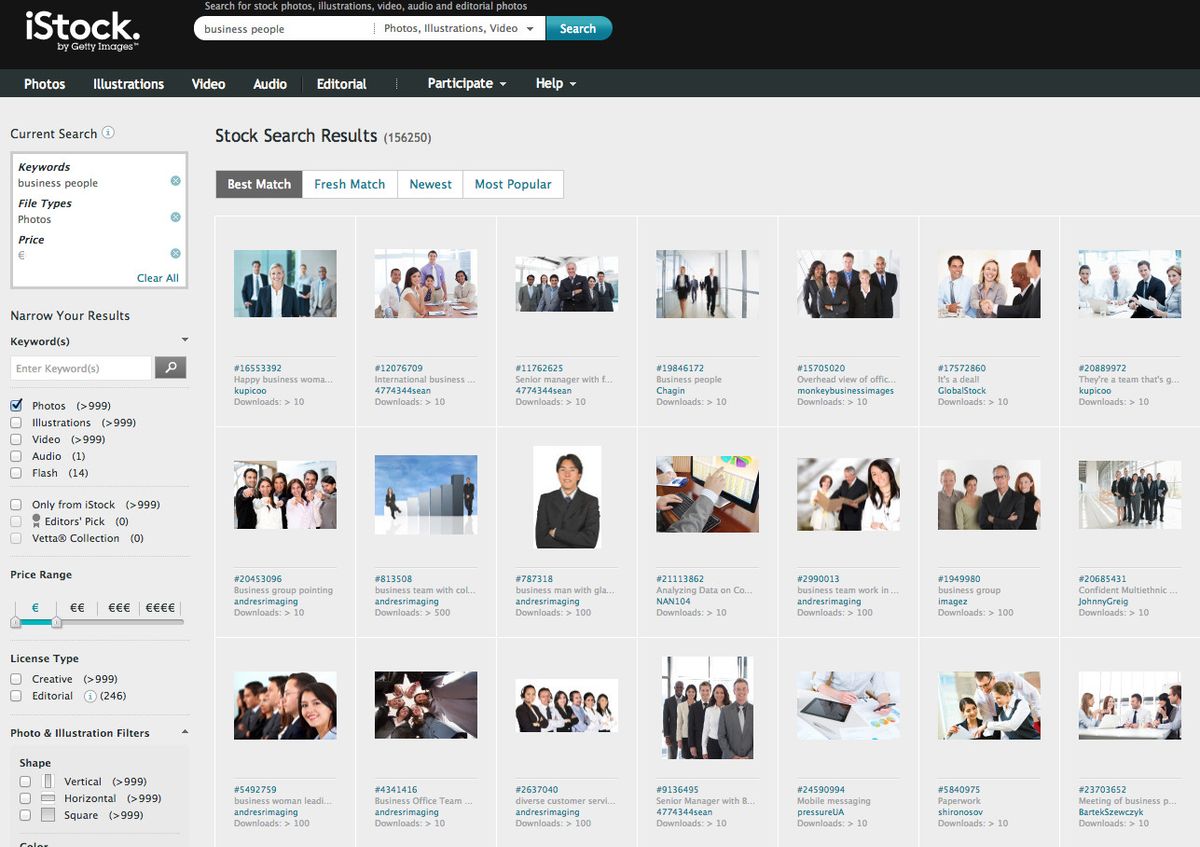
When it comes to choosing between iStock and Thinkstock, one of the most crucial factors to consider is their pricing and subscription plans. Each platform offers a variety of options, catering to different budgets and needs, so let’s break it down.
iStock Pricing:
- iStock operates on a credit-based system, which means you purchase credits to download images. The cost per credit decreases with the number of credits you buy.
- They also offer subscription plans that allow you to download a certain number of images each month at a fixed cost. This is great for businesses or frequent users.
- Subscription prices vary depending on the type of image resolution you need—i.e., standard versus premium images.
Thinkstock Pricing:
- Thinkstock, on the other hand, is built on a straightforward subscription model. You pay a fixed monthly fee and gain access to a vast library of stock photos.
- They offer different pricing tiers based on the number of images you want to download per month—like 10, 25, or unlimited options.
- Because Thinkstock pulls images from various sources, including Getty Images, the subscription can be a bit more expensive than iStock.
So, if you are looking for flexibility and only need a few images occasionally, iStock's credit system might work for you. However, if you're always in need of fresh visuals and prefer an all-you-can-eat buffet style, Thinkstock's subscription could be your best bet.
Also Read This: How to Get Bigger Images Off of Getty: How to Access High-Resolution Getty Photos for Your Projects
6. Image Quality and Variety
When selecting the right stock photo platform, image quality and variety are paramount. After all, the visuals you choose significantly impact your projects' aesthetics and professional appeal. Let’s explore how iStock and Thinkstock measure up in this arena.
iStock Image Quality:
- iStock is known for its high-quality images. They meticulously curate their library to ensure that only the best photographs make it through their gates.
- The platform offers both standard and premium images, with the latter providing even higher resolution options. This is perfect for advertising campaigns or other applications where clarity is key.
Thinkstock Image Quality:
- Thinkstock provides access to millions of high-quality and artistic images sourced from various contributors.
- With a library that draws from Getty Images, you can expect premium quality images that resonate with a professional style.
- However, the image variety may not be on par with iStock in terms of niche topics and customized content.
Variety:
| Platform | Image Library Size | Types of Images |
|---|---|---|
| iStock | More than 25 million | Editorial, Illustrations, Videos |
| Thinkstock | Over 30 million | Illustrations, Vectors, Premium Stock |
In summary, both iStock and Thinkstock deliver excellent image quality, but iStock takes the lead in variety, particularly if you’re after niche content. Your choice will ultimately depend on your specific needs and whether you prioritize quality or a broader selection.
Also Read This: Using Getty Images Images on Your Website: Guidelines for Incorporating Copyrighted Content
User Experience and Interface
When it comes to finding the perfect stock photo, user experience and interface can be just as pivotal as the quality of the images themselves. A well-designed platform can make your search seamless and enjoyable, while a clunky interface can lead to frustration and wasted time.
Let's break down the essential elements of user experience on both iStock and Thinkstock:
- Navigation: iStock has a user-friendly layout with intuitive navigation that helps users quickly find what they need. The search bar is prominently displayed, and categories are well-organized, allowing for easy exploration. Thinkstock offers a similar experience, but some users find its search functionality less robust, leading to more time spent sifting through results.
- Search Filters: Both platforms provide several filters, such as orientation, color, and image type. However, iStock tends to offer more specific filters, which can refine your search results significantly. This means you can find exactly what you are looking for in less time.
- Visual Layout: iStock employs a grid layout that showcases images in an eye-catching way, making it easier to browse through visuals. Thinkstock has a more traditional list view that may feel less engaging, but it's still functional.
- Image Previews: iStock allows users to see larger previews of images when hovering over thumbnails, which is great for quickly assessing an image's quality without leaving the search page. Thinkstock’s previews are smaller and less informative.
Ultimately, if you prioritize speed and efficiency, you may lean towards iStock for a smoother experience.
Also Read This: Simple Ways to Find an Image ID
Licensing and Usage Rights
Understanding licensing and usage rights is crucial when selecting a stock photo platform. You want to ensure that the images you choose align with how you'll use them, whether for personal, commercial, or editorial purposes.
Here’s a closer look at how iStock and Thinkstock handle licensing:
| Feature | iStock | Thinkstock |
|---|---|---|
| Types of Licenses | Standard and Extended licenses are available. | Primarily offers royalty-free licenses. |
| Usage Limits | Standard: Limited to specific uses; Extended: broader usage. | Typically allows for broad usage, but specific limits apply. |
| Editorial Use | Editorial images are clearly marked and have specific restrictions. | Similar restrictions apply for editorial content, but clarity varies. |
| Attribution Requirements | Usually not required, but some images may need it. | Attribution is generally not required. |
In summary, iStock's licensing options can cater to more complex needs, while Thinkstock's straightforward royalty-free model might appeal to those seeking simplicity. Make sure to carefully review the licensing terms based on your specific use to avoid any legal hassles later!
Also Read This: How to Upload Longer Videos to YouTube Tips for Overcoming the Limits
9. Customer Support and Resources
When diving into the world of stock photography, having reliable customer support can make all the difference, especially when you run into issues or have questions about your account or a specific image. Both iStock and Thinkstock recognize this need and offer various resources, but they differ in their approach and availability.
iStock provides a well-structured support system. Their customer assistance is available through:
- Email support: Ideal for less urgent inquiries where you can afford to wait for a response.
- Live chat: A fantastic option for real-time communication, allowing you to get quick answers to your questions.
- Help center: This is a robust online resource loaded with FAQs, tutorials, and articles that can assist in navigating the platform effectively.
Thinkstock, on the other hand, operates slightly differently. While they also offer email support, they don’t have a live chat feature, which could slow down the resolution of urgent issues. However, their:
- Knowledge base: A detailed digital library filled with guides and FAQs.
- Community forums: These can be an excellent resource for peer support and sharing insights with fellow users.
In summary, if fast and efficient customer service is a top priority for you, iStock may slightly edge out Thinkstock with their live chat option, while Thinkstock's community forums can be a valuable asset for collaborative troubleshooting.
10. Conclusion
Choosing between iStock and Thinkstock ultimately boils down to your specific needs and preferences as a user. Each platform has its own unique strengths and weaknesses, catering to different audiences within the realm of stock photography.
iStock shines with its extensive image library, various flexible pricing options, and user-friendly interface, making it a great choice for those who need a vast selection and immediate customer support. If you're someone who often works with high-quality images and values speed in your workflow, iStock could be the perfect fit for you.
On the flip side, Thinkstock offers a more budget-friendly alternative, with its subscription model especially appealing for users who need a constant flow of stock photos without breaking the bank. Thinkstock's strength lies in its extensive collection of historical archives and vintage images, making it a wonderful choice for creative professionals searching for something unique.
Ultimately, the "right" platform for you will depend on factors like your project requirements, budget, and customer support preferences. So, take your time to explore both platforms and see which aligns better with your creative vision and operational needs. Happy hunting for your ideal photos!
 admin
admin








