Hey there, fellow creators! If you've been exploring the vibrant world of YouTube, then you’ve likely heard a lot about YouTube Shorts. These bite-sized videos are getting a lot of attention and can be a game-changer for content creators. But to truly make an impact, you need to grasp the ideal dimensions for these videos. In this guide, we’ll dive into what
Understanding YouTube Shorts

So, what exactly are YouTube Shorts? In a nutshell, YouTube Shorts are short-form videos designed for a quick and engaging viewing experience. But there's a bit more to it! Here’s what you need to know:
- Video Length: Shorts can be up to 60 seconds long, giving you just enough time to grab attention and deliver your message succinctly.
- Vertical Format: The ideal aspect ratio for Shorts is 9:16, as they are primarily viewed on mobile devices. This means the resolution should ideally be 1080 x 1920 pixels, ensuring quality and clarity.
- Engagement Focus: These videos are designed to be engaging and encourage interaction. Think of them as a quick way to showcase your creativity, entertain, or educate your audience.
Understanding these core aspects will help you tailor your content for the Shorts format. The vertical layout makes it perfect for mobile scrolling, while the concise structure keeps viewers engaged. So, if you're ready to dive deeper, let’s explore how to optimize your Shorts for maximum impact!
Also Read This: How to Embed an MP4 on Behance for Video Creators
Recommended Video Dimensions
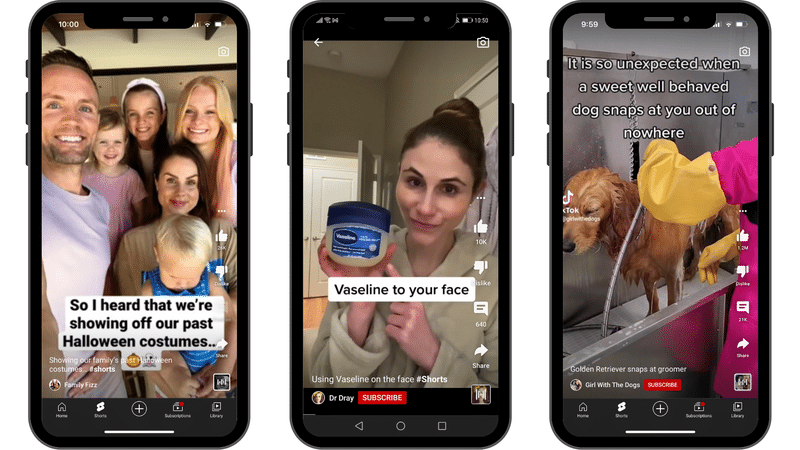
When it comes to creating YouTube Shorts, you're probably wondering what the ideal video dimensions are. The good news is that YouTube has specific guidelines that make things easier for you! For the best results, you should aim for a vertical video with dimensions of 1080 pixels wide by 1920 pixels tall. This format not only takes full advantage of mobile screens but also aligns perfectly with how viewers naturally hold their phones.
Here's a quick breakdown of the recommended dimensions:
- Width: 1080 pixels
- Height: 1920 pixels
By sticking to these dimensions, you'll ensure that your video looks crisp, clear, and engaging for your audience. Remember, Shorts are designed to be quick, snappy, and eye-catching, so making them visually appealing is key. So grab your camera, shoot in the recommended dimensions, and get ready to create some awesome content!
Also Read This: Top 5 Reverse Image Search Tools of 2025
Aspect Ratio Guidelines
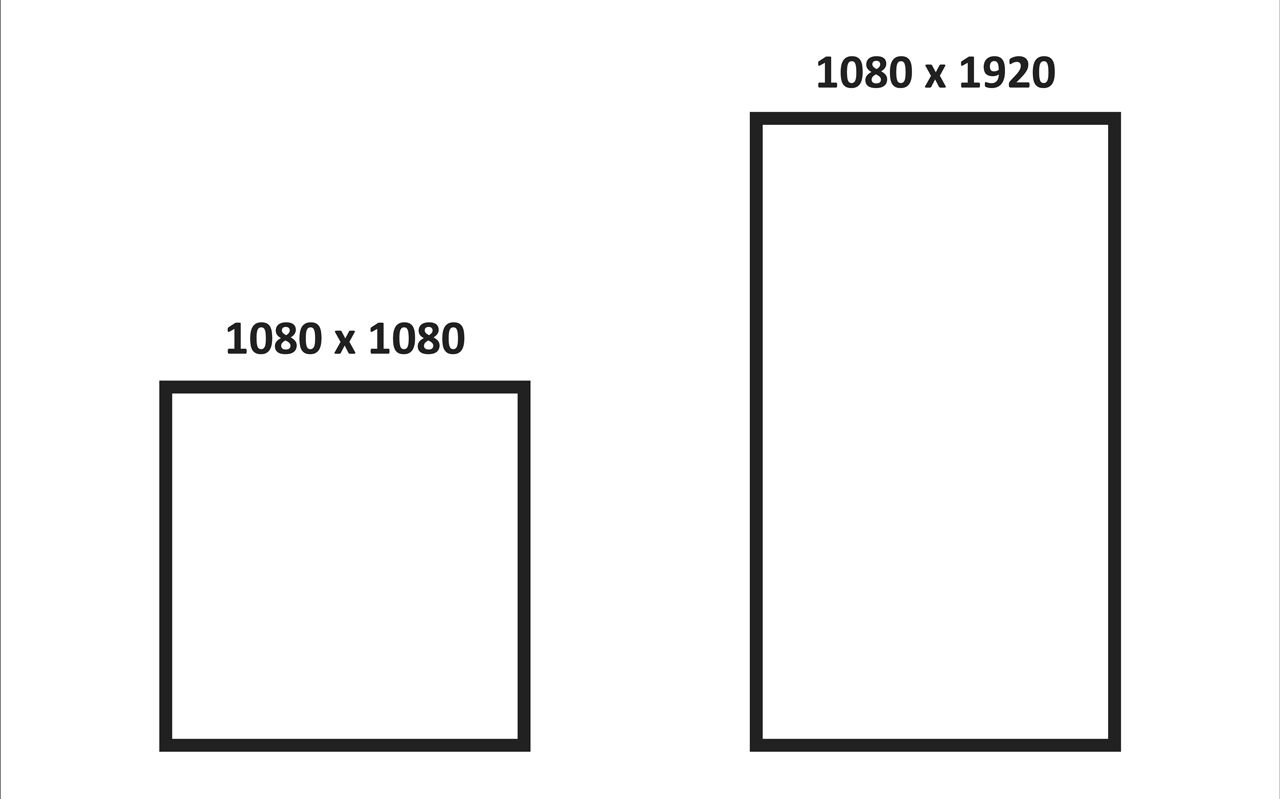
Aspect ratio is another important factor to consider when creating YouTube Shorts. The ideal aspect ratio for Shorts is 9:16, which complements the vertical format perfectly. This means that for every 9 units of width, you should have 16 units of height. The 9:16 ratio not only fits the mobile screen beautifully but also draws viewers in by maximizing the space they see on their devices.
| Aspect Ratio | Recommended Dimensions |
|---|---|
| 9:16 | 1080 x 1920 pixels |
It's crucial to stick with the 9:16 aspect ratio, as this format is what viewers expect when they open up YouTube Shorts on their smartphones. If you were to use a standard 16:9 format, your video might be displayed with black bars on either side, which isn't exactly eye-catching!
So, remember: keep that aspect ratio in mind, and you'll be well on your way to creating engaging Shorts that viewers will love to watch!
Also Read This: how to draw images
5. File Formats and Quality
When it comes to uploading your YouTube Shorts, choosing the right file format and ensuring high quality is essential for making a lasting impression. YouTube supports several video formats, but some are definitely more creator-friendly than others. Here’s a rundown:
- MP4: This is the most recommended format as it provides a good balance between quality and file size.
- MOV: A popular choice among Mac users, MOV files can be quite large but offer excellent quality.
- AVI: Although it supports high-quality videos, AVI files tend to be bulky and not as efficient for uploading.
- WEBM: This is suitable for web use and is often preferred for streaming.
Now, let’s talk about quality. To ensure your Shorts look sharp, aim for the following specifications:
| Aspect Ratio | Recommended Resolution | Frame Rate |
|---|---|---|
| 9:16 | 1080 x 1920 pixels | 30 fps or higher |
Staying within these guidelines will help your content stand out. Besides, higher-quality videos not only attract more viewers but also encourage higher retention rates. So, take the time to export your Shorts in one of the recommended formats and focus on maintaining that crisp, clear quality!
Also Read This: How to Effectively Tag Images on Adobe Stock
6. Creating Engaging Shorts
Creating engaging YouTube Shorts can be a game-changer for your channel. It’s crucial to capture viewers' attention quickly, given how fast content can scroll by. Here are some strategies to make your Shorts pop:
- Start Strong: Open with an eye-catching hook in the first few seconds. This could be an intriguing statement, a question, or even a surprising visual.
- Keep It Concise: Shorts are meant to be quick, so get straight to the point. Aim for a length of 15 to 60 seconds.
- Utilize Trends: Tap into current trends or challenges that are popular on the platform to increase your visibility.
- Engaging Thumbnails: While YouTube Shorts often auto-selects thumbnails, creating an eye-catching custom thumbnail can drastically improve your click-through rate.
- Call to Action: Encourage viewers to engage with your content by asking them to like, comment, or subscribe. A simple prompt can go a long way.
Lastly, remember that authenticity resonates with viewers. Embrace your unique voice and style, and don’t shy away from showing personality! The more genuine you are, the more likely you are to connect with your audience and keep them coming back for more.
Also Read This: Understanding iStock Pricing and Tax Implications in India
Best Practices for Filming and Editing
Creating captivating YouTube Shorts isn’t just about nailing the right dimensions; it also involves some solid filming and editing strategies. Here are some best practices to keep in mind:
- Use Vertical Orientation: Since Shorts are designed for mobile viewing, always film in a vertical format (9:16 aspect ratio). This will ensure that your content fills the screen, providing an immersive experience.
- Good Lighting is Key: Natural light can work wonders, but if you're in a dim environment, invest in some softbox lights or ring lights. Proper lighting can make your video look professional.
- Plan Your Shots: Create a storyboard or a shot list. This doesn’t have to be elaborate but having a clear plan helps you capture what you need efficiently.
- Keep It Short and Engaging: YouTube Shorts are capped at 60 seconds, but try to aim for around 15-30 seconds. Keep your content punchy to maintain audience engagement.
- Edit with Purpose: Utilize editing tools like Adobe Premiere, Final Cut Pro, or simpler apps like InShot or CapCut. Add engaging text overlays, effects, and music to elevate your content.
- Focus on the First Few Seconds: The initial seconds are crucial. Hook your viewers quickly to ensure they stick around for the rest.
- Include Captions: Not everyone watches videos with sound. Including captions not only makes your content more accessible but can also improve viewer retention.
By following these practices, you're more likely to create compelling and professional-looking YouTube Shorts that resonate well with your audience.
Conclusion
Creating YouTube Shorts can be a fantastic way to engage with your audience, express creativity, and even grow your channel. As you embark on this exciting journey, remember that the ideal dimensions play a vital role, but they are just one piece of the puzzle. Understanding the nuances of filming, editing, and presenting your content will help elevate your Shorts even further.
Here are key takeaways for you:
- Stick to the vertical format of 9:16 for a true Shorts experience.
- Prioritize good lighting and sound to enhance the quality of your content.
- Engage your audience within the first few moments to retain their attention.
- Edit wisely—less is more! Include music and effects sparingly but effectively.
With creativity, a bit of planning, and these guidelines in your toolkit, you're well-equipped to start producing impactful YouTube Shorts. Whether you're looking to entertain, inform, or inspire, embrace the unique platform Shorts provide. Happy filming!
 admin
admin








