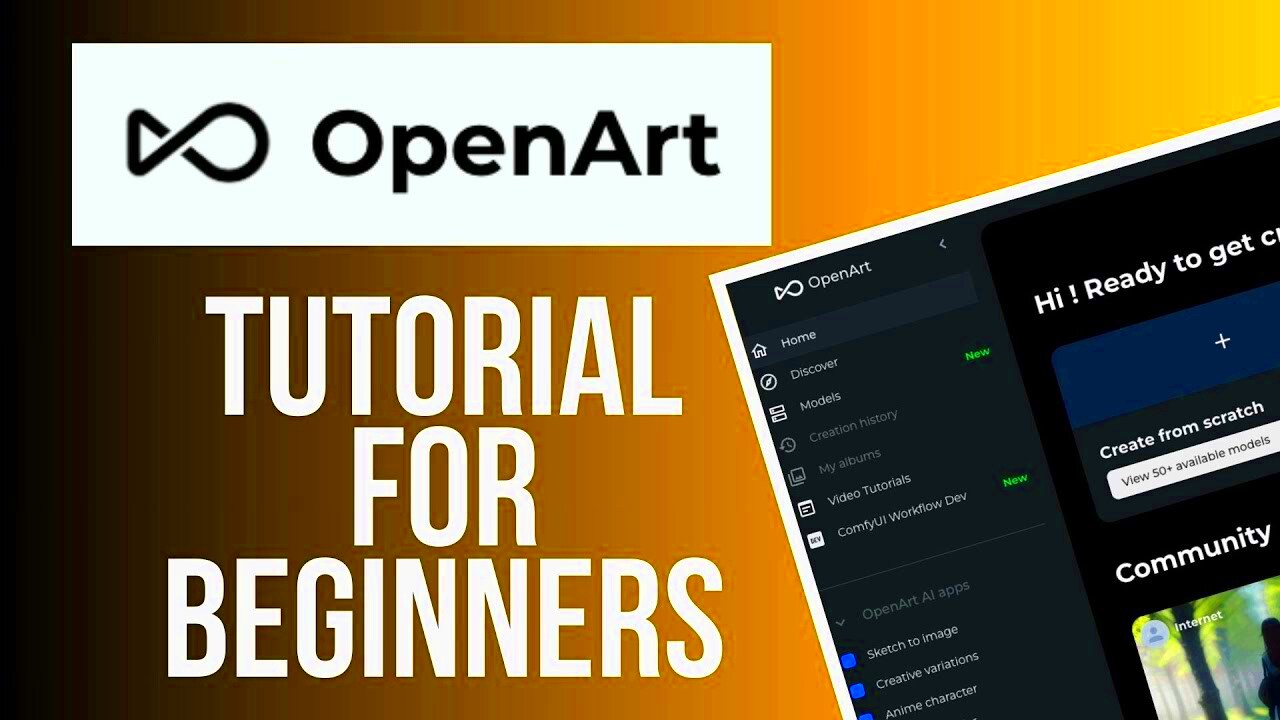If you're looking to create more accurate and visually appealing artwork, reference images can be a game-changer. OpenArt allows users to enhance their creative projects by providing an easy way to incorporate reference images. These images serve as a guide, helping you maintain proportion, lighting, and composition while adding realism to your work. Whether you're a beginner or an experienced artist, understanding how to use reference images can significantly improve the final result of your projects. In this section, we'll cover how these images play a crucial role in your creative process and how OpenArt makes it easy to integrate them into your workflow.
Understanding the Importance of Reference Images
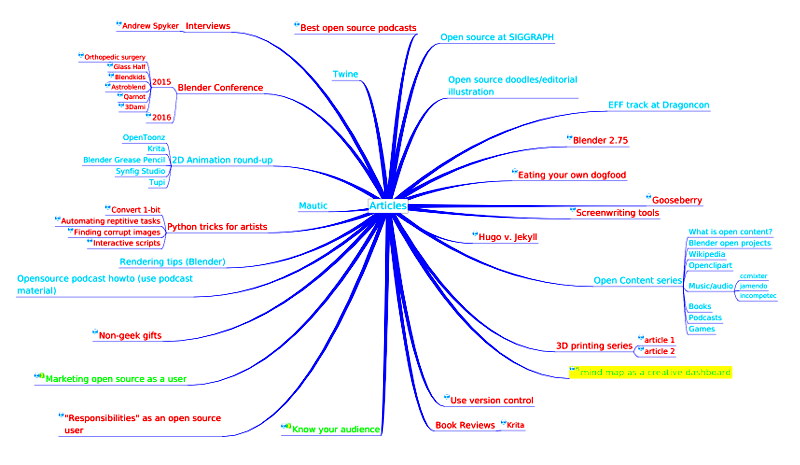
Using reference images is an essential part of the creative process. They act as a foundation for your artwork, helping to guide your decisions around shapes, colors, and perspective. Here are some reasons why reference images are important:
- Accurate Proportions and Anatomy: Reference images help you maintain correct proportions, especially when drawing human figures or animals. This is crucial for making your artwork look realistic.
- Improved Composition: When you’re working on compositions, reference images guide you on the arrangement of elements, ensuring your artwork has a balanced and harmonious look.
- Inspiration for Creativity: Reference images can spark creativity. They provide ideas for poses, color schemes, or even entire themes, encouraging you to push your boundaries and explore new concepts.
- Understanding Light and Shadow: Reference images show how light interacts with objects, helping you understand shadows, highlights, and reflections to bring depth to your artwork.
Incorporating reference images in OpenArt allows you to build a strong foundation for your projects. This tool not only makes referencing easy but also helps you achieve more refined and accurate outcomes in your work.
Also Read This: Digitizing an Image: Easy Techniques
Steps to Upload and Use Reference Images on OpenArt
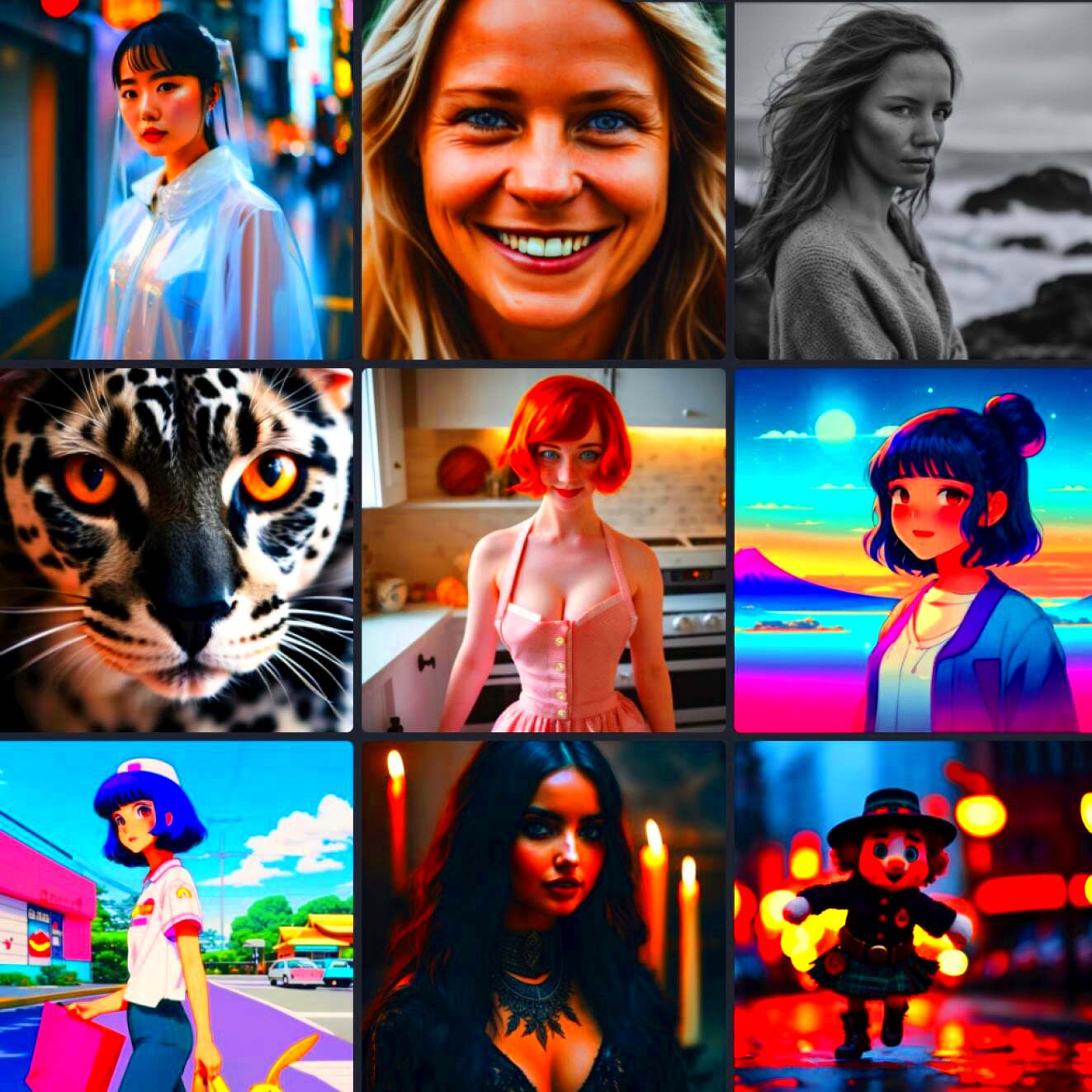
Getting started with reference images on OpenArt is simple and straightforward. Follow these steps to upload and use reference images effectively:
- Step 1: Log into OpenArt – First, make sure you have an account and are logged in. OpenArt's tools are accessible once you're signed in.
- Step 2: Prepare Your Reference Image – Choose a reference image that aligns with the concept of your project. This could be anything from a photo of a landscape, a portrait, or a detailed object.
- Step 3: Upload the Image – On OpenArt, you’ll find an easy-to-use upload button. Click it, and then choose the image file you want to upload from your device.
- Step 4: Set the Image as a Reference – Once uploaded, you’ll be able to select the image and designate it as a reference. This tells OpenArt’s system to use it in conjunction with your current project.
- Step 5: Use the Reference Image in Your Project – OpenArt offers various tools to align your artwork with the reference image. You can view the reference side-by-side with your canvas or overlay it for better precision.
Once you've uploaded the reference image, you can adjust its size, opacity, and positioning, making it easier to focus on specific areas of the reference while working. The system also allows you to view multiple references at once, providing even more flexibility in your workflow. By integrating reference images this way, OpenArt enables you to bring your projects to life with greater accuracy and detail.
Also Read This: Blurring Text in an Image Using Paint
Best Practices for Choosing Reference Images

Choosing the right reference image is crucial to the success of your project. A good reference image can help you capture the right details, lighting, and proportion, while a poor one can lead to mistakes and frustration. To make sure you're selecting the best images for your work, here are some tips:
- Clarity: Ensure the reference image is clear and high-resolution. Blurry or pixelated images can make it difficult to identify key details like texture or light and shadow.
- Consistency: Pick reference images that match the style, angle, and lighting you want for your artwork. Consistency will help make your piece look cohesive and realistic.
- Consider Perspective: Choose references that align with your desired perspective. If you’re working on a 3D object or human figure, a reference from the right angle can make all the difference in achieving accurate proportions.
- Variety of References: It’s often useful to work with multiple reference images, especially when you’re trying to depict a complex scene or subject. Using a mix of references can help you build a fuller, more accurate portrayal.
- Legality and Permissions: Always make sure the reference image is either your own, in the public domain, or properly licensed for use. Avoid copyright issues by selecting images that are free to use or appropriately credited.
By following these guidelines, you can choose reference images that will truly enhance your project, helping you achieve better results and avoiding unnecessary setbacks.
Also Read This: Creating and Adding an Intro to Your YouTube Videos
Optimizing Your Workflow with Reference Images

Using reference images effectively can dramatically improve your workflow, saving you time and energy in the long run. Here’s how to make reference images work seamlessly in your creative process:
- Organize Your References: Keep your reference images well-organized in folders or project files. This helps you easily access the images when you need them, reducing time spent searching.
- Use Reference Image Grids: If you’re working on detailed projects, such as character designs or scenes, try using a grid overlay on your reference image. This allows you to match the composition and proportions more accurately.
- Adjust Opacity: Adjust the opacity of your reference image to make it less intrusive while you work. This way, you can still see the reference clearly but without it overwhelming your canvas.
- Multiple References at Once: OpenArt allows you to use several reference images at the same time. You can compare and contrast different angles, lighting, or details, making your work more comprehensive.
- Zoom and Crop: Zoom in on specific areas of your reference image that are important for your project. Sometimes focusing on a single detail can help you capture intricate textures or patterns that might otherwise go unnoticed.
- Use Layering for Efficiency: If you're working digitally, layer the reference image over your drawing layer. This makes it easier to compare and adjust as you go, without losing track of details.
By streamlining how you use reference images, you’ll be able to create more efficiently and focus your energy on perfecting your artwork. OpenArt's tools are designed to make incorporating references as easy as possible, allowing you to enhance your workflow and achieve better results.
Also Read This: How to Upload Videos to Behance for Maximum Exposure and Engagement
Common Mistakes to Avoid When Using Reference Images
While reference images are incredibly helpful, there are some common mistakes that can hinder your creative process. Avoiding these pitfalls will help you get the most out of your references:
- Relying Too Heavily on Reference: While reference images are helpful, they should not limit your creativity. Don’t copy the reference directly; instead, use it as a guide to inspire and enhance your own work.
- Not Using Enough References: Relying on just one reference image can lead to inaccuracies or limitations in your work. It’s important to gather multiple images from different angles or perspectives to get a well-rounded understanding of the subject.
- Ignoring Composition: Sometimes, artists focus too much on details and forget about the overall composition of the piece. Make sure to consider the positioning of elements within the frame, keeping the composition balanced and aesthetically pleasing.
- Forgetting to Match Lighting: Lighting plays a huge role in creating realistic artwork. Don’t ignore the light source in your reference images. Match the lighting in your artwork to that of your reference to ensure consistency.
- Not Adjusting Reference Image Size: Working with a reference image that is too large or too small can make it difficult to draw accurately. Adjust the size of your reference image to match the scale of your project for easier integration.
- Overlooking Image Quality: Low-quality or blurry reference images can lead to frustration. Always choose references that are clear and detailed to avoid confusion and mistakes while working.
Avoiding these common mistakes will help you use reference images effectively and enhance the quality of your projects. Remember, reference images are a tool to guide and inspire your creativity, not to restrict it.
Also Read This: Guide to Adding YouTube Videos to Your Instagram Stories and Posts
Enhancing Creativity with Reference Images
Reference images aren’t just for accuracy—they can be a powerful tool to fuel your creativity. When used correctly, they can push your artistic boundaries and help you explore new ideas and techniques. Instead of feeling constrained by the reference, you can use it as a jumping-off point for creative exploration. Here’s how reference images can help you think outside the box:
- Stimulating New Ideas: Reference images can offer fresh perspectives and ideas that you may not have considered. Whether it’s a new angle, color palette, or texture, seeing a reference from a different viewpoint can inspire innovation in your work.
- Combining Multiple References: Don’t feel limited to just one reference. Combining elements from different images can help you create something unique and imaginative. For example, blending a landscape with an abstract pattern can result in exciting new compositions.
- Experimenting with Styles: Reference images can encourage you to experiment with different artistic styles. By studying references in various art forms, you can incorporate new techniques into your own work, from impressionistic brushwork to realistic details.
- Seeing Beyond the Surface: A reference image can push you to focus on elements you might otherwise overlook, such as subtle textures, lighting nuances, or hidden details. This deepened observation can lead to more complex and dynamic artworks.
- Adding Personal Touches: Even though reference images are helpful for accuracy, it’s important to add your unique style to the work. Reference images give you a foundation, but your creativity should still shine through in the final result.
By incorporating references in innovative ways, you can broaden your creative horizons and explore new artistic possibilities that you may not have otherwise considered.
Also Read This: How to Pull an Object from an Image in Inkscape
Benefits of Using Reference Images on OpenArt
OpenArt makes the process of using reference images easier and more effective. With its user-friendly tools and advanced features, you can quickly upload, adjust, and integrate reference images into your projects. Here are some of the main benefits of using reference images on OpenArt:
- Easy Uploading and Management: OpenArt allows you to upload reference images directly to your workspace. You can manage multiple references at once, making it easier to compare and contrast different images.
- Quick Adjustments: OpenArt’s tools let you easily adjust the size, opacity, and position of your reference images. This flexibility makes it easy to align the reference with your project’s composition.
- Multiple Image Overlays: You can overlay several reference images at once to get a broader view of your subject. This is particularly useful for complex projects that require multiple perspectives or details.
- Increased Accuracy: With OpenArt, you can achieve greater accuracy in your artwork by directly referencing high-quality images. This ensures that proportions, lighting, and details align perfectly, making your work more professional.
- Organized Workspace: OpenArt helps you stay organized by keeping your references neatly in one place. This reduces clutter and allows you to focus more on your creative process.
- Efficiency Boost: Using reference images on OpenArt speeds up the creative process. You can quickly visualize how the reference fits into your artwork and make necessary adjustments without losing time.
Overall, OpenArt's powerful features make using reference images seamless and efficient, helping you create more refined and detailed projects with less effort.
Also Read This: Adding Reference Images in Clip Studio Paint
FAQ
Q1: What is the best way to use reference images in OpenArt?
A1: The best way to use reference images in OpenArt is to upload high-quality images that are relevant to your project. Adjust their size and opacity to fit your workflow, and use multiple references when necessary to provide different perspectives.
Q2: Can I use more than one reference image at once on OpenArt?
A2: Yes, OpenArt allows you to use multiple reference images at once. You can overlay several images to compare different aspects or combine elements to create a more detailed and accurate final result.
Q3: How do I adjust the size of a reference image in OpenArt?
A3: You can adjust the size of a reference image in OpenArt by simply selecting the image and dragging the corners to resize it. This makes it easier to fit the reference within your workspace and ensure it matches your canvas dimensions.
Q4: Is there a way to lock reference images in place on OpenArt?
A4: Yes, OpenArt allows you to lock reference images in place once they’re positioned where you want them. This prevents accidental movement while you work on other elements of your project.
Q5: Can I use reference images from different sources on OpenArt?
A5: Absolutely! You can upload reference images from various sources, whether they’re your own, from the public domain, or licensed for use. Just make sure you respect copyright laws when selecting images.
Conclusion
Incorporating reference images into your creative process is a great way to enhance your artwork and improve accuracy. Whether you're a beginner or a seasoned artist, reference images provide structure and inspiration for your projects. OpenArt makes it easy to upload, adjust, and organize your reference images, helping you streamline your workflow and achieve better results. By following best practices, avoiding common mistakes, and using reference images creatively, you can significantly elevate the quality of your work. Ultimately, reference images are a valuable tool that can guide, inspire, and refine your artistic vision, helping you create with confidence.