If you're a new contributor eager to share your photography with the world, uploading to Depositphotos is a fantastic way to do just that. This platform not only offers a marketplace for your images, but it also helps you reach a broader audience. In this guide, we'll walk you through the steps necessary to set up your account and navigate the uploading process. So, grab your camera and let’s get started on your photography journey!
Creating a Depositphotos Account
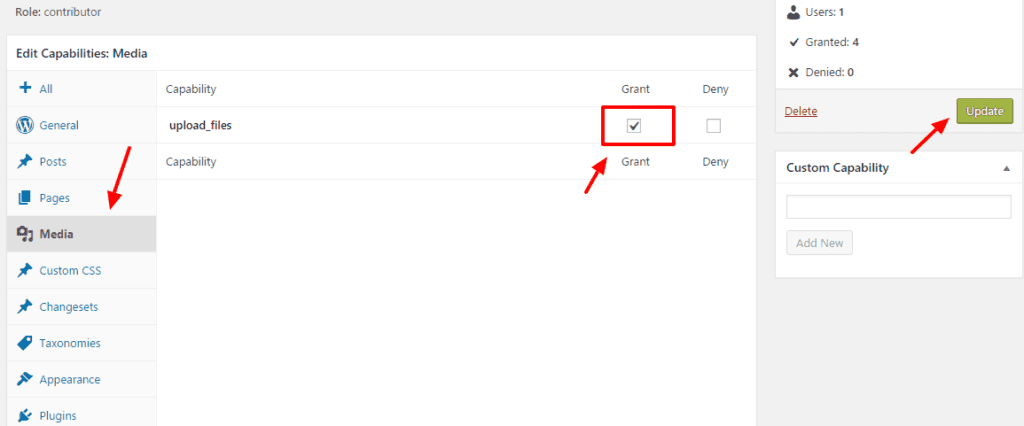
Creating an account on Depositphotos is the first step for aspiring contributors. It's a straightforward process, and in just a few minutes, you'll be ready to upload your stunning images. Here’s a simple guide to help you through it:
- Visit the Depositphotos website:
Open your preferred browser and type in the URL Depositphotos. This will take you to the homepage, where you'll find all the necessary options.
- Click on 'Sign Up':
In the top right corner, you’ll see the “Sign Up” button. Click on it to begin the registration process.
- Choose your registration method:
You’ll have a few options for signing up. You can either:
- Use your email address
- Sign up with your Facebook, Google, or other social media accounts
Pick the method that suits you best!
- Fill in your details:
If you choose the email option, you’ll need to provide basic details like your full name, email address, and password. Make sure the password is strong to keep your account secure!
- Agree to the terms:
Before you complete your registration, be sure to read and agree to the Depositphotos terms and conditions. This is important for understanding the rights and responsibilities associated with your uploads.
- Verify your email:
After submitting your information, check your email for a verification link. Click on that to confirm your account. It’s a quick step that ensures you're the one creating the account!
- Profile Setup:
Once your email is verified, you can log in and set up your profile. Adding a profile picture and a brief bio can help build your presence in the community.
And there you go! Your Depositphotos account is ready, and you're now one step closer to sharing your photographic talent with the world. In the following sections, we’ll look into how to upload your images effectively. Stay tuned!
Also Read This: How 123RF Enhances Creative Workflows
Understanding the Submission Guidelines
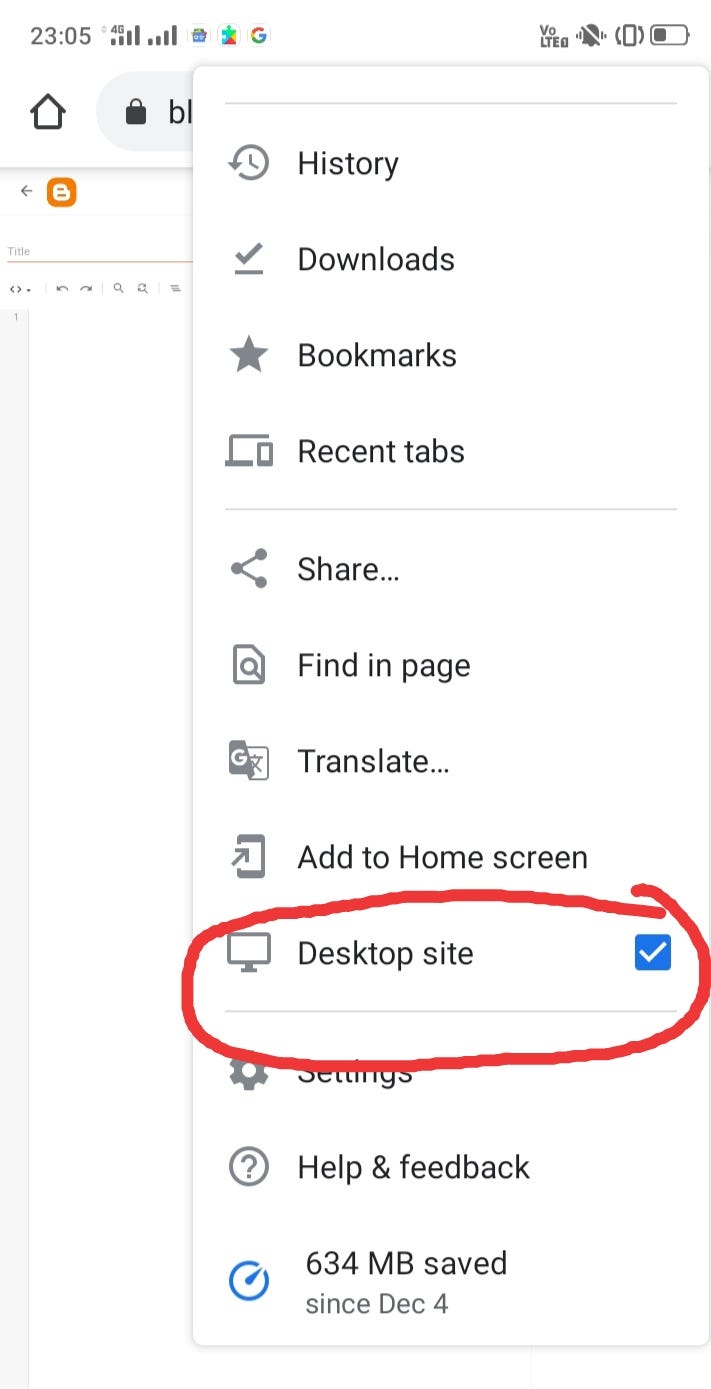
When it comes to uploading photos to Depositphotos, the first step is to familiarize yourself with their submission guidelines. Trust me, sticking to these rules can save you a lot of time and frustration. So, let’s dive into what you need to know!
- Quality Matters: Depositphotos has high standards. Your images should be sharp, well-composed, and free from noise. Aim for a minimum resolution of 2 megapixels, but higher is often better.
- File Formats: Only JPEG files are accepted, so make sure to save your images in that format before uploading.
- Content Restrictions: Ensure your photos don’t violate copyright laws. Avoid uploading images that include recognizable people, trademarks, or private properties unless you have the necessary releases.
- Keywording and Description: Don’t forget to provide relevant keywords and a concise description for your images. This will improve the discoverability of your work.
- Model and Property Releases: If your photo includes identifiable people or private property, a signed release is essential.
In summary, adhering to these submission guidelines is crucial for a smooth uploading experience. The better you understand these rules, the more likely your photos will get accepted and showcased to potential buyers. So, take a moment to read through them thoroughly!
Also Read This: How to Blur an Image for a Soft Focus Effect
Preparing Your Photos for Upload
Now that you’re aware of the submission guidelines, let’s talk about how to best prepare your photos for upload. It’s all about making your images shine and ensuring they meet the technical requirements. Here’s how to get started:
1. Editing and Enhancement: Before you upload, consider editing your photos for color balance, exposure, and sharpness. Tools like Adobe Lightroom or Photoshop can help you make these enhancements.
2. File Naming: Use descriptive and clear file names. Instead of "IMG1234.jpg," try “sunset-beach-california.jpg.” This helps during the organization process and improves SEO.
3. Compression: While you want to retain image quality, also remember that file size matters. Use tools that optimize your photos without sacrificing too much quality—this makes for faster uploads.
4. Check Metadata: Add metadata like the title, keywords, and descriptions directly in your images. This information is crucial for potential buyers searching for specific images.
5. Organize in Folders: Keep your photos organized in folders based on themes or categories. This will make your submission process much smoother and quicker.
By preparing your photos carefully, you not only comply with the guidelines but also enhance their visual appeal. Remember, your goal is to present the best possible version of your work! Happy uploading!
Also Read This: Download 1080p Videos from Tiktok Effortlessly With This Easy Guide
Uploading Photos to Depositphotos
When you're ready to share your creative work with the world, uploading photos to Depositphotos is a straightforward process. Let’s break it down in simple steps so you can get your photos up on the platform without any hassle.
First off, once you’ve registered and logged into your Depositphotos account, find the “Upload” button on your dashboard. This is usually prominently displayed, so you can’t miss it! Click on it, and you’ll be directed to the upload interface where the magic happens.
Here’s the step-by-step process:
- Select Your Files: You can either drag and drop your photos directly into the upload area or click to browse through your folders. The maximum file size is 50MB, so make sure your images aren't too heavy.
- Choose File Type: Depositphotos accepts various file formats. The most common are JPEG and TIFF, so ensure your images are saved in one of these formats.
- Check Compliance: Before you finalize your upload, it's crucial to ensure that your images comply with Depositphotos’ submission guidelines. Each image should be high quality and not overly edited.
- Hit Upload: After selecting your files and ensuring they meet the requirements, hit the “Upload” button. Your photos will start uploading, and you’ll see a progress bar indicating the status.
And voila! Your photos are now in the queue for review. Typically, you’ll receive feedback within 24-48 hours, letting you know if they’ve been accepted and are ready to go live for customers to purchase.
Also Read This: Viewing Previews in Adobe Stock
Adding Keywords and Descriptions
Now that you’ve successfully uploaded your beautiful photos, it’s time for the next crucial step: adding keywords and descriptions. This step isn’t just about filling out fields; it plays a significant role in helping potential buyers find your work.
Keywords are essentially tags that describe your image. Think about what someone would type into a search box when looking for a photo like yours. Here’s how to tackle this:
- Be Descriptive: Use specific keywords that accurately reflect what’s in the image. Instead of generic terms like “nature,” try “sunset over the mountains” or “tropical beach during sunset.”
- Use Variations: Think about synonyms and related terms. If you have a photo of a “dog,” you might also use “puppy,” “canine,” or the specific breed name.
- Limit Your Keywords: While you may be tempted to use as many keywords as possible, aim for about 15-30 relevant keywords to avoid clutter and confusion.
When it comes to descriptions, they serve to provide context to your images. Here’s what to do:
- Detail what’s in the photo: Describe the main elements, the setting, and what’s happening. This is your chance to tell a story!
- Include emotions or themes: What feelings does your image evoke? Is it meant to inspire calm or excitement?.
- Keep it concise: Aim for clarity and brevity; a couple of sentences will usually do the trick.
Remember, effective keywords and descriptions not only enhance your visibility but also help potential buyers connect with your work. Take your time with this step—it’s worth it!
Also Read This: How to Distort an Image for Creative Effects
7. Review Process and Approval
Once you’ve uploaded your photos to Depositphotos, they enter the review process. This is a critical phase where your images are evaluated by a team of professional reviewers. Here’s how it generally works:
- Initial Review: The first step is an initial screening where images are checked for basic compliance with Depositphotos guidelines. This includes aspects like technical quality, resolution, and relevance.
- Content Evaluation: Next, reviewers assess the creative aspects of your photos. They look for originality, aesthetic appeal, and whether the images tell a story or convey a message.
- Model and Property Releases: If your photos contain recognizable faces or private properties, make sure to include signed model and property release forms. The absence of these can lead to rejection.
- Time Frame: Typically, the review takes about 1 to 3 days, depending on the volume of submissions. However, during peak times, this might take longer.
Once the review is completed, you’ll receive notifications regarding whether your images have been approved or rejected. If rejected, you’ll usually get feedback on why, which can be incredibly helpful for future submissions.
Also Read This: How to Download Images from a Canon Camera to Your Computer
8. Tips for Successful Photo Submissions
Submitting photos to Depositphotos can be a rewarding endeavor, especially if you keep a few best practices in mind. Here’s a handy list to boost your chances of success:
- High-Quality Images: Always aim for high-resolution photos with sharp focus. A blurry image is likely to get rejected.
- Keyword Optimization: Use descriptive and relevant keywords when tagging your images. Think about what customers might type in to find your photos.
- Fresh and Unique Content: Try to offer something different. Unique content often stands out and attracts more buyers.
- Understand the Market Trends: Keep an eye on current trends in stock photography. Familiarize yourself with what is in demand.
- Follow Guidelines: Adhere strictly to Depositphotos' submission requirements, including format and size specifications.
Remember, practice makes perfect! Don't shy away from experimenting and learning from your past submissions to refine your skills. Good luck, and happy snapping!
How to Upload Photos to Depositphotos for New Contributors
Uploading photos to Depositphotos as a new contributor can be a straightforward process if you follow the right steps. This platform allows you to showcase your photography and earn money by making your images available for purchase. Below is a comprehensive guide to help you navigate through the submission process efficiently.
Before you begin, make sure your photos meet the following requirements:
- High resolution (minimum 3 MP)
- In-focus and correctly exposed images
- Properly edited with no visible watermarks
Here’s how to upload your photos:
- Create an Account: Visit the Depositphotos website and sign up for a contributor account.
- Prepare Your Photos: Edit and optimize your images for submission. Ensure they are free from noise and artifacts.
- Log In to Your Account: After registration, log in using your credentials.
- Access the Contributor Dashboard: Click on the 'Upload' button located in the dashboard.
To upload your images:
| Step | Action |
|---|---|
| 1 | Select files from your device or drag and drop them into the upload area. |
| 2 | Add relevant keywords, titles, and descriptions for your images. |
| 3 | Submit your images for review by clicking the ‘Submit’ button. |
After submission, your photos will be reviewed by Depositphotos’ editorial team. Keep a lookout for their feedback, as they may help you improve future submissions.
Conclusion: By following these steps, new contributors can successfully upload their photos to Depositphotos and start their journey in the world of stock photography, opening up new avenues for artistic expression and income generation.
 admin
admin








