Uploading videos to Behance can significantly enhance your project presentations. Whether you’re showcasing a design process, a product demo, or an artistic performance, video allows you to engage your audience in a dynamic way. In this guide, we’ll explore the best practices for uploading videos on Behance, helping you share your multimedia work effectively and attractively.
Understanding Behance's Video Upload Features

Behance provides a user-friendly platform for uploading and sharing videos, making it an excellent choice for creative professionals. Here’s what you need to know about its video upload features:
- Supported Formats: Behance allows video uploads in several formats, including MP4, MOV, and AVI. However, MP4 is highly recommended due to its compatibility and quality.
- Video Length: You can upload videos of up to 60 minutes in length. To maintain viewer engagement, consider keeping your videos concise—aim for 1-5 minutes for project highlights.
- Thumbnail Selection: The thumbnail is the first impression viewers will have of your video. Choose a visually appealing still from your video or upload a custom image that represents your project well.
- Embedding Options: You can embed videos from platforms like YouTube or Vimeo, allowing for seamless integration of your video content. This is especially useful if you have high-traffic video channels.
- Captioning: Adding captions can make your video more accessible. Consider including a brief description of the video content or highlights, which helps viewers understand what to expect.
By understanding these features, you can leverage Behance’s platform to present your video work in the best light possible, ensuring it resonates with your audience and enhances your overall portfolio.
Also Read This: Get Bilibili Full Movie Download in Seconds With This Method
Preparing Your Video for Upload

Before hitting that upload button on Behance, it’s crucial to ensure your video is polished and ready for the spotlight. Here are some best practices to prepare your video:
- Editing: Use a reliable editing software like Adobe Premiere Pro or Final Cut Pro to cut out any unnecessary bits. Aim for clarity and engagement—your audience's attention span is short!
- Resolution: Opt for a resolution of at least 1080p. A higher resolution provides a more professional look, making your work stand out.
- Format: The preferred format for Behance is MP4. This format balances quality and file size, ensuring a smooth upload process.
- Length: Keep your video short and sweet; ideally under 3 minutes. This helps maintain viewer engagement. If you need to convey more information, consider creating a series of shorter videos.
- Thumbnail: Choose an eye-catching thumbnail that reflects the content of your video. This is often the first impression potential viewers will have!
Remember, the goal is to present your work in the best light possible. Take the time to make your video visually appealing and informative, and you'll be one step closer to captivating your audience.
Also Read This: Steps to Create an Account on Behance and Launch Your Creative Profile
Step-by-Step Guide to Uploading Your Video
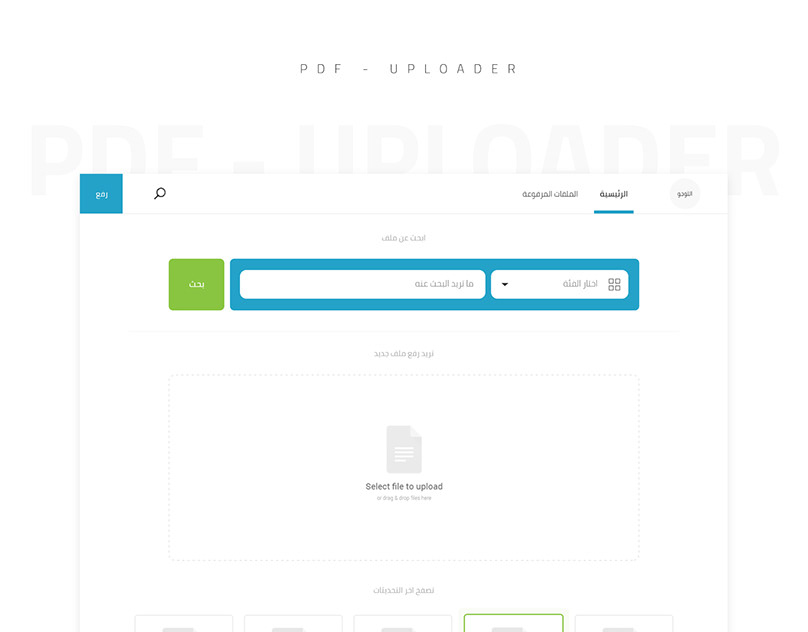
Now that your video is ready, let’s dive into the uploading process on Behance. Follow these simple steps:
- Log In: Head over to Behance.net and log into your account. If you don’t have one, it’s quick and easy to set up!
- Create a Project: Click on the “Create a Project” button. This is where you’ll showcase your video along with any accompanying text or images.
- Upload Your Video: Click on the “Upload Files” button. Select your video file and wait for it to upload. Ensure that the file meets the format and size requirements!
- Add Details: While your video uploads, fill in important project details like the title, description, and relevant tags. This helps with searchability!
- Customize Settings: Choose whether your project is public or private and set any additional settings as needed.
- Preview: Before publishing, preview your project to ensure everything looks just right. This is your final chance to make adjustments!
- Publish: Once satisfied, hit the “Publish” button. Congratulations, your video is now live for the world to see!
Uploading a video to Behance is straightforward, and by following these steps, you can effectively share your multimedia work and connect with a creative community!
Also Read This: How to Switch to a New Portfolio Address on Behance
5. Best Practices for Video Content on Behance
Uploading video content on Behance can elevate your portfolio and attract potential clients or collaborators. To make the most out of your videos, here are some best practices to consider:
- Quality Matters: Ensure your video is high-quality. Aim for 1080p resolution to make your work shine. A crisp video enhances professionalism.
- Keep It Short and Sweet: Attention spans are short! Aim for videos that are 1-3 minutes long. This duration is ideal for delivering your message without losing viewer interest.
- Engaging Thumbnails: Create an eye-catching thumbnail that reflects your video's content. A great thumbnail can significantly increase your click-through rates.
- Use Captions: Not everyone watches videos with sound. Including captions can make your content accessible to a wider audience.
- Optimize Descriptions: Write a compelling description that explains what your video is about. Use relevant keywords to improve discoverability. Don't forget to add hashtags!
- Include Call-to-Actions: Encourage viewers to engage further by adding a call-to-action at the end of your video. Whether it's visiting your portfolio or following you, guide them on what to do next.
Also Read This: How to Achieve YouTube Ranking on Hypixel Game
6. Engaging Your Audience with Multimedia Work
Engaging your audience requires more than just stunning visuals. It’s about creating a connection and inviting interaction through your multimedia work. Here are some strategies to enhance engagement:
- Tell a Story: Craft narratives around your projects. Share the inspiration behind your work or the process you followed. This personal touch makes your audience feel more connected.
- Interactive Elements: Incorporate elements that invite interaction, such as polls or questions. For instance, ask your viewers for their thoughts on a design choice you made.
- Leverage Social Media: Promote your Behance projects on platforms like Instagram or Twitter. Create teaser clips or behind-the-scenes footage to draw your audience in.
- Respond to Comments: When viewers engage with your work, respond! Acknowledge their comments and create discussions to foster a community around your projects.
- Showcase User-Generated Content: If applicable, feature work from clients or collaborators who have used your designs. This not only builds credibility but also encourages more interaction.
By implementing these strategies, you can create a vibrant community around your multimedia work, making your Behance profile not just a portfolio but a hub for creativity and connection.
How to Upload a Behance Video: Best Practices for Sharing Multimedia Work
Uploading a video to Behance can significantly enhance the visibility and engagement of your creative projects. Here are some best practices to ensure your multimedia work stands out:
- Choose the Right Format: Behance supports various formats like MP4, MOV, and AVI. Opt for MP4 for optimal quality and compression.
- Resolution Matters: Aim for a resolution of at least 1080p to ensure your video looks professional and crisp on all devices.
- Keep it Short: Attention spans are fleeting. Try to keep your video length under 2-3 minutes unless it's a detailed tutorial.
- Engaging Thumbnails: Create a custom thumbnail that captures the essence of your video. Use vibrant colors and clear imagery to attract viewers.
- Add Captions or Subtitles: This makes your content accessible and can enhance viewer retention. Use tools like YouTube's captioning feature for accuracy.
- Optimize Your Description: Include relevant keywords in your video description and tags. This helps in better discoverability on Behance and search engines.
Here's a quick table summarizing the best practices:
| Best Practice | Details |
|---|---|
| Format | MP4 is preferred |
| Resolution | Minimum 1080p |
| Length | 2-3 minutes maximum |
| Thumbnail | Custom and engaging |
| Subtitles | Always include captions |
| Description | Use keywords strategically |
By following these best practices, you can effectively share your multimedia work on Behance, attracting a larger audience and enhancing your portfolio's impact.
 admin
admin








