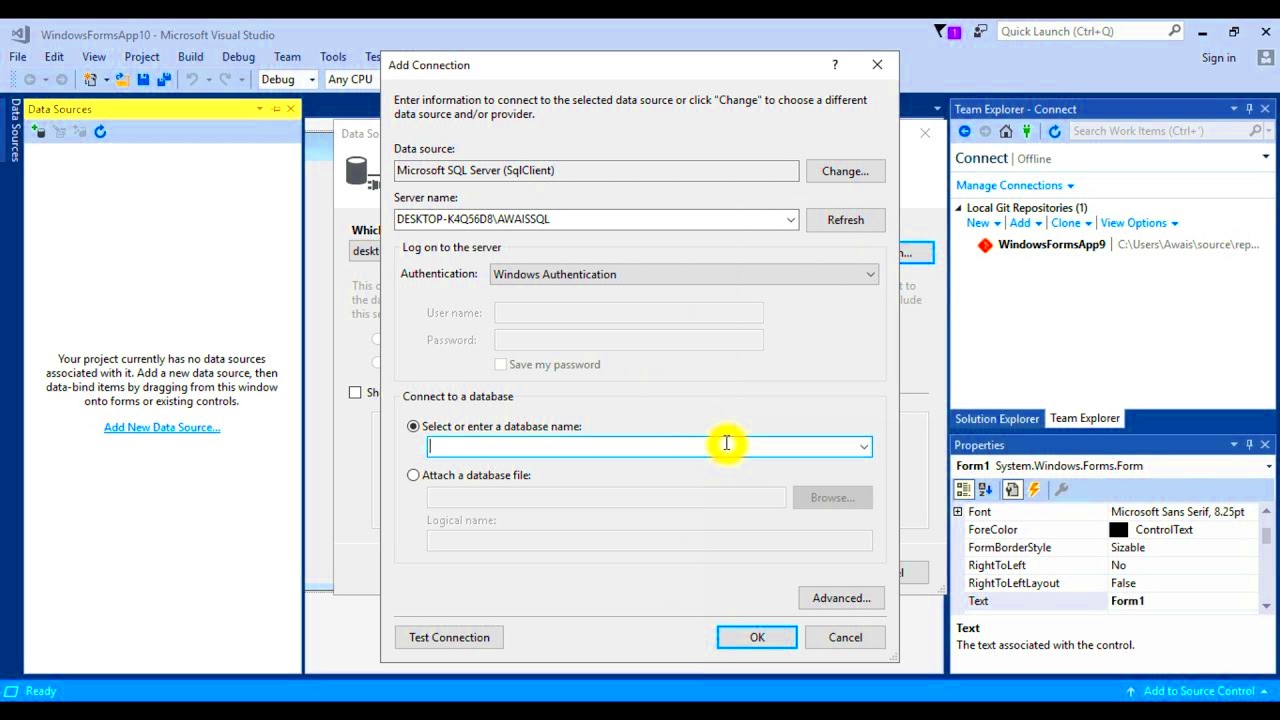Storing images in an SQL database might seem like an unusual choice at first, but it can be a game changer for organizing and managing your images. Instead of saving images as separate files scattered across your system, you can store them directly within the database. This offers several benefits like improved accessibility, better security, and easy retrieval. Whether you're working with product images, profile pictures, or other media files, SQL databases can help you manage these assets efficiently.
In this section, we’ll take a closer look at why SQL databases are a great option for storing images and how this method can simplify your work.
Why Store Images in SQL Databases?
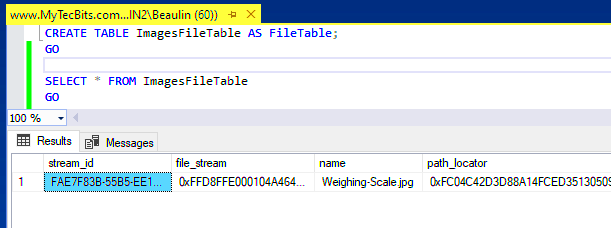
There are several reasons why storing images in SQL databases is a good idea, especially if you're dealing with large volumes of images. Here are a few key benefits:
- Improved Organization: Storing images directly in the database allows you to manage them alongside your other data, creating a unified system. No more hunting for image files in different folders!
- Better Security: SQL databases have strong security features. By storing images in a database, you can control access to sensitive image files more easily and securely.
- Efficient Data Retrieval: When images are stored in the database, retrieving them is straightforward, especially when combined with SQL queries. This means you can access your images quickly when needed.
- Backup and Restore: When your images are part of the database, they get backed up automatically along with your other data. This eliminates the risk of losing images due to file system issues.
- Consistency: Since everything is stored in one place, it’s easier to maintain consistency across your images and data. There's no risk of missing or corrupted files that might happen when images are stored in different locations.
Also Read This: Income Potential of 100K YouTube Subscribers
What You Need Before Storing Images in SQL
Before you start storing images in an SQL database, there are a few important considerations and tools you'll need. Preparation is key to ensuring the process goes smoothly. Here's a checklist of what you need:
- SQL Database: First and foremost, you'll need access to a relational SQL database, such as MySQL, PostgreSQL, or SQL Server. Choose a database that suits your needs in terms of scalability and performance.
- Database Table Design: You’ll need to design your table to store the images. Typically, this involves creating a table with columns for the image ID, image data (binary data), and any metadata such as image name, type, and size.
- Image Format and Size: It's important to decide which image formats you'll store in the database (JPEG, PNG, etc.). Additionally, consider the file size of images, as large images can slow down database performance.
- Image Upload Method: You’ll need a method to upload images into the database. This can be done through a web interface, an API, or a command-line tool depending on your setup.
- Security Measures: Since you'll be storing files that may be sensitive, it’s crucial to set up appropriate security measures. This includes proper user permissions, encryption, and regular database backups.
Having these elements in place before you begin will help ensure a smooth process when it comes time to upload and manage your images within the database.
Also Read This: Sourcing Success: Buying from Alibaba and Selling on Amazon
Steps to Store Images in SQL Databases
Storing images in an SQL database might seem a bit technical, but once you break down the process into clear steps, it becomes manageable. Here’s a simple guide to help you store images effectively:
- Step 1: Set Up Your Database
Before you start, ensure your SQL database is properly set up and accessible. Create a new database or choose an existing one where you’ll store your images. - Step 2: Design the Image Table
Create a table specifically for storing images. The table should have columns for storing image data (usually as BLOB or binary data type), as well as metadata like image name, format, size, and upload date. For example:Column Name Data Type image_id INT image_data BLOB image_name VARCHAR image_type VARCHAR - Step 3: Convert Image to Binary
Convert the image you want to store into binary format. This is usually done by reading the image file and converting it into a byte stream, which can be stored in the database. - Step 4: Insert Image into Database
Use an SQL insert query to upload the image into the database. For example:INSERT INTO images (image_data, image_name, image_type) VALUES (?, ?, ?);
You’ll bind the image binary data to the query to store it. - Step 5: Confirm Image Storage
After inserting the image, confirm that the image is stored correctly by querying the database to check if the image data is present.
Following these steps will allow you to store images in an SQL database efficiently. Just be sure to account for image size and format for optimal performance.
Also Read This: Discovering Technology-Focused Cities That Are Leading Innovation in the USA
Methods to Retrieve Images from SQL Databases
Once your images are safely stored in the database, you’ll want an easy way to retrieve and display them. There are a few methods for accessing and displaying images that are stored as binary data:
- Method 1: Using SQL Queries
You can retrieve images by running a SQL SELECT query. This will fetch the image data (in binary format) from the database. Example:SELECT image_data FROM images WHERE image_id = ?;
Once retrieved, you can convert the binary data back into an image format for display. - Method 2: Using Application Code
Most programming languages (such as Python, Java, PHP) can interact with SQL databases and handle image retrieval. After fetching the binary data using a query, you can use the appropriate language functions to convert the data into a viewable image. For example, in PHP:echo '
';
- Method 3: Stream the Image
Instead of retrieving and displaying the entire image in one go, you can stream the image from the database. This can be useful for large images as it reduces memory usage. - Method 4: Using Web Interfaces
If you're building a web application, you can create an interface where users can view images stored in your database. This is done by converting the binary data into an image format and displaying it on your website through HTML or CSS.
Each method has its benefits, depending on your use case. For instance, streaming may be more suitable for handling large images, while embedding images directly into your app could be more efficient for smaller files.
Also Read This: Does YouTube TV Have Pornographic Content? What You Need to Know
Best Practices for Storing Images in SQL Databases
To ensure that your images are stored in an SQL database effectively, it’s important to follow some best practices. This will help improve performance, maintain data integrity, and make it easier to manage images over time:
- 1. Store Image Metadata Separately
Instead of storing large amounts of metadata with each image (such as description, size, or file name), it’s a good idea to store it in a separate table linked by an ID. This will help improve database performance and organization. - 2. Optimize Image Size
Storing images can take up a lot of database space, so optimizing the image size before inserting it into the database is important. Use formats like JPEG or PNG and compress images to reduce file sizes without losing quality. - 3. Use Indexing for Faster Retrieval
If you have a large number of images, indexing your image tables will improve retrieval speed. Index key fields like image IDs and names to make queries faster. - 4. Regular Backups
Ensure that your database and its image data are regularly backed up. Since images are often critical assets, having a backup system in place will protect against data loss. - 5. Monitor Database Performance
As you add more images, your database’s performance might start to degrade. Monitor performance and consider scaling the database or implementing techniques like sharding (splitting data into smaller pieces) to manage the load. - 6. Use Image Caching for Quick Access
To avoid querying the database every time an image is requested, consider caching frequently used images. This can reduce the load on the database and speed up image retrieval. - 7. Maintain Image Quality
Don’t sacrifice image quality for the sake of file size. Ensure that the images remain clear and crisp, even after compression. Choose the right resolution for each use case.
By following these best practices, you'll ensure that your image storage system remains efficient, secure, and scalable as your database grows.
Also Read This: Is This Goodbye Charlie Brown on Dailymotion? Discover Where to Find the Classic Video
Common Issues When Storing Images in SQL Databases
While storing images in an SQL database can be convenient, it’s not without its challenges. Knowing about potential issues can help you avoid problems and keep your database running smoothly. Here are some common issues that people face:
- 1. Large File Sizes:
One of the biggest challenges when storing images in SQL is dealing with large file sizes. Storing large images can significantly slow down your database, increasing query times and causing performance issues. To prevent this, make sure to optimize images before uploading them to the database. - 2. Database Performance:
As your database grows, retrieving and managing images can become slower. SQL databases are not always optimized for storing large binary data, which can lead to slow image retrieval. Implementing indexing and optimizing your queries can help mitigate this issue. - 3. Storage Limits:
SQL databases typically have storage limits, especially if you're using a free or limited hosting plan. Large images or a high volume of images can quickly consume the available storage, potentially resulting in additional costs or hitting storage caps. - 4. Data Integrity Risks:
Storing images directly in a database increases the risk of data corruption, especially if the database becomes overloaded or encounters errors during an insert or retrieval operation. Regular backups and database maintenance are essential to prevent this. - 5. Complexity of Data Retrieval:
Retrieving images from a database involves converting binary data back into a displayable format. This can be more complicated compared to accessing images from a file system and may require additional coding and processing steps.
By addressing these common issues proactively, you can ensure that storing images in an SQL database remains a practical solution for your needs.
Also Read This: Which Streaming Service Delivers Better Sound Quality Spotify or YouTube Music
Alternatives to Storing Images in SQL Databases
While SQL databases are a common choice for storing images, there are several other alternatives that might be more suitable depending on your needs. Let’s explore a few options:
- 1. File System Storage:
Instead of storing images in a database, you can store them directly on the file system and keep a reference to the image location in your SQL database. This method reduces the strain on your database and can help with performance since images are stored as separate files. - 2. Cloud Storage Services:
Cloud services like Amazon S3, Google Cloud Storage, and Microsoft Azure offer scalable storage solutions. These services are designed to handle large amounts of data, including images, and come with built-in security and backup options. They also provide fast access to your files from anywhere. - 3. Content Delivery Networks (CDNs):
CDNs can store and deliver images across the globe, reducing load times and improving user experience. Storing images on a CDN allows for faster image retrieval, especially for websites with a global audience. - 4. Hybrid Approach:
Some businesses prefer a hybrid approach where they store small, frequently accessed images in the database and large or less frequently used images in the cloud or file system. This balances the performance of SQL databases with the scalability of external storage solutions. - 5. NoSQL Databases:
NoSQL databases like MongoDB can handle binary data (like images) more efficiently than SQL databases. They offer flexibility and scalability, making them a good choice for image-heavy applications.
Each option has its advantages and trade-offs, so it’s important to assess your project’s needs before deciding on the best storage solution for your images.
Also Read This: Watch the Packers Game on YouTube TV – Your Complete Guide to Streaming NFL Games
FAQ
Here are some of the most frequently asked questions about storing images in SQL databases:
- 1. Can I store all types of images in an SQL database?
Yes, you can store various image formats like JPEG, PNG, GIF, and TIFF in an SQL database. Just make sure to check the file size and optimize the images to avoid performance issues. - 2. What’s the best way to handle large images in an SQL database?
It’s best to resize and compress large images before storing them in the database. This reduces file size and helps maintain database performance. - 3. Should I store the entire image in the database or just a reference?
It depends on your needs. If you need fast access to images and don’t mind the database size increase, storing images directly in the database is a good choice. However, if you have a large number of images or large file sizes, storing references to the image file locations might be better. - 4. How do I retrieve an image from the database?
To retrieve an image, you need to run a SELECT query to fetch the image’s binary data. After retrieving it, you can convert the binary data into an image format that can be displayed on a website or application. - 5. Is it secure to store images in an SQL database?
Yes, SQL databases are secure for storing images, especially if proper security measures (like encryption and user access control) are implemented. However, consider regularly backing up your data to avoid the risk of losing images in case of database corruption.
These FAQs should help clear up some common concerns about storing images in SQL databases. If you have any further questions, feel free to reach out!
Conclusion
Storing images in an SQL database can be a highly effective solution for managing your media files, especially when you need to maintain consistency, security, and easy access. While the process can come with some challenges, such as dealing with large file sizes and ensuring good database performance, these can be managed with the right strategies, like image optimization and regular backups. Depending on your needs, alternatives like file system storage or cloud services may also be viable options, each offering its own set of benefits. Ultimately, the choice between storing images in SQL or using another method depends on the scale of your project and your specific performance, security, and scalability requirements. By following best practices and considering the pros and cons of each option, you can ensure that your image storage system is both efficient and reliable for the long term.