In the world of design and content creation, Adobe Stock stands out as a valuable resource for high-quality images, graphics, and videos. But what about when you want to collaborate with clients or teammates? That’s where Adobe Stock Libraries come into play. By utilizing these libraries, you can organize and share your assets effortlessly, ensuring everyone involved in your project has access to the right resources. Let’s dive into what Adobe Stock Libraries are and how they facilitate smoother collaboration.
Benefits of Sharing Your Adobe Stock Library
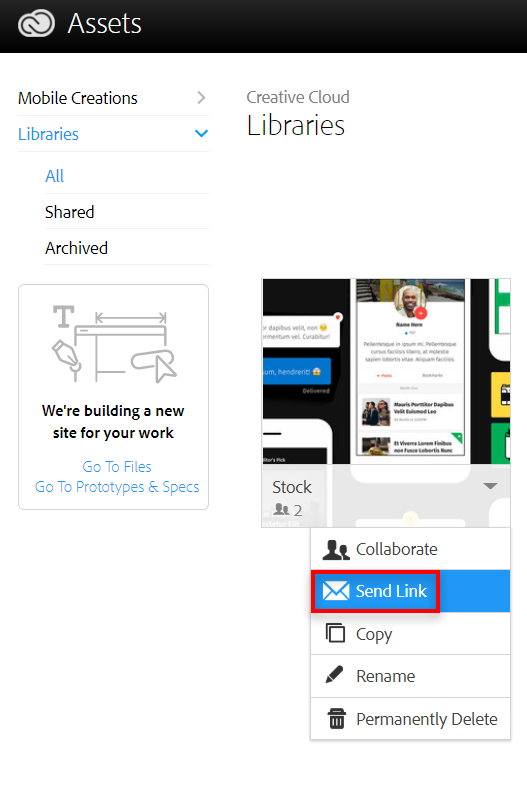
Sharing your Adobe Stock Library can transform the way you work with clients and collaborators. Here are some key benefits:
- Streamlined Collaboration: With a shared library, everyone on your team can access the same assets, reducing the time spent searching for files. Clients can also provide feedback directly, making revisions easier and quicker.
- Consistent Branding: By centralizing your assets, you ensure that all design elements are aligned with your brand. This consistency helps to maintain a cohesive look across all projects and makes it simpler for clients to visualize the final output.
- Easy Access to Updated Assets: Whenever you add new images or graphics to your library, everyone with access will have the latest versions. This means your clients are always seeing the most current work, minimizing confusion and miscommunication.
- Enhanced Creative Freedom: Clients can experiment with designs in real-time. By allowing them to access and use the assets directly, they can see how different elements work together, leading to more collaborative and creative outcomes.
- Simplified Project Management: Adobe allows you to categorize assets by project or client. This organizational structure makes it easy to present specific files to clients, helping them see relevant options without digging through unrelated materials.
Moreover, sharing your Adobe Stock Library can encourage more open communication. It fosters an environment where clients feel involved and valued in the creative process, leading to overall better client satisfaction. When clients can view, comment on, and suggest changes to assets, they are more likely to feel invested in the project—and who doesn’t want a more engaged client?
In summary, sharing your Adobe Stock Library isn’t just about making files accessible; it’s about enhancing the entire creative collaboration experience. So, why not explore this feature and see how it can benefit your next client project?
Also Read This: Access Getty Images Without Watermark in 2016
3. Preparing Your Adobe Stock Library for Sharing
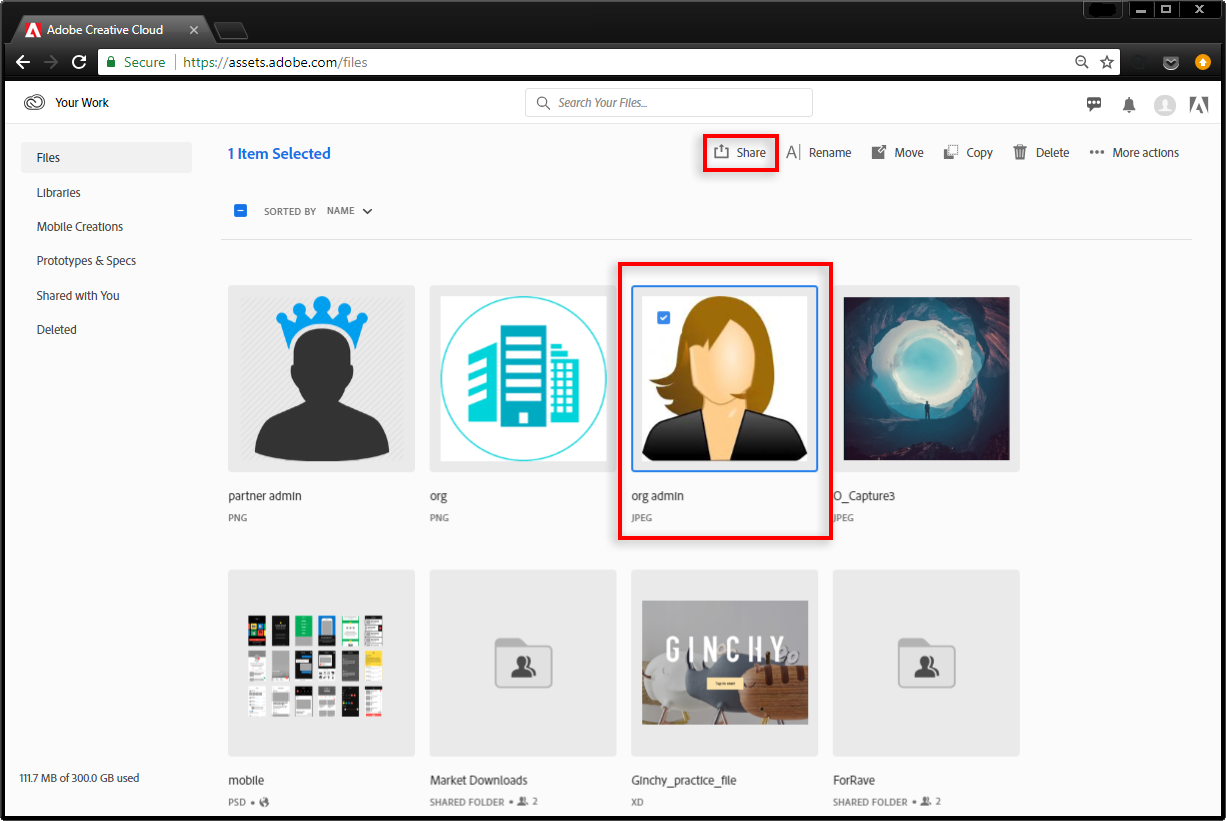
Before you dive into sharing your Adobe Stock Library, it's essential to ensure everything is organized and presentable. Think of this as tidying up your workspace before inviting clients over. Here are some easy steps to help you get started:
- Curate Your Collection: Go through your library and select the best assets. Remove duplicates or items that aren't high-quality. This will not only make it easier for your clients to find what they need, but also showcase your best work.
- Organize by Categories: Create folders and categorize your assets logically. You might want to organize by themes, colors, or even project types. This way, clients can easily navigate through your library without getting overwhelmed.
- Use Descriptive Naming: Make sure the files and folders have clear, descriptive names. If you're sharing a folder with stock photos of buildings, name it “Architecture Images” instead of something vague like “Stuff.” This helps clients find exactly what they need quickly.
- Add Metadata: Including keywords and descriptions for your assets will make the review process smoother for your clients. Not only does this provide context, but it helps in making the assets searchable.
Once your library is well-prepared, you're not just saving time but also presenting your professionalism and making a great impression on your clients. They will appreciate the effort you’ve put in to make the sharing experience seamless.
Also Read This: Adobe Stock Free Download Without Watermark: Is It Possible?
4. Step-by-Step Guide to Sharing Your Library with Clients
After prepping your Adobe Stock Library, it’s time to share it with your clients. Here’s a straightforward step-by-step guide to help you through the process with ease:
- Open Adobe Creative Cloud: Launch the Adobe Creative Cloud app on your computer or navigate to the web version. Make sure you're logged into your Adobe account where the library is stored.
- Select Your Library: From the main dashboard, navigate to the “Libraries” section. Click on the library you want to share.
- Check Your Assets: Before sharing, double-check that all assets are in order and that you're comfortable with everything being viewed by your client. Only include assets that are client-ready.
- Share the Library: Look for the “Share” button or icon, usually located at the top right of the library window. Click on it, and a sharing option will appear.
- Set Permissions: Adobe allows you to decide how your clients can interact with the library. You can choose “Can View” if you only want them to look at the assets or “Can Edit” if you’d like them to have access to make changes. Make sure you choose the setting that best suits your needs.
- Enter Client’s Email Address: In the sharing options, input your client's email address. You can usually add multiple addresses if you're sharing with a team. Don't forget to include a brief message explaining what they’ll see!
- Send the Invitation: Once everything looks good, hit the “Send” button. Your clients will then receive an email with a link to the shared library. They can access it directly through this link.
- Follow Up: After sharing, it’s a good idea to check in with your client. Ask if they received the link, if they’re able to access the library, and if they need any assistance navigating through the assets.
And there you have it! Following these steps, you’ll be able to share your Adobe Stock Library effectively, making it easy for your clients to access the materials they need while also enhancing your professional relationship.
Also Read This: Printing Images on CDs: A Complete Guide
5. Best Practices for Collaborating with Clients Using Adobe Stock
When it comes to working with clients on creative projects, seamless collaboration can make all the difference. Adobe Stock libraries provide a fantastic way to share assets, but there are some best practices that can enhance your collaboration process. Let’s dive into a few key strategies!
Set Clear Expectations
Before you start sharing your Adobe Stock library, it's essential to set clear expectations with your clients regarding asset usage, licensing, and project timelines. Ensure they understand how to access the library and what they can and cannot use.
Organize Your Library
A well-organized library can save time and improve efficiency. Consider the following:
- Group Assets by Categories: Create folders for different types of assets (e.g., images, videos, vectors). This helps clients find what they need quickly.
- Use Descriptive Naming: Name your files descriptively so clients can easily understand the content without previewing them.
- Add Tags: Utilize tags for easier searching within the library. Tags can include keywords, project names, or specific themes.
Communicate Regularly
Maintaining open lines of communication is vital for successful collaboration. Schedule regular check-ins to discuss progress, gather feedback, and make necessary adjustments. Utilize Adobe Creative Cloud’s commenting features to gather feedback directly on the assets.
Incorporate Feedback Effectively
When clients provide feedback, it’s crucial to address it promptly. Here’s how to manage that:
- Prioritize Feedback: Identify which changes are critical versus those that are nice-to-have.
- Clarify Ambiguities: If something isn’t clear, don’t hesitate to ask for clarification. It’s better to get it right the first time.
- Document Changes: Keep track of the changes made based on feedback. This not only helps in keeping everyone on the same page but also serves as a record for future reference.
Leverage Adobe Stock Resources
Adobe offers numerous resources such as tutorials and forums that can help both you and your clients. Share links or create a mini-guide on how to navigate the library or utilize assets effectively.
By implementing these best practices, you’ll create a smoother workflow, foster better relationships, and ultimately achieve stunning results with your clients!
Also Read This: How to Remove Clothes from an Image
6. Troubleshooting Common Issues When Sharing Libraries
Sharing your Adobe Stock library can sometimes come with its fair share of hiccups. But don’t fret! Here are some common issues you might face and how to tackle them efficiently.
Issue 1: Client Can't Access the Library
If your client reports they can't access the library, ensure they've accepted the invitation. They may also need to log in with their Adobe ID. Have them check their spam folder for any emails containing the invitation link.
Issue 2: Missing Assets
Occasionally, assets might not appear for your client. Here’s what to check:
- Sync Status: Ensure that your library is synced correctly on all devices.
- Permissions: Verify that your client has the right permissions to view the specific assets.
- Asset Availability: Check if the assets have been moved or deleted since you shared them.
Issue 3: Format Compatibility
Sometimes clients may face issues with file formats. Make sure to inform them about the supported file formats for Adobe Stock. Encourage them to use compatible software or tools to view or edit assets.
Issue 4: Licensing Confusion
Licensing can be a complicated topic. If your clients are unsure about how they can use the assets, provide them with a brief overview of Adobe Stock's licensing options. Point them to Adobe's licensing FAQ for further clarification.
Gathering Feedback Efficiently
If your clients experience any problems during their review process, encourage them to provide feedback directly within the Adobe interface. This allows for specific comments related to particular assets, making it easier to address issues promptly.
In summary, while sharing an Adobe Stock library can have its challenges, using the right strategies for troubleshooting can lead to a smooth collaboration experience. Keeping communication robust and addressing issues quickly will keep your clients happy and your projects on track!
Conclusion and Additional Resources
Sharing your Adobe Stock library with clients can significantly enhance collaboration and streamline the creative process. By following the outlined steps, you can ensure that your clients access the exact assets they need effortlessly. Remember, effective communication and clear guidelines are key to successful sharing.
To further assist you in utilizing Adobe Stock to its fullest potential, here are some valuable resources:
- Adobe Stock Help Center: Explore comprehensive guides and troubleshooting tips directly from Adobe. Visit: Adobe Stock Help Center
- Tutorials and Webinars: Leverage free tutorials and webinars that cover various aspects of Adobe Stock and best practices for sharing. Check out: Adobe Stock Tutorials
- Creative Cloud Community: Join forums and discussions with other Adobe users to share experiences and insights. Connect here: Adobe Community
- Adobe Blog: Stay updated on new features and trends in digital asset management by reading the Adobe Blog. Visit: Adobe Blog
By exploring these additional resources, you can empower yourself and your clients to make the most of Adobe Stock's capabilities. Happy sharing!
 admin
admin








