Are you considering deleting your LinkedIn profile? You’re not alone! Many people reevaluate their online presence and decide to take a step back from social media, including professional networks like LinkedIn. Whether it's concerns about privacy, a shift in career focus, or simply a need for a digital detox, the decision to delete your profile can be significant. In this guide, we'll walk you through everything you need to know about the deletion process and help you understand if it's the right choice for you.
Reasons for Deleting Your LinkedIn Account
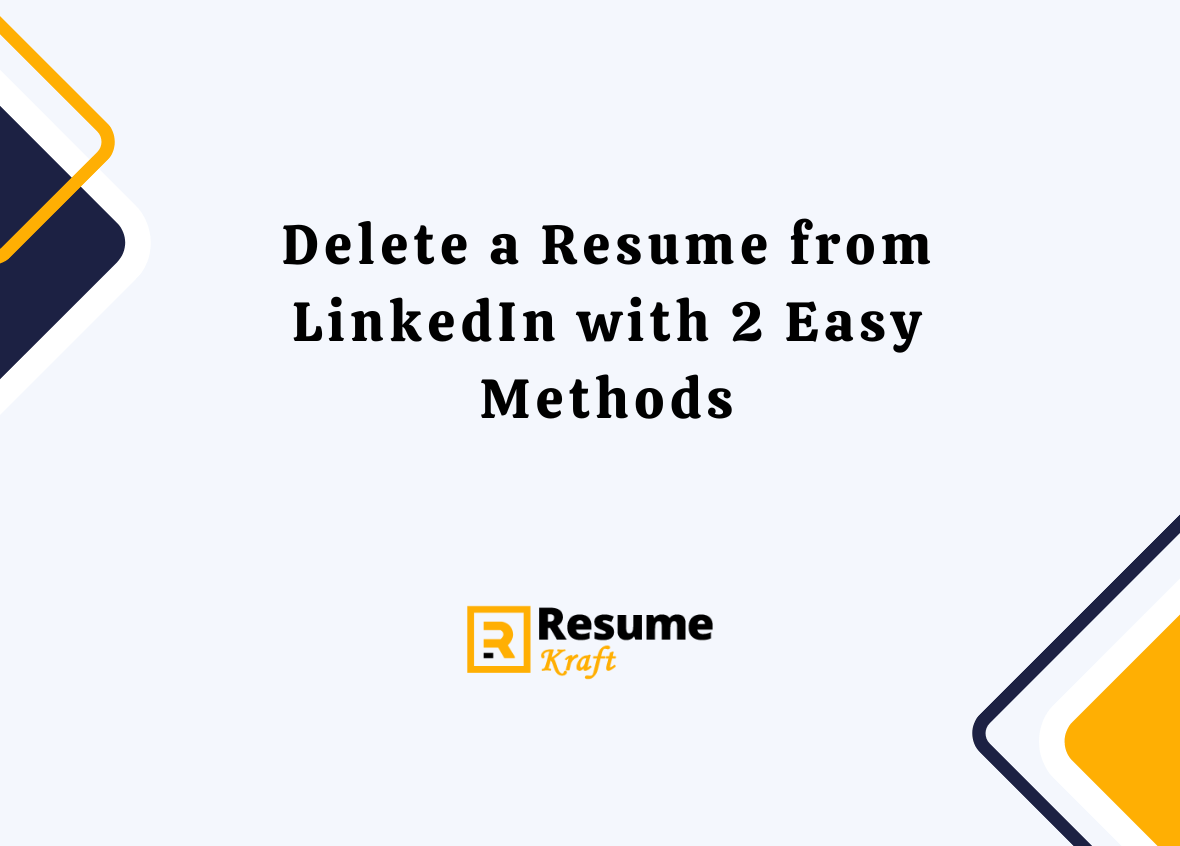
There are countless reasons why someone might choose to delete their LinkedIn profile. Let's explore some of the most common motivations:
- Privacy Concerns: In today’s digital world, privacy is a major concern. If you’re uncomfortable with how your data is used or shared, deleting your LinkedIn account can be a proactive step to protect your personal information.
- Career Changes: Sometimes, when you shift careers or industries, you might feel that your LinkedIn profile doesn't represent your current professional persona. Instead of updating, you may opt to start fresh or abandon it altogether.
- Lack of Engagement: If you find that you're not using your LinkedIn profile as intended, it might feel pointless to keep it active. Many users register and then find that they rarely log in or engage with the platform.
- Digital Detox: In a world buzzing with constant notifications, many individuals are turning to digital detoxes to reclaim their time and mental space. Deleting LinkedIn can be part of a broader effort to minimize online distractions.
- Negative Experiences: If you've had unpleasant interactions or experiences on LinkedIn, such as spam, unprofessional messages, or harassment, it may lead you to decide that it’s not worth the hassle.
- Control Over Networking: Some individuals prefer offline networking or feel that real-life connections are more meaningful than online ones. This desire for a more personal approach can drive the decision to leave LinkedIn.
Deciding to delete your LinkedIn account is a personal choice that should align with your values and current needs. If you're wrestling with your decision, consider these questions:
- What are my goals for networking and finding job opportunities?
- Do I feel confident about my current online presence?
- Am I getting the value I expected from LinkedIn?
Understanding your reasons behind the decision can be the first step in ensuring you're making the right choice for your professional journey. So take a moment, reflect, and get ready to dive into the next steps if deleting is indeed your path forward!
Also Read This: Can You Buy InMail Credits on LinkedIn? How It Works
3. Step-by-Step Guide to Removing Your LinkedIn Profile

So, you're ready to take the plunge and delete your LinkedIn profile, huh? No worries! I’ve got you covered with a straightforward step-by-step guide. Just follow these simple instructions to complete the process, and you'll be LinkedIn-free in no time!
- Log In to Your LinkedIn Account: First things first, head over to LinkedIn and log into your account using your credentials.
- Access Settings & Privacy: Once you're logged in, locate the ‘Me’ icon in the top right corner of your homepage. Click on it, and from the dropdown menu, select ‘Settings & Privacy’.
- Navigate to Account Management: On the left-hand side, you’ll see several options. Click on ‘Account preferences’. Here, you can see various account management options.
- Close Your Account: Scroll down until you find the section labeled ‘Account management’. You’ll see an option that says ‘Close account’. Click on it!
- Give a Reason: LinkedIn will prompt you to provide a reason for leaving. Feel free to select an option that resonates with you. It’s optional, and you can always choose ‘Other’ if none of the reasons fit.
- Confirm Your Decision: After providing your reason, LinkedIn will ask you for confirmation. Review any details they provide about data loss and click ‘Next’.
- Final Confirmation: Finally, LinkedIn will request your password for security reasons. Enter your password and click ‘Close account’. Voila! Your profile is on its way to being deleted.
Just a quick note: Once you’ve closed your account, it may take some time for your profile to disappear completely. Don’t be surprised if your data lingers for a bit, but rest assured, LinkedIn is on it!
Also Read This: How and Where to Add Volunteer Work on LinkedIn
4. What Happens After Deleting Your LinkedIn Account
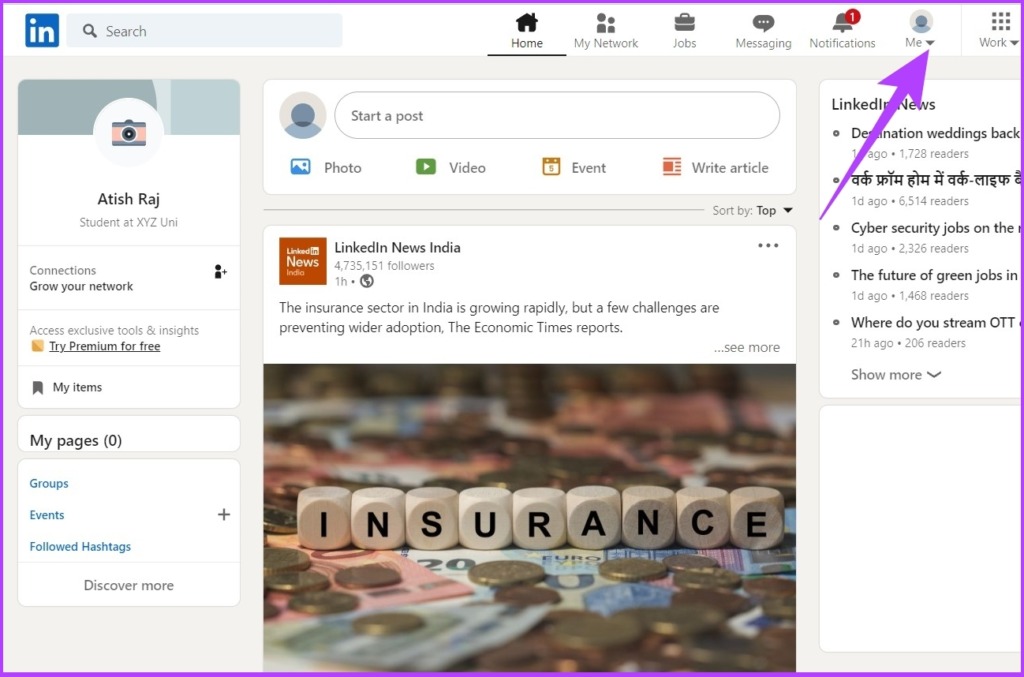
Now that you’ve successfully deleted your LinkedIn profile, you might be wondering what happens next. Let’s break it down!
- Your Data is Deleted: Once your account is closed, LinkedIn starts the process of removing your profile from their system. This includes your connections, recommendations, and all the content you've shared.
- Connections Are Lost: All those professional connections? They’re gone too. You won't be able to retrieve them unless you connect again in the future.
- Visible Activity: Any posts, likes, or comments you made will vanish from the LinkedIn universe. If you’re concerned about past comments affecting your professional reputation, rest easy!
- Email Notifications Stop: You’ll also stop receiving email notifications and updates from LinkedIn. If you find joy in those daily insights or connection requests, those days are numbered!
- Grace Period: LinkedIn provides a grace period. If you're having second thoughts, you can reactivate your account within 14 days. Just log back in, and you’ll be back in business!
But remember, if you wait too long and your account permanently deletes, all your data will be unrecoverable. So, think carefully before you decide to dive back in!
In conclusion, deleting your LinkedIn account has its pros and cons. It’s a great way to step back from social media professionally, but make sure you're comfortable with the decision before you hit that ‘Close Account’ button!
Also Read This: Can You Delete Messages on LinkedIn? How to Manage Conversations
5. Alternatives to Deleting Your LinkedIn Profile
Before taking the drastic step of deleting your LinkedIn profile, it's worth considering some alternatives. LinkedIn can be a powerful tool for networking, job searching, and personal branding. Here are some options you can explore:
- Deactivate Your Account Temporarily: If you just need a break, you can deactivate your account. This hides your profile from others without permanently deleting it. You can reactivate anytime.
- Modify Your Privacy Settings: Adjusting your privacy settings can help you control who sees your information. You can restrict profile visibility, limit who can connect with you, and even hide your activity updates.
- Remove Unwanted Connections: If you're feeling overwhelmed by your connections, consider cleaning up your network. Disconnecting from those you don't interact with can make your LinkedIn experience less daunting.
- Update Your Profile for a Fresh Start: Instead of deleting, you might consider revamping your profile. A refreshed look with updated skills, endorsements, and a new summary can reinvigorate your LinkedIn experience.
- Limit Notifications: If you're tired of constant notifications, you can customize what notifications you receive. Some users find a quieter LinkedIn experience more manageable.
Think about what led you to consider deletion in the first place. Many times, adjusting settings or taking a short break might provide the relief you need without losing your established connections and opportunities.
Also Read This: How to Tag a Company on LinkedIn in Posts and Comments
6. Frequently Asked Questions about LinkedIn Account Deletion
As you consider deleting your LinkedIn profile, you might have some lingering questions. Here are some frequently asked questions that could help clarify your decision:
| Question | Answer |
|---|---|
| Will I lose all my connections if I delete my account? | Yes, deleting your account will permanently remove all your connections and any data associated with your profile. |
| Can I recover my account after deletion? | Once you delete your LinkedIn account, recovery is not possible. However, if you deactivate your account instead, you can reactivate it later. |
| Does deleting my LinkedIn account remove my profile's visibility from search engines? | Yes, deleting your account removes it from LinkedIn and search engines after a short period. However, some cached versions may still appear temporarily. |
| How long does it take for my account to be deleted? | Typically, your account is deleted within a few moments after you confirm the action, but it may take some time for search engines to update their records. |
| Can I delete my account from the mobile app? | Yes, you can delete your LinkedIn profile through the mobile app by navigating to your account settings. The process is similar to the web version. |
Having clear answers to these questions can help you make an informed decision about deleting your LinkedIn profile. Remember, it's important to weigh the advantages and disadvantages carefully. It's not just about closing a digital door but considering what opportunities you might miss in the future!
Conclusion and Final Thoughts on LinkedIn Profile Removal
Deciding to delete your LinkedIn profile can be a significant decision, whether it's due to privacy concerns, a career change, or simply a desire to step away from social media. Whatever the reason, it's essential to understand the implications of this action before proceeding.
Key Points to Consider:
- Your connections and endorsements will be lost permanently.
- Any recommendations you've received will no longer be visible.
- You won't be able to access old messages or saved job opportunities related to your profile.
- Consider downloading your LinkedIn data before deletion if you wish to keep a record.
It's also important to remember that once your profile is deleted, it cannot be restored. Therefore, take some time to reflect on this decision and ensure it aligns with your future professional goals.
Alternatives to Deletion:
- Consider setting your profile to private instead.
- Adjust your privacy settings to limit visibility.
- Simply take a break without permanently deleting your account.
Ultimately, deleting your LinkedIn profile is a personal choice. If after weighing all options you've decided to proceed, follow the necessary steps outlined in this guide carefully to ensure a smooth removal process. Your online identity is your own to manage, so feel empowered in making the right choice for you.
 admin
admin








