Creating a Telegram account is a straightforward process that opens the door to a world of instant communication and vibrant communities. Whether you're using a smartphone, tablet, or desktop, Telegram’s user-friendly interface makes it easy to get started. In this guide, we'll walk you through the steps to set up your account on any device, so you can connect with friends, family, and groups in no time!
Why Choose Telegram?
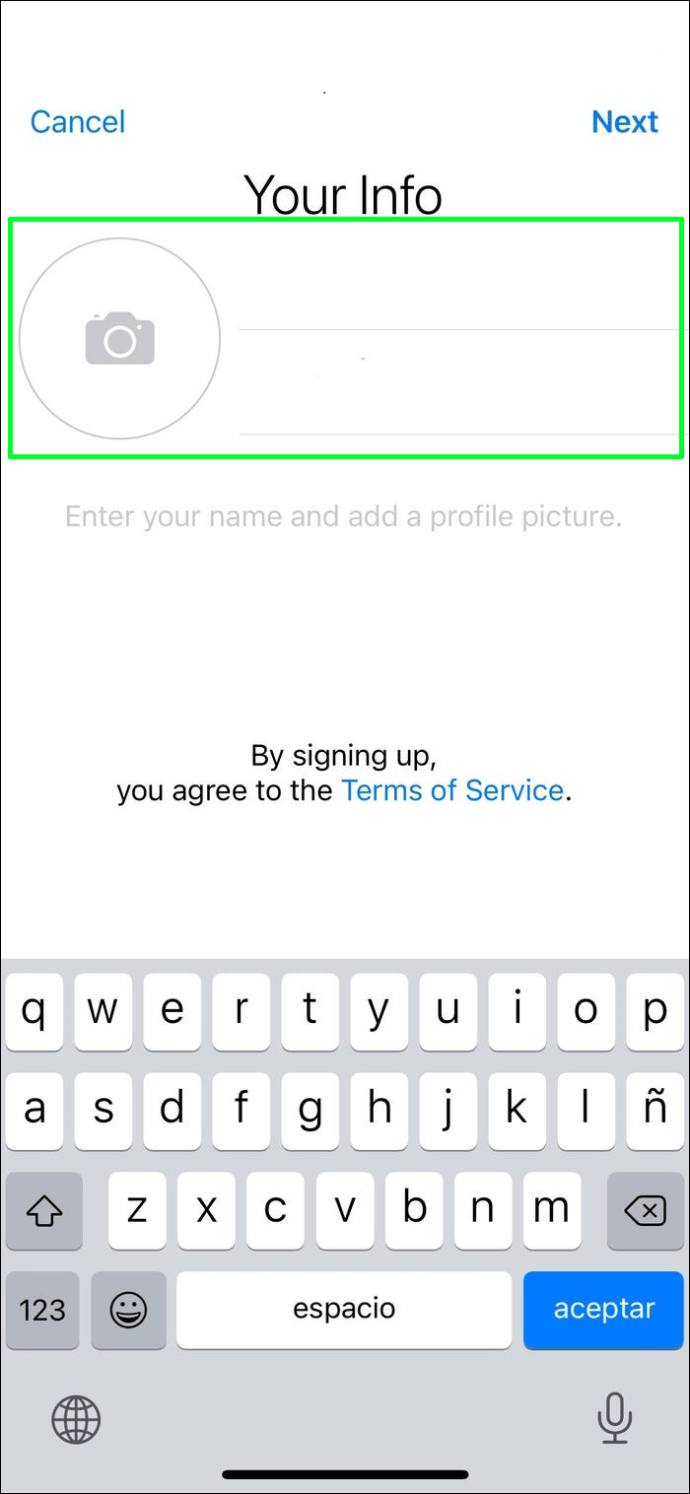
Telegram stands out in the crowded messaging app landscape for several compelling reasons. Here’s a closer look at why it might be the right choice for you:
- Privacy and Security: Telegram prioritizes user security with features like end-to-end encryption in secret chats. Your messages are stored on the cloud, allowing you to access them from any device while keeping them secure.
- Group Chats and Channels: With the ability to create groups of up to 200,000 members and broadcast messages to unlimited audiences via channels, Telegram is perfect for both social and professional use.
- Rich Media Sharing: You can send any type of media file, including photos, videos, documents, and even voice messages. Plus, there’s no size limit on files, making it easy to share large files.
- Customizable Experience: From themes and chat backgrounds to bots that automate tasks, Telegram allows users to tailor their experience to suit their preferences.
- Cross-Platform Availability: Telegram is available on various platforms, including iOS, Android, Windows, macOS, and even as a web application. This means you can stay connected no matter what device you’re using.
Given these features, it’s clear why Telegram has become a favorite among users looking for a reliable and versatile messaging platform.
Also Read This: How to Remove Your Phone Number from Telegram for Increased Privacy
Step-by-Step Guide to Creating a Telegram Account
Creating a Telegram account is a straightforward process, and you can do it in just a few minutes! Here’s a step-by-step guide to help you get started, whether you're using a smartphone or a computer.
- Download the App: Start by downloading the Telegram app. You can find it on the Google Play Store for Android or the App Store for iOS. If you're on a computer, visit the official website to download the desktop version.
- Open the App: Once installed, open the app. You’ll be greeted with a welcome screen.
- Select Your Language: Choose your preferred language to proceed. Telegram supports multiple languages, making it user-friendly.
- Start the Registration: Tap on "Start Messaging" or "Sign Up." You may also see options for logging into an existing account if you have one.
- Enter Your Phone Number: Input your phone number in the international format (e.g., +1 for the USA). Tap "Next" to move forward.
- Receive a Confirmation Code: Telegram will send you a unique confirmation code via SMS. Enter this code into the app.
- Set Up Your Profile: After verification, you can add your name and a profile picture. This step is optional but helps friends find you easily!
- Start Chatting: Congratulations! You’ve created your Telegram account. Now you can start connecting with friends, joining channels, or exploring groups!
Also Read This: Does Telegram Notify When Someone Takes a Screenshot?
Verifying Your Account
Verifying your Telegram account is a crucial step to ensure you can fully utilize the app. Here’s how to do it seamlessly:
- Receive the SMS: After entering your phone number, you’ll receive an SMS with a verification code. Make sure you have a good network signal!
- Enter the Code: Input this six-digit code into the app when prompted. If you've received it, it should be quick and easy!
- Resend Code if Necessary: If you don’t receive the code within a minute, you can tap “Resend Code.” Ensure your phone is connected and can receive SMS.
- Verification via Voice Call: If SMS doesn’t work, Telegram offers a voice call option. Just tap “Call me” to receive a call with the code.
- Secure Your Account: Once verified, consider enabling two-step verification for added security. Go to Settings > Privacy and Security > Two-Step Verification to set it up.
Once your account is verified, you can start enjoying all the features Telegram has to offer, from messaging to channel subscriptions!
Also Read This: How to Buy Ton on Telegram
5. Setting Up Your Profile
Once you've successfully created your Telegram account, the next step is to set up your profile. This is where you can express yourself and make your account uniquely yours!
Start by tapping on the menu icon, usually found in the upper left corner of the app. Then, select Settings. Here’s how you can personalize your profile:
- Profile Picture: Click on the camera icon to upload a photo. A clear, friendly image works best!
- Display Name: Choose a name that reflects you. This name is what your friends will see when they find you.
- Bio: Use this space to share a little about yourself. You can include your interests or a fun fact.
Remember, your profile is like your calling card on Telegram, so make it appealing! Once you’re satisfied with your profile, don’t forget to check your privacy settings. You can control who sees your profile picture and bio, ensuring your account feels safe and comfortable.
Also Read This: How to Disable Screenshots in Telegram Chats
6. Exploring Telegram Features
Telegram is not just a messaging app; it's a feature-rich platform that enhances your communication experience. Let’s dive into some of the exciting features you can explore:
- Channels: These are like broadcasting tools. You can join channels that interest you, from news to hobbies, and stay updated.
- Groups: Create or join groups with up to 200,000 members! It's perfect for discussions with friends or communities.
- Stickers and GIFs: Express yourself with fun stickers and animated GIFs. You can even create your own!
- Secret Chats: For more secure conversations, use secret chats that offer end-to-end encryption.
- Voice and Video Calls: Enjoy high-quality calls within the app, making it easy to connect with friends and family.
Each feature adds a layer of functionality that makes Telegram versatile and user-friendly. Don’t hesitate to explore and make the most out of your Telegram experience!
Also Read This: How Much Do Singing Telegrams Cost? A Comprehensive Pricing Guide
Troubleshooting Common Issues
While creating a Telegram account is typically a smooth process, you may encounter some hiccups along the way. Don’t worry! Here are some common issues and their solutions:
- Verification Code Not Received: If you're not receiving the verification code via SMS or call, check your network connection. Ensure that your phone number is entered correctly, and try switching to another network if possible. If the problem persists, wait a few minutes and request the code again.
- Account Already Exists: If you see a message indicating that the account already exists, ensure you’re using the correct phone number. If you've switched devices, you can log in using the same number. If you forgot your password, Telegram can help you reset it using the number linked to your account.
- App Crashes or Freezes: Sometimes, the app may freeze or crash during installation. This could be due to insufficient device memory or an outdated app version. Clear the app cache, update Telegram to the latest version, or uninstall and reinstall the app.
- Unable to Log In: If you're having trouble logging in, double-check your password and ensure you're using the correct phone number. If you recently changed your number, you might need to use your old number to log in first.
Remember, if you face persistent issues, you can always reach out to Telegram support for assistance. They’re there to help!
Conclusion
Creating a Telegram account on any device is a straightforward process that opens up a world of communication possibilities. Whether you’re connecting with friends, families, or communities, Telegram offers a secure platform with a plethora of features. Here's a quick recap of what we covered:
- Download and Install: Get the app from your device’s app store.
- Number Verification: Use your mobile number to create your account and verify it with a code.
- Customization: Personalize your profile to make it uniquely yours.
- Troubleshooting: Resolve any issues that arise during setup.
By following these steps, you should now have your Telegram account up and running! Don't hesitate to explore all the features and join groups that pique your interest. Telegram is all about connecting, so dive in and start chatting! If you run into any issues, just refer back to our troubleshooting section, and you'll be back on track in no time.
 admin
admin








